| 1734 Views | Amin

Irrespective of what your work front looks like, scheduling remains a crucial part of every workplace activity and should be handled appropriately. An inefficient workplace schedule or impromptu appointments will not only affect your business’s productivity; it can also eat deep into your profit margin.
On the other hand, proper scheduling of tasks and assignments ensures that your business focuses on crucial matters. Your employees and team members will constantly know which tasks and projects require urgent attention and treat them as such. You also enjoy the benefits of a productive Bitrix24 ticketing system when appointments are scheduled with the people responsible.
However, this case aims to say that appointment schedule does not only happen between employers and employees. Even your customers can set up appointments with individuals (usually representatives) within your company.
Below are hard-to-miss benefits of allowing your clients to set up appointments in your CRM’s ticketing system:
Timely Customer Support
When customers can set up appointment schedules for your employees or team members, it means they get to receive the support they need as and when due. And because the appointment notification will be displayed on your rep’s CRM page, it would be improbable that they forget, even in the face of a busy workday.
Efficient Project Completion
Setting up ticketing system schedules does not only help your employees and team members complete tasks before their deadlines. It also helps them complete such tasks efficiently. This efficiency increases when you schedule appointments with checklists, as processes will be completed in their order of importance.
Smooth Operations
With appointment schedules, you solidify the smooth running of your business operations. For example, scheduling high-end support to your most productive team members ensures that the quality of results you get is not compromised. Compare this to a customer randomly placing a call concerning a problem to an entire department, and you’d see the difference.
Increased Productivity and Accountability
When you can set up daily ticketing schedules, you increase your company’s productivity. Your employees resume work every day, knowing the exact tasks they are to complete and at specified deadlines. You’ll have fewer workplace time theft and absenteeism cases as each member know they will be held responsible for uncompleted tasks and missed appointments.
Ensures Work/Life
Remote working is gradually becoming a norm in the workplace. More businesses are beginning to resort to running their operations from remote locations. If employees and team members are going to balance out their work and personal lives, there would be a need for proper scheduling. When customers can set up appointments in your ticketing system, it will help your employees stay on course and also resist the urge to indulge in personal activities at scheduled times.
Customer Satisfaction
There’s nothing as noble for a business as its customers enjoying the attention of its support agents in real-time. When your customers can schedule appointments with your representatives, it means they can air their grievances, problems, and recommendation about your products and services. These appointments can also help your business serve them well and improve their satisfaction with your brand.
Increased Sales and Customer Retention
When you have more satisfied customers due to the appointments they schedule with your representatives, you undoubtedly retain your customers and increase your sales. Who doesn’t love to be heard?
How to Set Up Appointments on Bitrix24 Ticketing System
Now you understand the rationale behind customers scheduling appointments on your Bitrix24, you need to know how it works. If your business harnesses the functionality of Bitrix24 CRM, the easy steps below will show you we enable customers to set up appointment schedules with business representatives.
For this setup, we tried integrating Calendly with Bitrix24, but some Calendly restrictions made that futile. We had to develop another application similar to Calendly, and then we integrated it with our client’s Bitrix24 ticketing system.
We began by integrating our client’s Bitrix24 with their accounting system. Whenever their customers make any payment to them, the accounting system notifies Bitrix24, sending an email to the customer. The email contains the customer’s login details to access their accounts on our client’s website. Customers can log tickets, interact with, and schedule appointments with customer support representatives from their accounts.
1. Once the accounting system sends a notification of the payment in the ticketing system, Bitrix24 automatically creates a new deal on the client. It also sends an email to the customer.
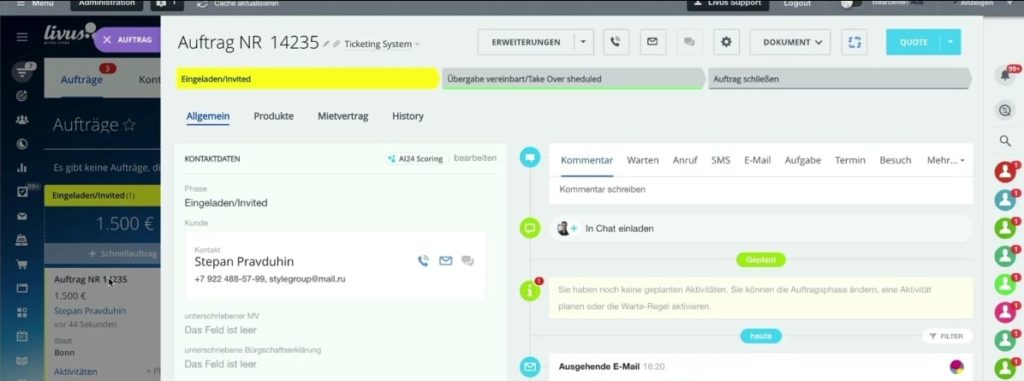
2. The email contains the customer’s details and login credentials.
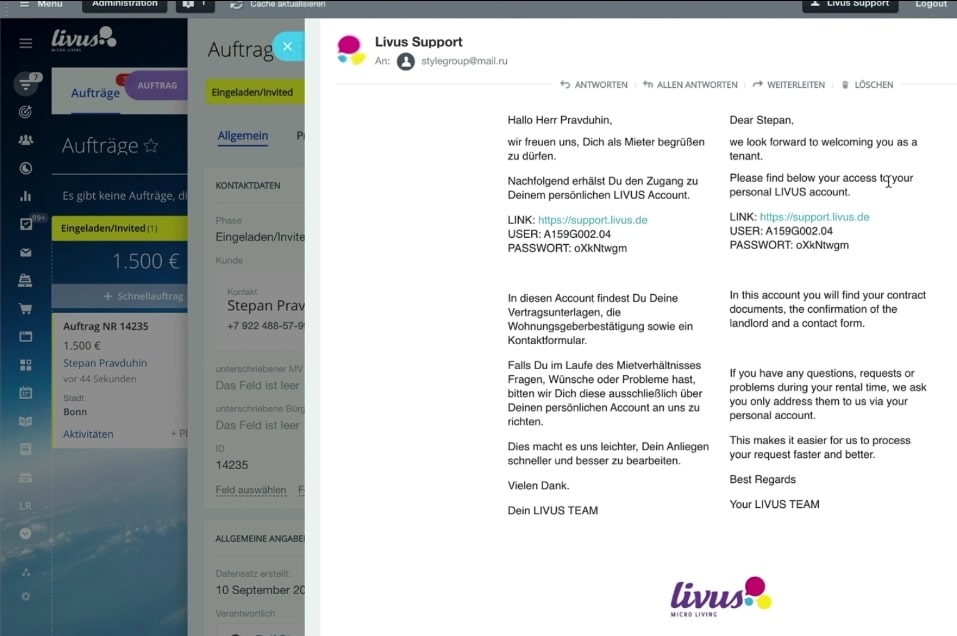
3. The customer can enter the details to log in and access their account.
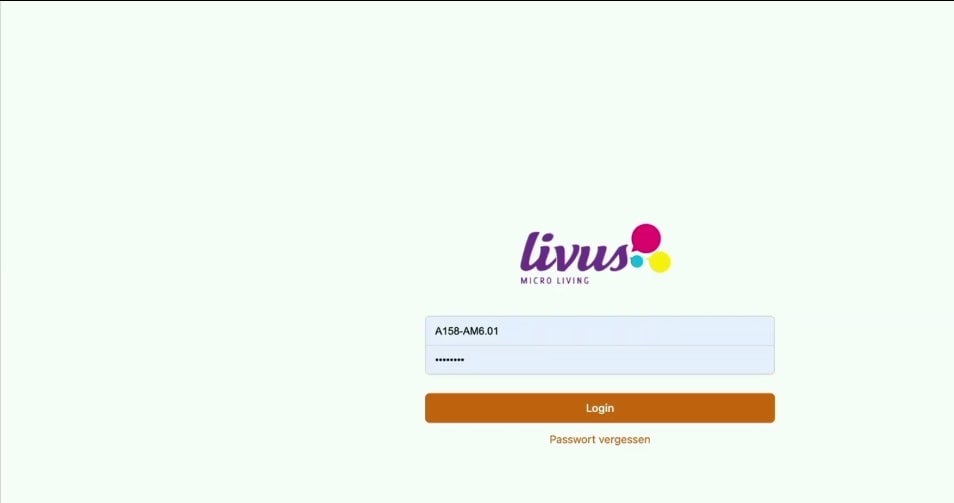
4. Upon logging in, the customer can write a new ticket

and all necessary documents that may be needed for legal residence in Germany.
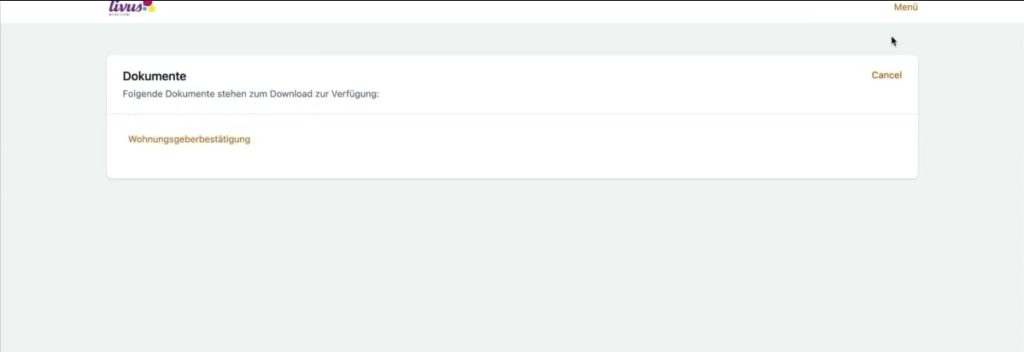
5. When the customer logs into the ticketing system, they receive another email with another link.
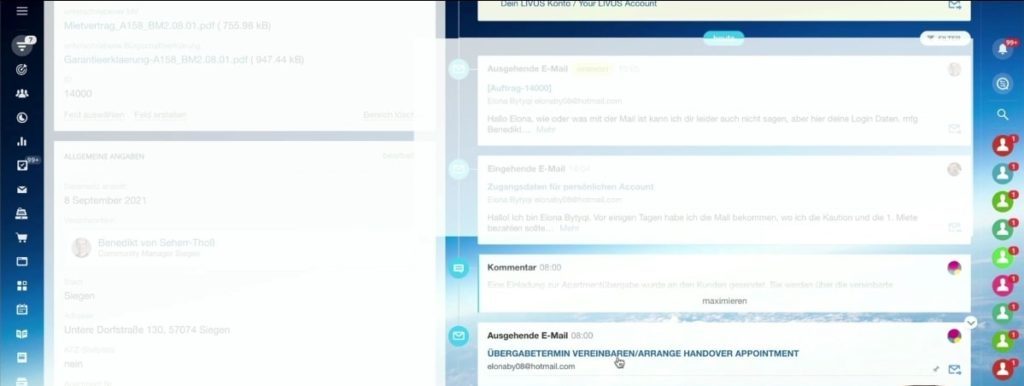
6. Upon clicking the new link, they are redirected to the calendar system to select a date and time for an appointment with the person responsible for their deal.

7. They can select from any date and time highlighted in green (because the ones in red are unavailable).

8. Upon selection, Bitrix24 sends a notification to the ticketing system. This notification includes the details of the appointment and the person responsible.
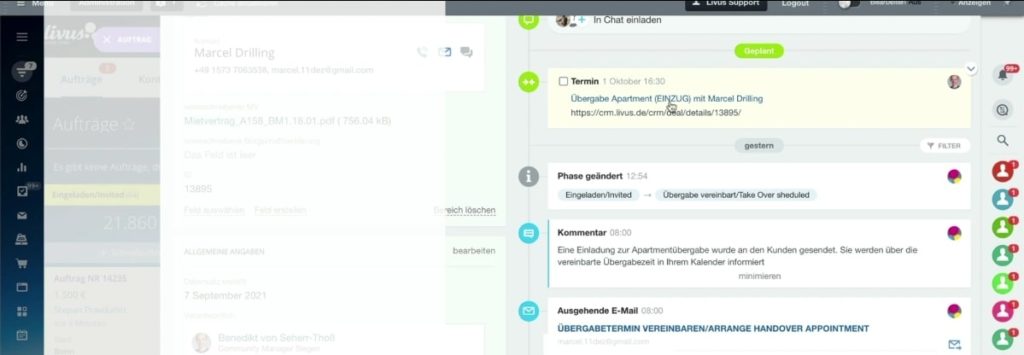
9. A notification is also sent to the individual responsible for the appointment, and the schedule appears in their calendar.
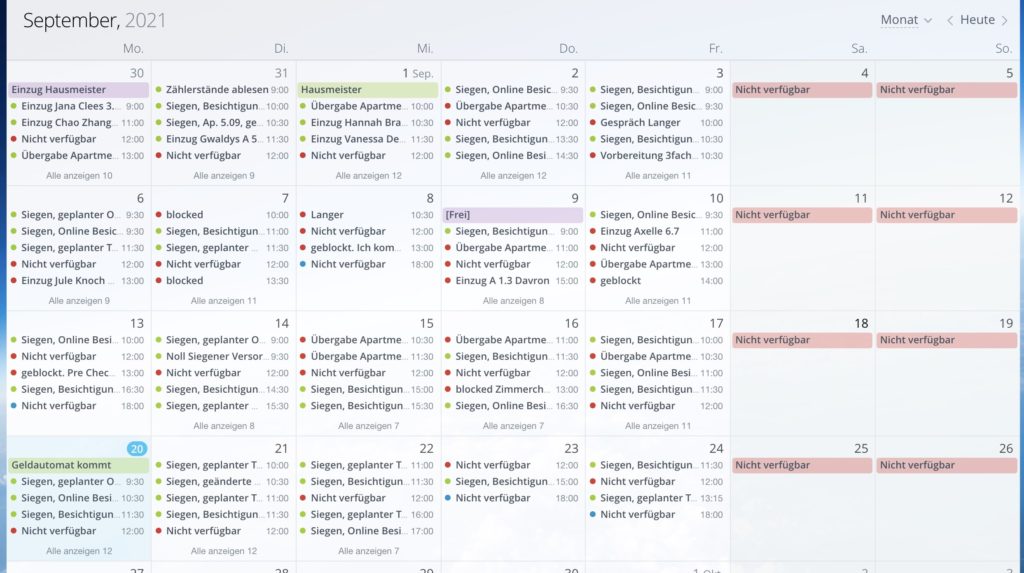
You can watch the video below for more illustrations or contact us for premium-quality Bitrix24 support today.
