| 1795 Views | Amin

Sales department goals
Any sales manager should be aware that his or her goal is closing deals. A closed deal means that customer signed an agreement and/or executed first payment. That is the main KPI of all salesman.
In turn, signed agreement means that both sides acknowledge the deal and its conditions. And most importantly, sides of an agreement take in responsibilities, i.e. trader agrees to deliver a product or a service and customer – to pay for it.
Sometimes parties turn a blind eye on signing process because it’s quite time-consuming and simply take on verbal arrangements. However, we think it is crucial to have a documented agreement between parties.
Document signing process
Therefore, one of the key moments in document flow is the process of signing it by your client. In some cases, original stamps or authorized signatures are required. Usually, such situations arise when dealing with government structures or big corporations.
But most of the time a simple scan of a signed document is sufficient. In today’s world, your client can be located in thousand kilometers from your office. Also, it became usual to run business only with smartphone and laptop.
However, obtaining customer’s signature can be still long-running and annoying. If your client is located near to you, he or she can still struggle to come to your office. If you are working remotely or from coworking, you can find difficult to cross paths with your client.
You can avoid all these obstacles with proper automatization.
Automatization is a key
Our SignUp24 app allows to save any document as a template. Based on it, you will define placeholders, i.e. your company’s responsible person and client credentials. You need to identify each placeholder’s origin – whether it comes from Bitrix or signatory.
Then in particular Bitrix Deal card you can choose the template and system will generate a link for a document with relevant signatories. All you need to do is send the link to your customer where he can place a signature right from his smartphone or laptop.
As a result, both sides will have a PDF document with signatures.
Internal document flow
All above mentioned also refers to internal documentation. For example, you can streamline approval sheet signing using SignUp24 app. Just create a relevant template and send a link to your colleague right in Bitrix system.
Let’s see how to work with Bitrix24 app. Allows you to get your client’s digital signature on your contract. SignUp24.
1. We will start from the moment where we create a template. We have a Framework Agreement with standard text.
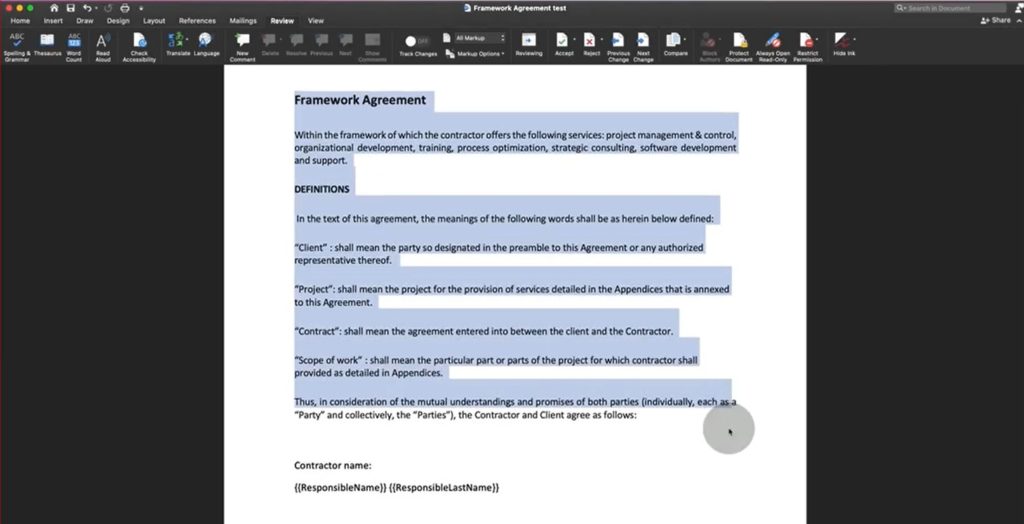
2. At the end of agreement, we have the following data: Contractor name, Client name and Client sign. These data should be dynamic and be extracted from Bitrix contact cards.
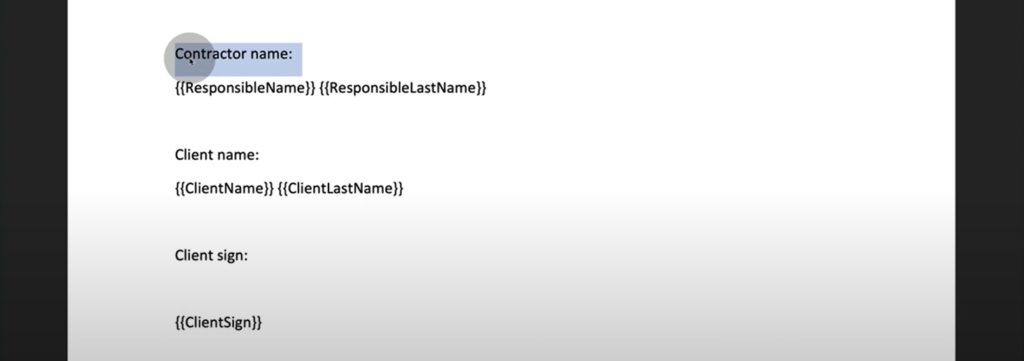
3. Next, we need to save the document as .html file.
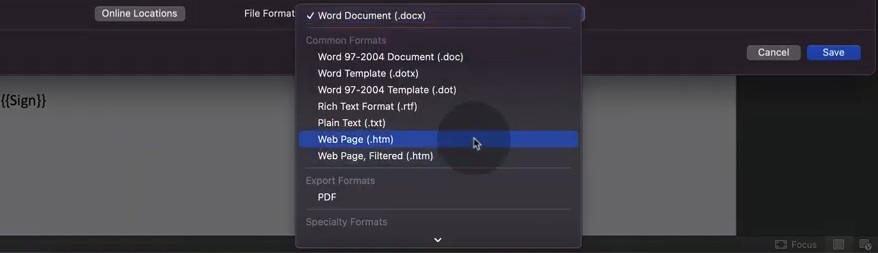
4. Then find that document and open it using any text editor.
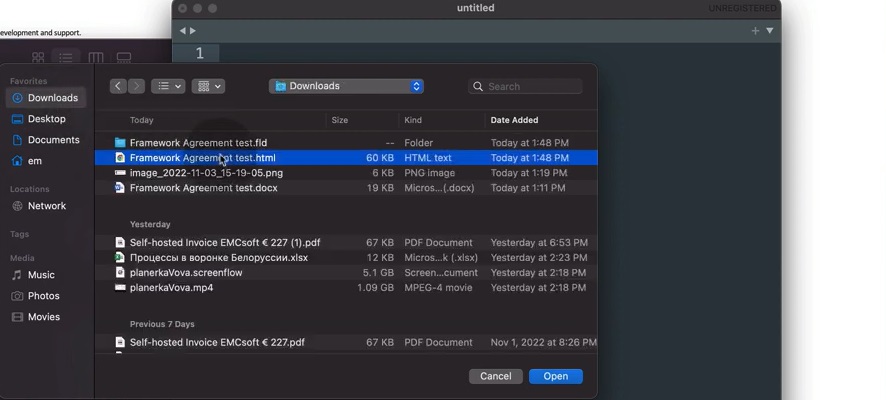
5. Agreement will look like this. All text should be selected and copied.
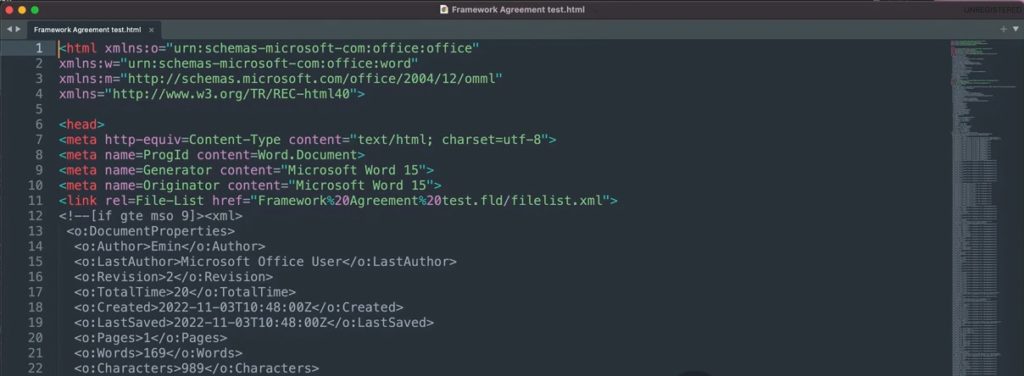
6. Then go to Bitrix, find the app and click Create template.
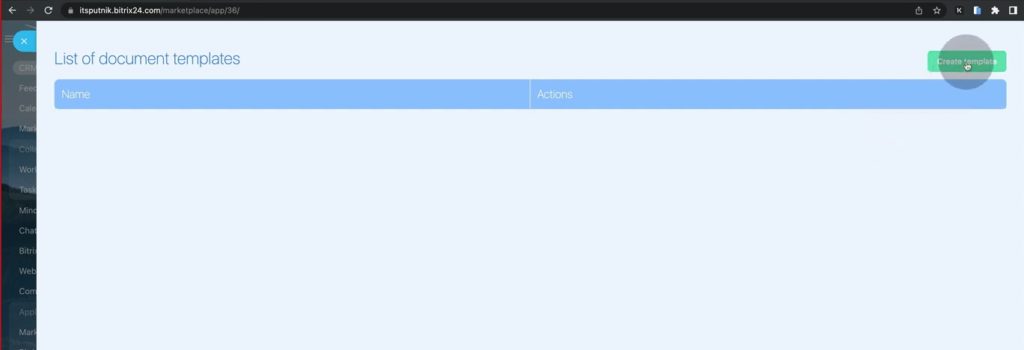
7. Give a name to the template.
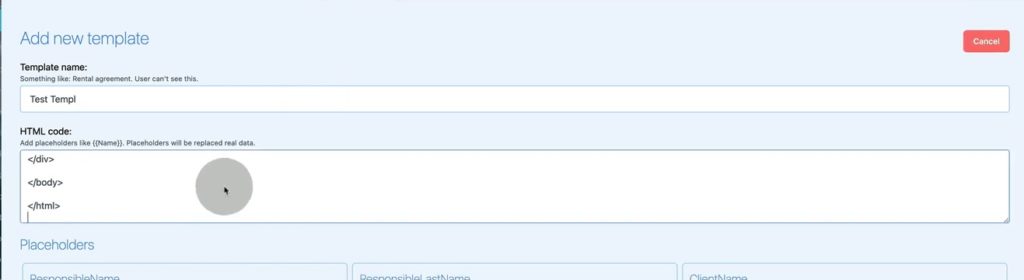
8. Then add a text which was previously copied from .html file.
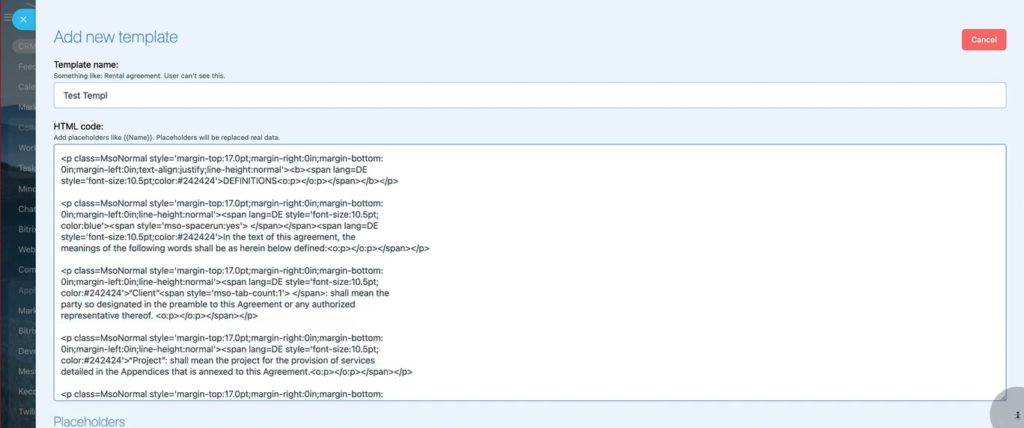
9. Then you can see Placeholders which were extracted from the document. Now we need to identify each placeholder with its source.
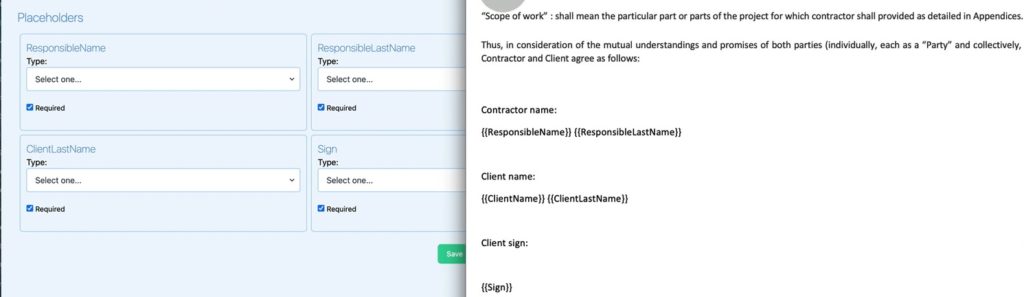
10. In ResponsibleName choose Type – Text from Bitrix because responsible person is a data from Bitrix Deal card.
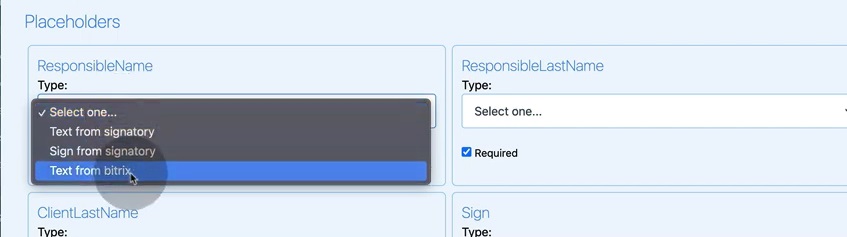
11. Then specify the Bitrix field, which is “Deal responsible name”.
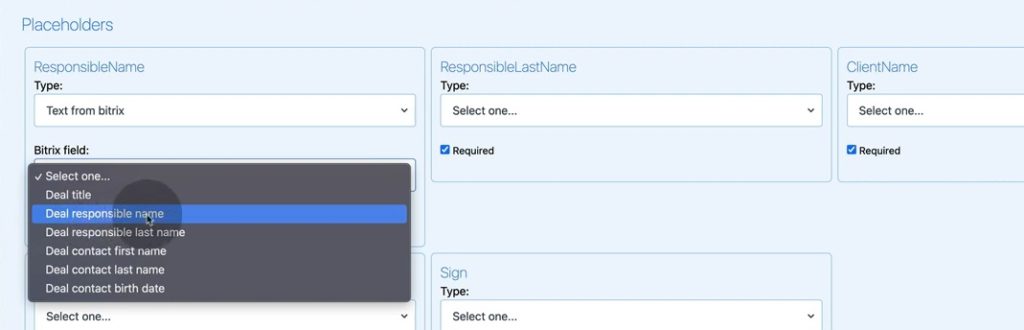
12. The same with Responsible Last Name, but Bitrix field will be last name accordingly.
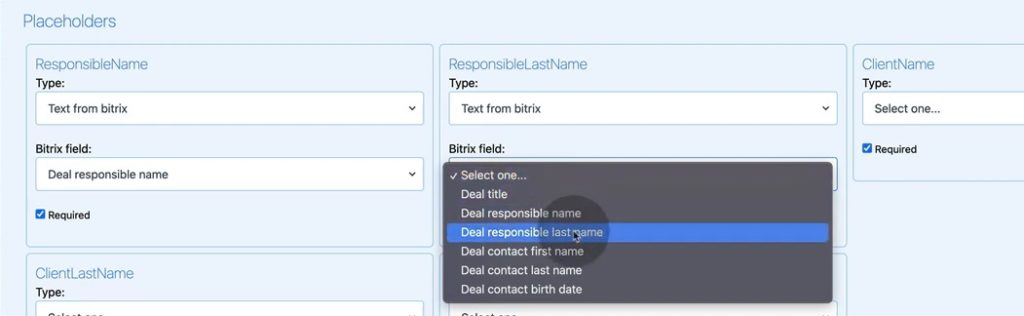
13. Client name we also get from Bitrix, field is “Deal contact first name”.
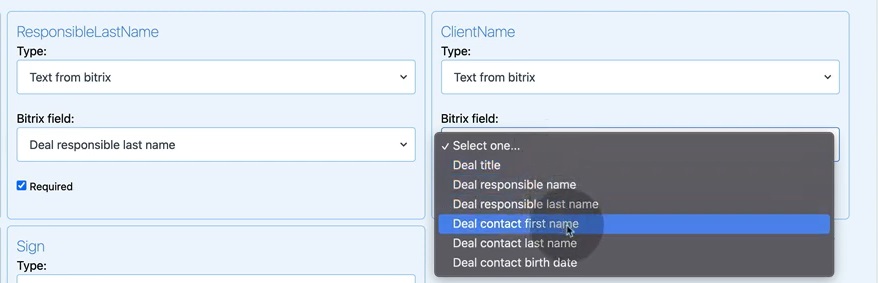
14. Then we come to the Sign, which Type is “Sign from signatory”.

15. Then put a label for that place, in our case it “Sign here:”. Then click Save.
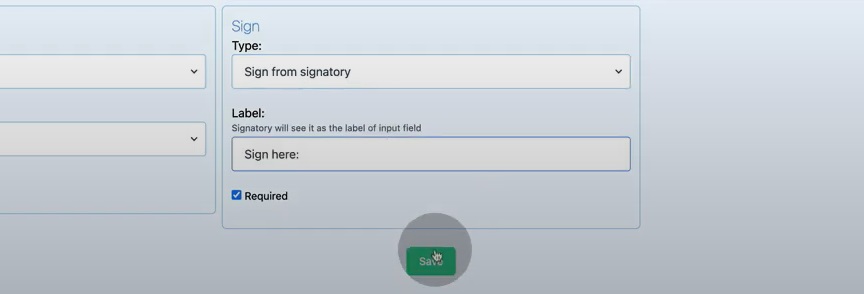
16. After you save the document, you will see it in the list of document templates. Click Edit.

17. Here we go to the contact card to check credentials. Here the last name wasn’t visible and we configured it, clicking Show always box.
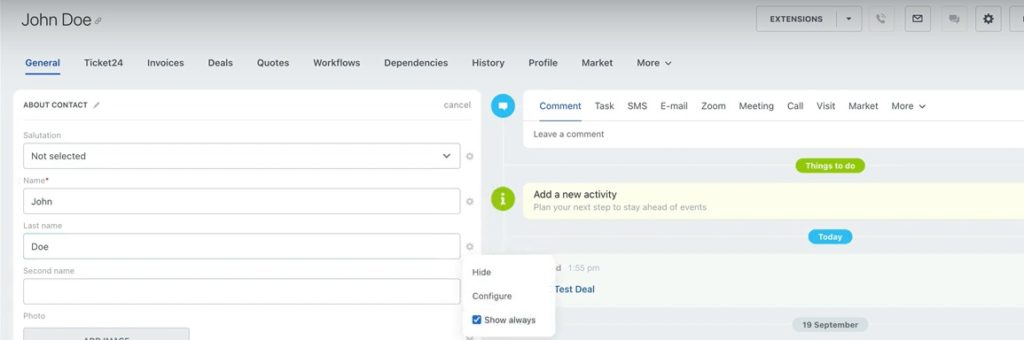
18. Then in Deal card go to Signup tap.
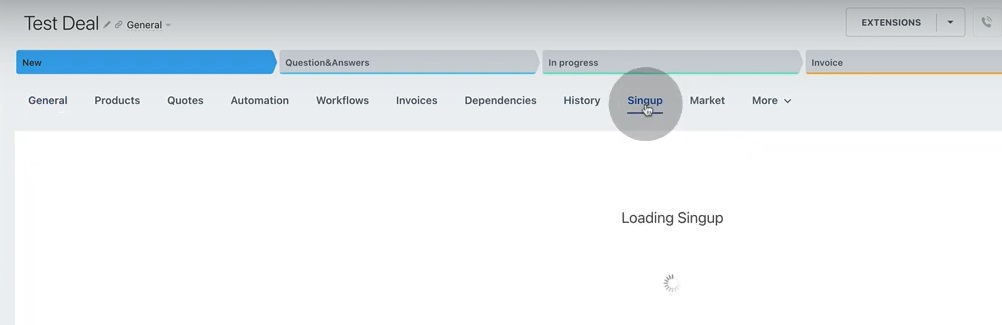
19. Click Create document.
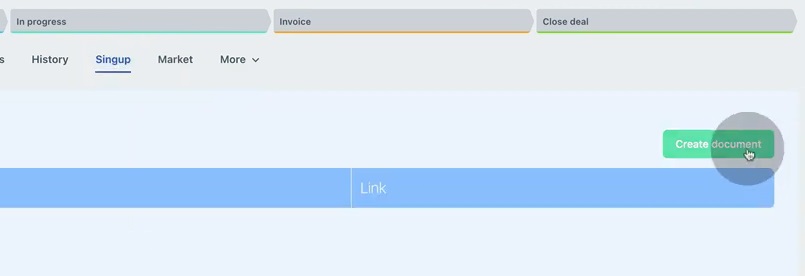
20. In new window you need to choose template. In drop-down window all templates you created before will be listed. We chose the one created from Framework Agreement.

21. Document name will be generated automatically, consisting of the template name and client’s name and surname. Check other credentials and click Save.

22. As soon as we save the document, it will be shown in a list with Awaiting signature status and its link will be generated. Copy the link.

23. When your client goes through the link, he will see the Agreement with the window for signature.
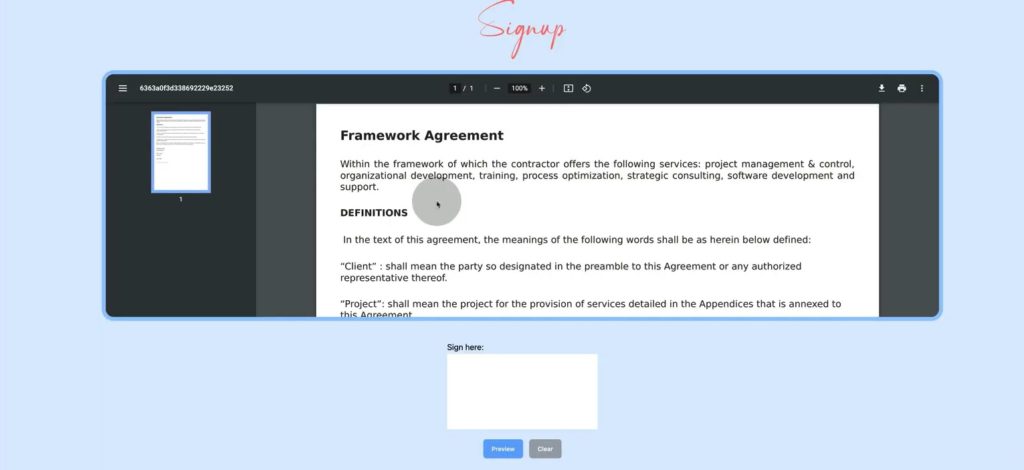
24. He draws the signature either from smartphone or laptop. Desktop might be less comfortable to draw than mobile. Then client have to click Preview.
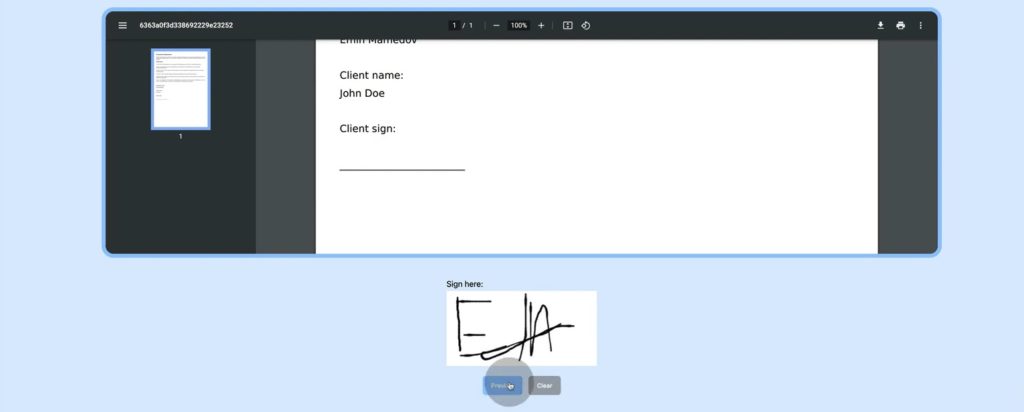
25. Then he will see that document in preview mode with his signature.

26. He can download it as PDF document.
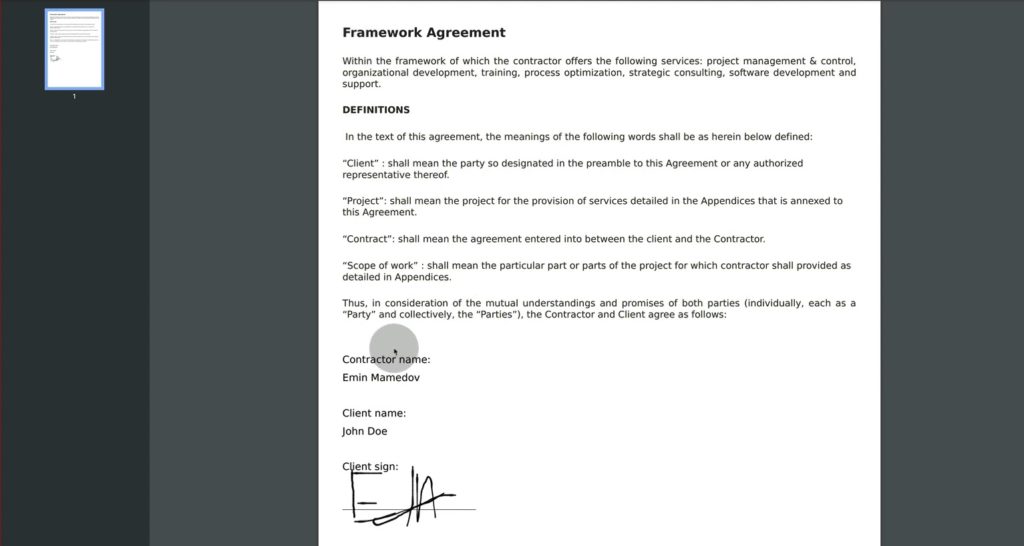
27. Then client clicks Send button.
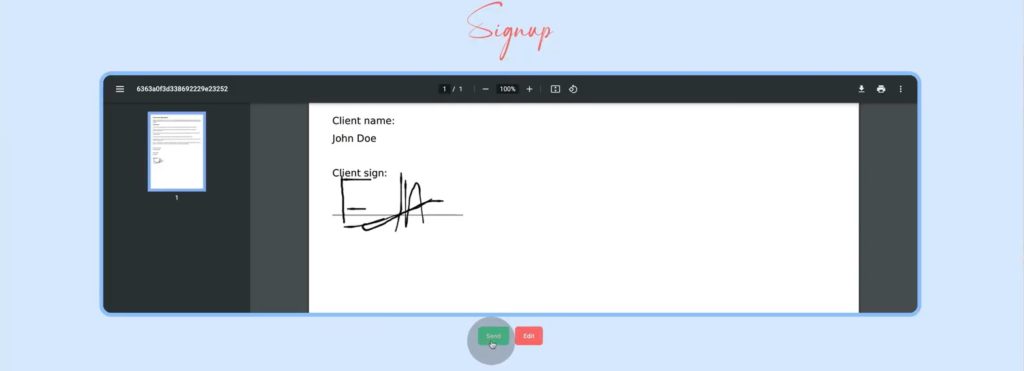
28. In the deal card a new task will be generated informing that client signed the document.

29. Clicking in the task you can find a file attached – the same PDF document with signatures.

That was a quick overview of SignUp24, our app that allows you to get your client’s digital signature on your document.
As you can see, this app can significantly streamline company’s document circulation thanks to the following advantages:
– It is easy to manage for both sides;
– No coding skills required;
– Signed document automatically downloaded into the Bitrix system and will be saved there.
If you are interested in solutions that simplify customer and team related workflow, do not hesitate to contact us here. We have deep expertise in Bitrix system and its embedding in companies’ infrastructure.
“You can also watch this video on Youtube.”
