| 1525 Views | Amin

Cyber security awareness
We live in the world where part of our personal life is running through the Internet. Therefore, we all should be aware of how to secure ourselves from cyber crime. Whether you use emails, social media, online banking and shopping, you need to take steps that can prevent cyber criminals getting hold of our accounts, data, and devices.
The same and more refers to businesses, where cyber security issue is even more significant than for individuals. A breach of security, even on the smallest level, can destroy customer confidence and cause a loss of business.
Safety when using CRM
Customer relationship management system – one of the most essential systems in company. It is very vulnerable to security issues because of the high-risk level.
Comparing to other systems, CRM grants access to all clients’ database, including contact information, personal details and correspondence with confidential files. This kind of information is wanted and pursued by cyber criminals.
However, these risks can be reduced significantly, if you have security rules and follow them on regular basis. These are simple and affordable steps that you just need to keep in mind and check on it regularly. And instead of relying on memory, it is better to use automatized solutions and reminders.
5 tips for ensuring your CRM security
Having high risk in mind, you should be able to manage it. There are several ways to keep high level of cyber security inside of your company.
1. Regular IT security tools – installation of antivirus programs and keeping them updated. Furthermore, you should check your operational system for updates from time to time;
2. Work with trusted CRM provider. You can check their reviews in the Internet or ask directly about security procedures they follow to secure customer data;
3. Employee’s education – training on how to use hardware, software and data and the right way to safeguard against breach. Also, when your administrative staff is changed, all connected passwords should be changed even before related employee leaves the building;
4. Proper use of passwords. Password leakage is an easiest way for system to be hacked. It is better to educate employees to create strong passwords and keep them in safe space. In addition to this, use strong authentication –security keys, biometrics and/or one-time codes sent to mobile or email after entering a username and password. This will provide an additional layer of security. The closest attention must be paid to admin passwords, which we will investigate in detail below;
5. Monitoring CRM activity. No need to check actions of your sales, but configuring automatic alerts that will signal about unauthorized access or security breaches can be quite useful. One more tool is to use dashboards to regularly monitor the security status of your CRM system and company network. Ask for such integrations your service provider.
Admin password change
CRM administrator password is one of the most important passwords in every company. With this password, a hacker could get into every computer file accessible by the administrator as well as reroute or give access to remote computers that would allow theft to occur perpetually.
Therefore, every business owner or manager should be aware of this kind of password and demand from employees to keep security rules.
Changing admin password at least every six months is essential. Of course, you can make a rule to change it on a more frequent basis. More than that, you need to change admin password every time you disclose it to the third party, e.g. for service provider.
So, it is important to have as easy process of changing admin password as possible.
Bitrix24 solutions and its difference
Bitrix24 offers cloud service and self-hosted (on-premise) edition.
Cloud version fits companies which want to be flexible and accessible 24/7 from anywhere staying connected to the Internet. To start working, you just need to choose relevant tariff and register. Standard functionality is available as soon as you are registered. Basically, changing password in cloud-based systems usually is well-arranged and simple.
Self-hosted version is a solution for companies which need more customization with full access to the source code. For other CRM systems, you can find a lot of requests on the internet asking how to reset admin password and sometimes they require writing scripts.
In Bitrix24, you can easily reset admin password in cloud version as well as self-hosted version.
Let’s see how to Bitrix24 reset admin password for each case.
1. For cloud version you need to log in to your cloud portal and go to Profile.
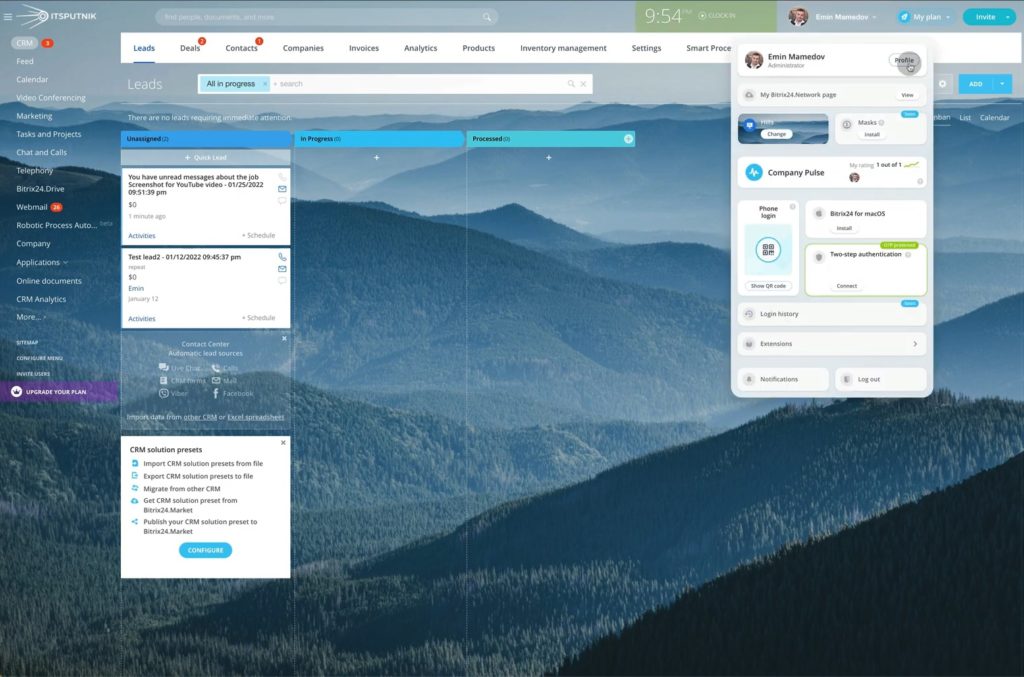
2. In Profile, select Passwords in upper left corner.
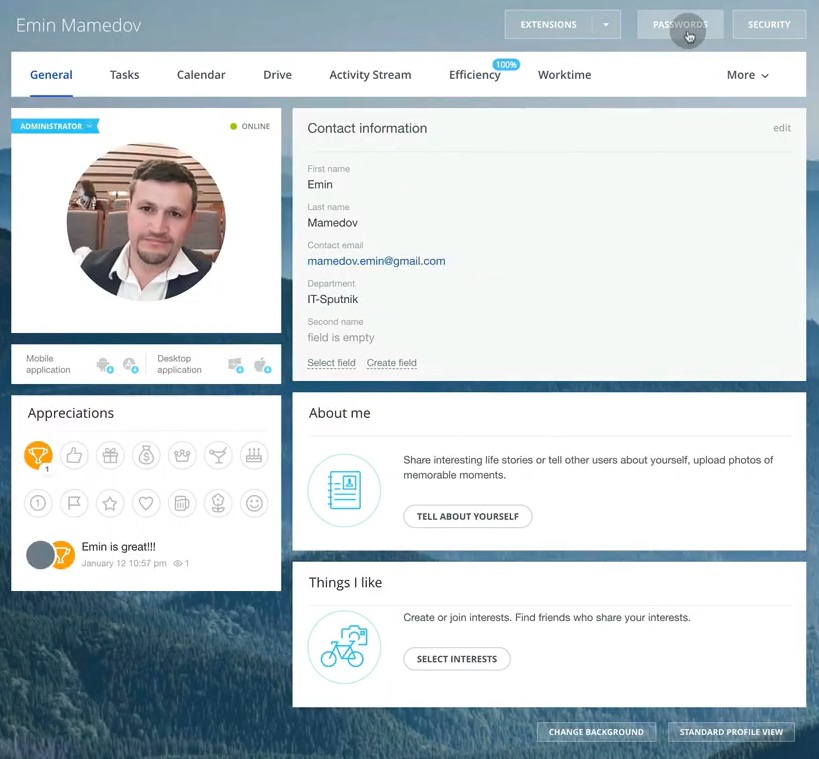
3. In Authentication, find Password and click Edit.
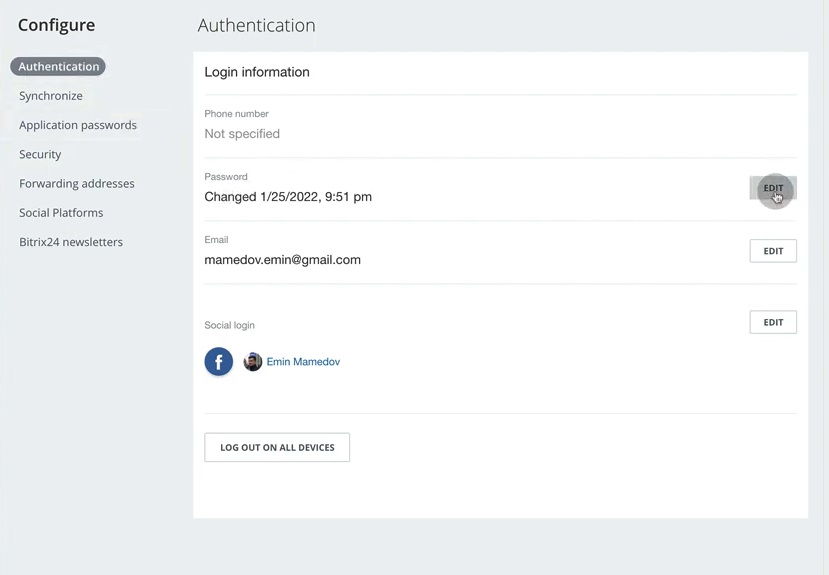
4. Here we state current password and put a new one. Click Save.
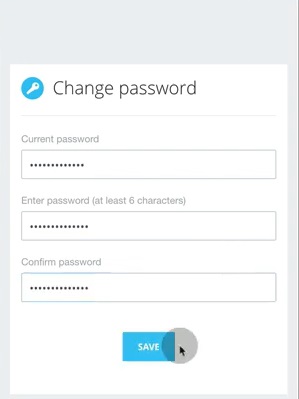
5. Now you are not in portal, but in Bitrix24 Network profile.
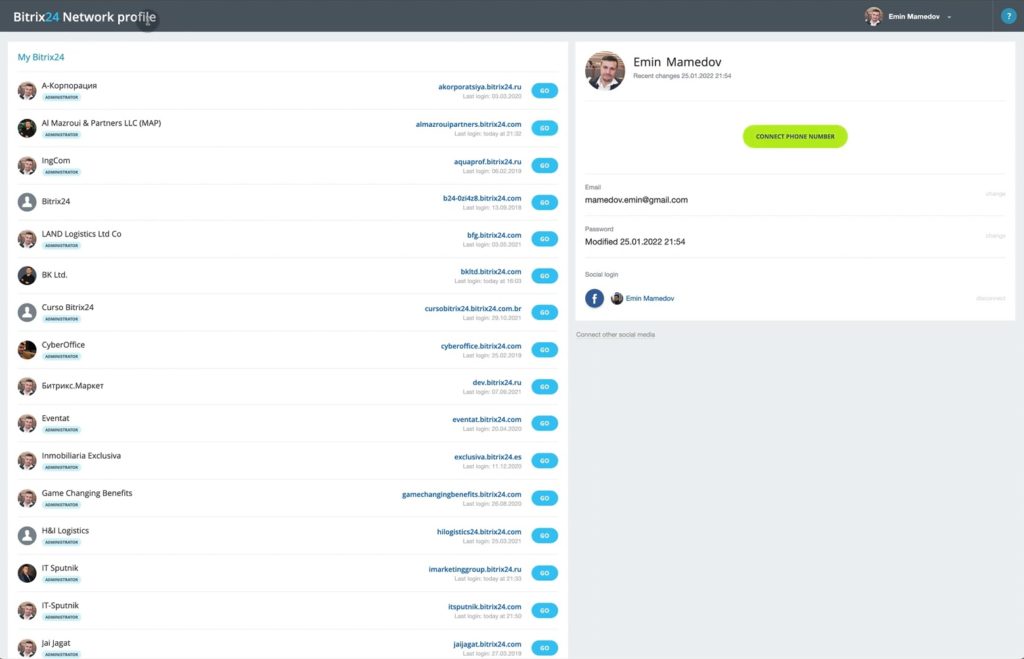
6. You need to log out clicking on your profile.
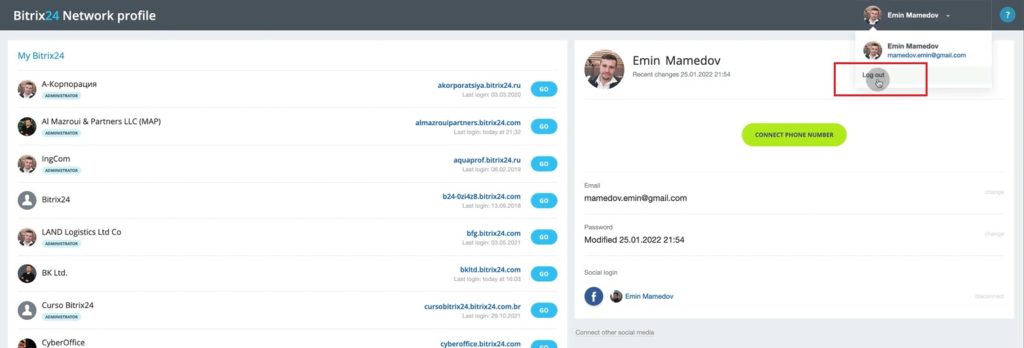
7. Then go to your portal again and log out (in case you are logged in automatically).
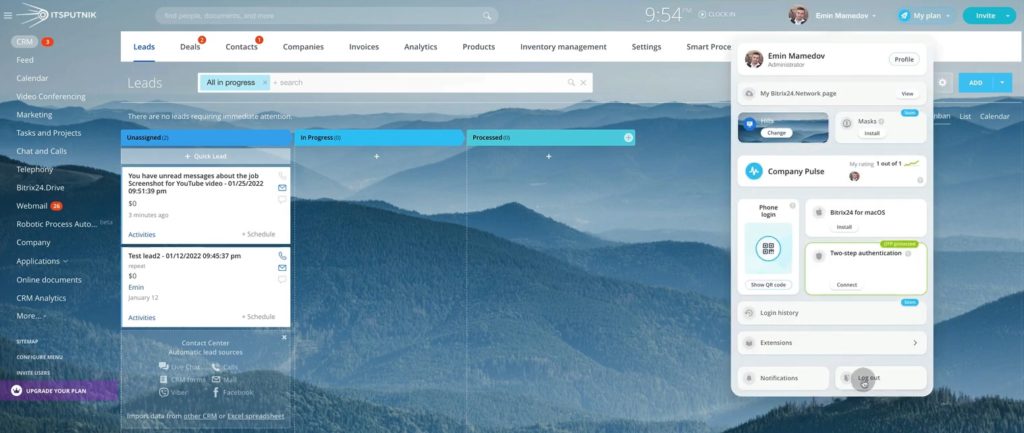
8. Log in as the same user but with new password. That’s it, we reset a password in cloud Bitrix24.
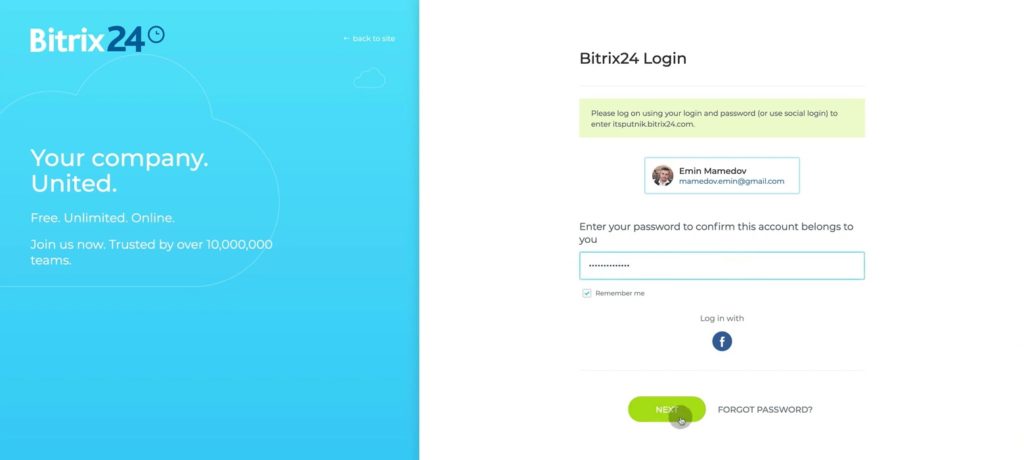
9. Now let’s see how it works in self-hosted Bitrix24. You have to be logged in back-end of self-hosted.
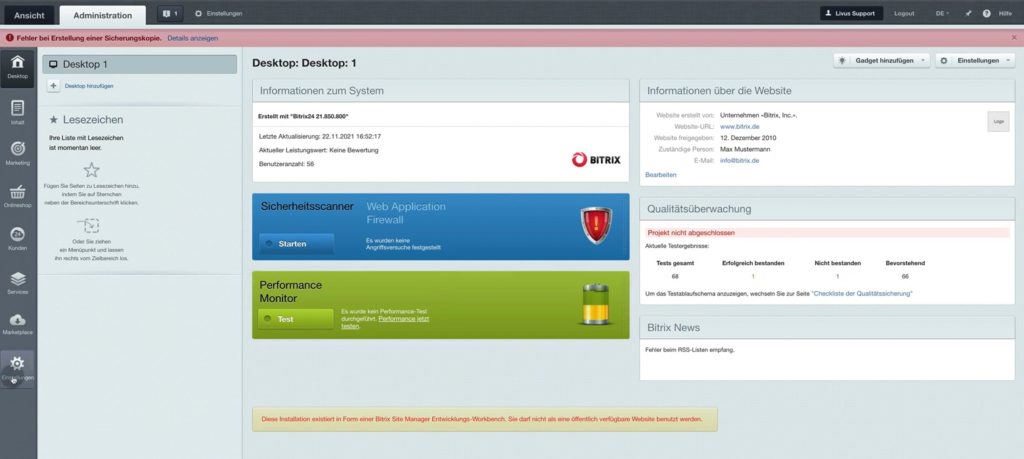
10. Go to Settings and find Employees.
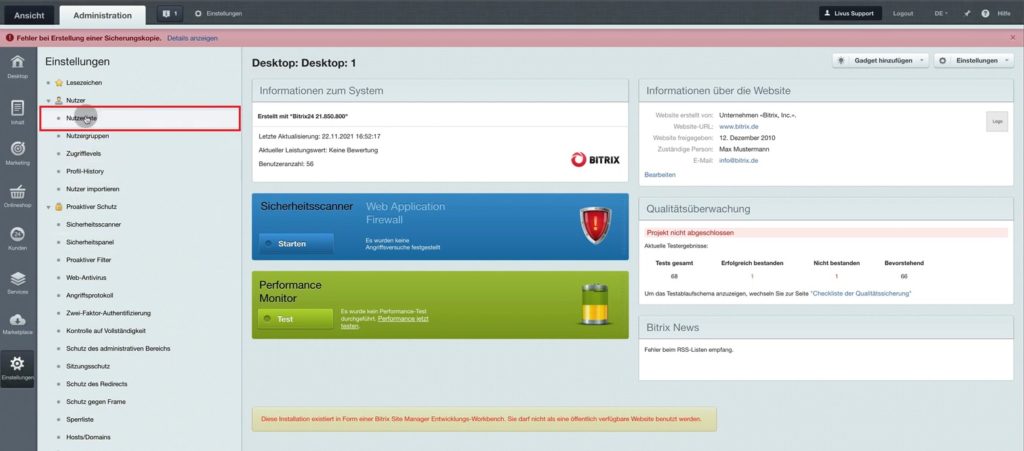
11. Then you need to find admin, which is always with ID number one. So, to find it quickly, you can sort out the list by ID.
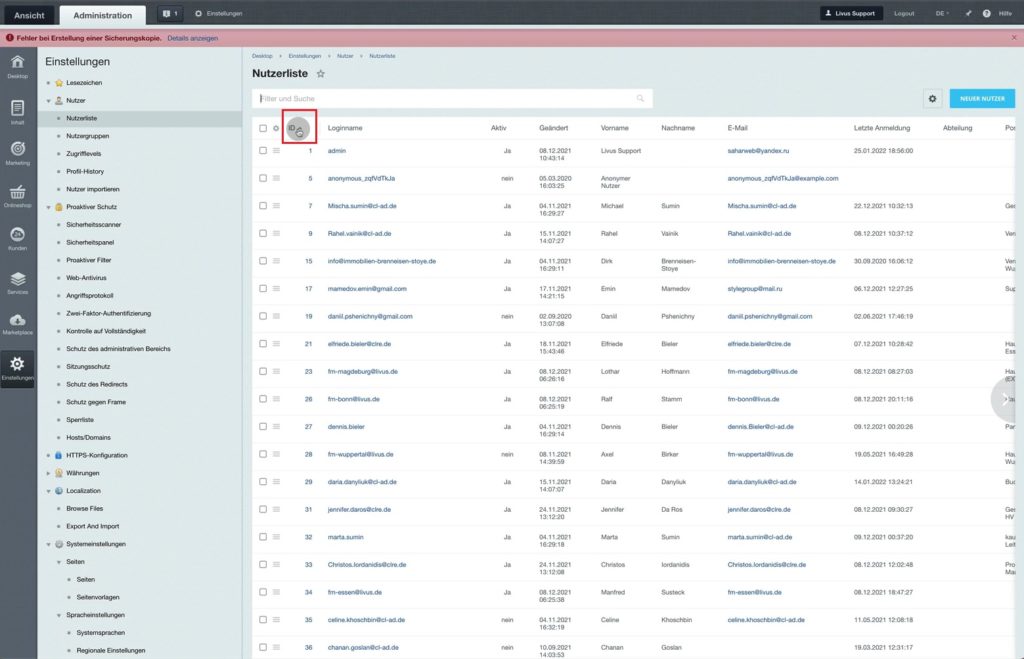
12. After that you will see number 1 and admin, which is the true super user of the portal. Click on it.
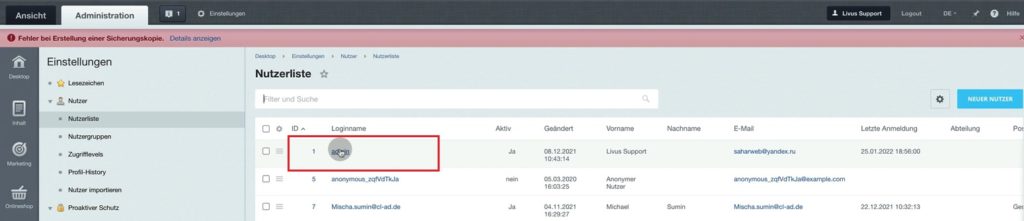
13. Copy a new password in highlighted fields. Click Save.
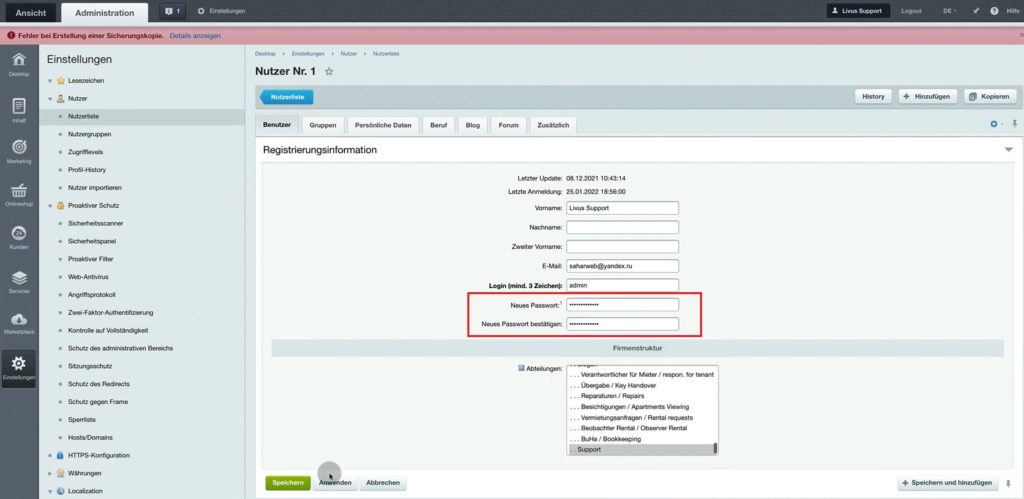
14. That’s it. So, you can now log out.
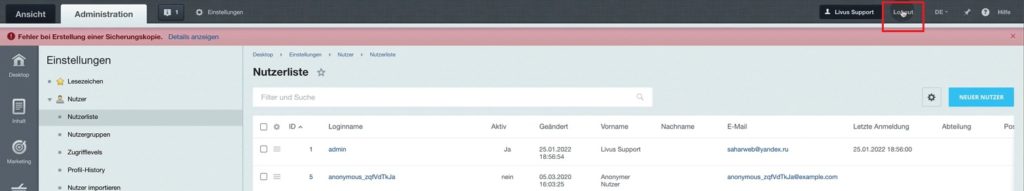
15. And log in again using new password.

That was a quick explanation of how to reset admin password in Bitrix24.
Looking for a CRM with flexible settings, user-friendly interface and affordable pricing? Fill out “our contact form” and we will get back to you shortly.
“You can also watch this tutorial on Youtube”
