| 1674 Views | Amin

With the Covid-19 Pandemic currently ravaging different parts of the world, physical meetings are already becoming a thing of the past. Prevailing lockdown rules have also made it difficult for people to travel for conferences and meetings. And social distancing rules have drastically reduced the number of people that can gather per time.
Since most business operations must go on without breaking prevailing laws, businesses have resorted to working remotely. Video and conference calls have now replaced over 80% of physical meetings taking place in several organizations.
Benefits of Conference Calls
Conference calls benefit your business in several ways. In addition to ensuring that you do not miss important meetings with your clients and team members, conference calls benefit your business by:
- Ensuring that your team members or clients participate in meetings and conferences conveniently;
- Reducing costs accrued to venue and travel expenses;
- Saving the time each individual spends on traveling to the location of a physical meeting;
- Contributing to your business’s Eco-friendliness efforts as no carbon will be emitted from cars and planes. No tree will also be cut down to produce the papers on which documents, minutes, and memos will be printed for physical meetings.
How to Enjoy These Benefits
Conference calls do not promise to be 100% efficient without some deliberate input on your end. To maximally benefit from conference calls, the following tips will go a long way.
Ensure All Participants are Aware of the Time
A conference call may not do much for your business if you schedule a board meeting, and the head of your sales department didn’t receive any notification to that effect. You may either have to reschedule or delay the meeting to reach them. For your business to benefit from conference calls, each participant must be fully aware of the meeting and its timing.
Introduce Participants
You will get the best from your conference calls if participants know the identities of one another. You can either introduce everyone or have them introduce themselves before the meeting begins.
Maintain Order
Given that people participate in conference calls from different locations, noise and external distractions may not be uncommon. To maintain order during a conference call, politely ask all participants – except the speaker – to mute their microphones at every given point. This will ensure that people only hear what is important and not the sound of an assistant’s children playing in the background.
Ensure Participation
During a conference call, there are chances that participants may get bored and run off to face other activities while the meeting is still on. To avoid distractions, request contributions and responses from each participant now and then. This way, you will know when a participant has been distracted and find ways to have their attention again.
Stick to the agenda
Before every conference call, participants should be notified about the agenda of the meeting. And as the meeting progresses, stay on the agenda. The temptation to linger on a topic, deviate or even speak for too long may come, but monitoring and evaluation personnel, and possibly a checklist, should be on deck to help navigate the course of the meeting.
Make it brief
A long meeting can quickly bore your participants and also tamper with their focus. Always keep your conference calls brief and straight to the point. And if the meeting must last for hours, allow for short breaks and rest in between.
Project Emotions in Your Voice
During a conference call, participants cannot see one another, and so facial expressions, gestures, and body language will be missed. The only way to get people to flow with the meeting is your voice. Always speak slowly and distinctively, and ensure that your emotions are evident in your voice all the time.
EMCsoft Will Help You Make Conference Calls on Bitrix24
As you already know, Bitrix24 does not include a conference calling feature. And what better way is there to grow your business than being able to call more than one person at a time on your CRM?
The illustration below shows how we developed conference calling on Bitrix24.
1. On our client’s Bitrix24 portal, we navigate to a number in their contacts.
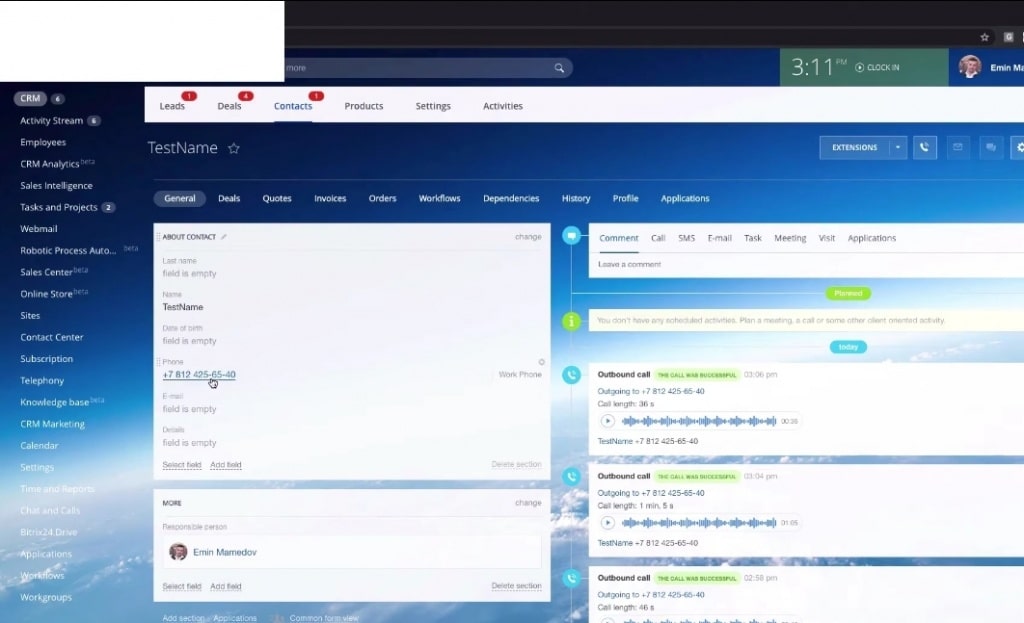
2. On dialing the number, the standard call pop-up comes up.
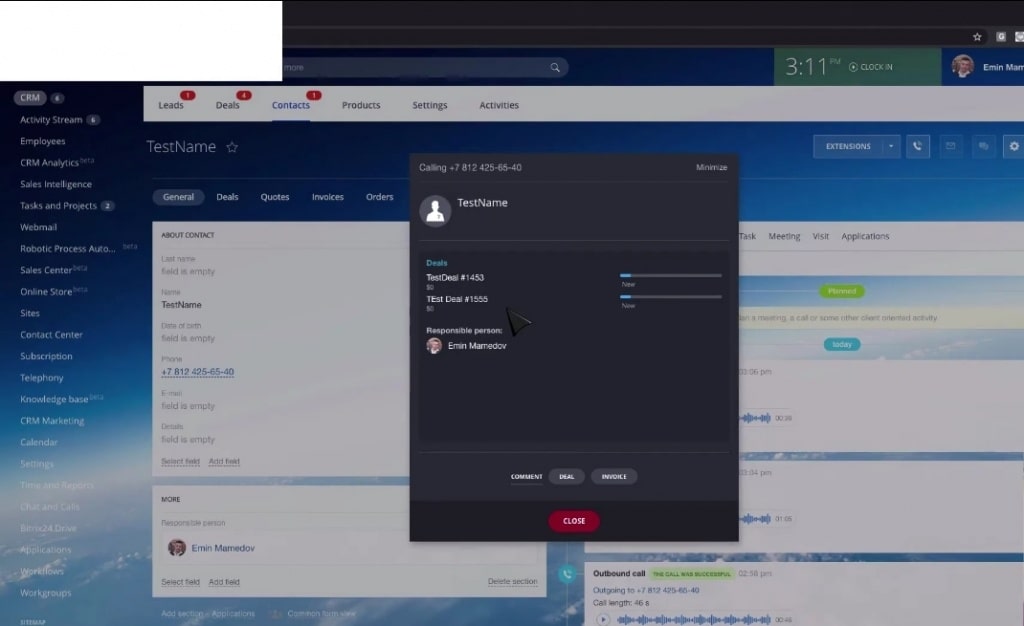
3. An additional pop-up also appears for outgoing calls. We used a softphone to achieve this.

4. When the first contact answers the phone, we then add a third person to the call by typing their phone number on the additional pop-up menu.
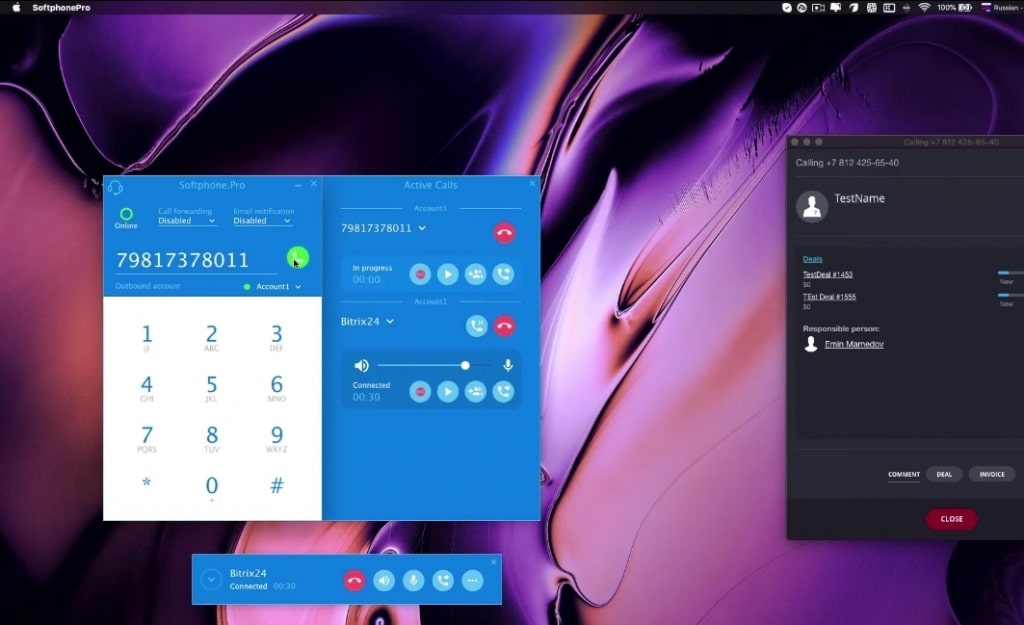
5. As soon as the third person picks up, the second person is placed on hold.
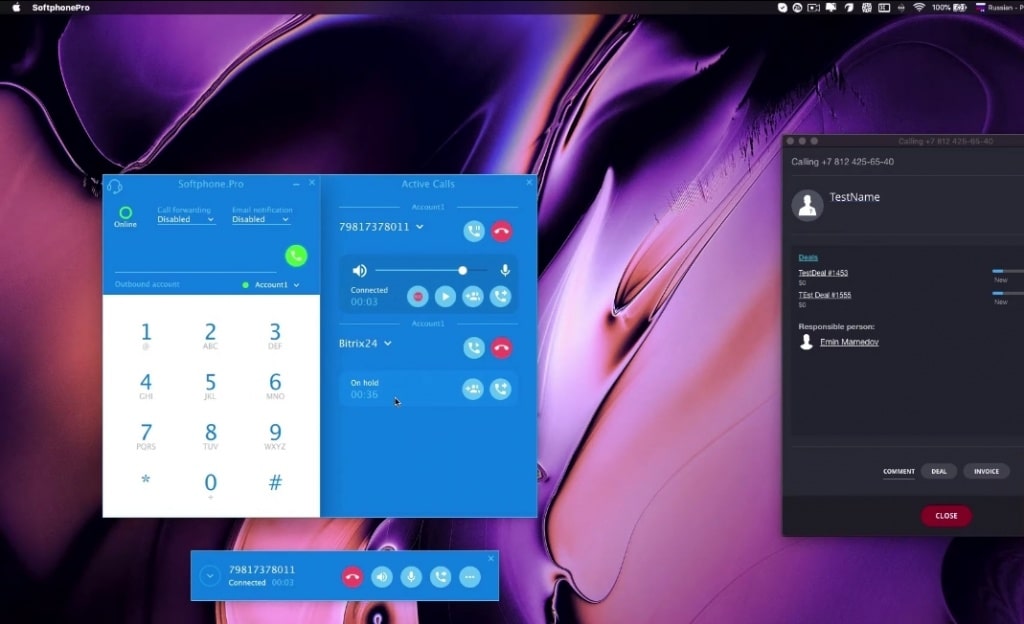
6. Now, to combine the calls, we simply click on the conference button on the additional pop-up.
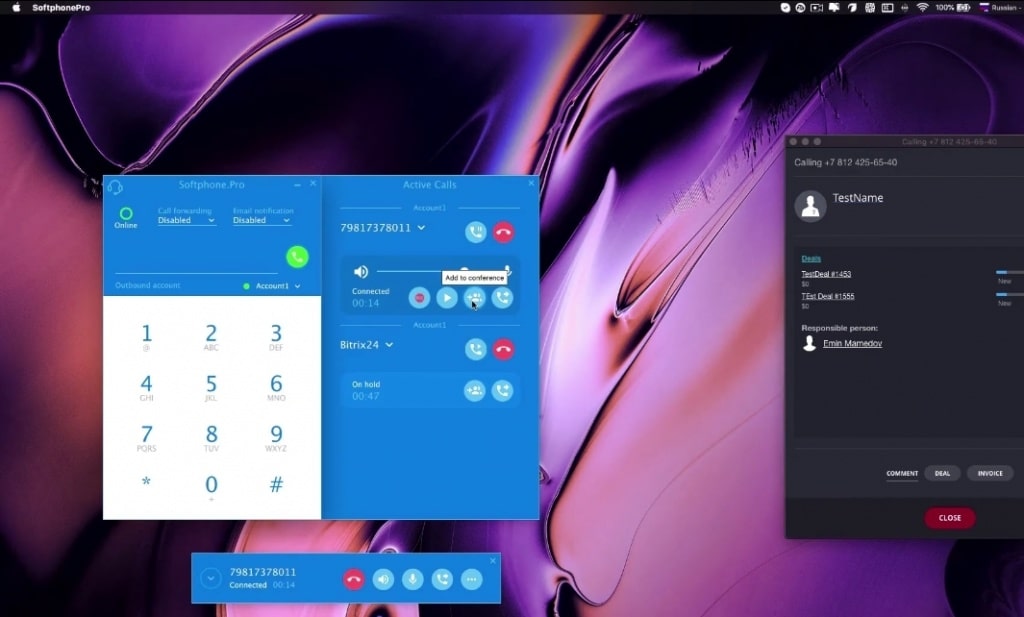
7. By repeating steps 4 to 6, we can add other persons to the call.
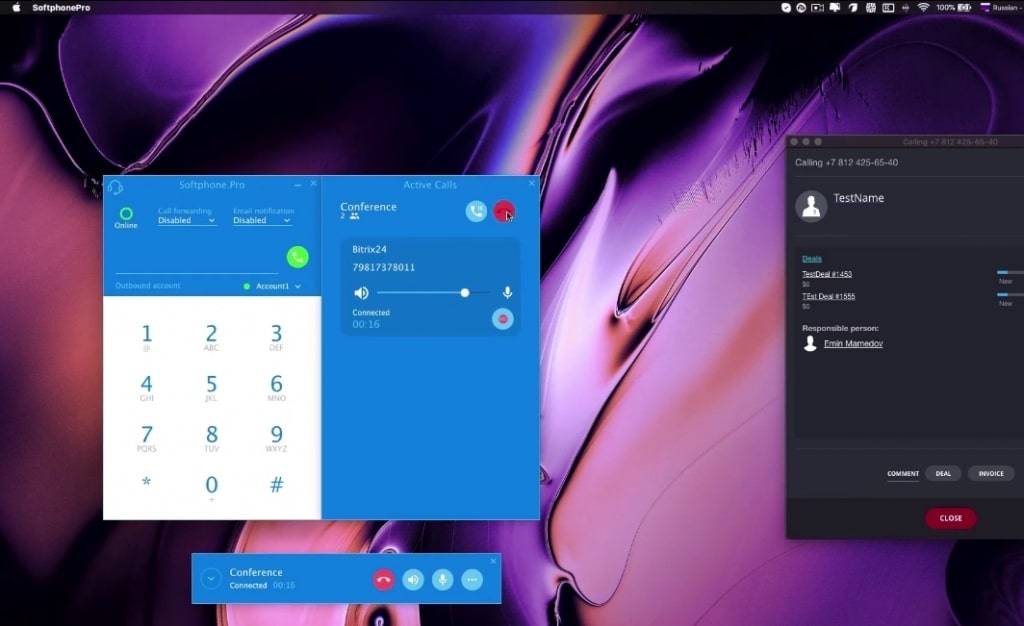
8. When the conference call is over, its details appear on our client’s Bitrix24 contact page.
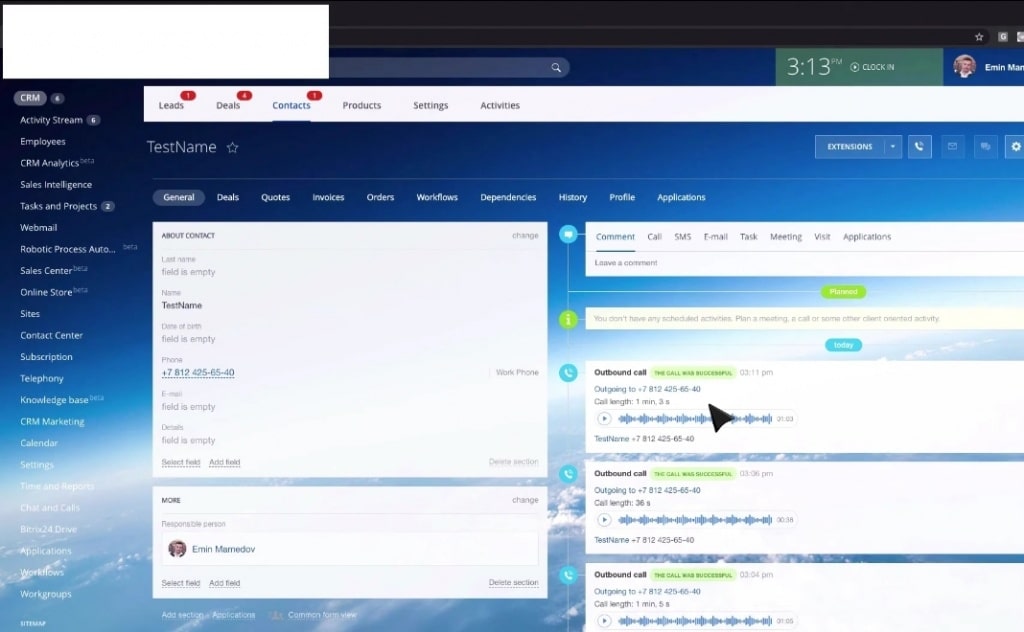
This integration is EMCsoft’s unique development using Twillo. We can also repeat the same with Asterisk. We will be glad to receive a mail or call from you so we can help you hold your meetings from anywhere in the world.
You can also watch the video of this integration. Don’t forget to subscribe for more CRM tips from EMCsoft.
