| 2879 Views | Amin

How to: What is the difference between Leads and Deals in Bitrix24?
Generally, companies are using CRM systems when they need to systematize and analyze their relationship with customers.
In company with no CRM sales managers just process incoming requests and inevitably immerse in routine work. By contrast, a properly configured CRM system will show how much inbound requests came in given period of time; how many of them was processed; how many leads “disappeared” and was not answered. It is a powerful tool to organize and manage your sales. And as we know, sales are the heart of any business.
What is the difference between Leads and Deals?
Lead is any request that came to the company. It involves all incoming calls, submitted forms in your landing page, responses to Instagram targeted posts, Facebook messages etc. Not all of them will turn into your clients. It’s just a potential interest. Some requests can be even not relevant to your business at all.
When you have answered that lead and client responded and started a negotiation, then sales manager will transform Lead to a Deal as soon as he is confident in potential client.
But why analyze leads if they will not potentially bring any revenue?
Leads can show very interesting information. Surprisingly or not, it’s really common when companies just don’t reply to request. I think all of us at least once faced such an attitude and referred to competing company. Companies fail to answer due to many reasons. Most of them is human factor that can be easily avoided by using automatization programs.
So leads analysis can show how effectively your sales managers respond to incoming requests.
Next step is dealing with objections. Frequently customers ask price, got answered and … disappear. Sales manager goes forward dealing with other requests and forget them. But CRM system will remind about that lead and good sales manager will properly find out a reason why client did not answer. For example, if he is not satisfied with price, sales manager can make relevant note in CRM system and come back to the client later with discount promotion or new product line with lower prices. If client somehow found you and showed his demand in your product, why lose him – it’s better to keep information and use it afterwards.
Leads in CRM system are also a powerful marketing tool. When you try various advertising channels you can compare how many leads came from each channel. For example, in Instagram you can target different photos or videos and use various audience settings. By tracking and comparing leads you can find out the best and efficient type of your advertisement and audience.
Apparently, a large number of irrelevant leads can signal about unsatisfied demand. For example, you develop websites but people keep asking for hosting services. Then it turns to be a strategical decision to be made by company management. In that case wrong leads can suddenly bring to a new market perspective.
Exceptions where leads management is not relevant
There are some types of businesses where leads analysis is not really needed. It can be a purely local and offline groceries or very specific niches like funeral services in some locations. But in modern life where everybody use internet and world is changing constantly, businesses have to be flexible and efficient. Nowadays it is no surprise that conventional businesses even as ritual services are advertised over the internet. And when it comes to sales and marketing efficiency, CRM system is the best answer.
Lead becoming a Deal
As mentioned before, as soon as sales manager is confident that lead will be successful, he moves that lead to the deal. Deals board has stages that are set up according to business processes. Normally Leads and Deals boards has different stages. If leads stages are connected with sales KPIs, deals stages mainly refer to production department. Usually deal starts with sending an invoice and is finished when customer receives a product or service and pays the final bill.
CRM modes in Bitrix24
In Bitrix24 there are two CRM modes: classic and simple. Simple involves deals and contacts with no leads, while Classic mode means leads and deals plus contacts. So, if you think that leads management is not for your business or you are not ready for it yet you can choose Simple CRM mode to eliminate unnecessary options.
Let’s see the difference between leads and deals in Bitrix24, what these concepts mean and how to use them properly.
1. To customize CRM modes, go to settings on the right and choose CRM mode.
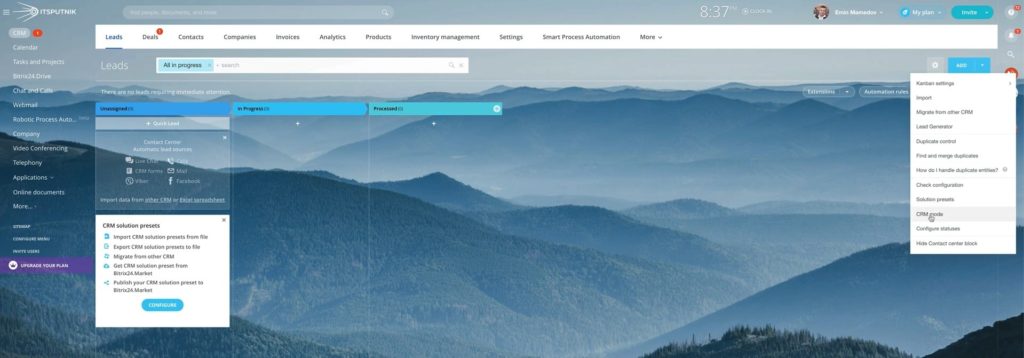
2. We see two modes with description. You can change preferences at any time.
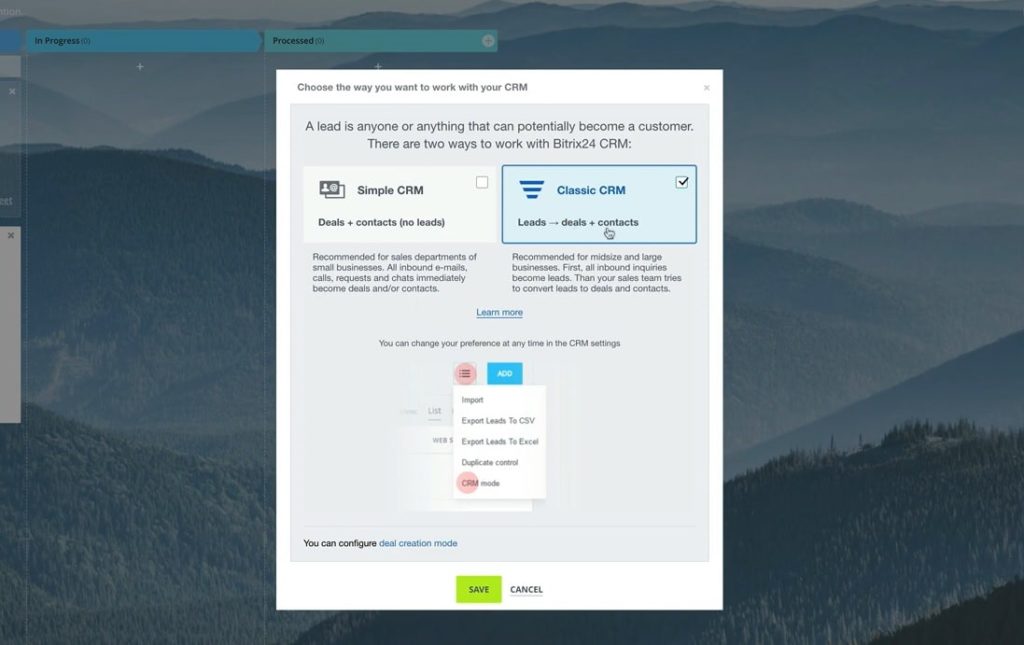
3. If we choose Classic CRM mode, we will have Leads, Deals, Contact sections on our board.
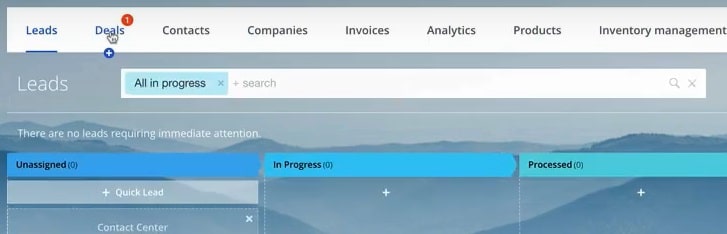
4. In Simple mode our board will involve only Deals and Contact with no Leads.
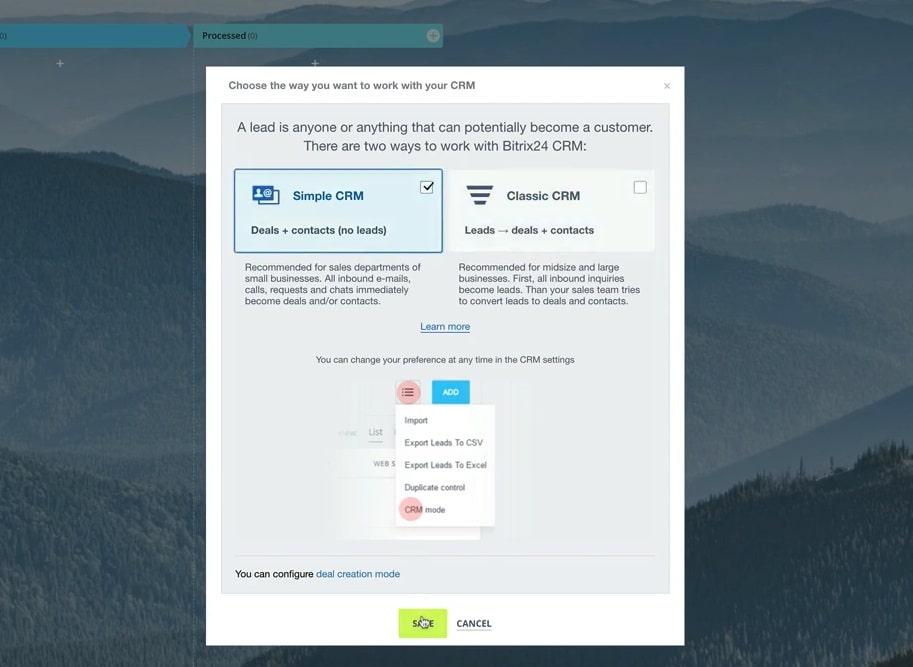
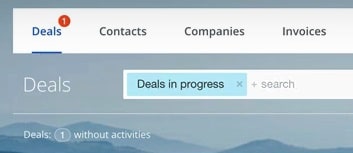
5. We return to Classic CRM mode. To create a lead, choose Add on the right and lead information window will emerge. Here we put Lead name, Amount and currency, Client Last name and Name and Company name.
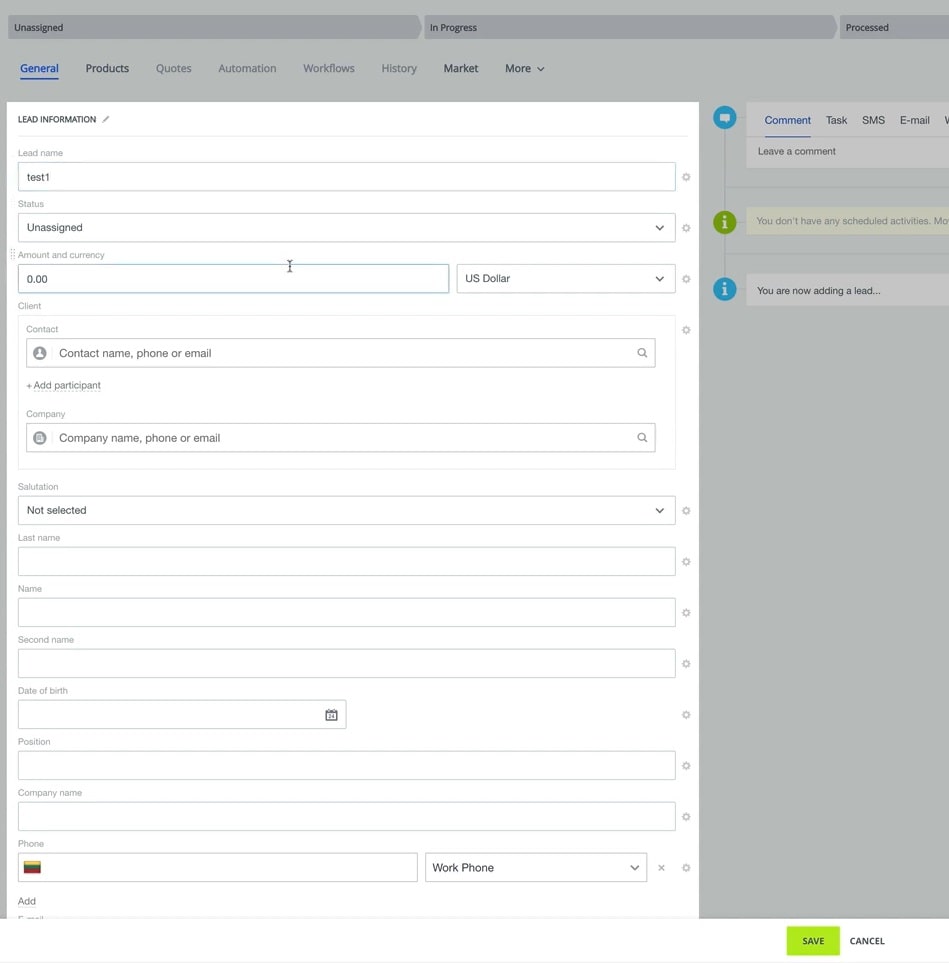
6. After we save lead information, lead window will emerge. On the left we see lead information that we put before and on the left – history of all actions taken in respect to this lead.
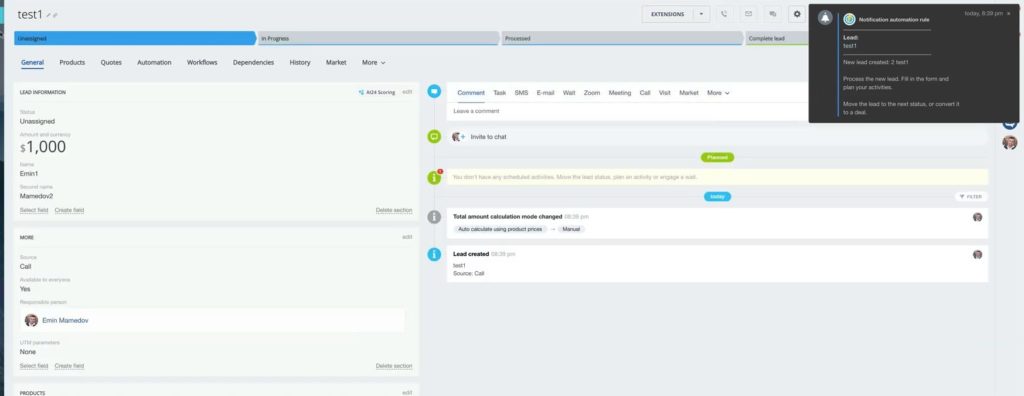
7. As we remember, lead should be turned into deal when we see solid potential of inbound request to be our client. To do so, in Kanban view we transfer our lead to green Good lead section below.
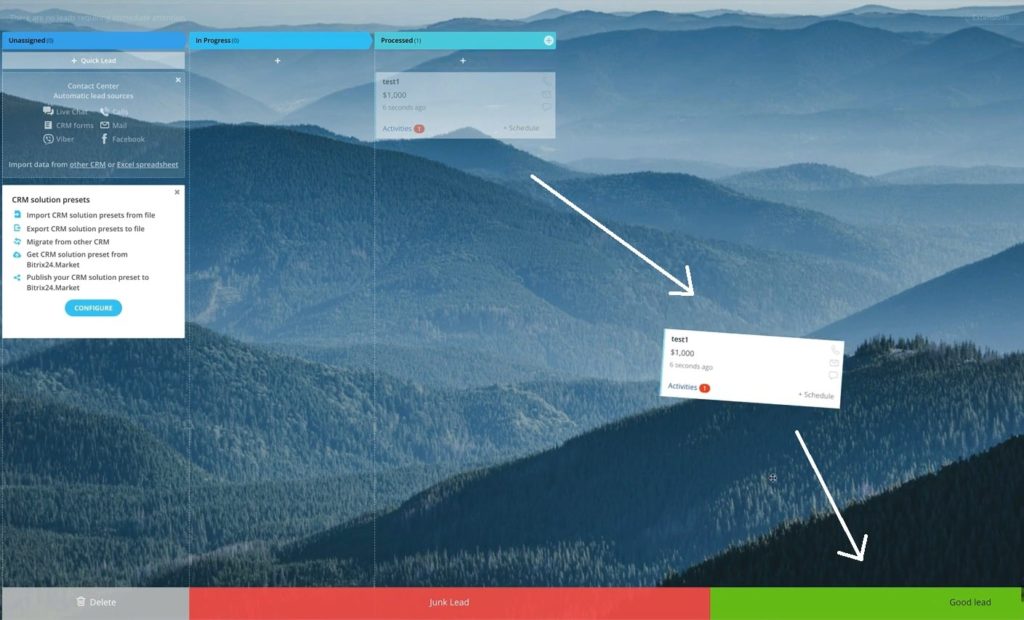
8. When we do so, system will ask what information should be created based on this lead. Options involve Deal + Contact + Company and other variations of these. For example, if we choose Deal + Contact + Company, system will create deal and also separate contact and company data. These contact and company will be assigned to that deal. Separate company data can help, as an example, to evaluate customer loyalty. This is crucial when you have repeating sales and returning customers.
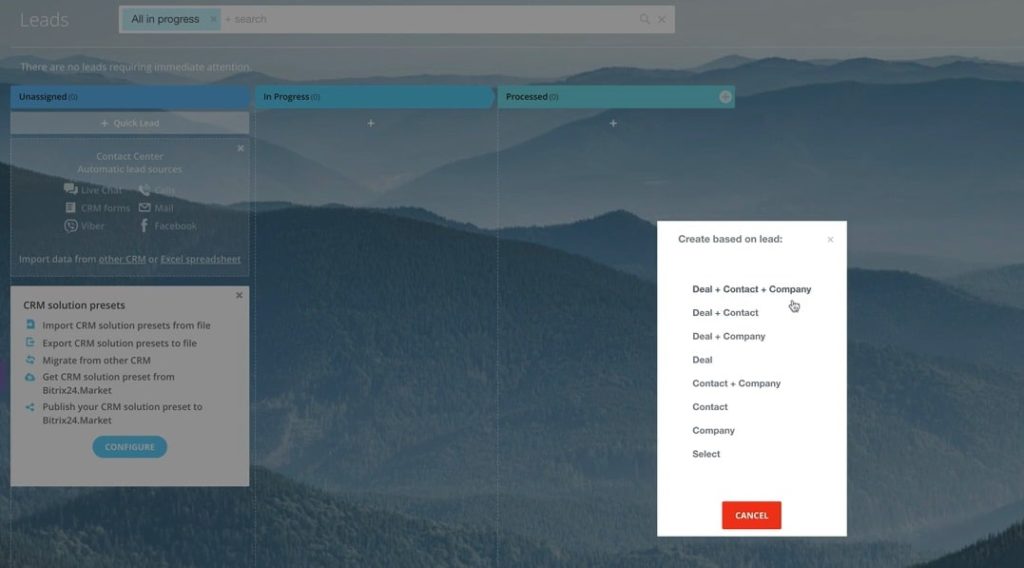
9. After we transferred lead to deal, all information will be showed in Deals board.
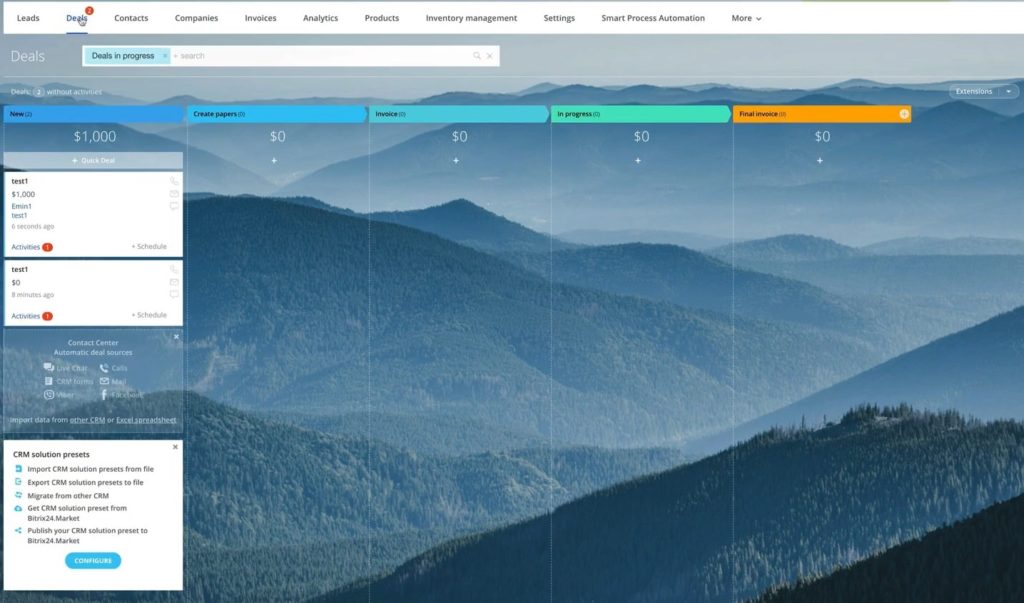
10. Detailed deal information window. We see Contact and Company name in client section that was automatically created when we moved lead to the deal.
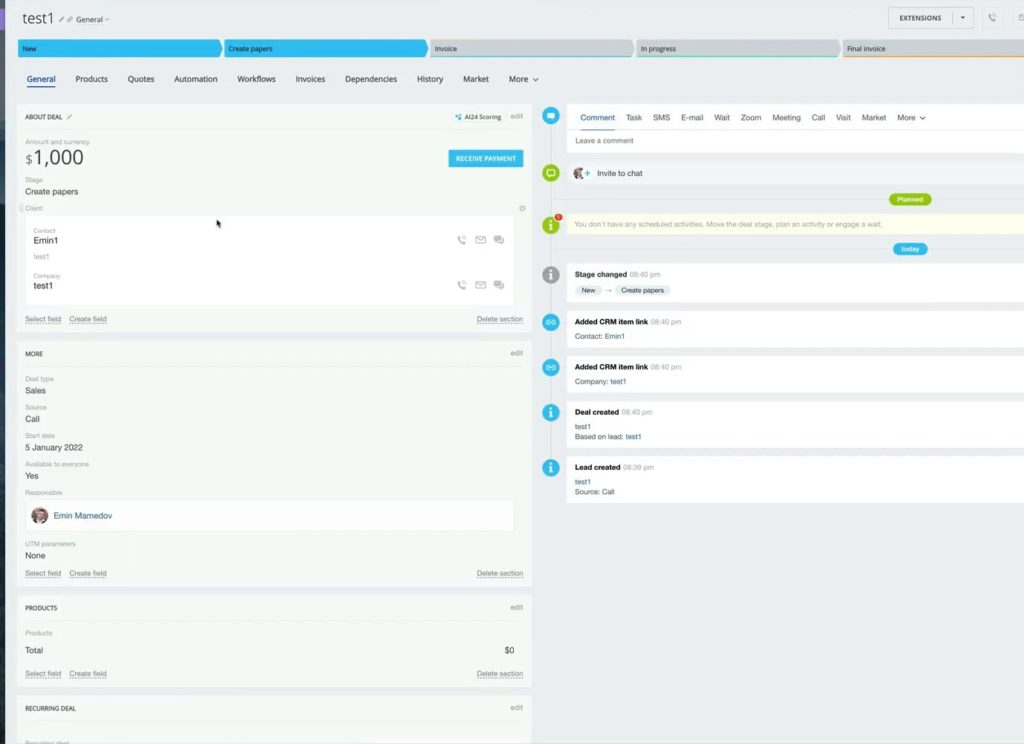
11. Further we can move the deal between stages. Also deal can be transferred to success or fail or lost sections below.
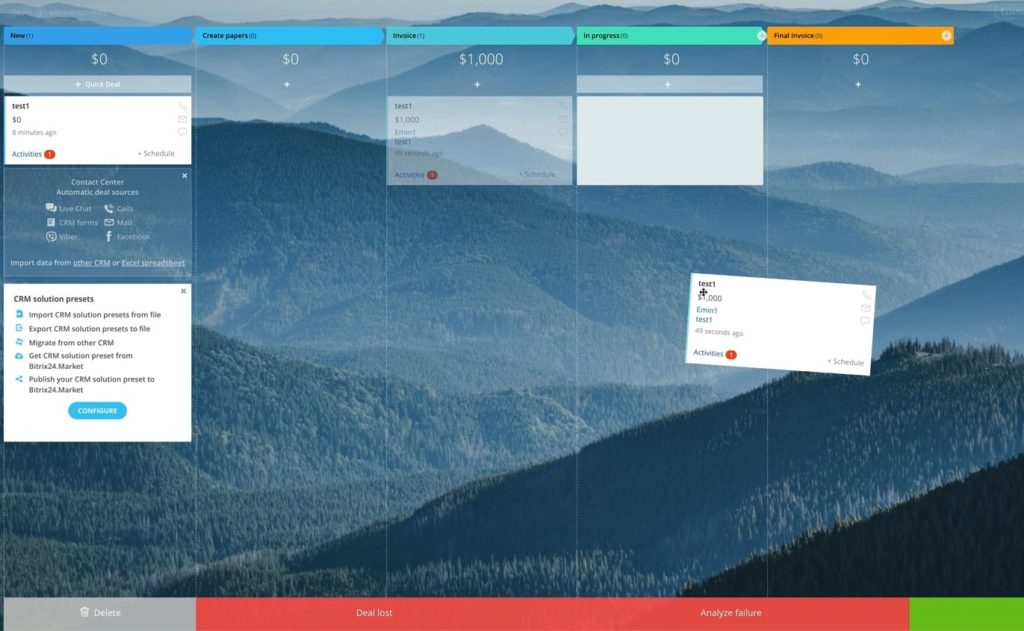
That was a quick explanation of the difference between leads and deals in Bitrix24.
“You can also watch the video of this tutorial below on YouTube.”
