| 1585 Views | Amin

The efficiency of your Bitrix24 CRM shouldn’t be limited to what it does for you alone. This efficiency should also be evident as you use your CRM for your day-to-day business transactions.
Time is an irreplaceable asset and something no one – even professionals – gets enough of. In essence, a CRM should not only streamline your business processes; it should also help you manage time properly. So, instead of focusing on streamlining projects with your customers alone, here are the reasons you should also focus on time management with your CRM:
Increased Efficiency
Speaking of efficiency, isn’t it clear that maximizing time helps your business get more efficient? First, you can promptly respond to your customers. Secondly, you get to execute their projects in time without jeopardizing the quality of your work. You also have enough time on your hands to do things that grow your business.
Customer Satisfaction
Who wouldn’t be satisfied when their requests are promptly attended to? No one! Your customers may not recognize tiny flaws in your services when you can manage time and deliver in time.
Increased Sales
Yep. You’ll sell more if only you can maximize the time you spend on your business. Instead of spending two hours dawdling on a lead, you can actively follow up on three lead within that time frame.
In a bid to improve a customer’s experience via your CRM; do you still waste that customer’s time because you fail to promptly input data in your lead cards? Then EMCsoft’s Bitrix24 dynamic lead integration is what your business needs.
This integration thoroughly reduces the time you spend following up a lead. You get to enjoy automatic calculations and data entry to cut down on page refresh waiting time.
Below is a brief illustration of our dynamic lead integration.
This sample integration is for a landed property rent per sqm. Before this integration, you could only calculate rent per sqm after filling in the rent, saving the fields, and refreshing your page.
Our integration automatically calculates the rent per sqm. And we use JavaScript, and everyday code, to achieve this. All you have to do is fill in other necessary fields, and voila! Our customized Bitrix24 lead card automatically does the calculation for you!
From the screenshot below, as you type in the rent amount, you can see the calculation in sq per m automatically taking place.
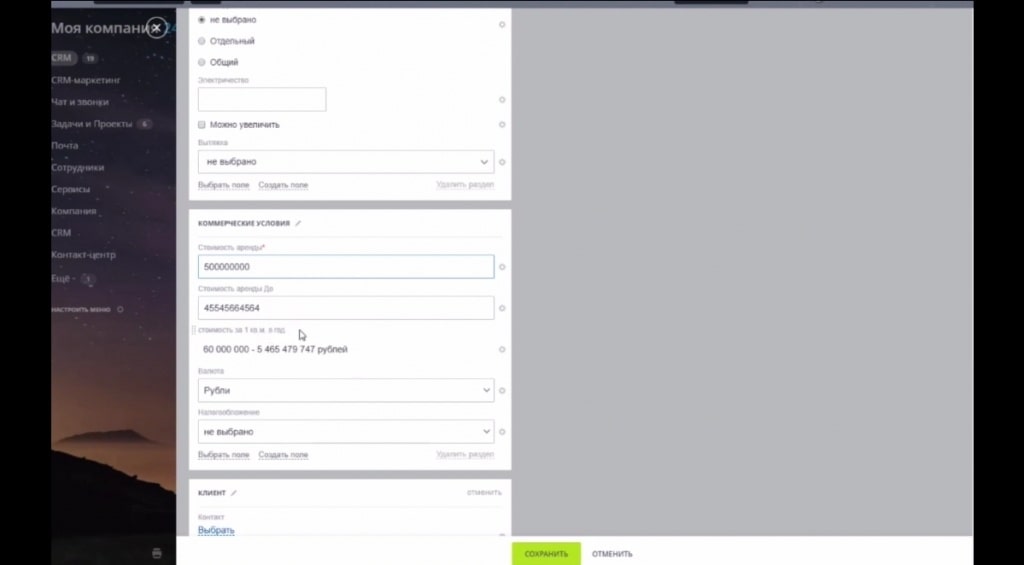
Contact us, we’ll help you manage time and also improve your leads’ data selection on your CRM and don’t forget check watch the video below about that development
