| 2643 Views | Amin

You’ve learned over and over that the subjects of your business emails are crucial if they will be read. But after completing the subject and body of each email, do you fall into the temptation of scribbling just anything at the end? If you do, then you might be doing your business more harm than good.
While a well-crafted email subject ensures that your email is not moved to Trash before it is opened, signatures market your business with no extra effort. They announce you to potential customers as you pass your message across. Read on to discover other benefits of email signatures on your business:
Business Branding
With email signatures, every message you send to your clients remains unique to your company. Signatures also anchor your company values and identity in the heart of your readers. So the next time potential customers think about your line of product or services, your brand comes to their minds.
Increases Web Traffic
After a lead goes through your marketing email, they’ll most likely still be unsure about opting for your product / service. But by the time they scroll further down, the information you provide in your signature gives them just what they need to look you up. If you have a website, that’s a plus for your organic traffic generation.
Impacts Social Presence
These days, social media has become deeply integrated into society in such a way that for businesses to thrive, they must be able to establish a social presence. Some companies go as far as paying influencers to increase their social presence – which is a good idea.
When your email signatures link your potential customers to your social media pages, you increase your traffic on those spaces at an extra cost of nothing. Provided you can keep your readers engaged enough to get to the end of your emails; email signatures have your social presence covered.
Lead Generation
If email signatures have the potential to get potential clients scrolling through your website and social media pages, then be assured that they can also help you generate leads. Nevertheless, lead generation may not be possible if there is no push from your message nor your web content. It is, therefore, crucial to include a call-to-action in your signatures to prompt your readers into becoming leads.
So, What Should Your Email Signature Look Like?
Your email signature should be as simple yet informative as it can be. It should be consistent all through your emails and among the members of your team. An informative email signature should include your:
- Business name;
- Contact details;
- Website URL;
- Logo;
However, you can choose to include items like:
- Links to your social media handles;
- A legal disclaimer which can be your privacy policy;
- Pictures to further connect with your readers.
Here’s how we create an email signature on Bitrix24:
1. First, navigate to webmail on your Bitrix24 main menu, then navigate to the settings.
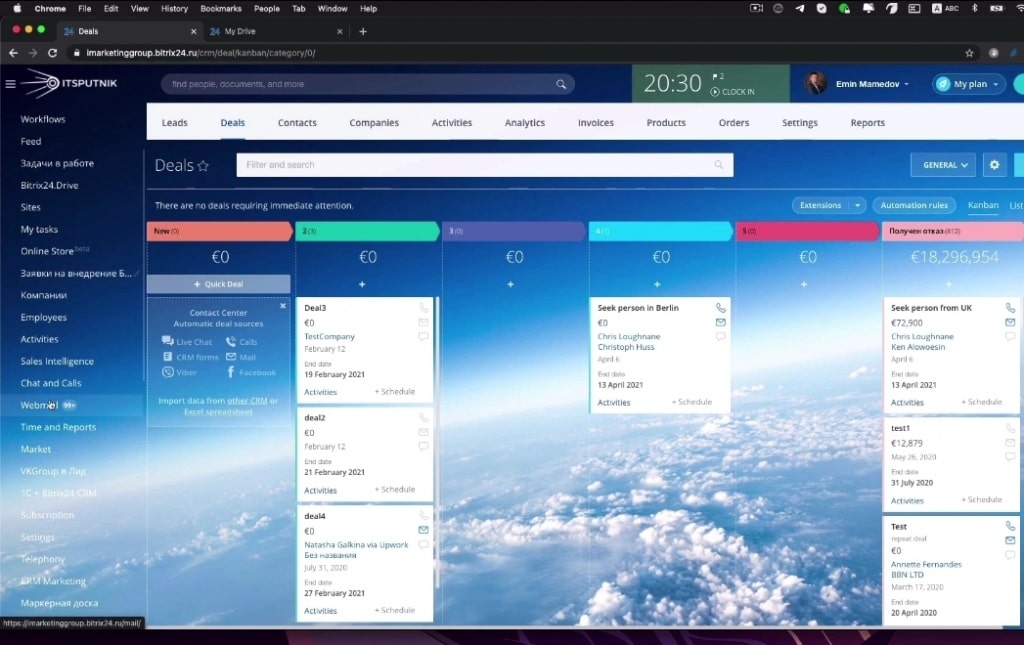
2. Under settings, select edit signature.
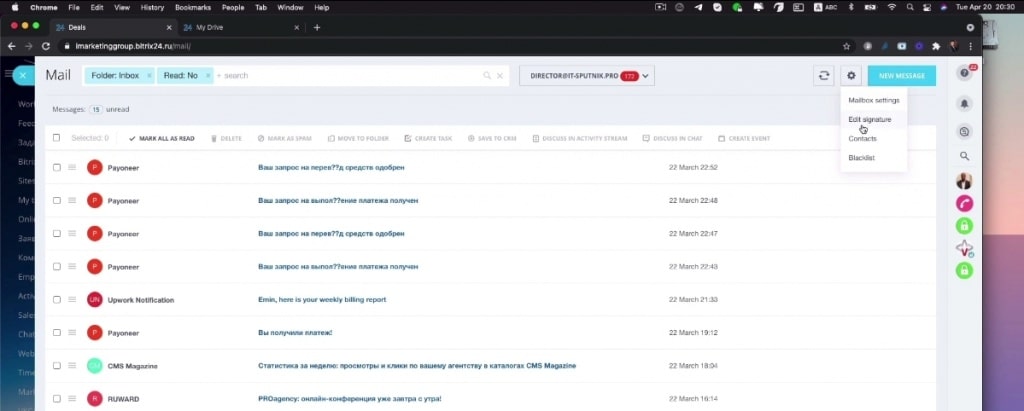
3. When the signature page opens, click on the blue ‘Add Signature’ icon on the top part of the page.
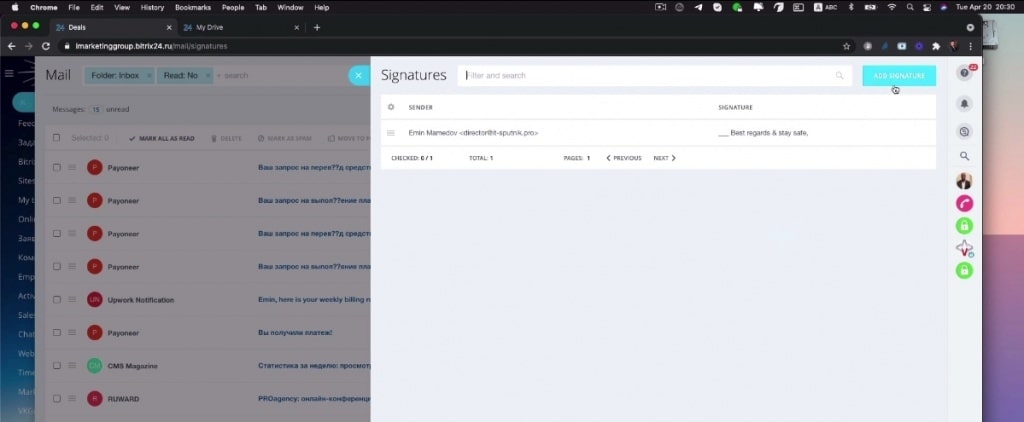
4. At the bottom of the ‘Add Signature’ page, you can link the signature to your email or those of your employees and team members.
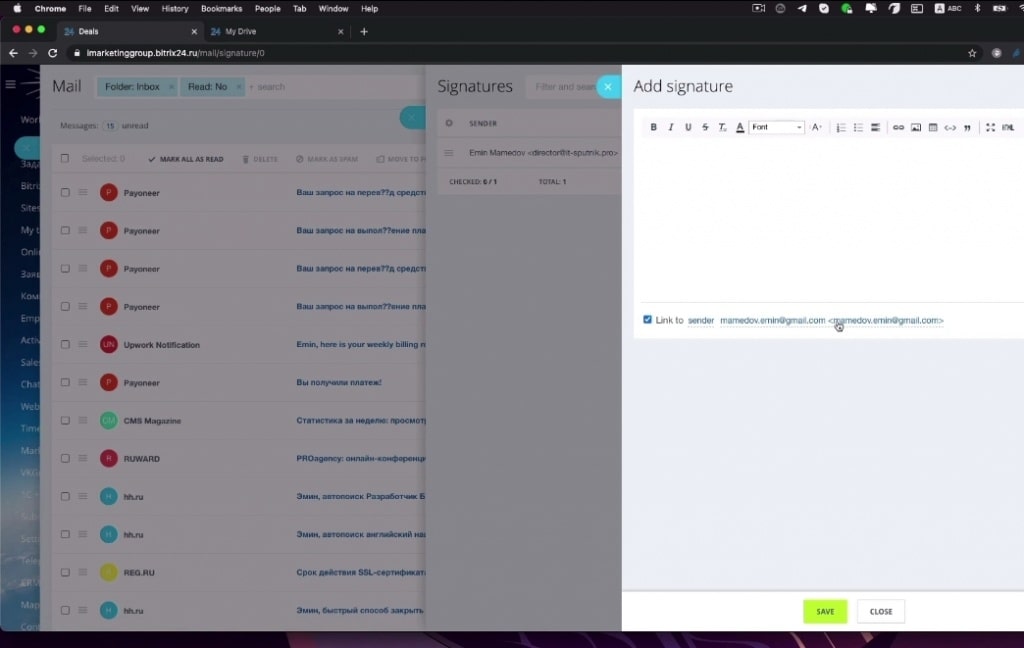
5. For the text space, enter the text directly, or convert to HTML by clicking on the last icon among the editing tools.
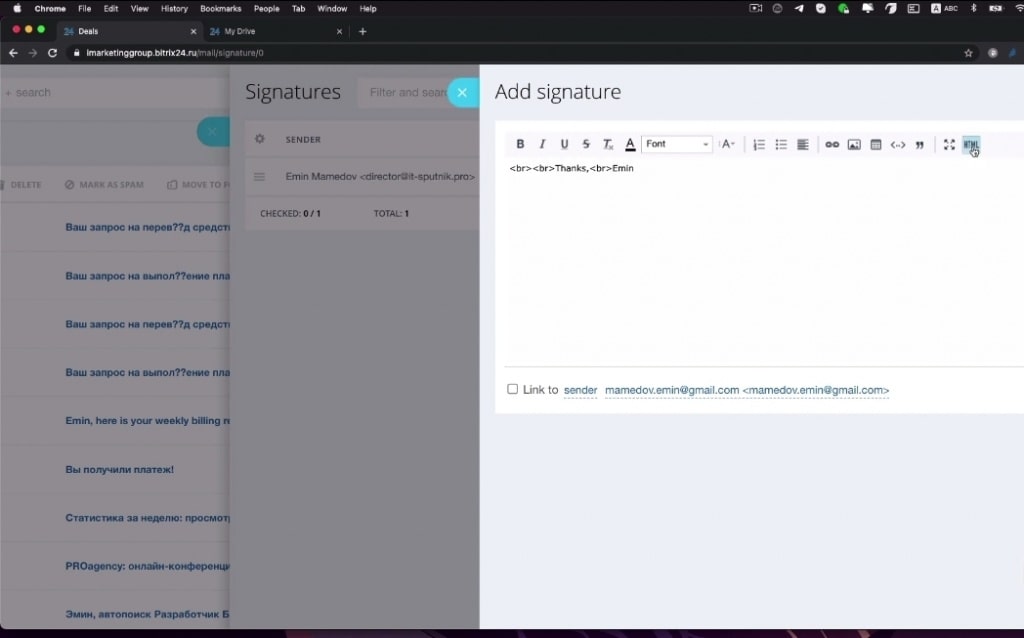
6. To include a picture, you need to navigate to your Bitrix24 drive and select an already uploaded picture. Right-click on the picture select ‘share’ and ‘get public link’ under the share option.
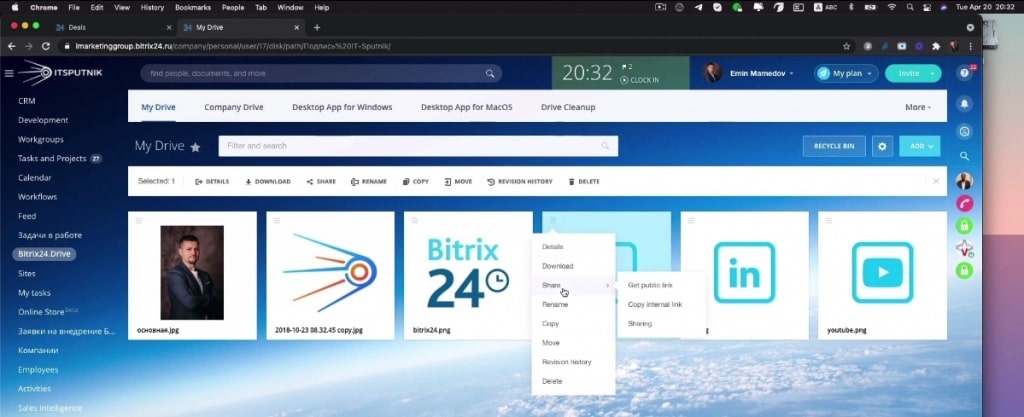
7. Copy the link in the column.
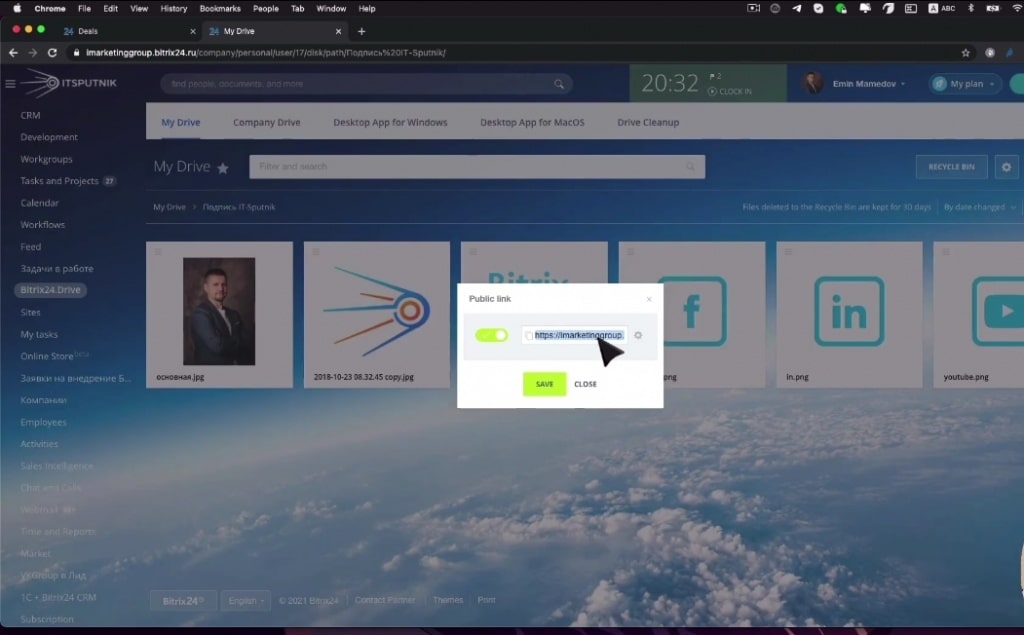
8. Open the link in a new tab on your browser, then copy the link on the browser.
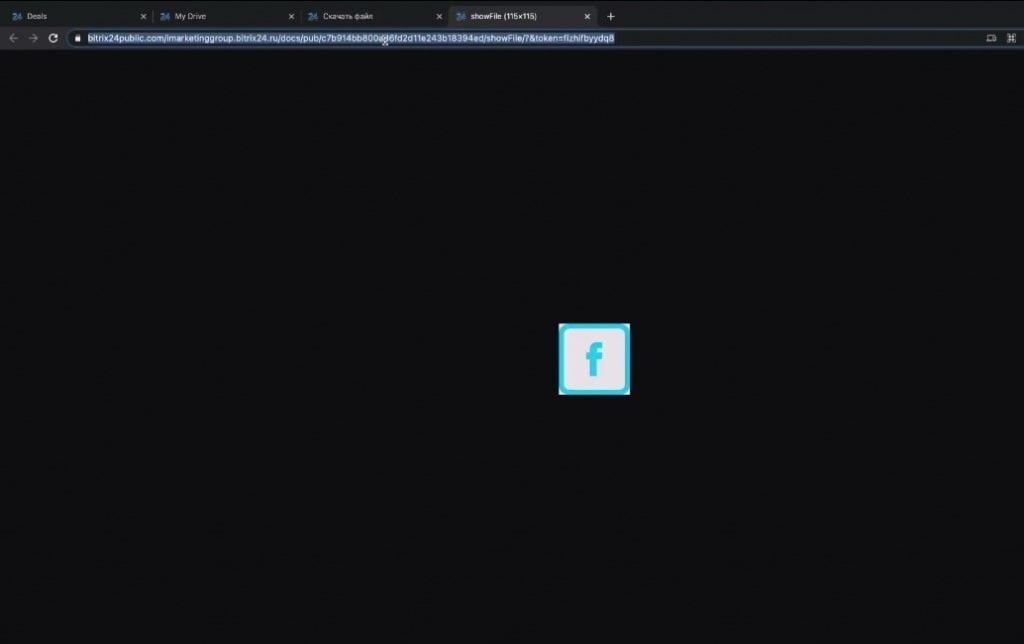
9. Under your signature, click on the ‘select image’ icon on the editing tool.
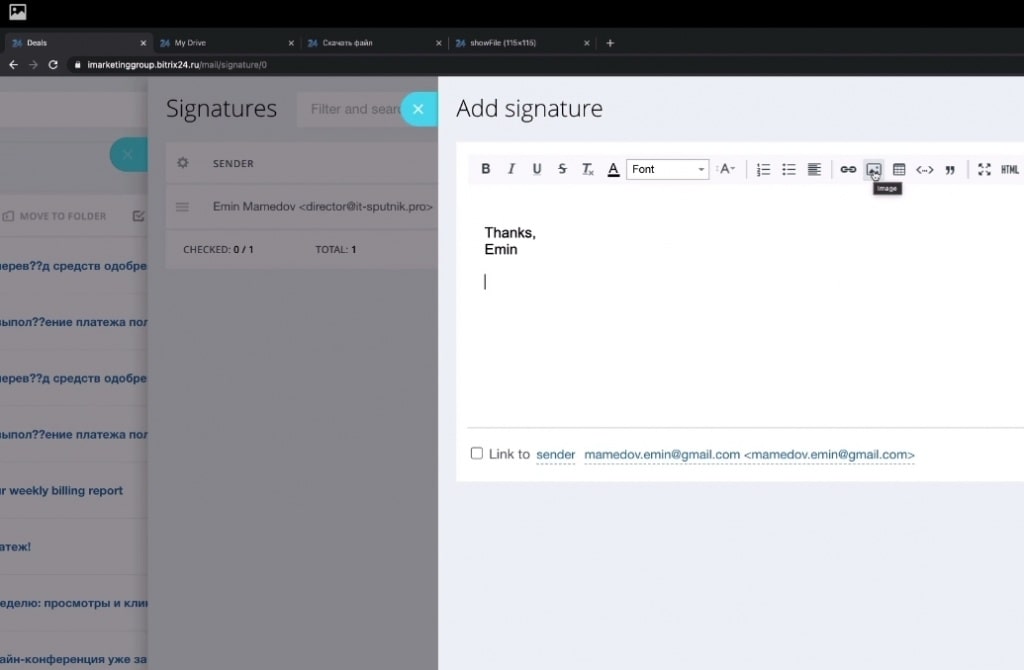
10. In the ‘Image Source’ column, paste the image link from 8, select a scale and save.
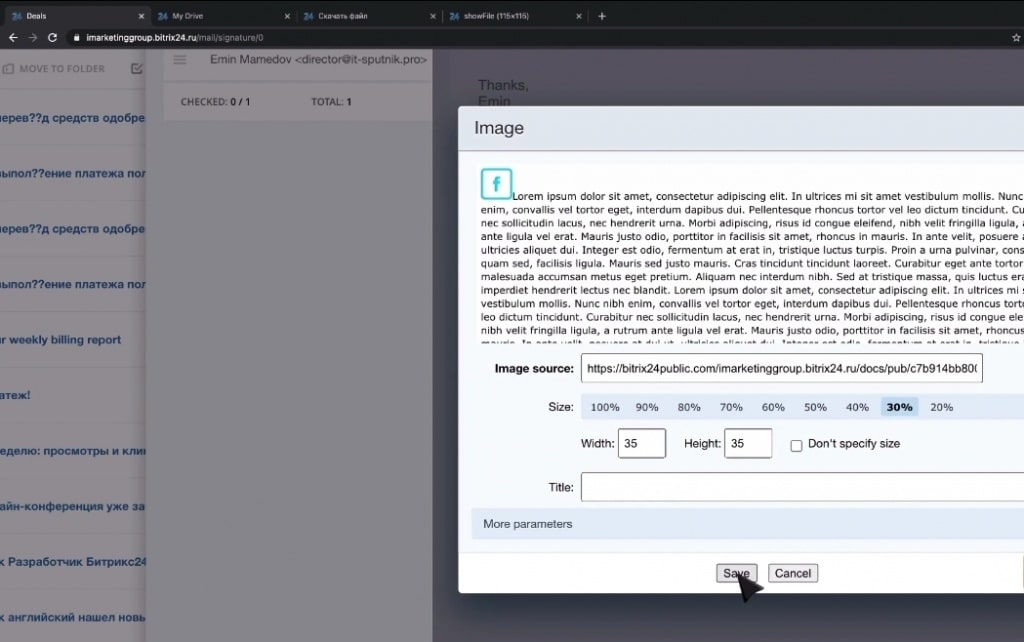
11. If you intend to use more than one image, repeat 6 to 10 for other images.
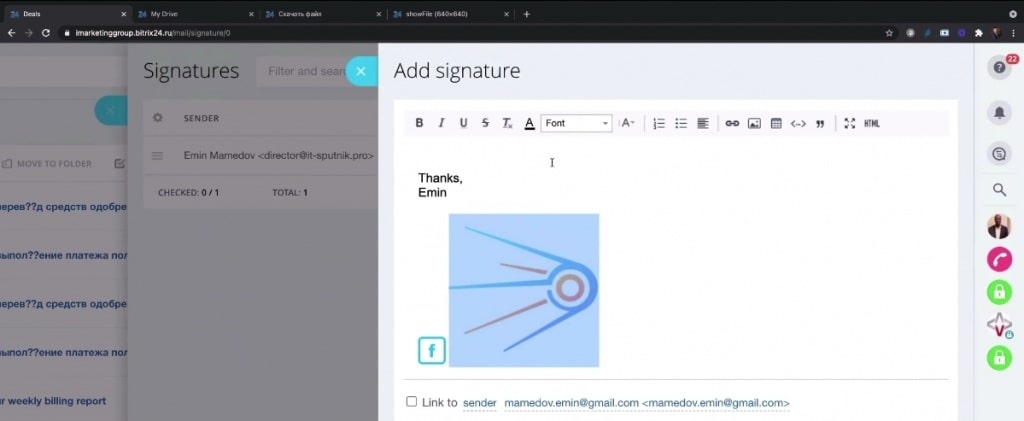
12. You can also use as many signatures as you want within one message, but it is best to keep it simple.
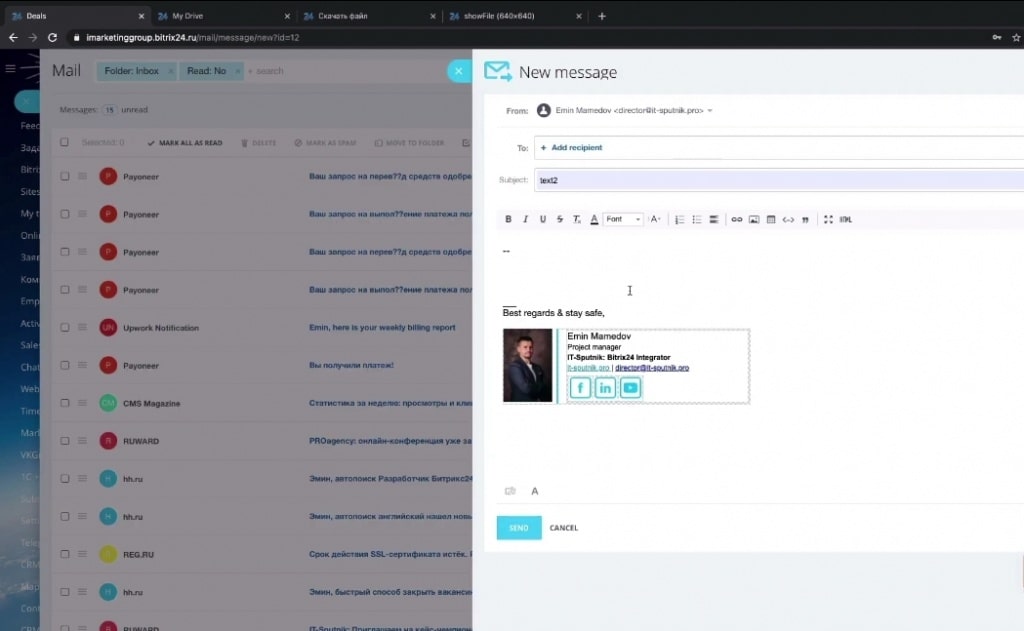
You can watch the video of this development below, or contact us for further assistance!
