| 1503 Views | Amin

History of Kanban system
Kanban system invention refers to industrial engineer Taichi Ono, who applied Kanban in Toyota spare parts manufacturing in 1940s.
In classic production company each department tried to make as many parts as possible in order to be evaluated as efficient. However, overall company efficiency could suffer due to overproduction.
Japanese managers were working in strict conditions with lack of resource. Efficiency was their main goal. So, in Kanban system which they created, one department received an order from another department to produce a specific number of parts. So, departments manufactured just right number of parts required. That orders were formed as signal cards or “Kanban”.
Modern Kanban board keeps that logic and became quite popular in startups and IT businesses. Card view is visually easy and understandable and basically works well in any repeatable process. As a result, people started to use it for daily needs or personal planning.
Kanban and CRM systems
Majority of CRM systems present leads and deals as cards in Kanban board. In such system every lead or deal is shown as a card. Sales managers move cards from stage to stage until they get to the logical finale.
Typical stages for leads can involve First contact, Negotiation, Invoice sent, Reminder etc. Stages should be designed specifically for every business type.
In manufacturing it is fairly easy to construct stages – they repeat production stages. But in services Kanban board stages can help to reveal how exactly value is added before customer will get the result.
For example, assume an online education platform. Sales manager is holding correspondence with potential client – he basically sits in one place and doesn’t move any material resource. But before client will meet with his teacher, sales manager or administrator conducts a buckle of questions and answers. He should ask proper questions and find out client requirements: type of education, level of proficiency, mode of work, duration, preferable timing etc. By this way he is adding value and pushing client to purchase classes.
Moving cards from stage to stage, manager can track his progress and evaluate results of his intangible work. A lot of KPIs can be connected with specific stages for sales managers. By this way they can clearly correlate their actions with rewards.
Thanks to simplicity even a small team can effectively work with a big number of leads and deals at the same time.
Kanban is not only about control
You might get an impression that Kanban board mainly helps to control sales managers work. More importantly, Kanban board allows to see a broad picture of all company leads or deals. By this way managers can reflect on broad picture, evaluate work flow and make improvements, using systematic thinking.
Stages can show bottlenecks in product or service flow. It is easy to detect – stage where a lot of cards don’t go further for some reason is a bottleneck. Facing such important information manager will have to deal with problem to speed up the process.
Also, in Kanban board you can easily prioritize leads or cards. Just put the most important cards on the top or give them different colors. Sales manager will place a priority to that card and start his work from it.
From this point of view Kanban board is a kind of signal system for manager showing where to draw his attention.
Clarity is the heart of Kanban board
CRM system keeps a huge amount of data related to company customers. Kanban board helps to make it demonstrative. Thereby it is crucial how exactly lead or deal card looks like and what data is shown at the first glance.
Nowadays there is a broad selection of CRM systems on the market. Though there was a time when customized solutions were open only to big corporations, now even small businesses can afford a CRM system.
Well-arranged CRM system allows sales manager to customize it to his needs all alone, without software programmer help.
User friendly card settings in Bitrix24
Bitrix24 has flexible settings to configure card data as informative as possible. You don’t need to click and open up a new window each time – topside information will be on every card of the board.
For example, lead card shows a name of responsible sales manager. When you have several managers in the company, you can evaluate their work size, progress and efficiency just having a glance on Kanban board.
Thanks to the visual clarity Kanban board is a universal tool that does not require special qualifications.
Let’s observe how to change the view of Deal or a Lead in Bitrix24
1. Here we created a lead and named it test1. Data includes amount, currency and client contact.
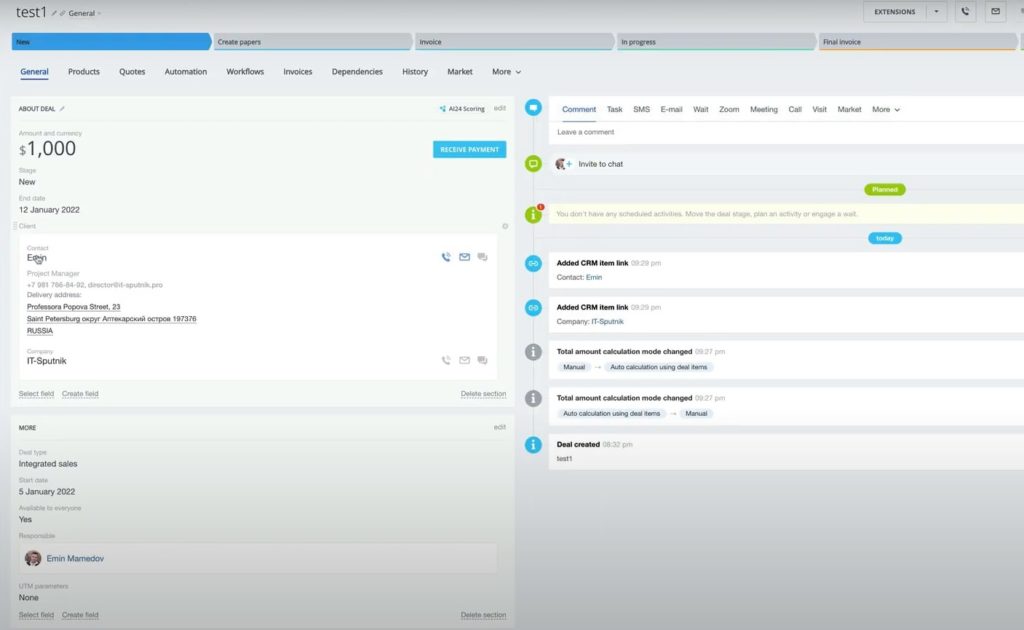
2. Click Client and window with detailed information will emerge. We see here salutation, photo, position, phone number etc.
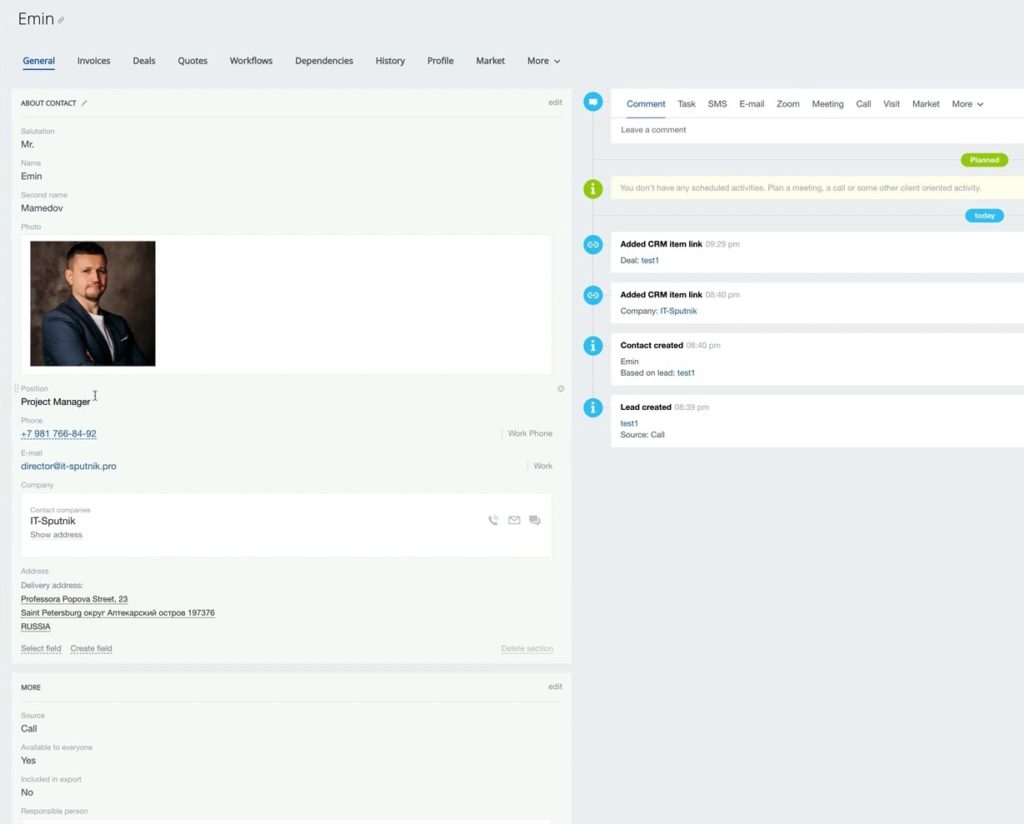
3. We want to make deal card look more visible with certain data on it. To do so, go to Settings – Kanban settings – Configure view form fields.
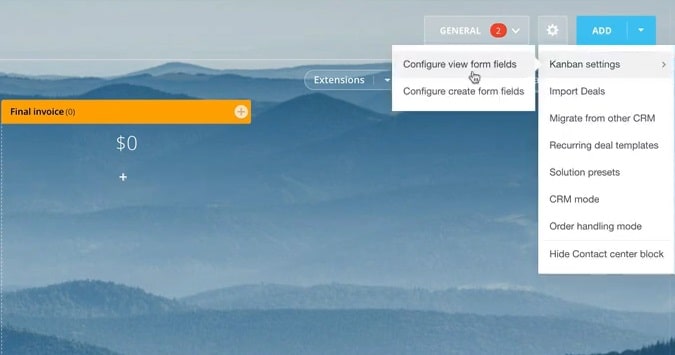
4. In this example we select deal ID, responsible person, contact photo, salutation, full name, position, responsible person, company ID, name and responsible person again. It is worth to remember that selected responsible persons can differ in certain cases, especially when your client is a big corporation.
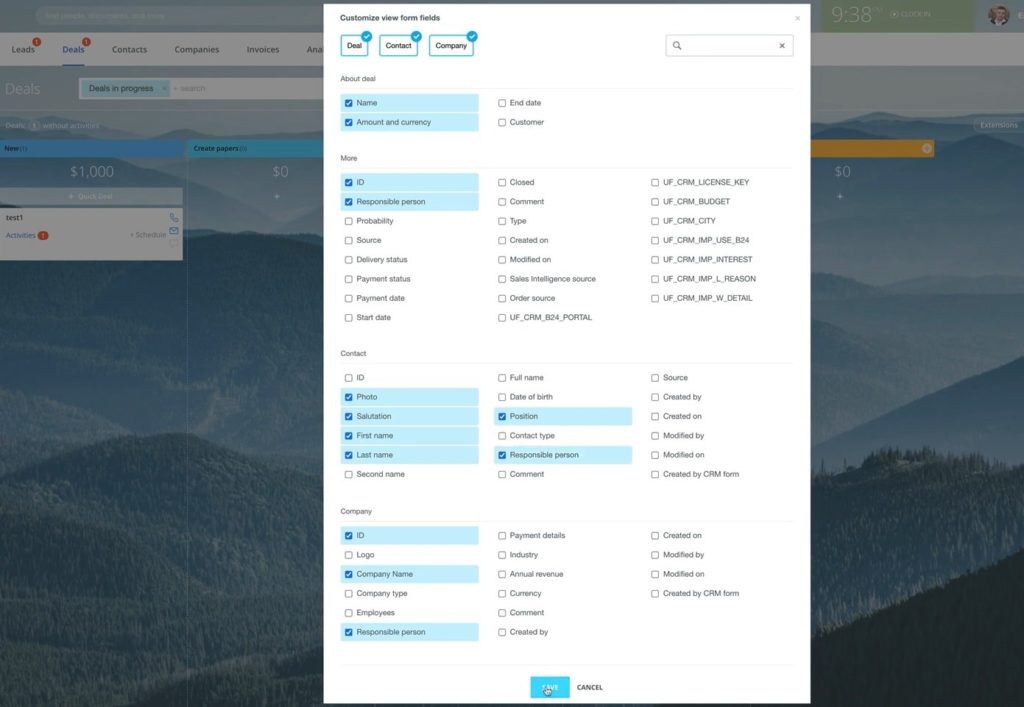
5. Click save. See how deal card view was changed.
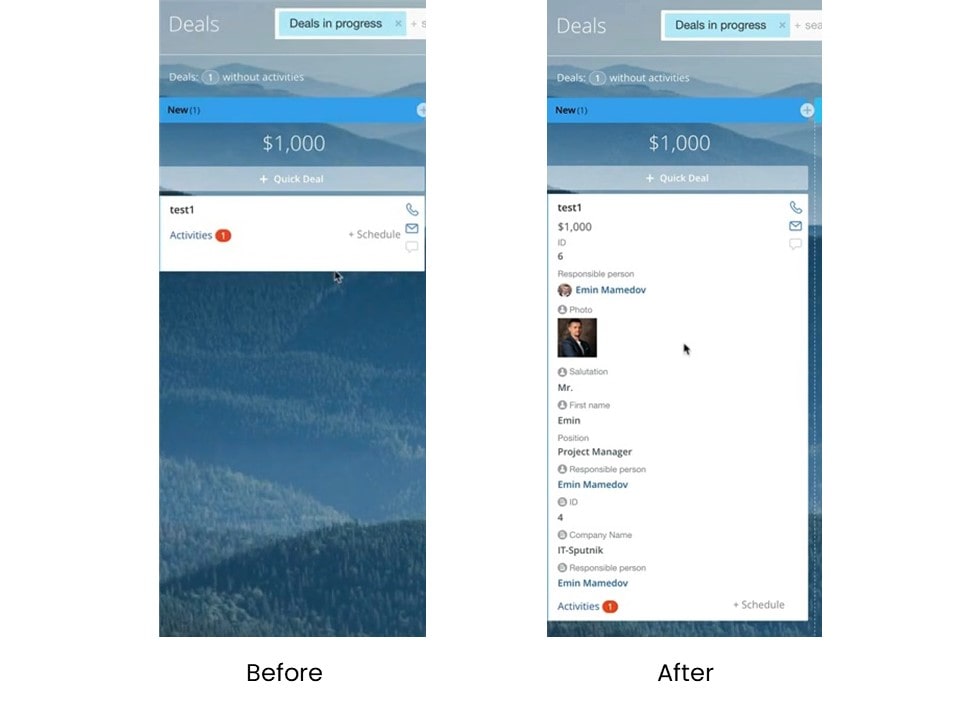
6. Same process to change a view of a quick deal. Go to Settings – Kanban settings – Configure create form fields
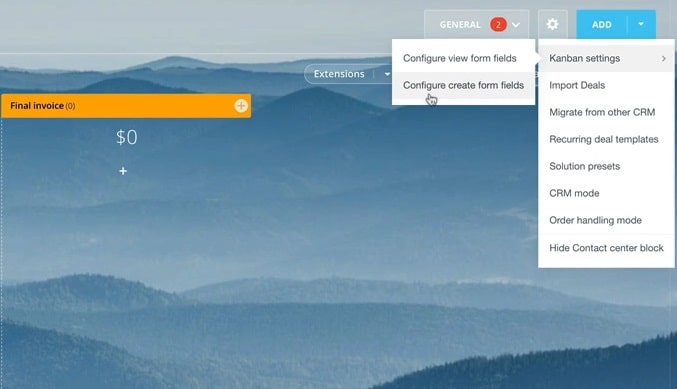
7. Here we tick Name, Customer, Amount and currency, Responsible person and Type of the deal. Click Save.
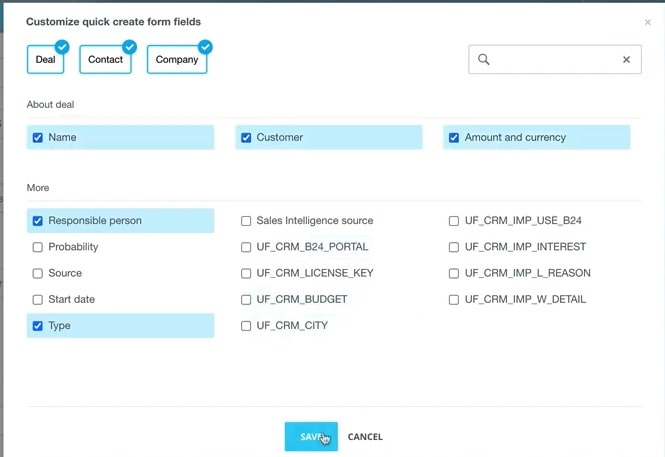
8. Now when we add quick deal small window will roll out with selected fields to be filled. Thanks to this configuration we can quickly add deal vital data in one click.
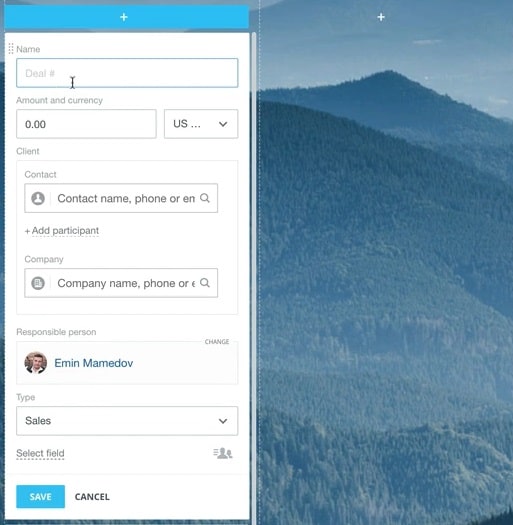
9. Also, if you have admin rights, you can set this view as a standard profile view for all users.
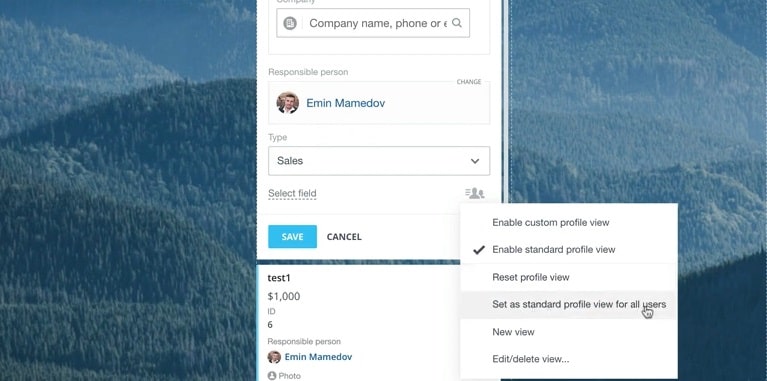
This is how we set up a lead or deal card view in Bitrix24.
“You can also watch the video of this tutorial below on Youtube”
