| 1848 Views | Amin

Given the up-tempo nature of businesses today, it is pretty standard that you will be laden with a truckload of responsibilities as a manager or supervisor. While these responsibilities are needful to advance your business objectives, they could very easily keep you from attending to a highly crucial aspect of business management – employee visibility.
Employees want to be noticed, and they want you to recognize their efforts in your company. If your company must grow and expand in operations, you must identify this need and act on it. It is your responsibility to provide visibility for all your employees to boost their morale and work engagement.
Employee visibility results in a win-win game for your company and your employees. When you make your employees visible, you intensify their enthusiasm and engagement and consequently increase your output. Visibility gives employees room to show and express the value they can offer.
Establishing visibility for all your employees may not be instant, especially when you have a remote or hybrid team. Nevertheless, the following strategies will help you ensure visibility for your employees so that they feel noticed and appreciated.
Refer to Them By Their Names
“Hi, Deborah, could you help me with the files from last week’s conference?” establishes visibility better than “psst, help me with those files.” Deborah will go home feeling noticed when you call them by their name, instead of the generic, and not so cool, use of ‘psst.’
“Also, when you say, “Thanks for the report, Deborah, I hope your son is feeling better today?” you help Deborah realize that you recognize them as human, not just another working machine you’re handing paychecks every month.
Encourage Them to Speak up During Meetings
Business meetings are an excellent platform for your team members to become easily visible to other entities within your organization. Meetings are also a viable platform through which managers and directors can assess the individual strength and value of each employee – especially in companies with multiple geographical locations.
Consequently, you need to encourage your down lines to participate in meetings by asking questions, raising observations and making meaningful contributions that will drive the organization forward. If possible, always intimate them with the meeting’s agenda beforehand to prepare to make significant contributions.
Place Premium On Their Suggestions
Do you remember when you made a suggestion about a subject matter, and the recipient returned to thank you because your proposal paid off? You obviously felt great, right? You’ll also work harder to ensure that your next suggestion doesn’t flop, won’t you? And your efforts will be because the people involved LISTENED to your advice and used it.
You can make your employees feel the same way if you learn to listen to what they have to say and also use valuable insights they bring to the table. Begin by asking them questions about vital matters in the organization, in order to get their views and proposed solution to current issues.
When they do share their views and opinions, implement their suggestions if they’re aligned with your company’s policies. This act will stimulate their forward-thinking and readiness to solve any problem that arises around such employees. It will also boost their confidence and help them know that their contributions are vital to the organization’s growth. Do not also forget to attach their names when the accolades start to troop in upon the successful and beneficial implementation of their suggestions.
Recommend Them for Promotions
As a manager, you are in the best position to give recommendations on your direct downlines. There is nothing as honoring and visibility-improving as recommending your team members for better offers when the opportunity arises.
Notice and Reward their Efforts
Employee recognition and appreciation happen to be an excellent visibility tool in the corporate world. Even as little as a thumbs up to them after they complete tasks (within and outside their job descriptions) is a great way to tell them that you see and appreciate what they do for the company’s growth.
Award nights, corporate dinners and anniversaries are excellent platforms through which you can reward your employees for completing significant milestones in their jobs. This recognition or appreciation must not be monetary. It could simply mean that an employee would have their name run on the top of a punctuality roaster for a week or enjoy free meals at the cafeteria. They could also wear a progress badge for all to see how well they’ve performed. In return, however, employee effort recognition and appreciation not only boost your employees’ confidence but will also stimulate and fire up their desire to do much more.
Encourage Them to Ask for High Visibility Projects
High visibility projects have their unique way of placing executors in the limelight. When employees embark on certain projects (especially multisectoral or multi-departmental projects), they’re bound to establish connections with employees in departments sectors and units other than theirs. By so doing, they increase their visibility, and possibly access to other members of your team – including the management.
So, to increase the visibility of your downlines, encourage them to take up challenging tasks within their job descriptions. You can also assign these tasks to them when you’ve gauged their capacities to execute such tasks. In addition to increasing employee visibility, successfully executing massive projects becomes an added advantage to your company in the long run.
Tweak Your Employees Online Visibility with Bitrix24
EMCsoft has developed a system for controlling the visibility of employees in the different departments of your company. By default, you can see all your employees (from different locations and departments) in Bitrix24, and each employee can see every other person within the system.
Most users tend to have several companies in different countries and cities, and they need all employees to be captured in a single Bitrix24 system. This unification is to be able to monitor and communicate with all employees at the same time, without going from portal to portal.
At the same time, these business owners do not want employees to monitor and communicate with employees from other locations, departments or subsidiaries. These owners do not want employees exchanging information about the salaries and working conditions in other companies. Hence the need to set the visibility of employees according to their respective companies, locations and departments.
This visibility segregation is quite difficult to achieve because Bitrix24 does not provide standard tools for this. We made all this functionality from scratch and not many developers can do the same.
Having known the importance of setting your employee visibility straight, simply contact us today to begin to enjoy those benefits.
For this development, our client wanted to restrict communication among his employees in different locations. He didn’t want employees to communicate with one another as each location’s policies, payment structure, and project execution were unique to the area.
Ideally, most Bitrix24 users think they must have an Enterprise account to tweak employees’ visibility amongst other employees. However, with this development, even users of the Bitrix24 cloud version can easily tweak their employee visibility permissions.
This development can also be used if your company has multiple locations, and the illustrations below show its various outcomes.
1. Now in the admin view of Bitrix24, you can see all employees in each company.
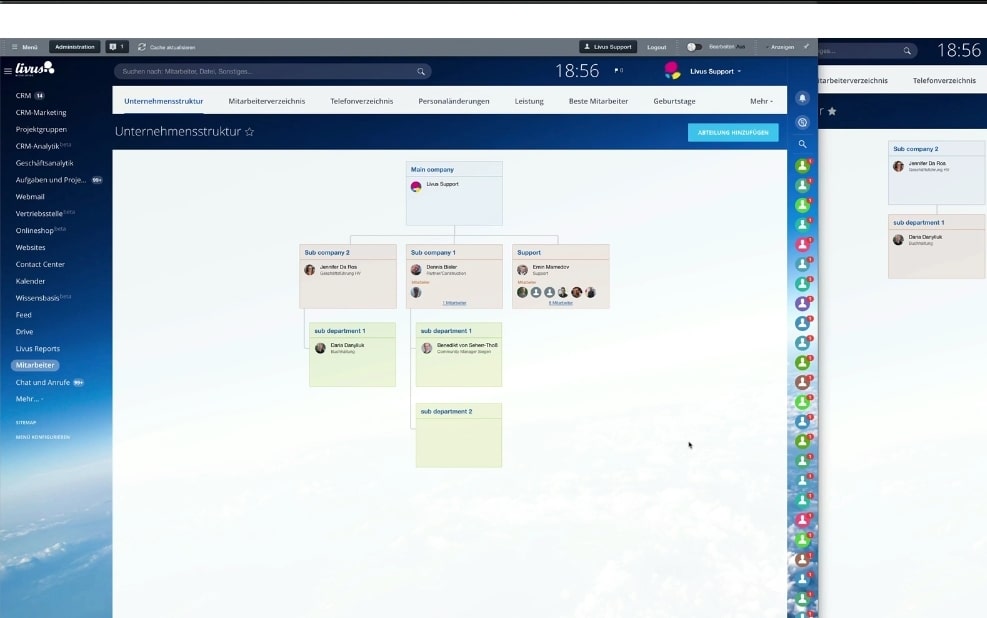
2. However, when you log in as Jennifer, you can only see the people in Jennifer’s company, department and sub-department.
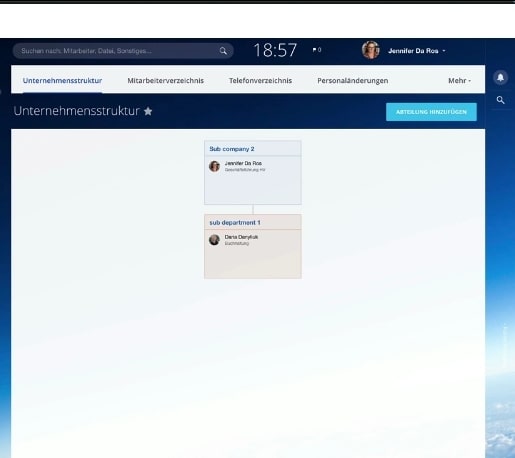
3. In the chats section, Jennifer can see Darie, but she cannot see Benedict because Benedict is not in her location and department.
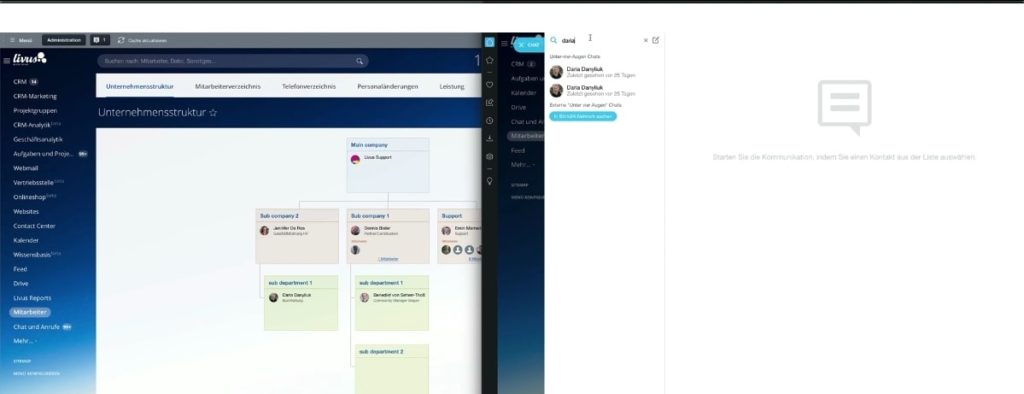
4. When the admin moves Benedict to Jennifer’s company, Jennifer can easily see him, even in the chats, and chat with him
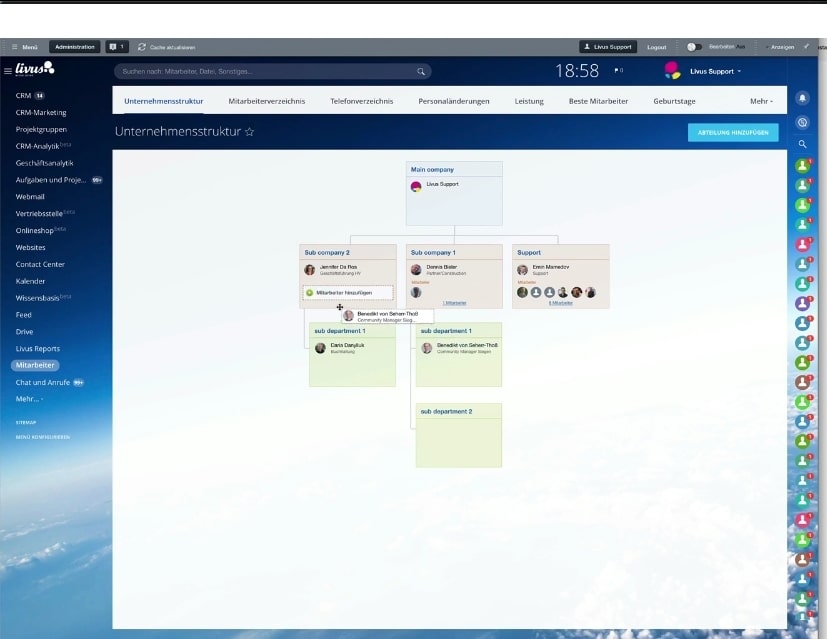
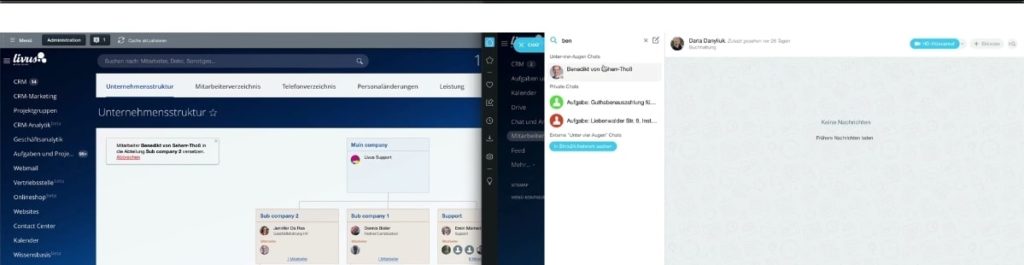
5. In the tasks section, Jennifer can see Daria and Benedict and assign tasks to them.
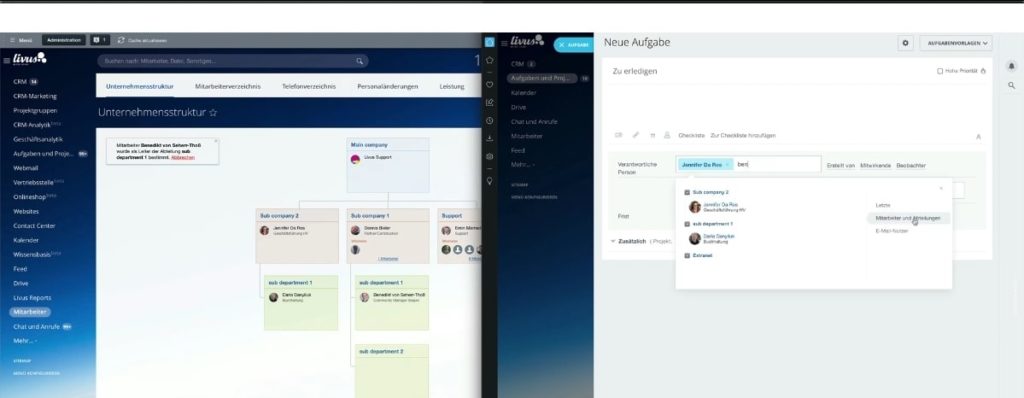
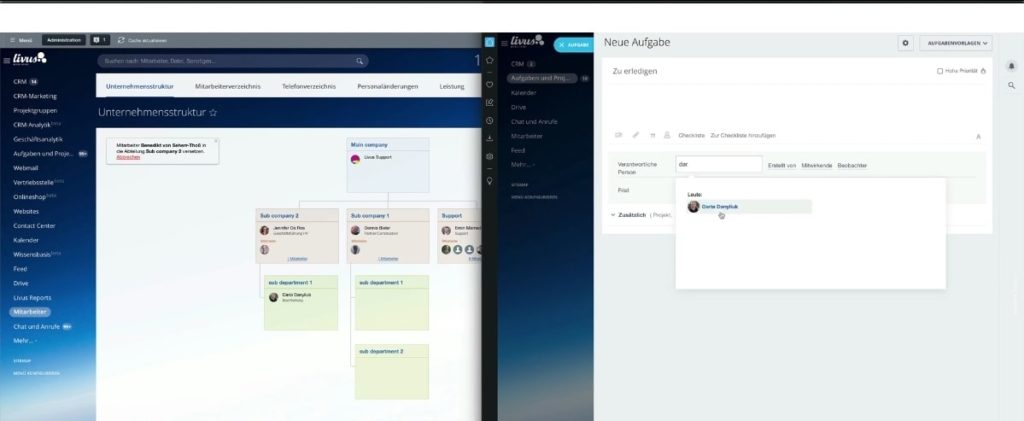
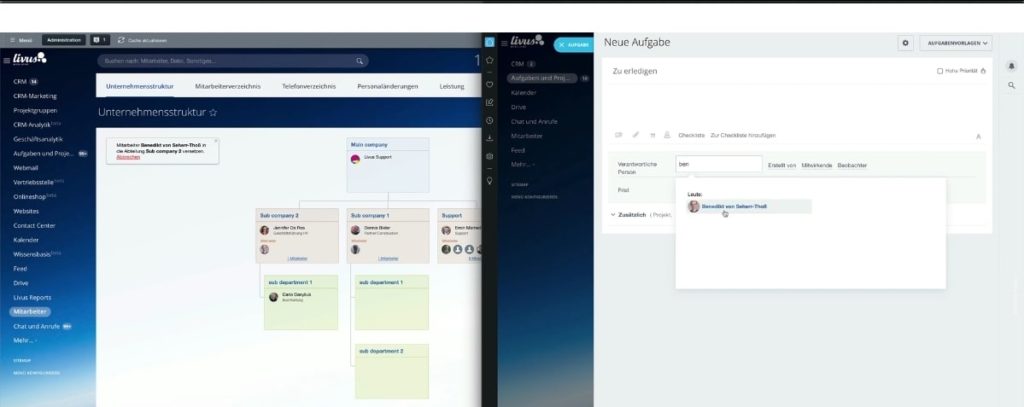
6. But when you take Benedict off that particular company location, tasks can no longer be assigned to him.
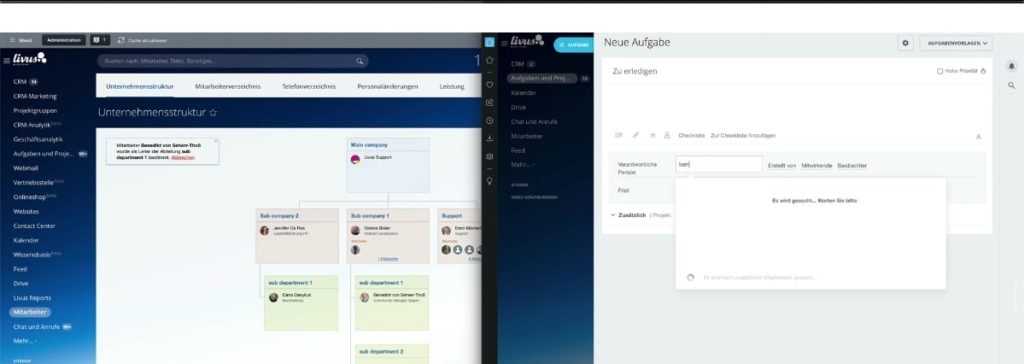
7. The same permission is also available in feeds. When an employee sets up a task for all, only those in their particular company location can view and work on the job.
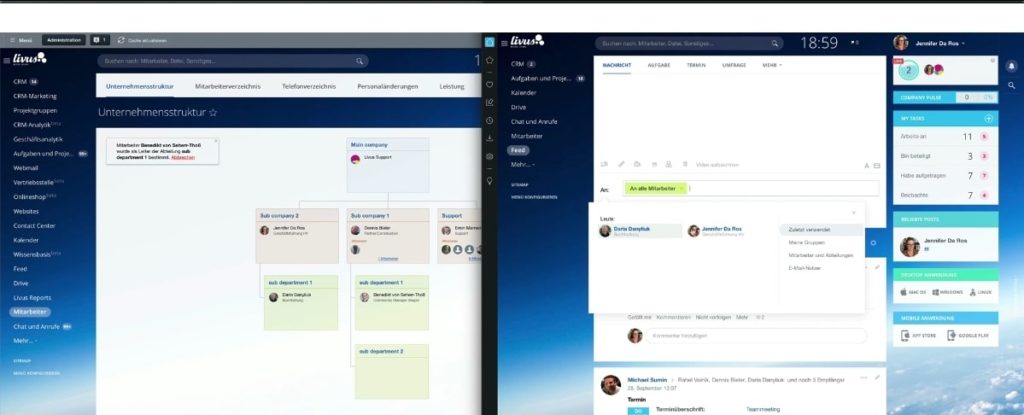
8. So, when setting up tasks, and you type an employee’s name as the responsible person, you will not find him if he currently is not in that particular company.
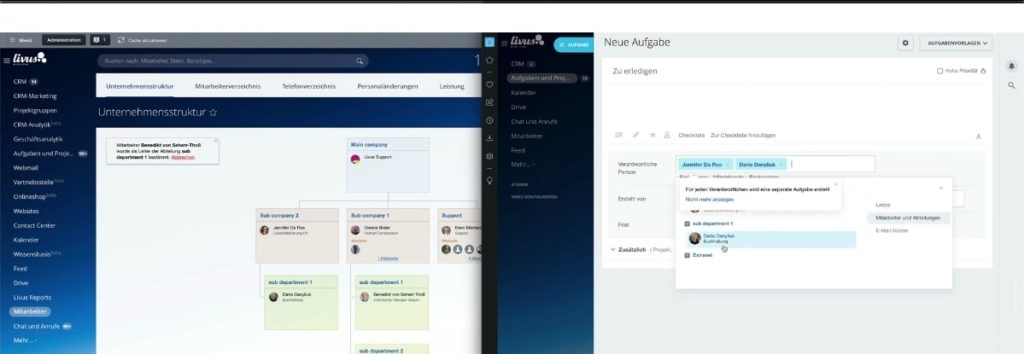
9. But when you move that employee to the company in question, he’ll be available in the feed section and in tasks as well.
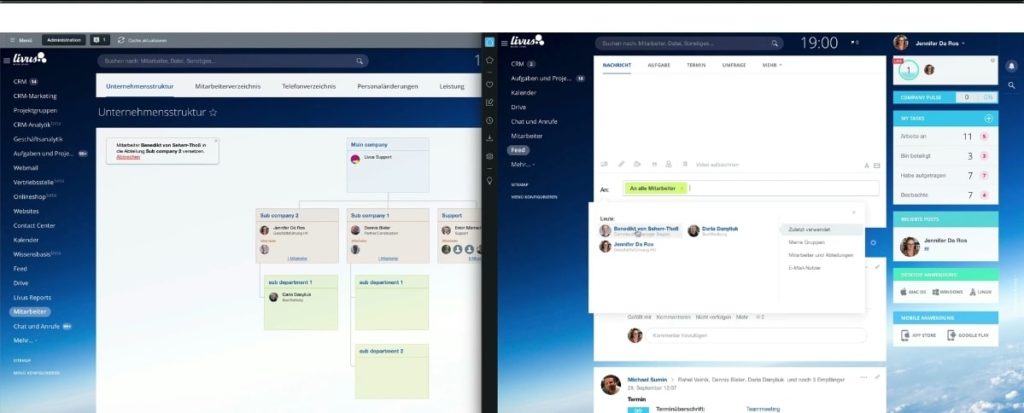
10. For meetings, you can only see the employees available in your particular location.
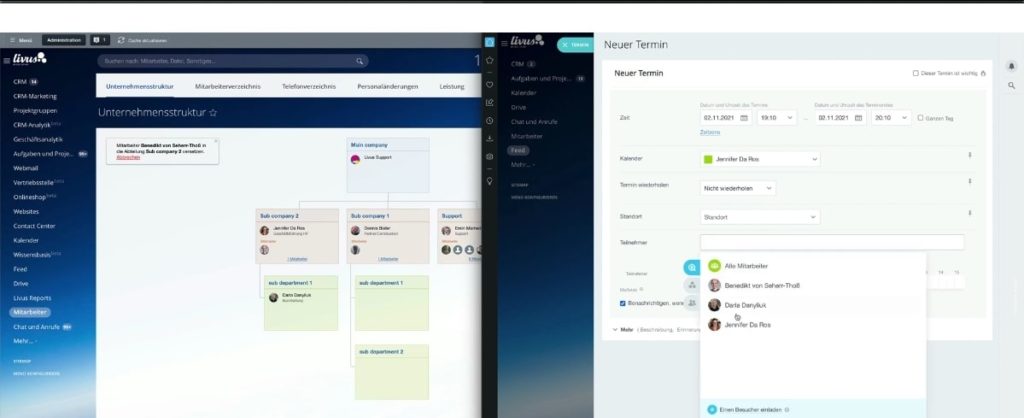
11. The same applies to data. Only employees in your location can be visible until they are moved to your site.
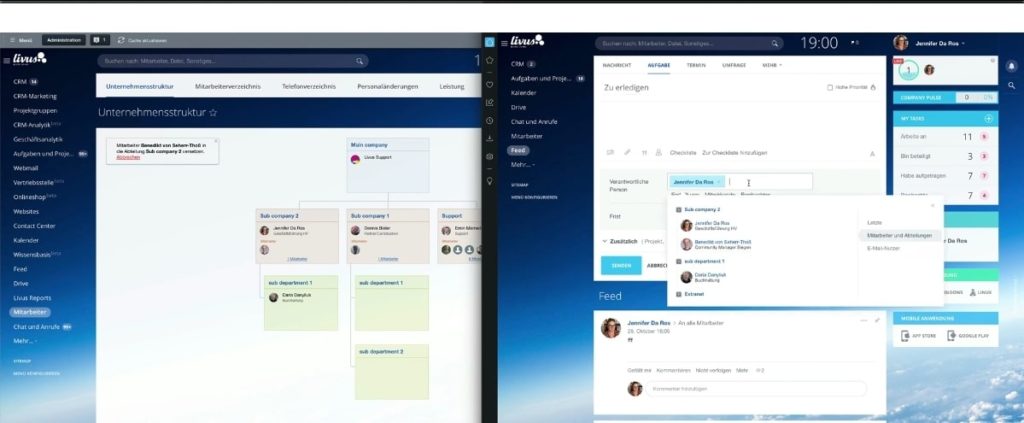
“Having known the importance of setting your employee visibility straight, simply contact us today to begin to enjoy those benefits”
