| 1982 Views | Amin

Twilio overview
Twilio is an industry leading solution for sending automated SMS, voice calls, and more. It is a Customer Engagement Platform that offers a suite of channel APIs, serverless tools, and fully-programmable solutions that can be rapidly deployed.
According to reviews, Twilio has a great performance in text and voice-based engagement with customers. Among that users highlight friendly interface, exceptional deliverability in huge number of countries, well documentations and affordable pricing.
Value of SMS in 2022
SMS do not refer to the old marketing channels like TV or email, but sometimes it is taken as an old decade technology. However, there are data showing that SMS has its advantages and even increasing popularity among marketers.
In a recent survey of 208 marketing decision-makers, Forrester research company found that SMS leads to strong customer engagement, is easy to implement, and improves business outcomes.
To add some statistics, text marketing company EZTexting has historically quoted a 98% open rate for text messages and found that 90% of people respond to them within 30 minutes. According to OpenMarket, 83% of millennials say they open text messages within 90 seconds of receiving them.
So why not to use SMS as a marketing tool of communication with your clients?
Starting an SMS marketing: first steps
First of all, you need to decide, hat kind of messages you want to send. It can be an order confirmations and updates, which are popular and generally valued by recipients. Sometimes it is easier to find some credentials as a number of the order through text messages rather than in email providers.
Or it can be an abandoned cart or reminder messages which can gently increase your sales. For more standard SMS campaigns, focus on the timeliness of text messages to promote sales or special offers that are happening right now.
Some of us may think that SMS marketing is successful only for global companies and marketplaces. However, small and medium companies can also get a boost from text messages.
Imagine you are a custom-made furniture manufacturer and your production cycle takes several weeks. Ordered cabinet is going through different production stages and client is receiving an SMS informing that his custom piece of furniture is now assembled/painted/shipped. Just a few SMS, but how much your client would be satisfied? Quite a bit, because these actions increase confidence and reliability to your brand.
Or you provide beauty services and send an SMS several weeks after client’s visit, reminding that her (or his) nails need some sparkle. This is an example of automatized and yet personalized way of reaching your customers.
Further steps to using SMS in business routine
– Choose a platform to manage your SMS campaigns;
− Collect phone numbers and importantly, – obtain consent. If you already have an email list, you can promote your new SMS program in an email by allowing recipients to visit a sign-up page on your website. You can also make SMS signups a prominent option on various pages of your website;
− Make sure you understand SMS regulations in your country;
− Analyze your competitors to find out best practices in your field;
− Sync up your SMS and email marketing programs. Email and SMS marketing work extremely well together; they can reinforce each other by taking advantage of each channel’s strengths;
− Collect data and evaluate results. We keep saying that marketing channels should be monitored to understand whether they comply with company’s goals.
SMS marketing and Bitrix24
Both Bitrix24 and Twilio has a convenient interface which allows to make integrations. However, some SMS integrations are one-legged i.e., allow to send SMS but not to receive it.
Our TwiSMS app lets you both send and receive SMS right in your Contact, Lead, Deal or Company cards. It is free to download from Bitrix marketplace.
So, let’s see how to integrate Incoming SMS app in your Bitrix24 system.
1. Inside Bitrix go to Market and search TwiSMS. Click View.
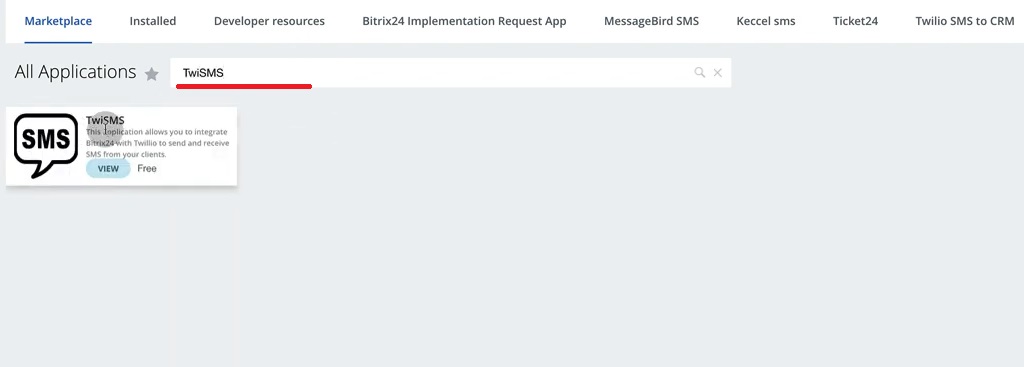
2. Click Install.
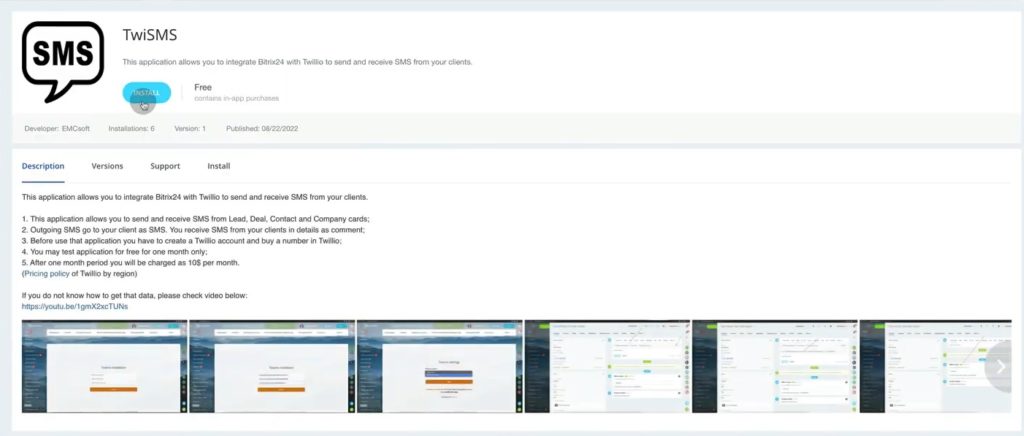
3. Give required permissions and tick all boxes to proceed.
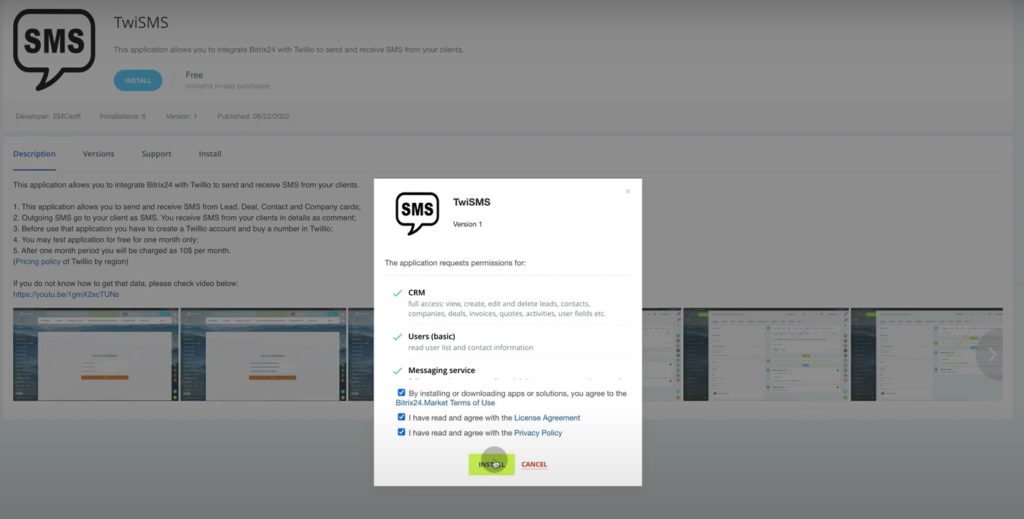
4. After successful installation the following window will open. There are empty fields to be filled.
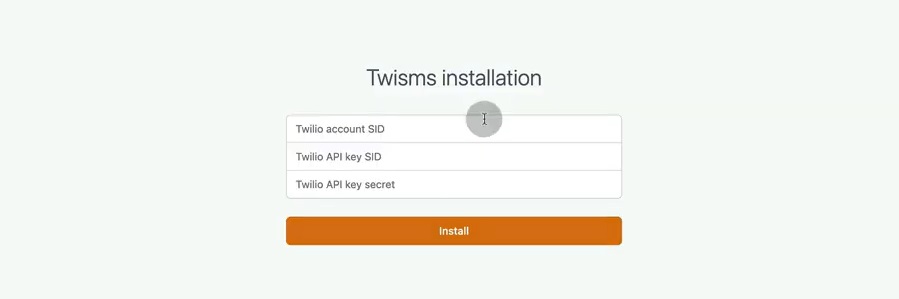
5. To continue, go to your Twilio account. In Account info you will find Account SID. Copy it.
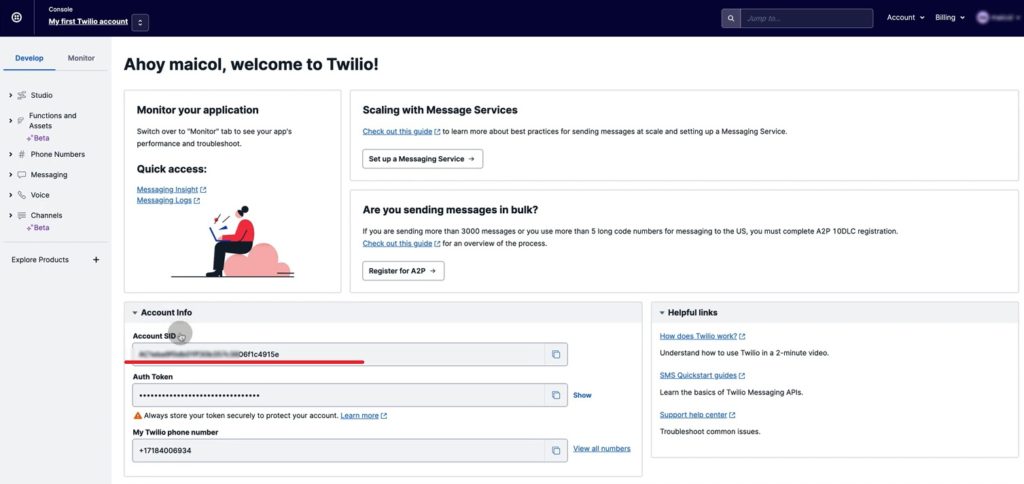
6. To find another credentials, you will need to buy a number. To do so, go to #Phone numbers – Manage – Buy a number.
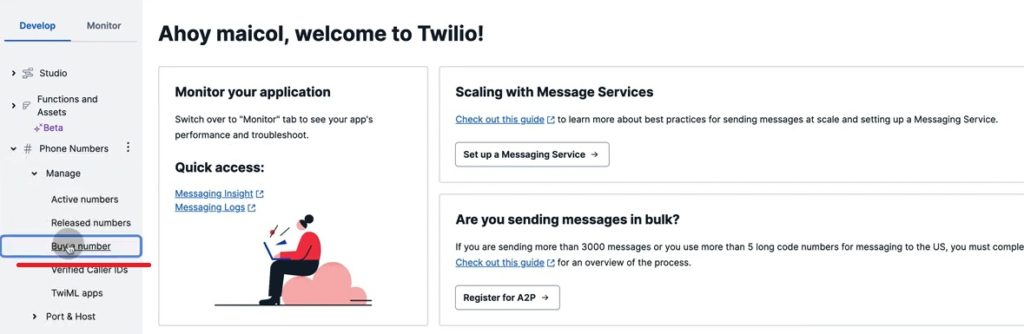
7. Find a country code you need.
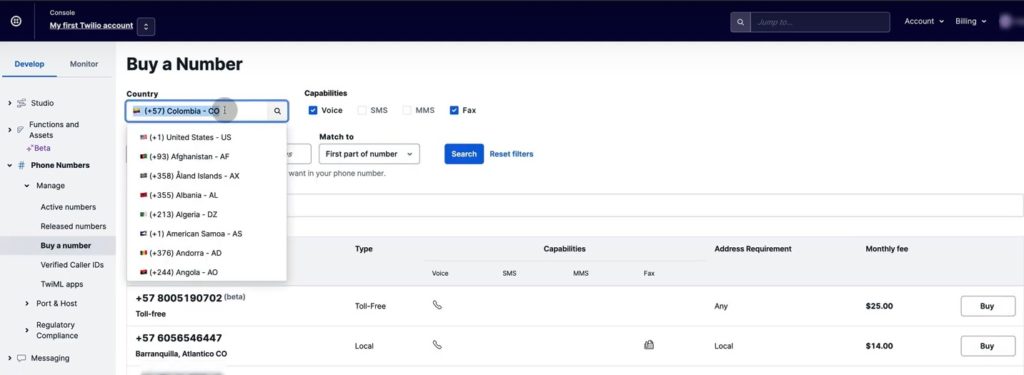
8. And choose any number you like.
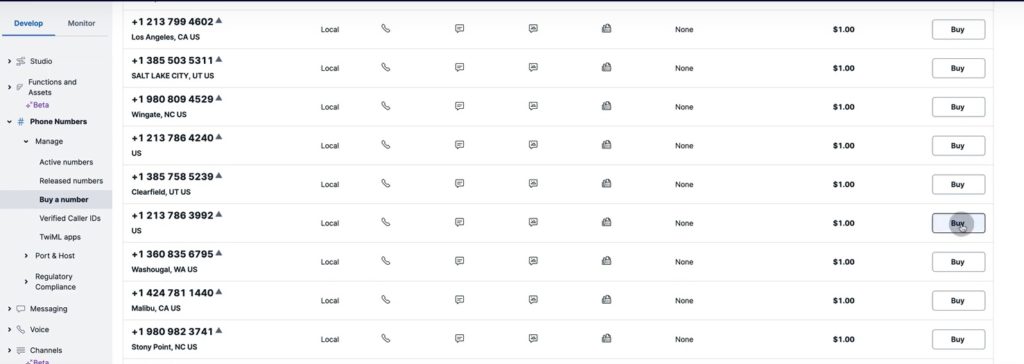
9. Click Buy.
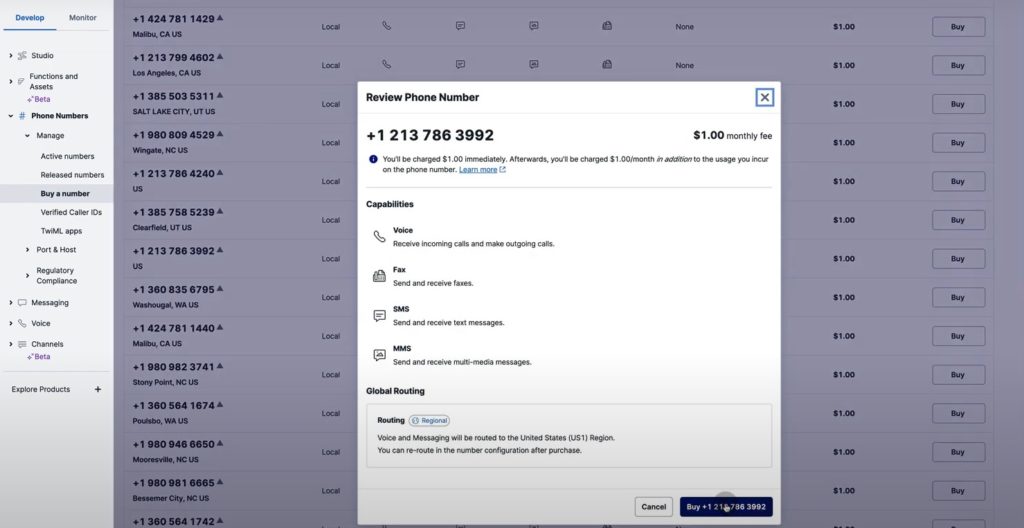
10. Then go back to main panel and in search box type API and find API keys.
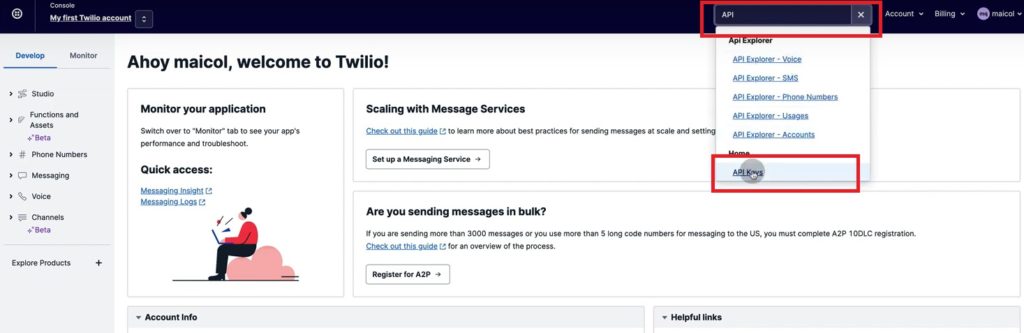
11. Click Create API key.
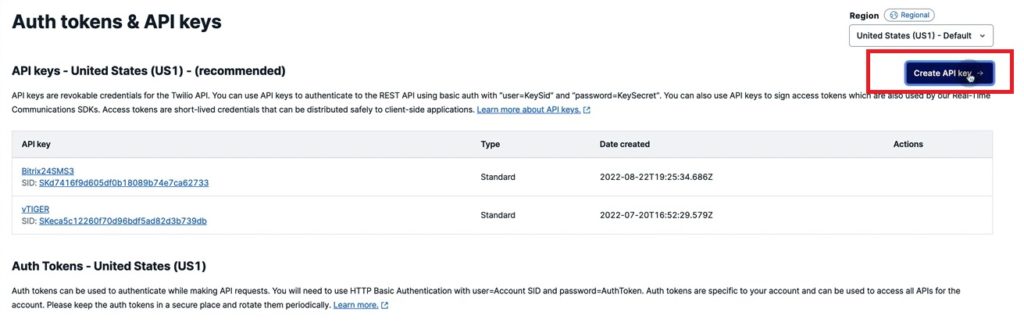
12. Here type any name. In this case we put Bitrix24SMS2. Click Create.
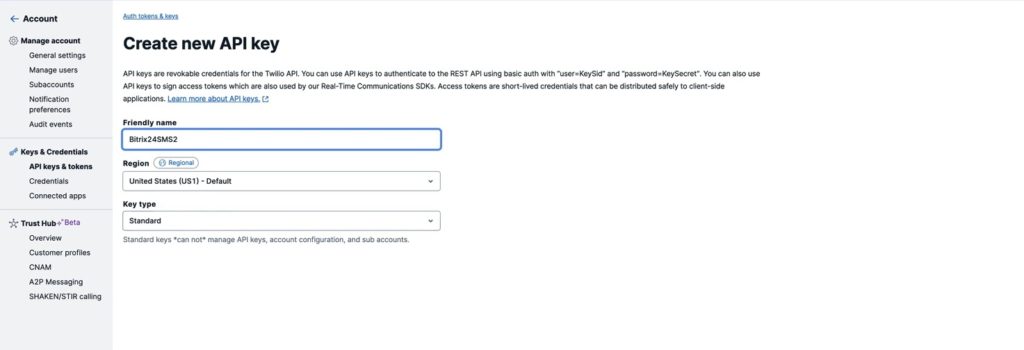
13. SID and Secret will appear.
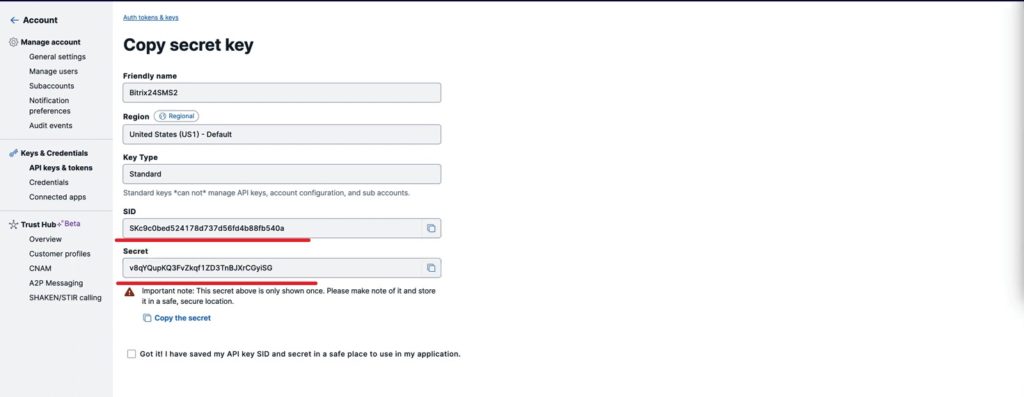
14. Copy it in safe place, e.g. notes or passwords manager. Then tick relevant box and click Done.
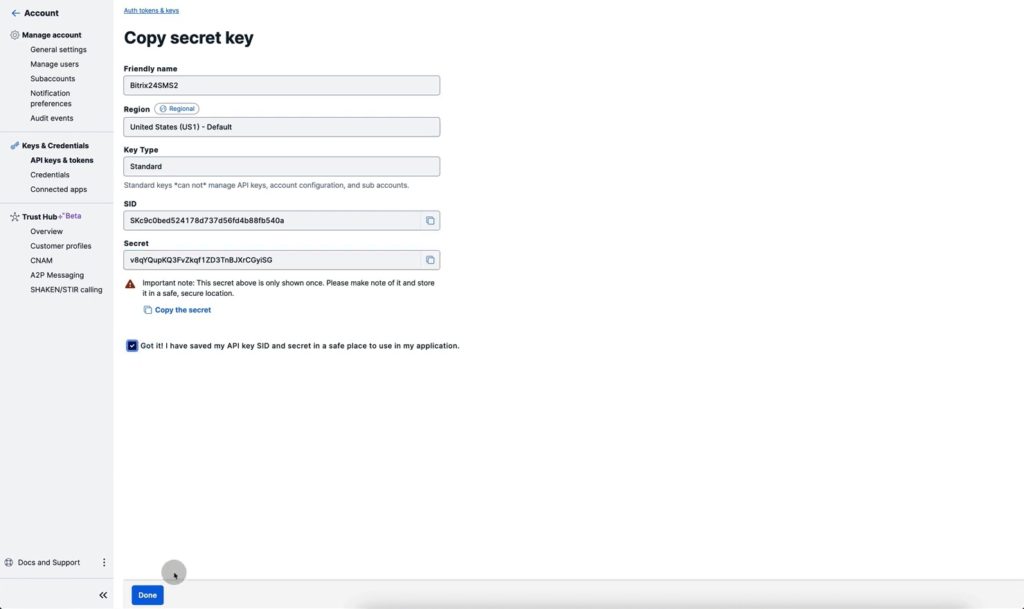
15. Then go back to Bitrix24 and paste all credentials needed.
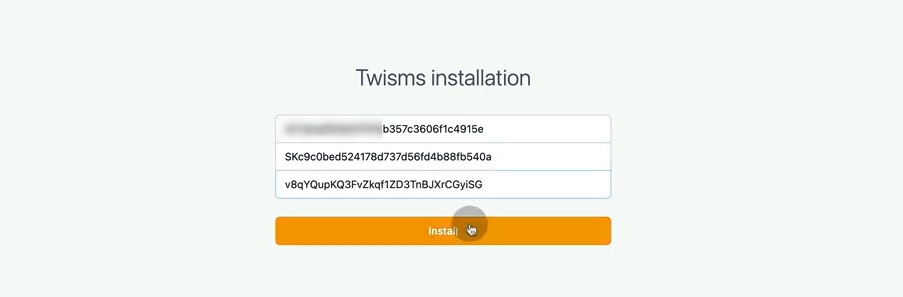
16. Click Install. You will see success notification.
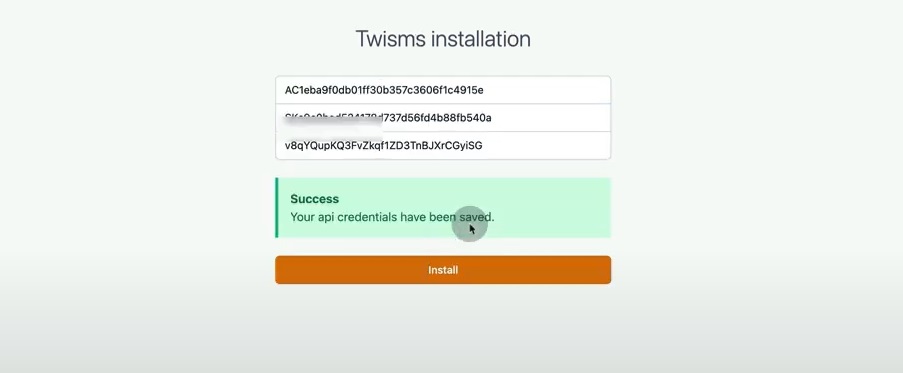
17. As soon as TwiSMS app is installed, you will get welcome notifications In Bitrix system.
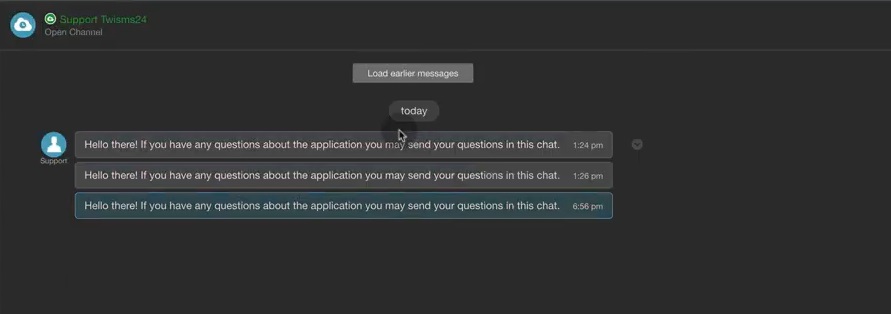
18. Then in Bitrix app page choose phone number required.
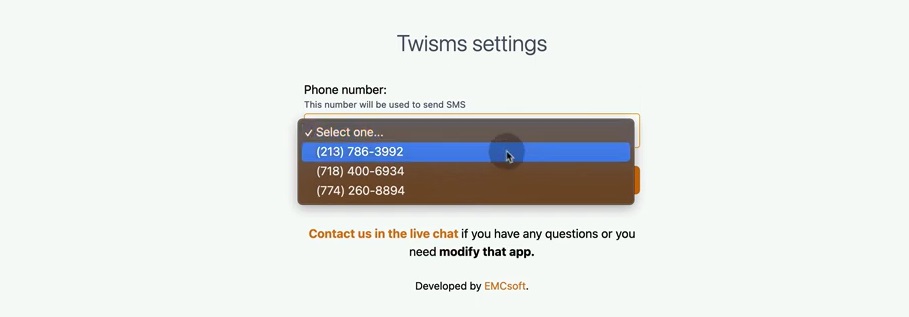
19. After saving it you will see success notification.
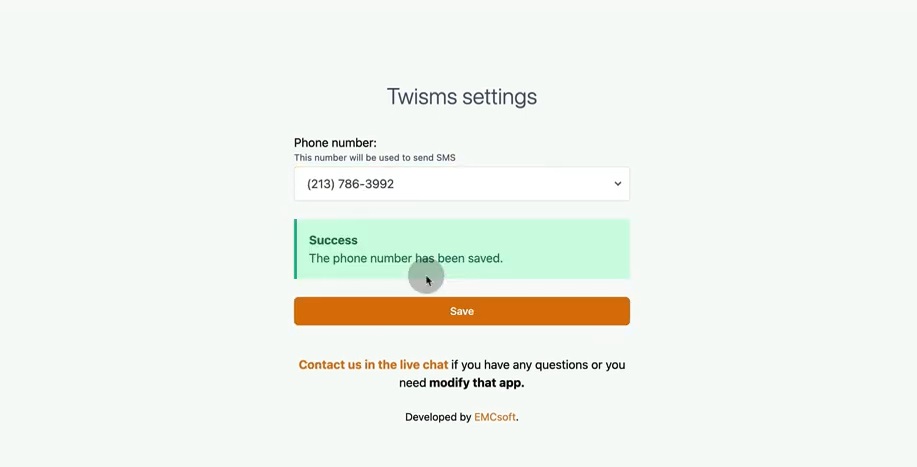
20. To check the app go to Contacts. Actually, you can send SMS also from Deal, Lead or Company cards, but in Contacts it is easier to control.
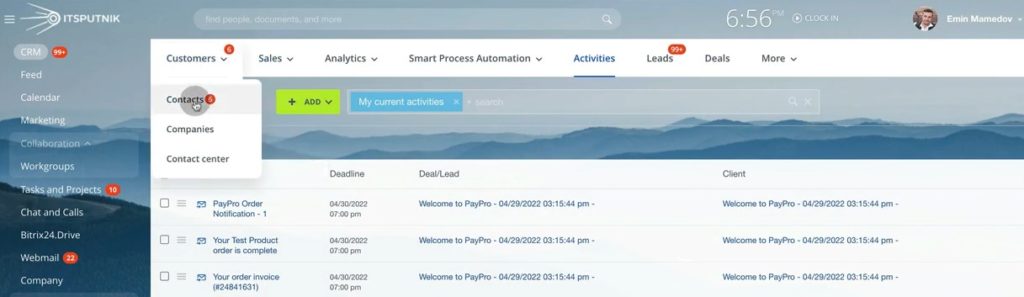
21. Go to SMS in the right side of the card.
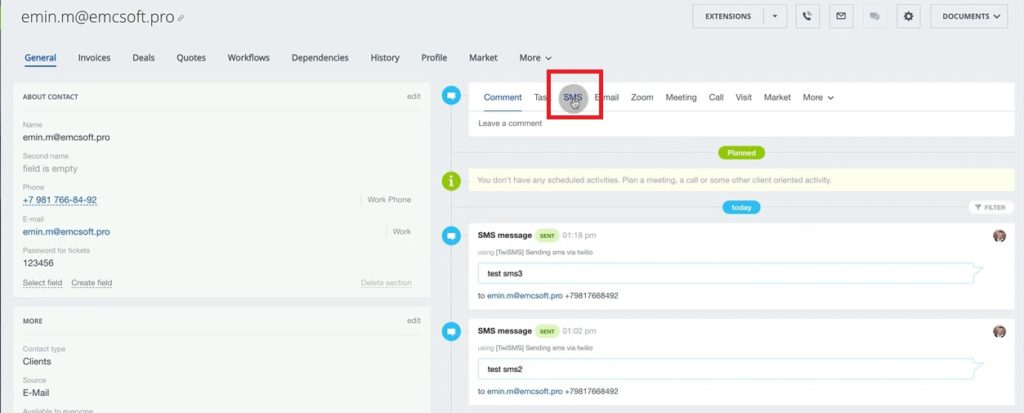
22. Here you will need to choose way of sending SMS – [TwiSMS] sending via Twilio.
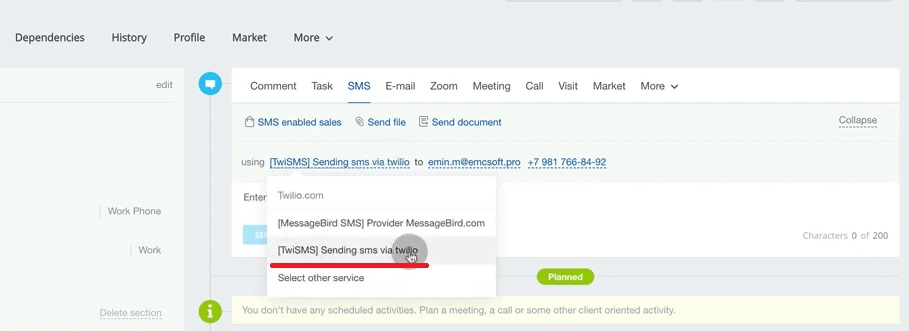
23. Then type your message right in the window below and click Send.
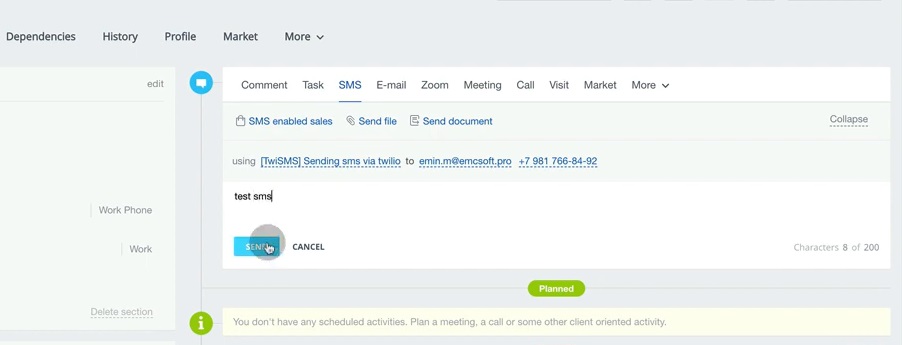
24. All replies will be shown as a comment.
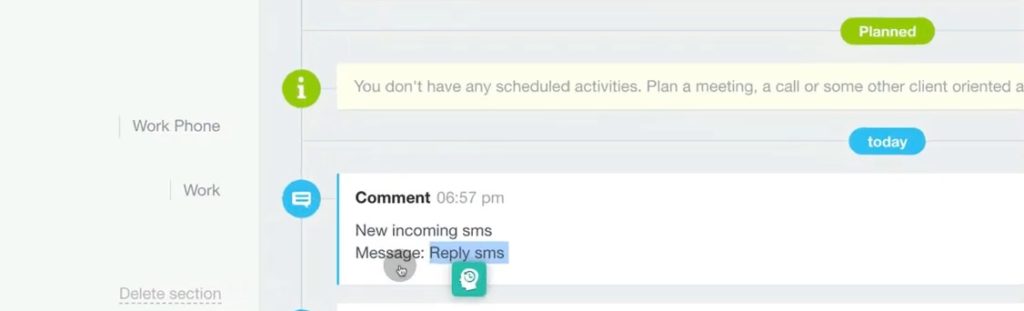
That was a tutorial of how to: Install Incoming SMS app in your Bitrix24.
Using this app, you can easily integrate Twilio with your Bitrix24 system. Sending MMS will be also available soon.
If you are using numerous business applications and wish to integrate them in Bitrix to get a multiple-in-one solution, feel free to contact us here.
“You can also watch this video on Youtube.”
