| 1914 Views | Amin
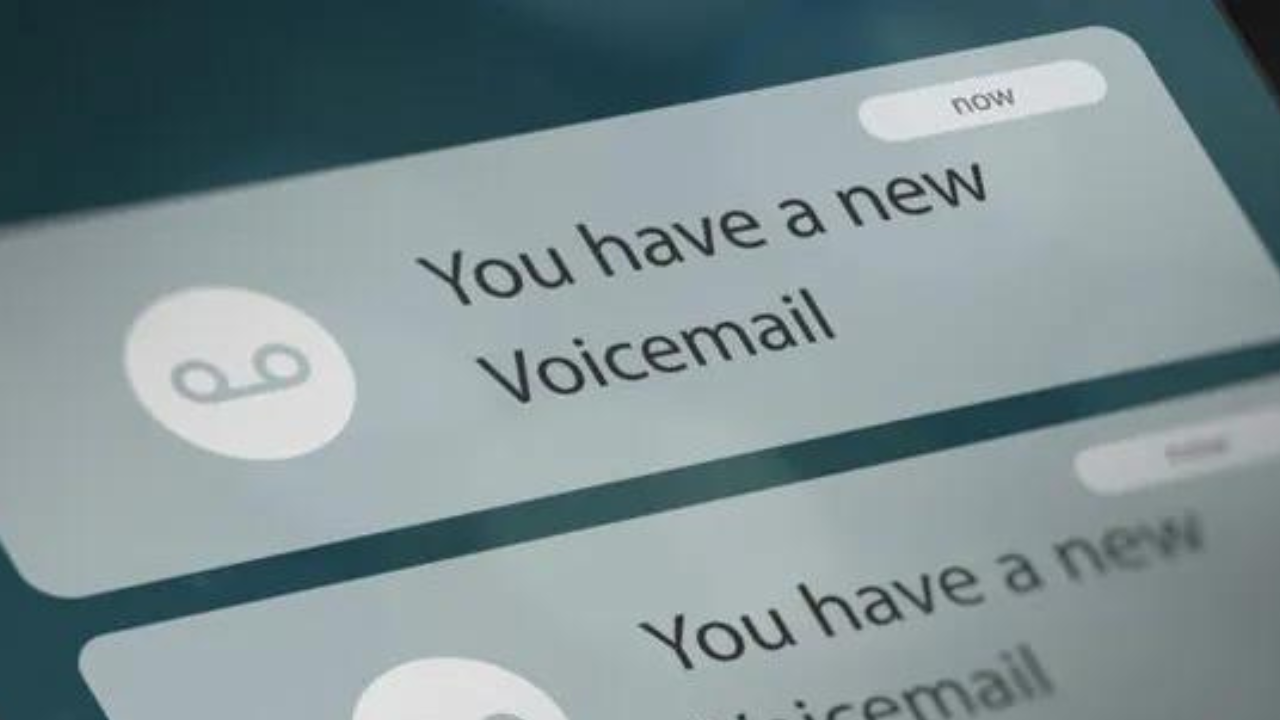
Bitrix24 – the Easy Way to Send Ringless Voicemails
As obsolete as the word ‘voicemail’ may sound, it still remains valuable for excellent communication and customer service within any business. Having being a more efficient substitute for answering machine, voicemail service has received a major improvement to become an all-encompassing solution for unanswered calls.
Just for more emphasis on how Bitrix24 is the perfect CRM software for your business, you can integrate it with your voicemail system. However, in this tutorial, you will learn how to send voicemails from Bitrix24.
But then, you may most likely not see the need to operate voicemails from Bitrix24 if you don’t understand the benefits you stand to enjoy by doing so. So, below are a five benefits of using voicemail for your business:
1. You Can Plan Your Responses
With a call, you are under obligation to respond immediately. For responses that require that you carry out detailed researches, a voice call may not give you ample time to do so. But with voicemails, you have all the time to prepare, and coordinate your responses accordingly.
2. Reliable Storage for Database
If your business does not use a call recording system, a voicemail may be a better option for both customer services and communication with your team. With voice calls, your business only relies on how much you can repeat and synchronize the things communicated in their process. And oftentimes, information passed through calls can get misinterpreted or wrongly communicated without reference.
But with voicemail, you are communicate the same things to every member of team at once. There is neither room for loss nor distortion of intended messages, and this is a prerequisite for proper storage.
3. It Addresses Waiting
Your business may suffer if you always have to wait for when your customers or team members are reachable by call. Instead of waiting for such moments, you can easily send a voicemail to address arising issues before they are forgotten.
4. Detailed Messages
You are better able to express yourself when you know that, at the point of recording, no other person but your voicemail system hears your words. Hence, with a voicemail, you and your team enjoy the liberty of speaking freely, thereby leaving important details that may be fundamental to your business’s growth. In the long run, your business stands to benefit from being able to rightly attend to issues more better than with voice calls.
5. Improves Your Business Productivity
Voicemails improve the productivity of your business – particularly when it is integrated with your CRM system. When you communicate via voicemails, you can very easily route the message to the relevant department using your Bitrix24 CRM. This saves your business the menace of unanswered calls, and unattended queries.
So, here’s how we send ringless voicemails to clients from Bitrix24:
1. We begin by going to ‘Deals’.
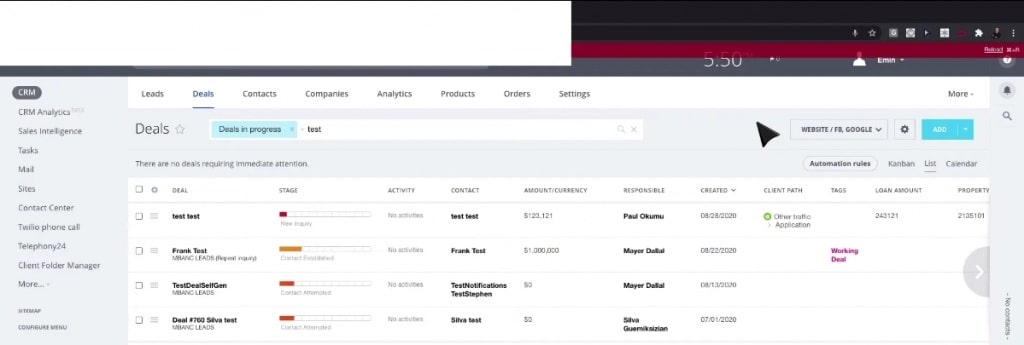
2. On clicking on a particular deal, we can assign a voicemail directly from the options.
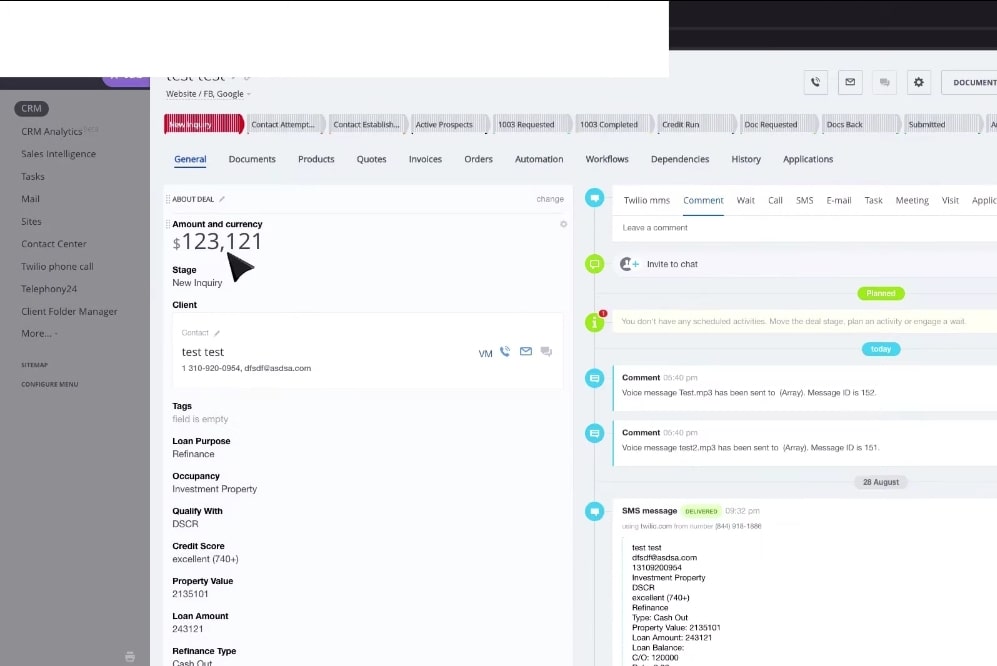
3. By clicking on the ‘VM’ option beside the contact, we are able to assign a voicemail to that contact.
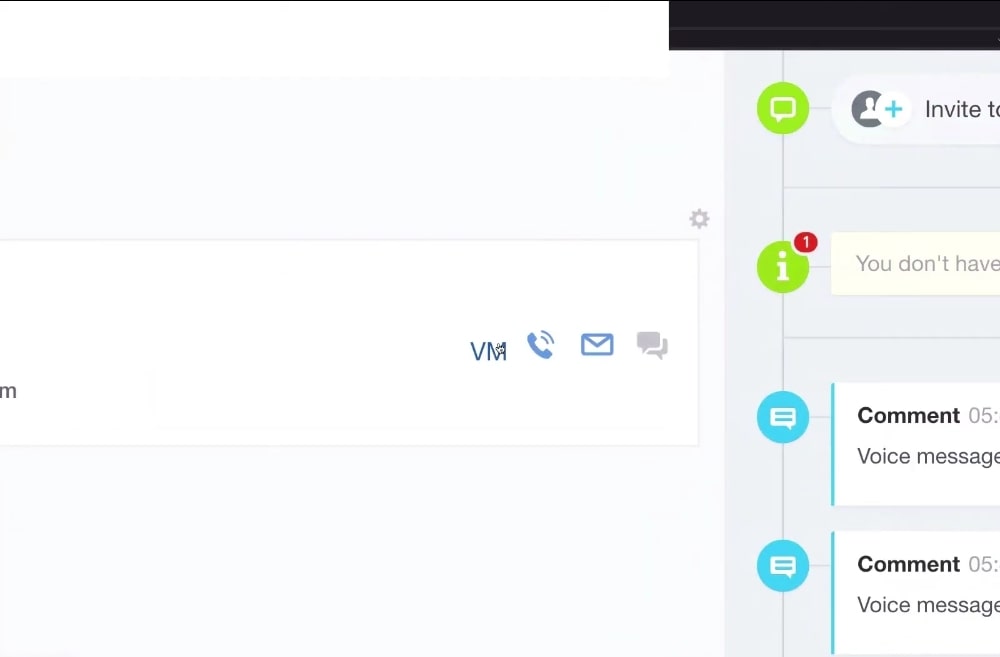
4. Next, a list of all the files that can be assigned as voicemail is displayed. We can comfortably send voicemails from these files.
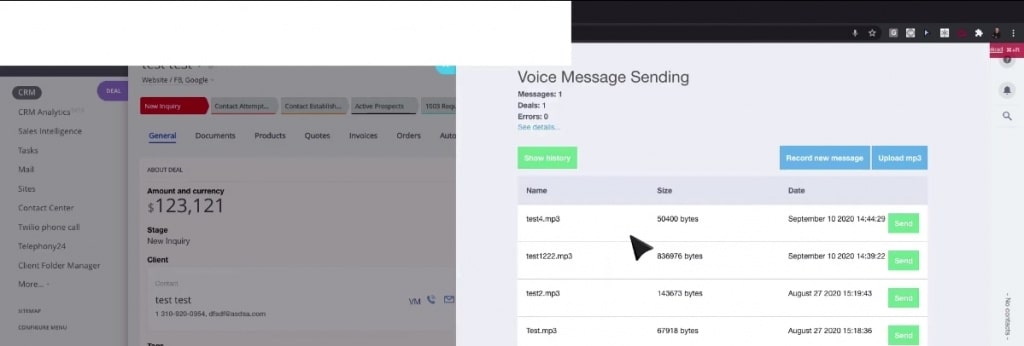
5. We can also upload a new voicemail by clicking on the ‘upload mp3’ option.
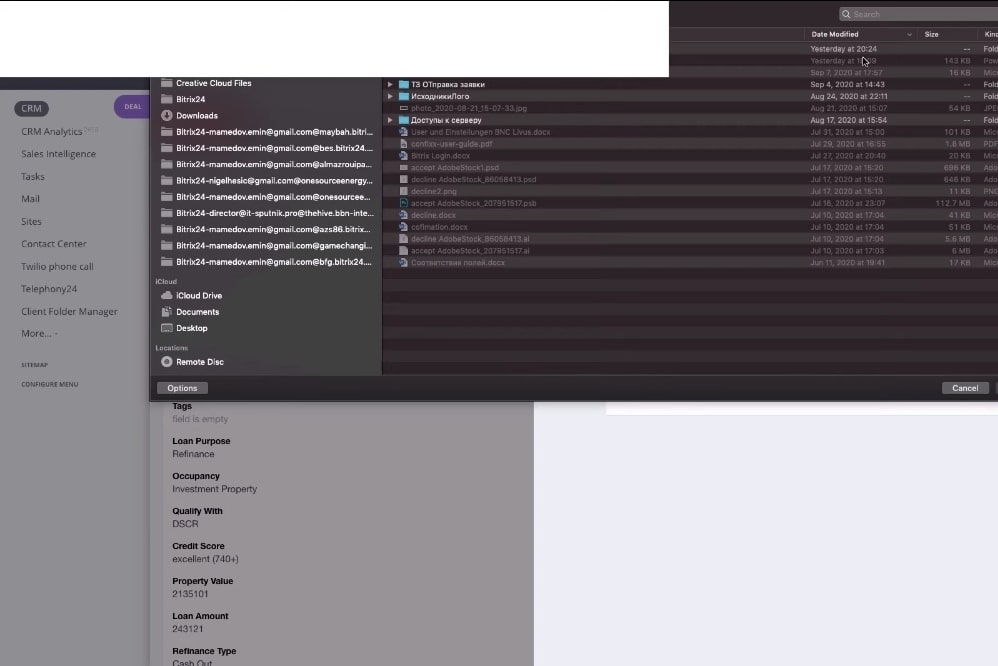
6. And by recording the voice message directly from Bitrix24, we can equally send the file as a voicemail.
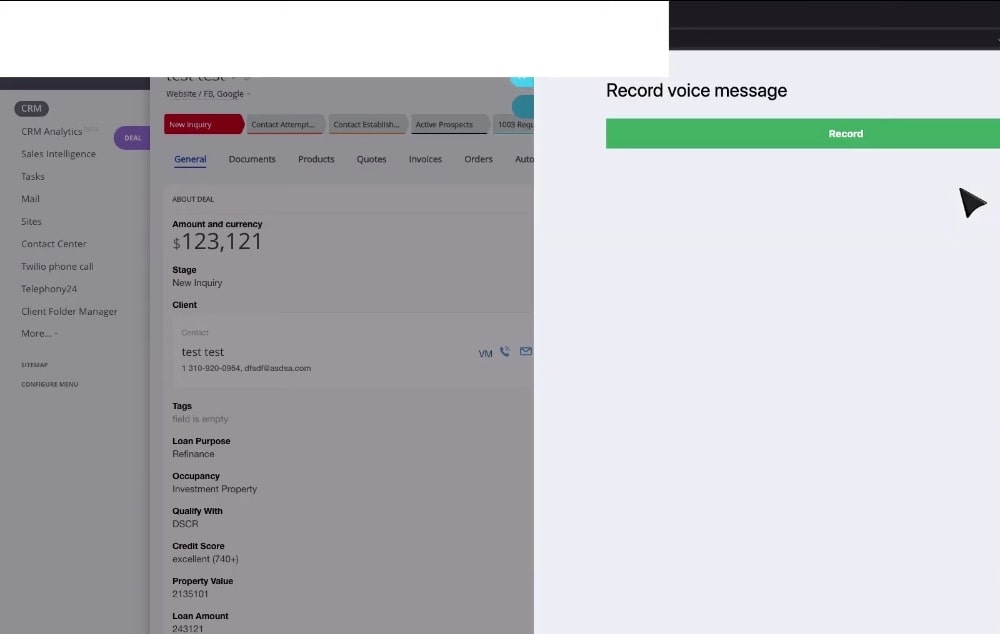
7. After recording a fresh message, we can rename and save it.
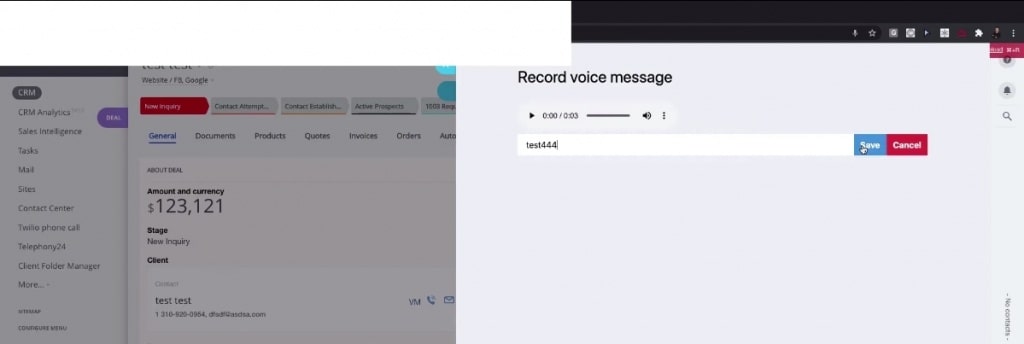
8. The new recording will appear under the available files on the voice message sending page. We can then go ahead to send them as voicemail.
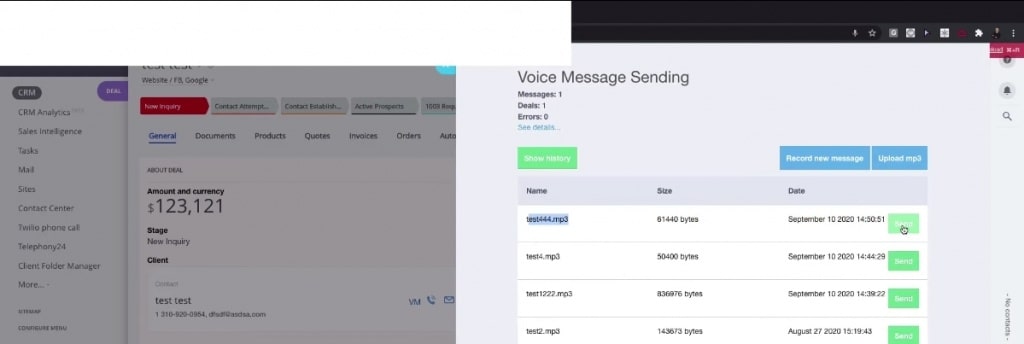
9. When the voicemail is sent, the deal will show ‘completed’ on the Campaign Dashboard page.
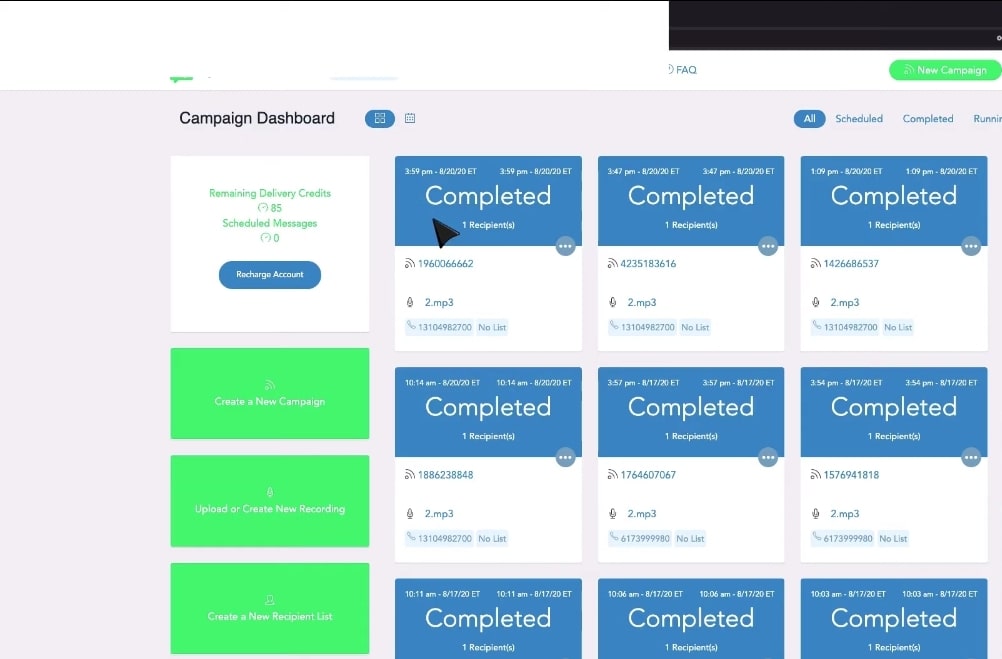
10. We can also go through the history and details of all voicemails. We do this by navigating to ‘Show History’ on the Voice Message Sending page.
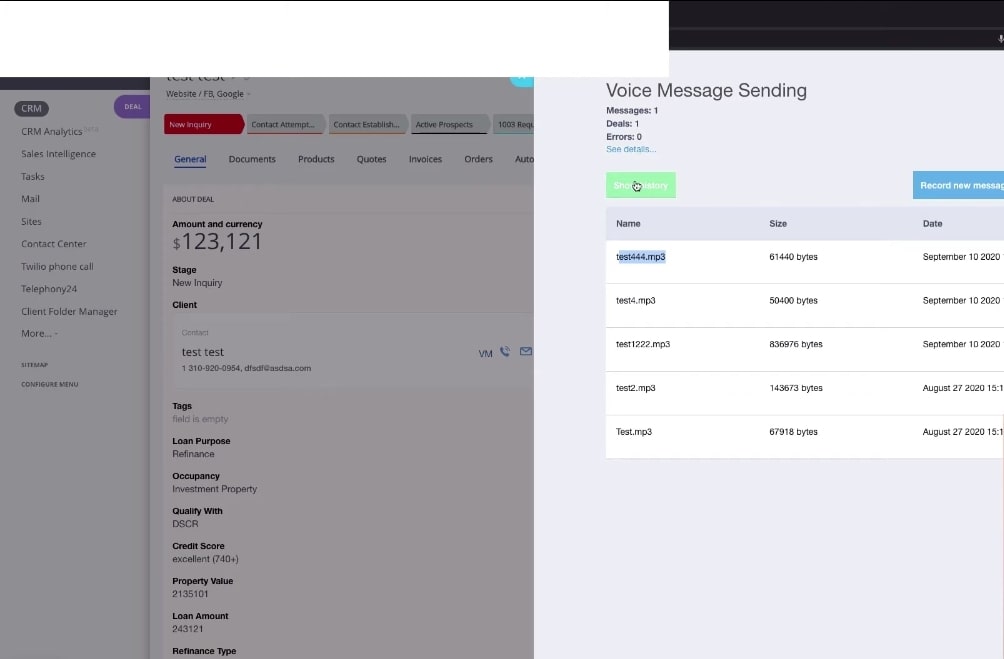
11. Also, on the ‘Deal’ page, we can send the same voicemail to a number of clients. By selecting the clients, we go to ‘Select Action’ on the bottom of the page.
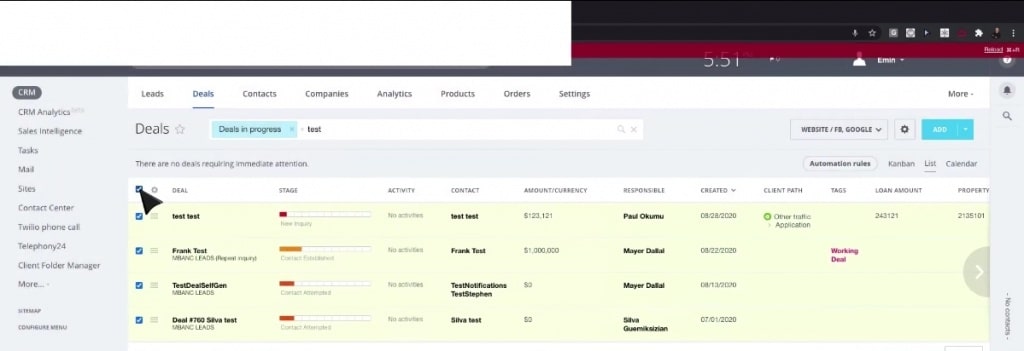
12. By selecting the send voicemail option, we can send already existing, newly recorded or recently uploaded voicemails to different clients at a time.
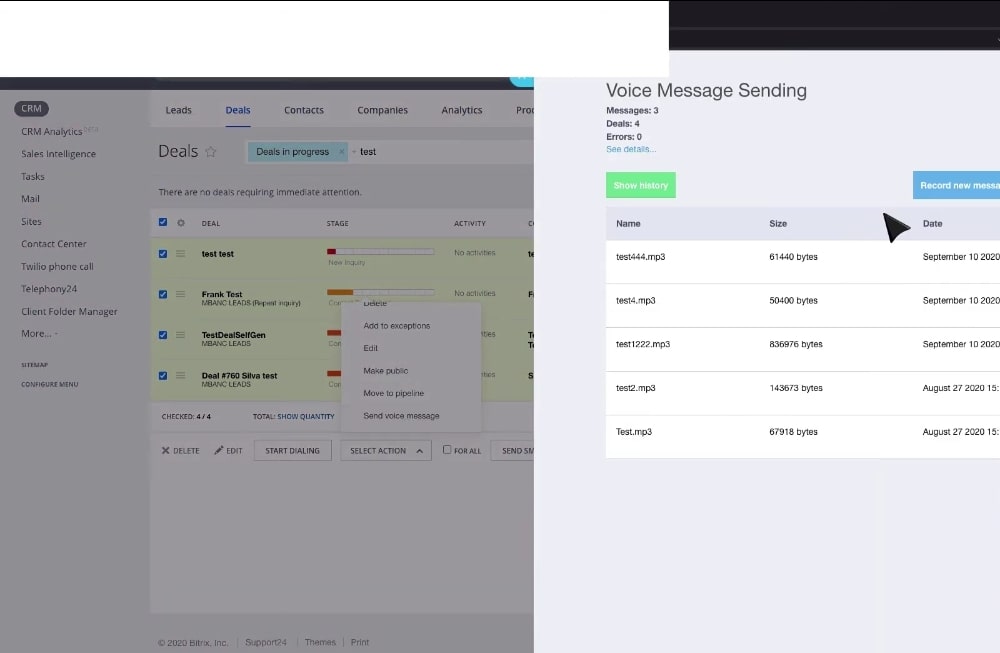
Don’t forget check below video presentation of that case
