| 733 Views | Amin

Does my business need a web contact form?
Why can’t I make my email address or phone number available on my website?
You may have questions like these regarding a web contact form.
Well, the second option does seem easy and straightforward. And for the first, this post is dedicated to answering that question. However, your business will benefit from a contact form more than it would from publishing your contact. Read on to find out how.
A Web Contact Form is Your Shield from Spam
You may not know this, but there are tons of spambots on the internet scavenging websites for email addresses. Publishing your email address means these bots can get hold of it and expose you (and your website) to all sorts of spammy listings and attacks.
On the other hand, a web contact form does not publish your email address but still allows you to receive customer requests and complaints. You can also modify your contact form to keep out sneaky spams and stay as safe as you can.
Improved Customer Experience
Only 1 in 5 visitors will go through the stress of copying your email address from your website, opening their emailing app to send in their inquiries. The other four will rather skip the entire process and decide to come back later – or not. But then, a contact form allows your customers and visitors the convenience of reaching you without leaving your page or opening another app.
Faster Customer Support
Your customers and visitors are the reason you have your website in the first place. Including a contact form will help you offer them exclusive support – faster than other customer support channels.
You can customize your form to accommodate the individual requests and complaints your visitors may have. You can also tailor your CRM system to send request-specific answers to each customer’s email.
More Efficient Projects
In addition to improving your business’s customer experience, a web contact form will also help you attend to customer requests and projects more efficiently. You can easily customize your forms to send requests and inquiries to a to-do list, a project schedule, or the calendars of responsible employees. This way, you can process customer requests as soon as they are made.
Pack Your Marketing List Full
Have you ever opened a webpage and, the first thing that greeted you was a request for your email address? Yeah? Often unfriendly.
Well, your website doesn’t have to be extremely user-unfriendly for you to have an email marketing list. A contact form takes care of your list for you because every time a customer fills the form their email address is automatically captured by your system.
Also, it’s a lot better to get users to subscribe to your email campaigns when they’re filling the form than to annoy them with awkward pop-ups.
Finally…
You’ll Respond at Your Convenience
Convenience may not sound ethical or business-like, but responding to a contact form when you can is far better than having your customers call in when you can’t take calls. And when you fail to take support calls, the chances are that your visitors may turn elsewhere – most likely your competitors – to get their problems solved.
Hence, you’d want to keep your contact form in a strategic position on your website so that customers won’t find it difficult to reach you.
Here is how we integrate a web contact form into your Bitrix24 CRM:
1. From your frontend, navigate to ‘More’ on the top right of your Bitrix24 page. Select CRM Forms from the dropdown.
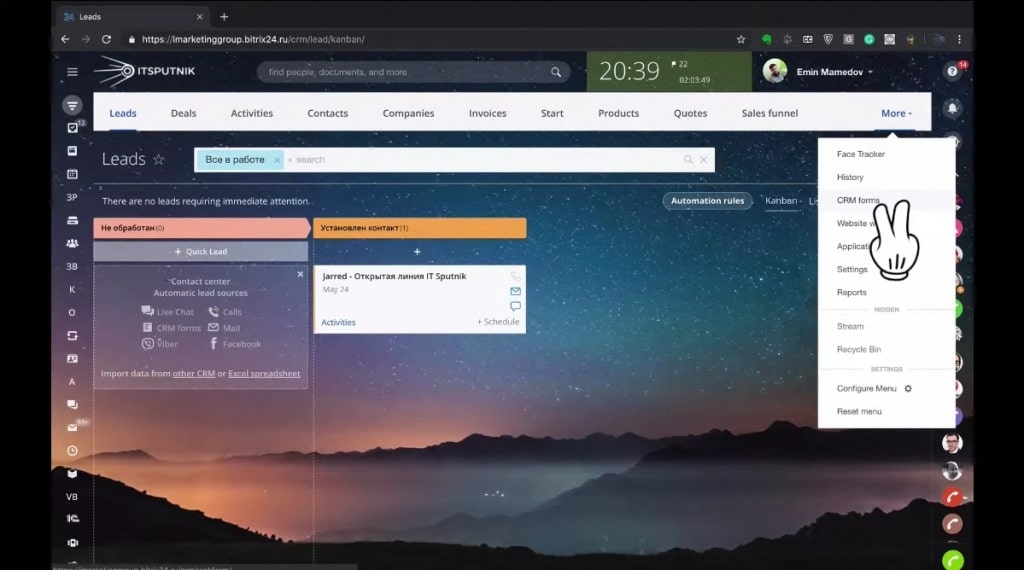
2. Select from either form and edit. In this tutorial, we selected the feedback form.
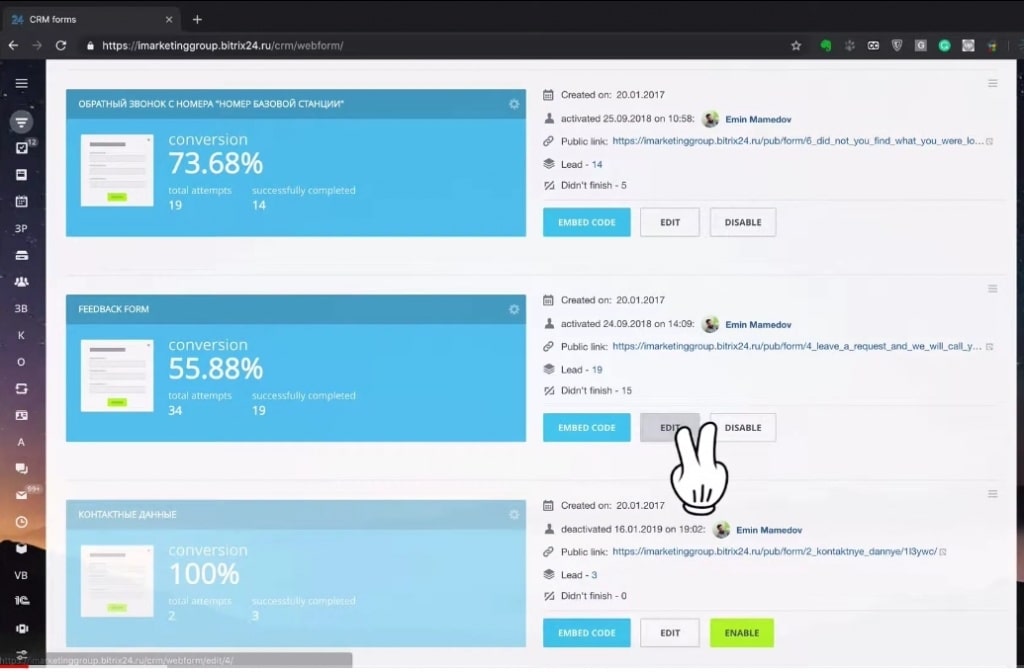
3. Under ‘edit’, we scroll down to the bottom of the form and select ‘more’. Under the dropdown, tick the box next to default values. Then under the name, select ‘address’.
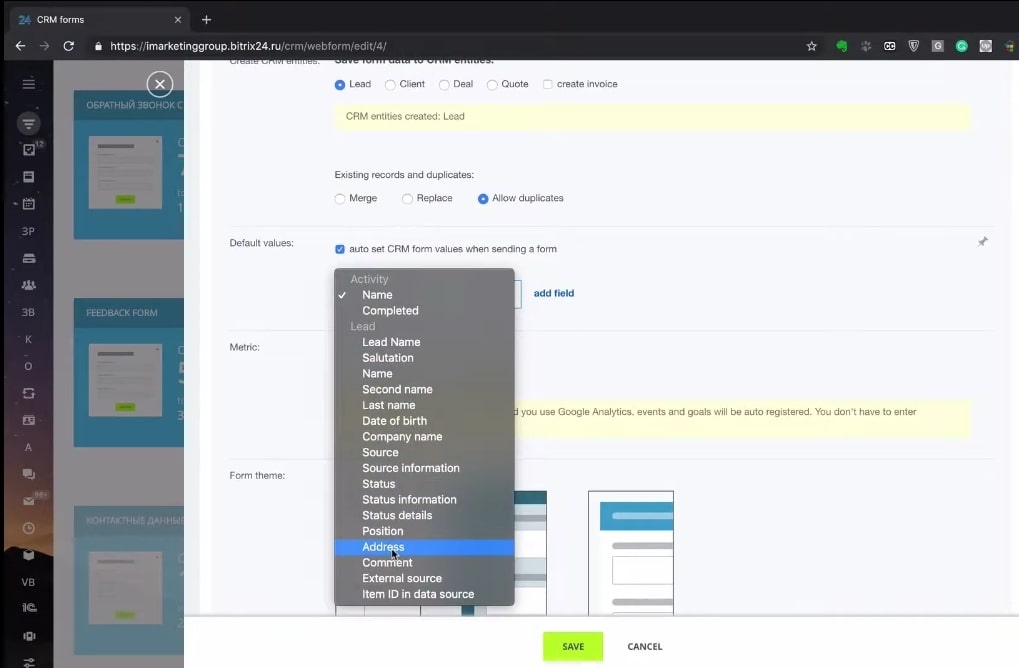
4. Under ‘add field’ select ‘custom tags’ and then’ page address from the dropdown. Save your changes.
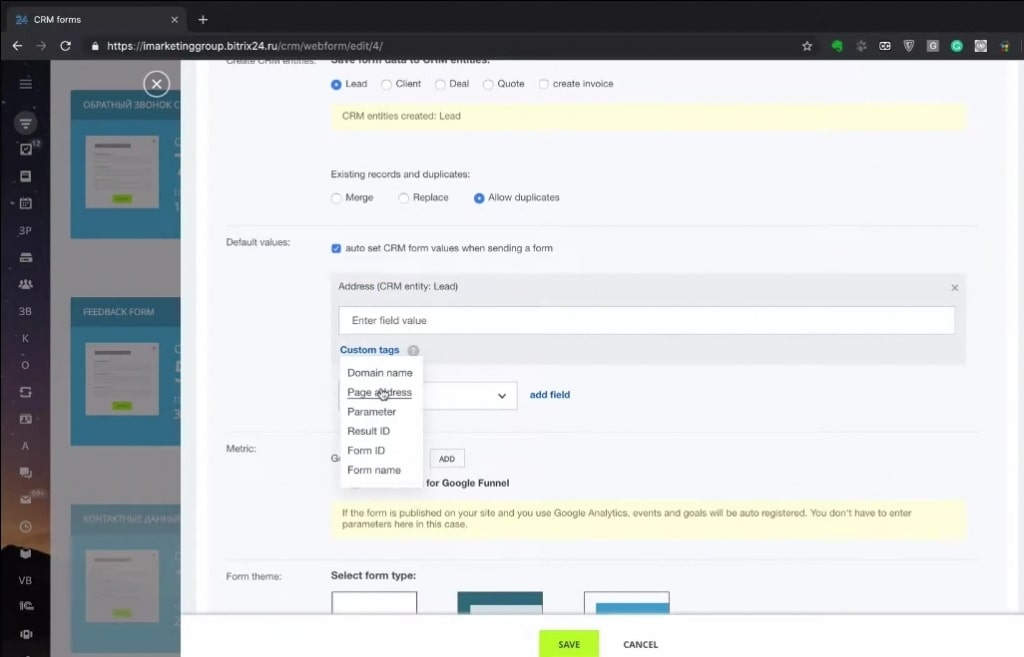
5. When you refresh your Bitrix24 page, and logon to your business website, you should see the webform by the right on the bottom of the page.
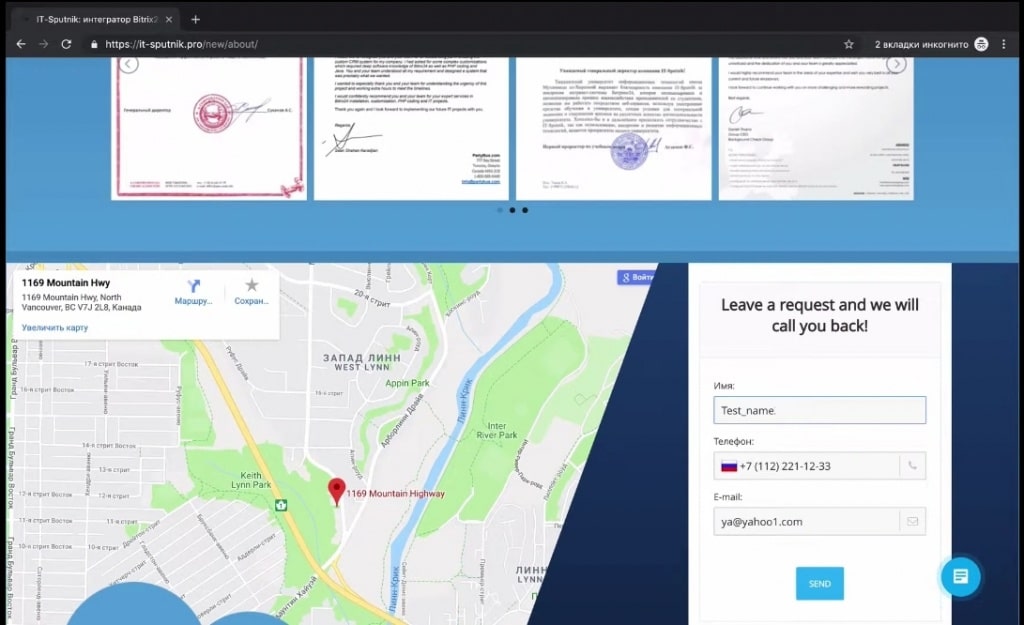
6. Whenever your visitors leave you a message through the form, it appears under Leads.
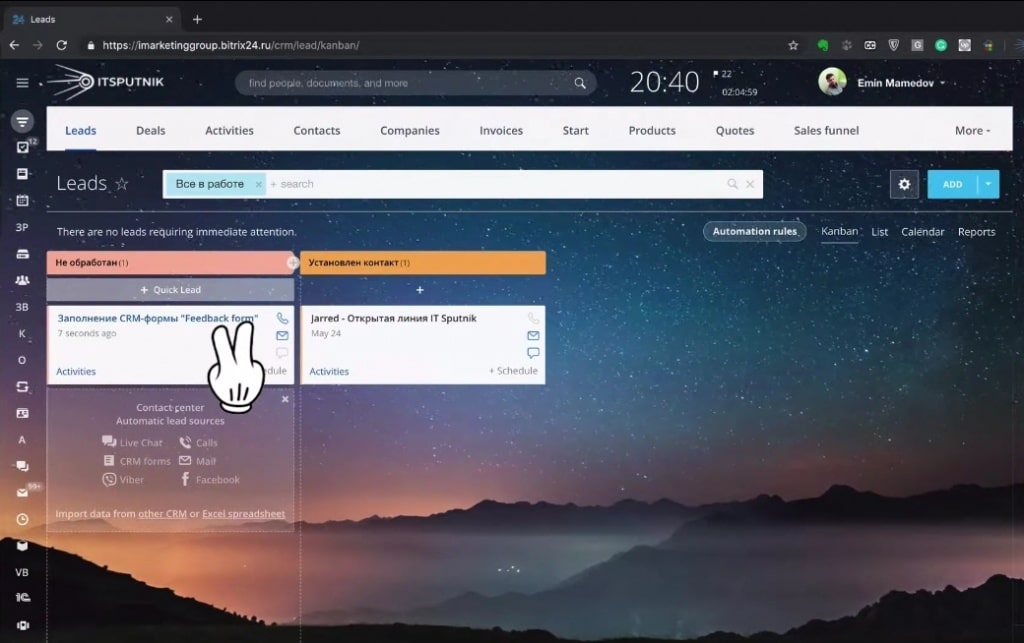
You can open the leads and see the visitor’s details as submitted in the form.
Well, what are you still waiting for? Reach out to us, let’s help you boost your business with a CRM web contact form today! And don’t forget check out video below!
