| 2178 Views | Amin

Yes, we know you’ve heard that customers are no longer interested in email marketing. But do you know that businesses still use email marketing to increase their sales and boost their revenues? If emails are not doing your business any good, it could simply mean that your marketing strategy does not cut it with your recipients.
Check out the following tips. They can help you fine-tune your cold emails to benefit your business:
- Follow Up as Soon As Possible
A study carried out in the U.S. revealed that companies that follow up prospects within an hour of receiving their email address stand a 700% chance of achieving success.
So, do not sleep on your follow up. Send those emails as soon as your prospects type their email addresses on your business platform.
- Personalize the Emails
Won’t you itch to open an email whose subject carries your name and a conversation you’d love to have?
Yes?
So would your prospects and clients.
Where applicable, always include their names and hints on what the email entails. However, try not to sound too sale-sy or desperate to have your clients take action. Doing so may annoy readers and render the email futile.
- Make The Subject as Compelling as Possible Without Veering Off Point
Your email subjects must not come off as instructions, and they must also not reveal any form of desperation from your end. In catchy, interesting short phrases, tell your client or prospect the action you’d have them take.
If the email is a reminder, try to keep the subject shorter but more engaging. The email body should also address the subject without going off course.
- Provide Value Without the Long Talks
If you are sending marketing emails to convert your leads, you cannot underdo the quality of the body of your email. Ensure to include valuable information that will stir desire in your prospect, and have them take your preferred action.
If you are addressing a contact on your deals, then ensure to go straight to your purpose for the mail – without making the email sound like a command.
Finally, always steer clear from long emails. Nobody has the luxury of time to read through long emails these days.
- Use Email Signatures
Well, you need to check out our article on email signatures to know how much good this feature does your business.
- Automate Them
Yes!
Read on to find out how automating your email marketing boosts your business, as well as how we help you with its development on Bitrix24.
Automated Emailing Grows Your Revenue
If you’re looking to have your customers or prospects commit their money to your business, automated emails can help you achieve that, and at no extra cost. You can generate revenue without stress by simply including the steps clients need to take in the emails.
You can also harness automated emails to offer discounts and personalized offers to previous clients to get them to resume spending on your business.
In the illustration shown, the email served to remind a client to pay an invoice that was sent to them earlier. And when the client acts on the email, revenue is generated for the company.
It Gives Your Sales Team Some Efficiency Boost
If you run a large business, having your sales team constantly send emails to hundreds of contacts can be overwhelming. But when you go AI with your email marketing, you give your sales reps some breathing space to utilize their expertise on other vital functions within your business.
Also, some automation software like Bitrix24 will update your sales team on the feedback received from the recipients of marketing emails. From this feedback, the team can discover the unique steps to take regarding a particular client’s engagement with your company.
It Spares You the Trouble of Manual Errors
You may want to forget about having your clients or prospects take action from your email if, for example, you spell their names wrongly. And you would have also wasted resources if you forward a ‘Kindly Pay the Invoice Sent to You’ email to a lead who has never engaged directly with your business.
On the other hand, email automation will undoubtedly spare your business the disadvantages of erroneous manual emailing systems.
It Takes Care of Your Leads
Do you want to keep your leads from going cold on your business without becoming a nuisance? Then email automation will get the job done for you.
You can follow up your leads with compelling emails relevant to their browsing history or perceived preferences.
It Serves as Timely Reminders to Your Clients
Never forget that your clients and prospects are people with activities going on in their lives. Now, unless you are their doctor waiting to perform life-saving surgery on them, then they may most likely need you to remind them of that offer you have for them. Do not forget that each prospect’s or client’s journey with your business runs at their unique pace. And they’d be needing these reminders at relatively different times.
If your business needs to remind up to a hundred leads or clients to take action at different times, only an automated emailing setup can help you remind each client in a timely fashion.
It Maximizes Your Execution Time
Sales and marketing make up a crucial part of every business, but it is not the only department needing expertise and attention. Your sales team members have also not been employed to send cold emails alone. There are a host of their items included in their job descriptions, which, if left unattended, can cripple your business.
As a result, automated emails will boost your sales team’s efficiency and afford them more time to get it right in other business-growing endeavours.
It Sheds More Light On Your Brand
Automated emails speak volumes of your business – just like every other advert system, but at no extra cost. When you can rightly send the relevant emails to your clients and prospects, you let them know you have them in mind. You also show them that your system is organized enough to fulfil their orders.
When clients find your emails useful (as information sources or a reminder to take an earlier proposed action), they’ll be more aware of your brand. Remember that the brand information you include in your emails will better expose your clients to your business.
It Saves Costs
Nobody likes to spend more than they earn – not even multibillion-dollar businesses. Fortunately, automated emailing saves your business the extra costs of hiring multiple marketing managers for marketing campaigns. For communication with your contacts, automated emailing systems also save you the cost of hiring multiple customer service reps. Your clients may have little or no reason to be reached by a human before taking necessary actions.
Boosts Targeting and Segmentation Efficiency
Automated emailing systems, via targeting, also ensure that your company’s emails are not moved into the trash without stirring action from their recipients. This means you can categorize your prospects and clients into groups determined by their preferences, mode of contact, and history with your business.
By sending targeted and segment emails to clients, you increase your chances of satisfying your clients and getting them to take necessary actions. Advanced email workflows can also help you track each lead’s interest and engagement level. This information will also help you send more relevant emails to your clients later.
How EMCsoft Automates Your Email Marketing
This automation works in leads or deals and can be used to engage prospects, existing customers and partners.
That the automation is not restricted to emails alone. You can also send text messages and WhatsApp messages to clients to take specific actions. Its benefits? Closing business for the day/week will no longer be why clients or prospects do not open your messages and take the steps your business needs them to take.
The actions you may need your audience to take could range from paying an invoice, approving a contract or remembering a cold offer. Check out our previous development on automated invoicing to get the best of this service.
As a bonus, we’ve also included an additional feature in our 10th step on how you can make your email subjects do an excellent job for your business.
So, here’s how we complete this development:
1. Go to your deals, then special funnels, and then automation rule. Go ahead and select the email automation option.
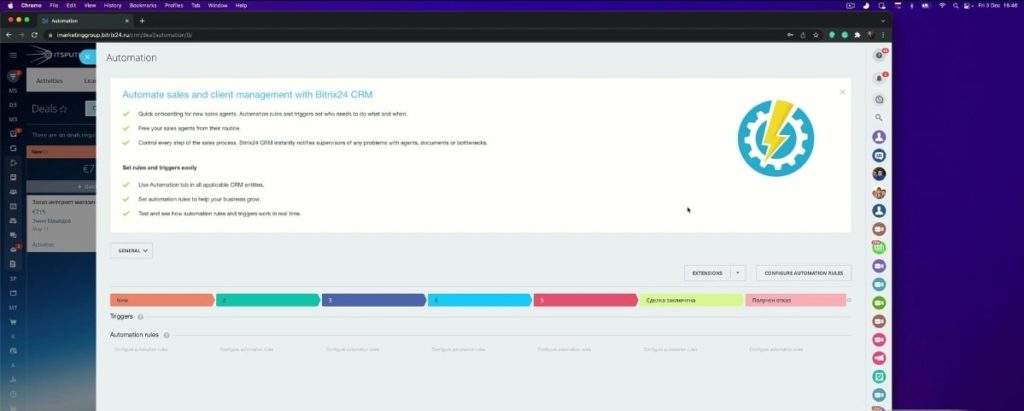
2. Then navigate to any stage as an example.
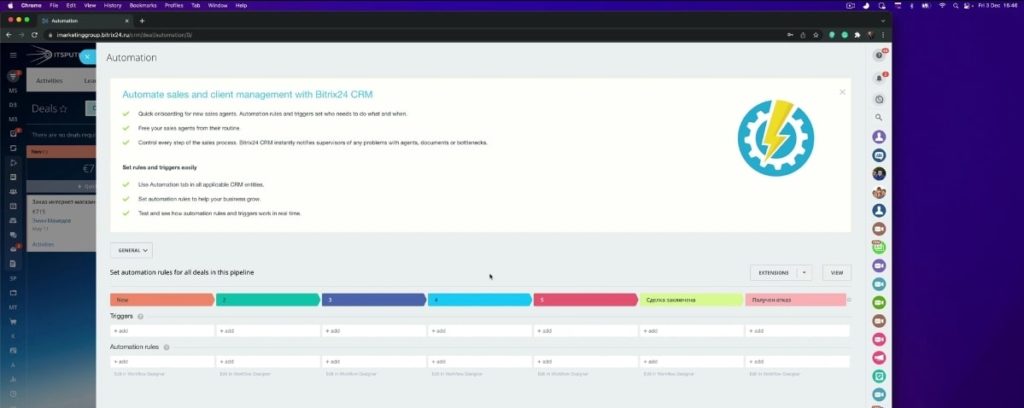
3. When your deal gets to that specific stage (just like every other stage you choose), you may want your customers to receive reoccurring emails or text messages at given intervals.
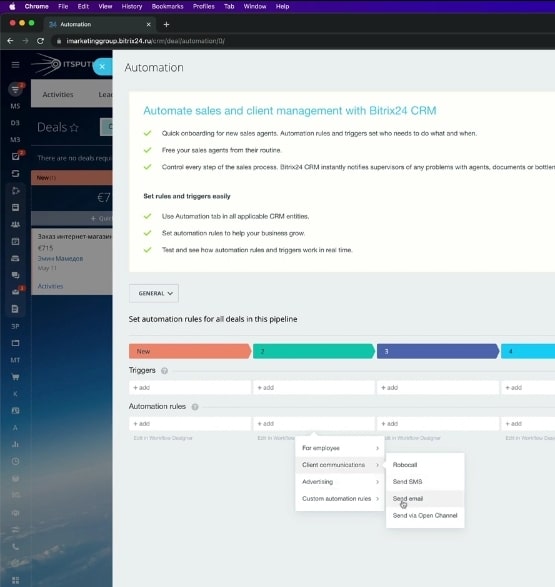
4. Go to ‘automation rules’ and click on ‘configure automation rules’.
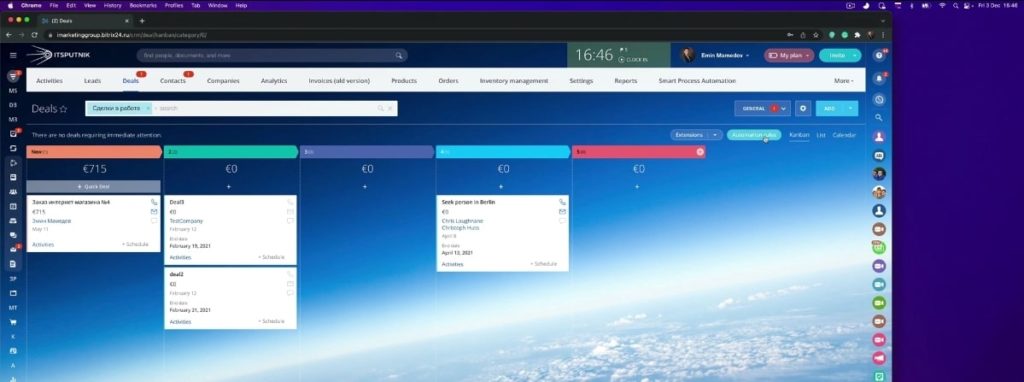
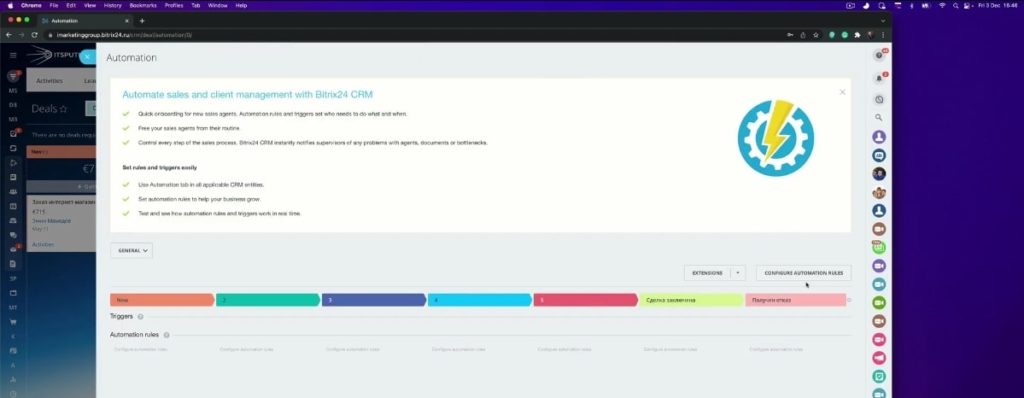
5. At this point, you need to use ‘automation rules’, not ‘triggers’.
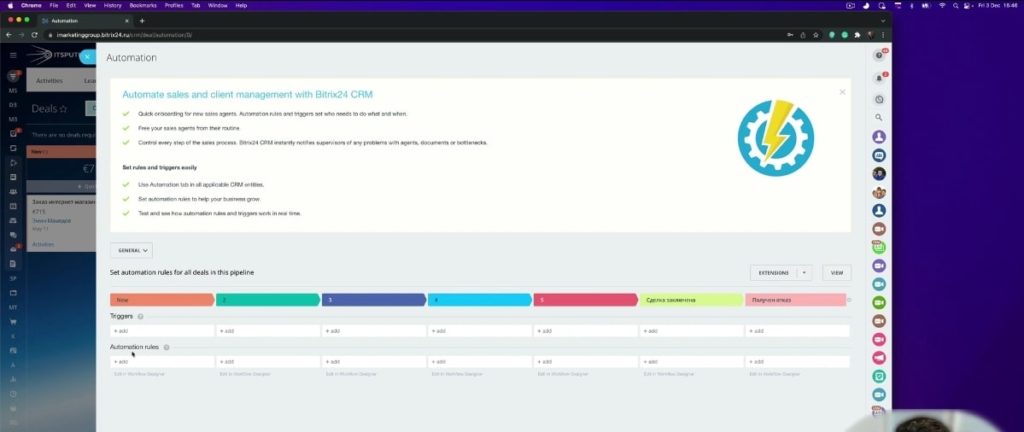
6. For that stage, navigate to ‘add’, then ‘select client communication’, and click on ’email’.
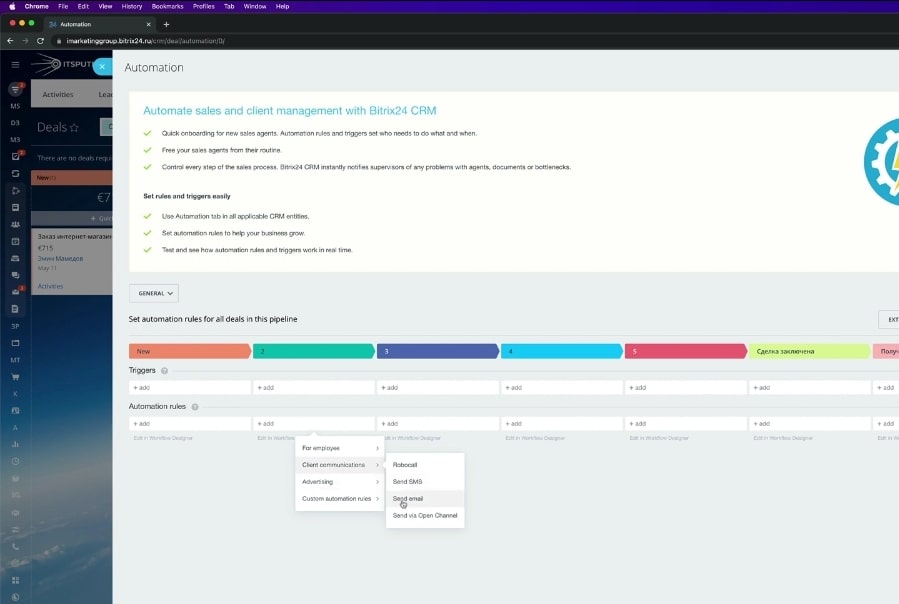
7. When the email pop up comes up, you need to set your preferred time interval for sending the automated email after the deal has been moved to that particular stage.
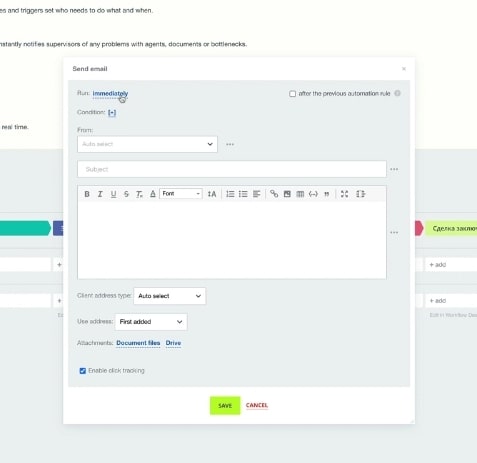
8. Click on ‘immediately’, select ‘in’, and the interval you prefer. In this case, we chose seven days. You could make your timing in minutes and weeks as well.
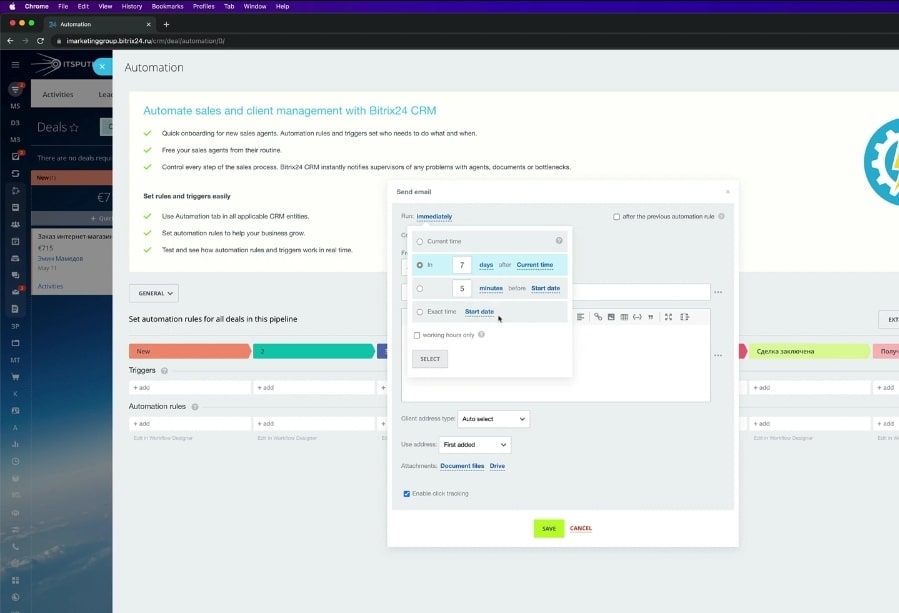
9. Next, choose the sending email.
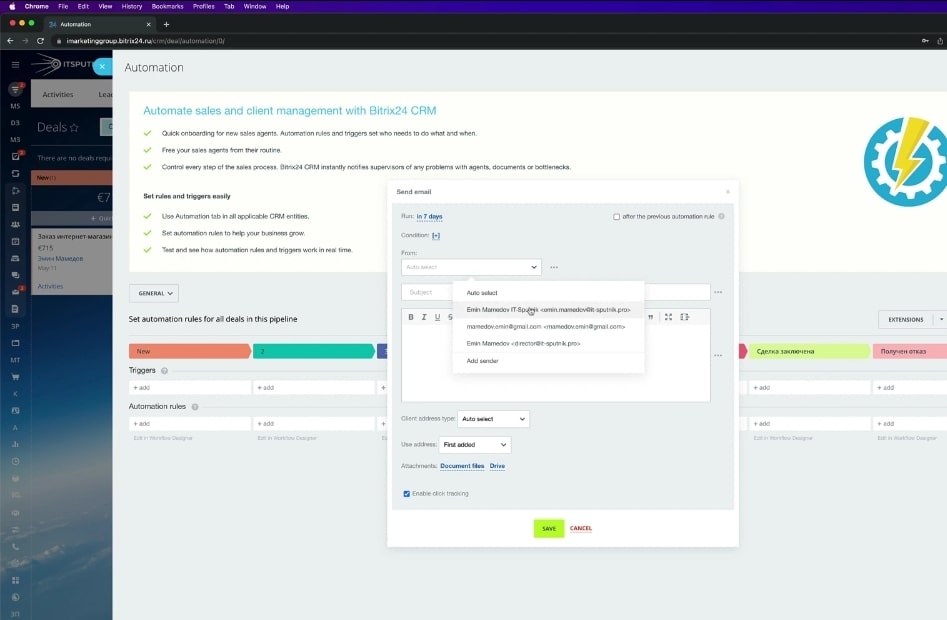
10. Afterwards, craft your subject by selecting the recipient’s name from contacts on the menu on the right of the subject box. Also, include a short line about the actions you want them to take.
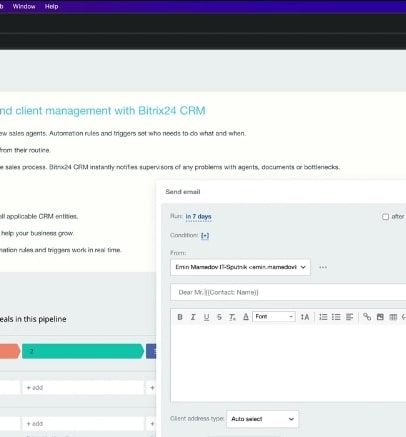
11. Now, write your email body by including the contact’s first and last name.
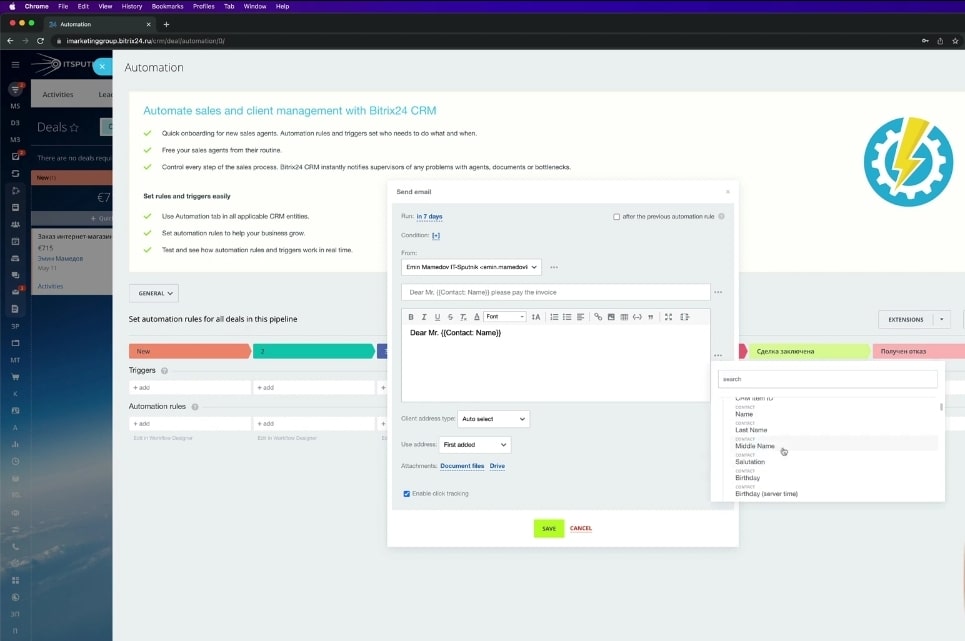
12. To close the email, you can include your name or the name of the responsible person by clicking on the menu beside the body box.
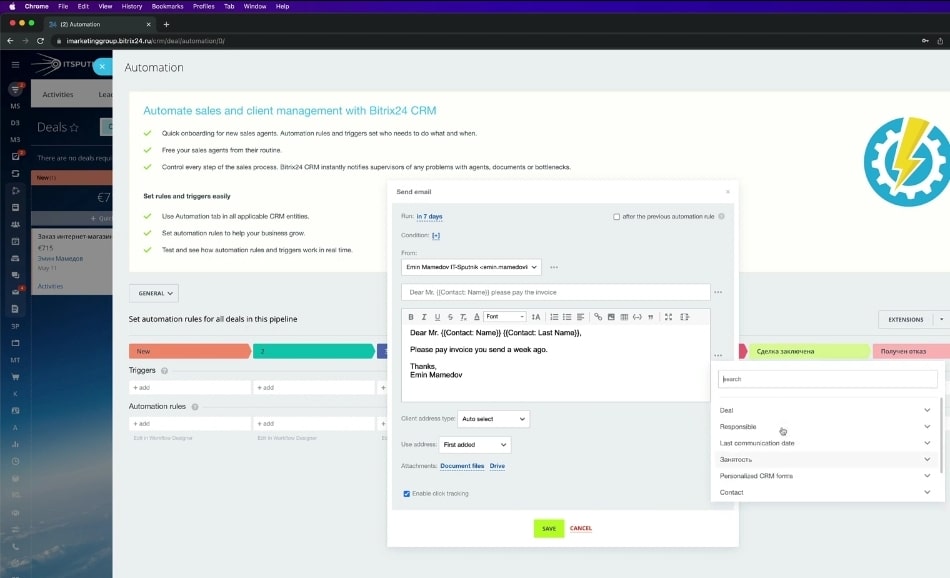
13. When you click on the menu in 12 above, navigate to responsible and select the person responsible for the email.
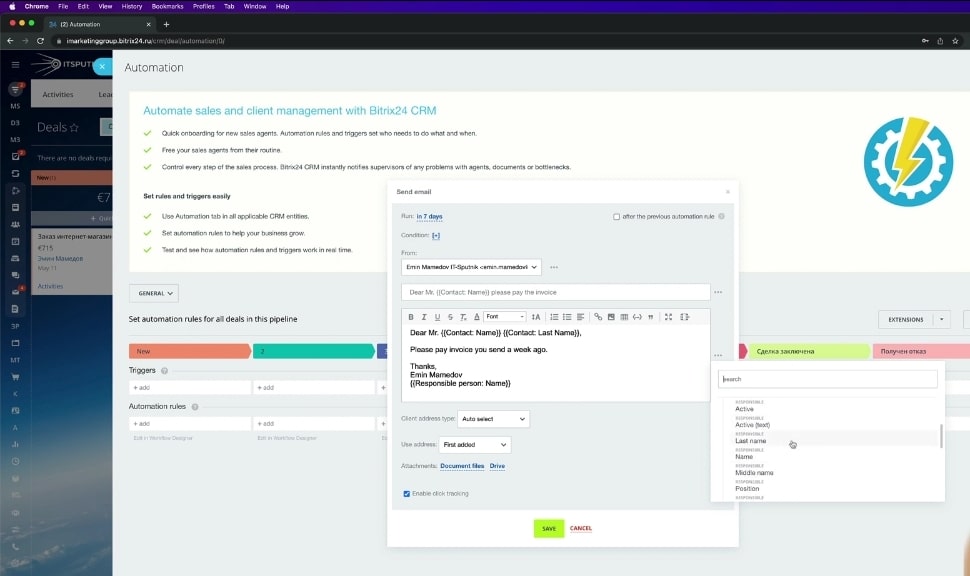
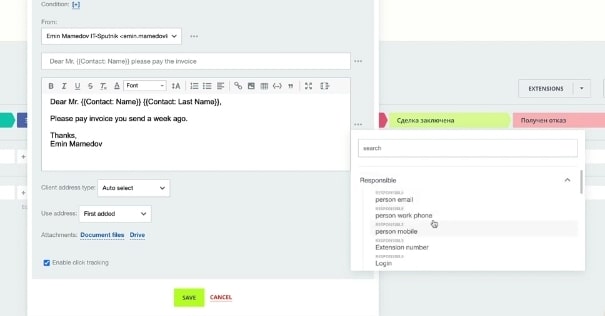
14. Next, leave your selection on ‘auto select’ for the client address type.
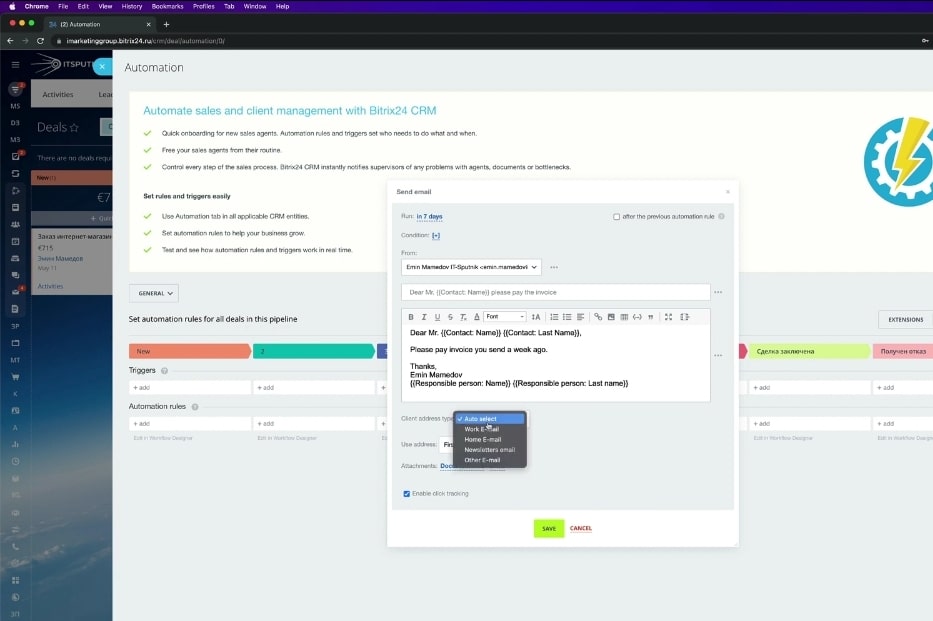
15. Afterwards, save your modifications.
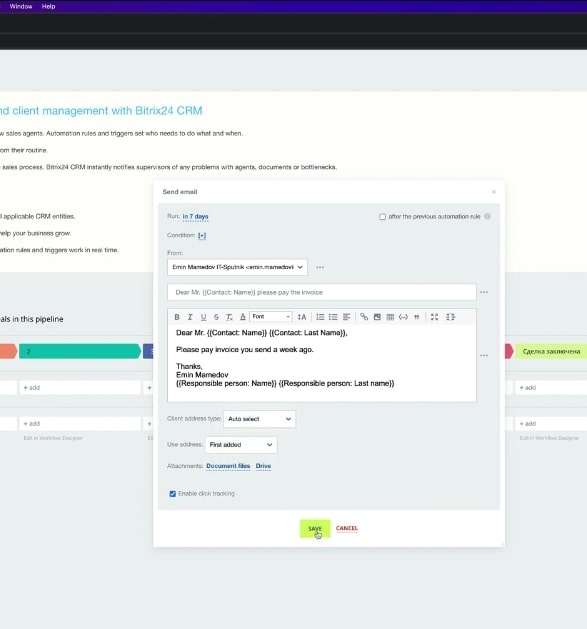
16. Also, if you want to modify the sending interval to, say, 14 days, select the same stage and then copy the given task.
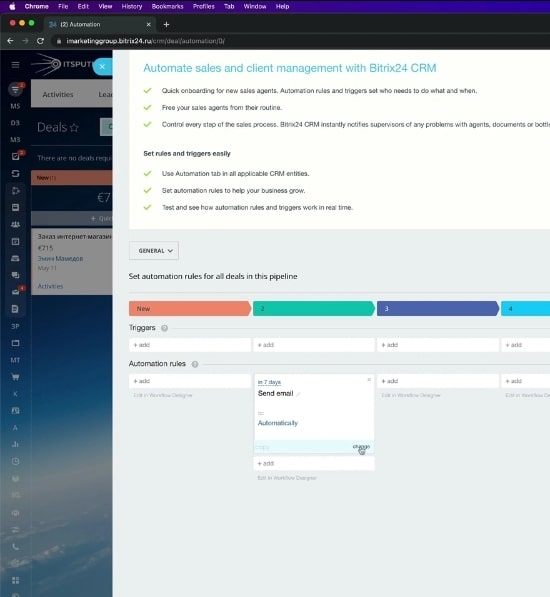
17. In the copy, select ‘change’.
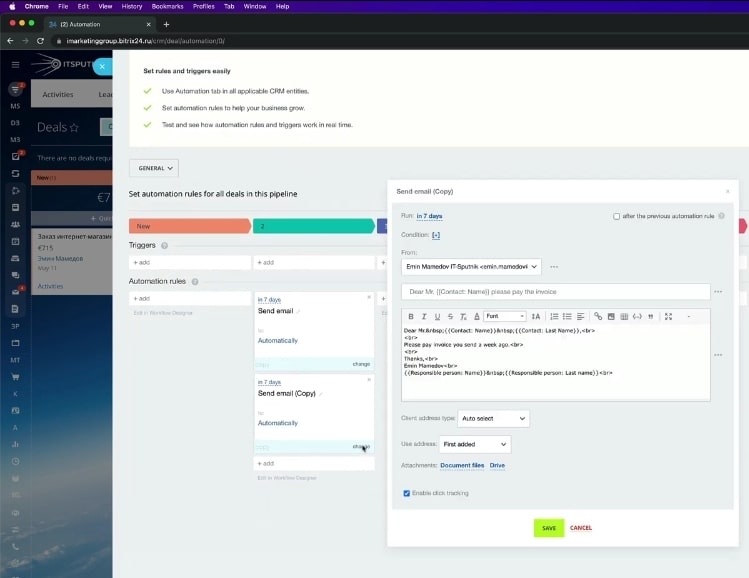
18. When the pop up comes up, change the time as you did in a fresh set-up. Don’t forget to touch up your email body to suit your time change.
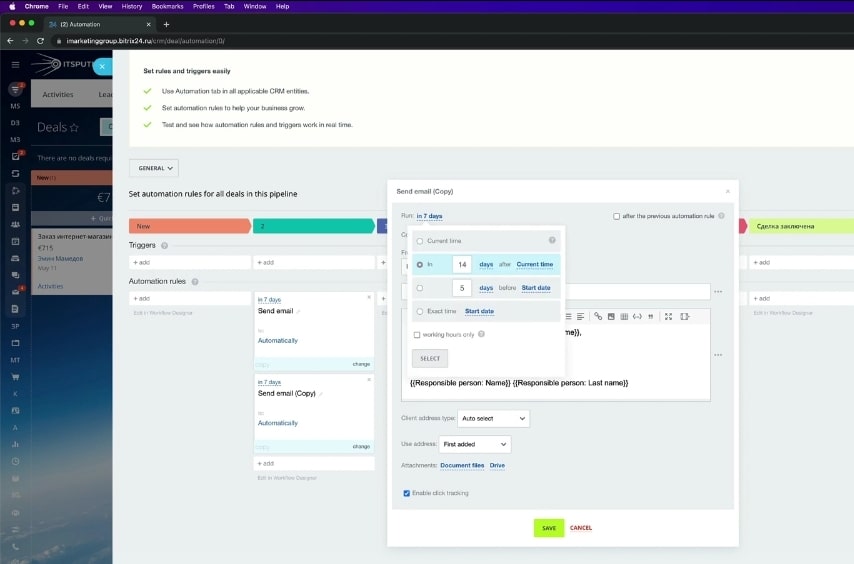
19. Save that automation.
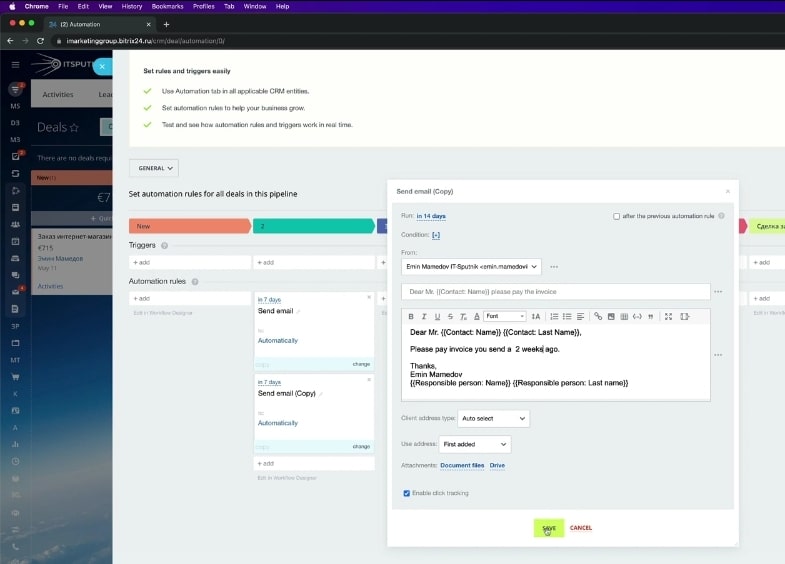
20. You can also replicate the automation as much as you want, and rest assured that your clients will receive emails at your specified times.
“Want to dive in and have your business grow? Contact us, and we’ll get your emails automated in no time!”
