| 889 Views | Amin

Your company’s interaction with customers, suppliers, and vendors makes up a vital part of your overall market efficiency. By using call systems like Telephony, you can efficiently carry out call actions, track them, and improve your customer support services’ efficiency.
Undoubtedly, a Customer Relationship Management software like Bitrix24 is essential for improving your company’s bottom line. However, an integration of Bitrix24 with your call management system ensures that you make the most of every interaction made with the people connected to your business activities.
There are two ways by which you can integrate Telephony with Bitrix24. The first method involves the integration of Asterisk with Bitrix24 via a SIP connector. But then, there is no guarantee of high-quality connections, and you get to pay a fee of $ 50 every month.
For the second step, which is considered in this article, we integrate Bitrix24 with Asterisk using web-hooks. This method can be used for both cloud and self-hosted systems.
Why Should You Integrate Asterisk with Bitrix24?
1. Integrated Customer Database
When your call system is integrated with Bitrix24, you’ll have your customers’ data in one place and easily access them during calls. This also means that you are better equipped to attend to customers’ complaints instead of requesting or sorting out their data at the point of call.
2. Better Customer Experience
With this integration, your customers will enjoy better customer support. Instead of requesting customers’ information on each call, your agents will attend to customers based on their unique details that are already in your system. And there happens to be no better way to serve customers satisfactorily than to treat their cases according to their individual needs.
3. Call Recording
Given that most business activities are now carried out from remote locations, integrating your call system with Bitrix24 will ensure a unified system of managing your support calls. You can track and improve your support agents’ performances with both inbound and outbound contacts’ call records.
4. Increased Productivity
This integration also improves your employees’ productivity on every call. By granting them access to platforms on different KPIs, an integrated system will help you access each call’s productivity. This way, you’ll be able to enforce improvement where necessary.
5. More Sales Prospect
Every sales team always works towards increasing its prospects. Opportunities to improve sales depend primarily on the extent of prospecting that can be achieved. And an integrated Asterisk and Bitrix24 system is a fast way to reach more excellent prospects and sales.
By analyzing customers’ information on your database, the Asterisk-Bitrix24 system can notify your agents about the customers they need to contact more often to increase their prospects.
At EMCsoft, we integrate Asterisk with Bitrix24 to enhance your call system by following the steps below:
1. First, we create a file in Asterisk, which is used for the current project on Zadarma.
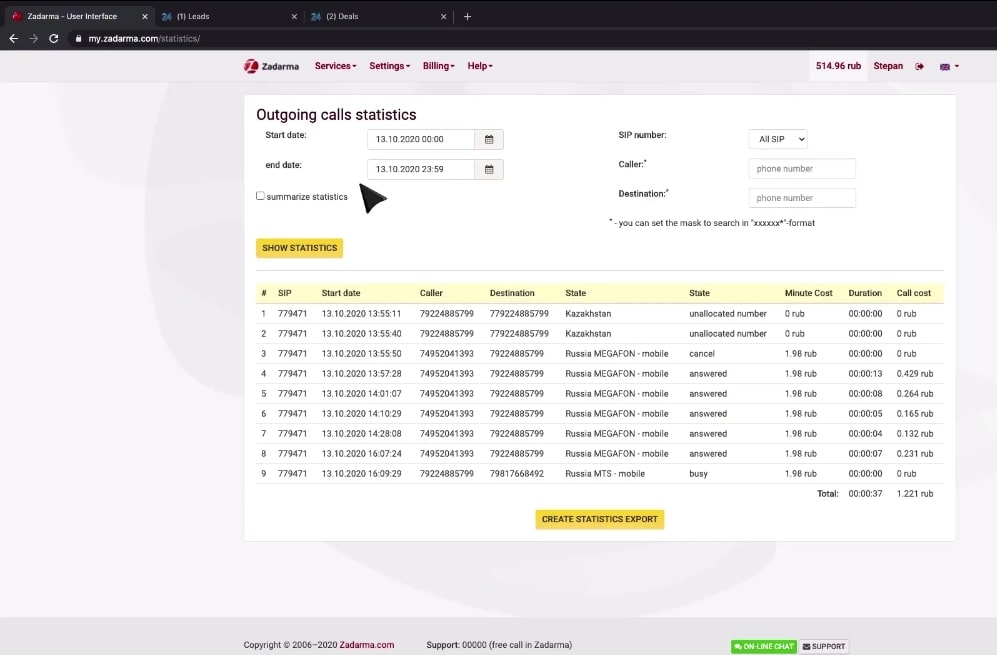
2. We also create a new cloud space, to which we connect Asterisk.
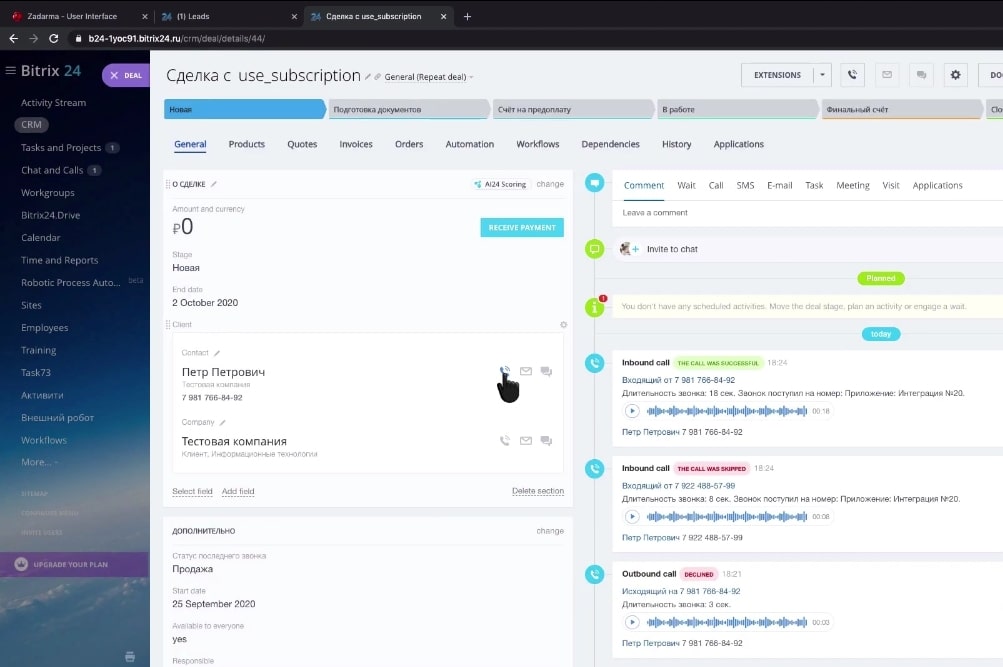
3. To test the integration on outgoing calls, we navigate ‘Deal’ on the Bitrix24 interface and select the number to be called.
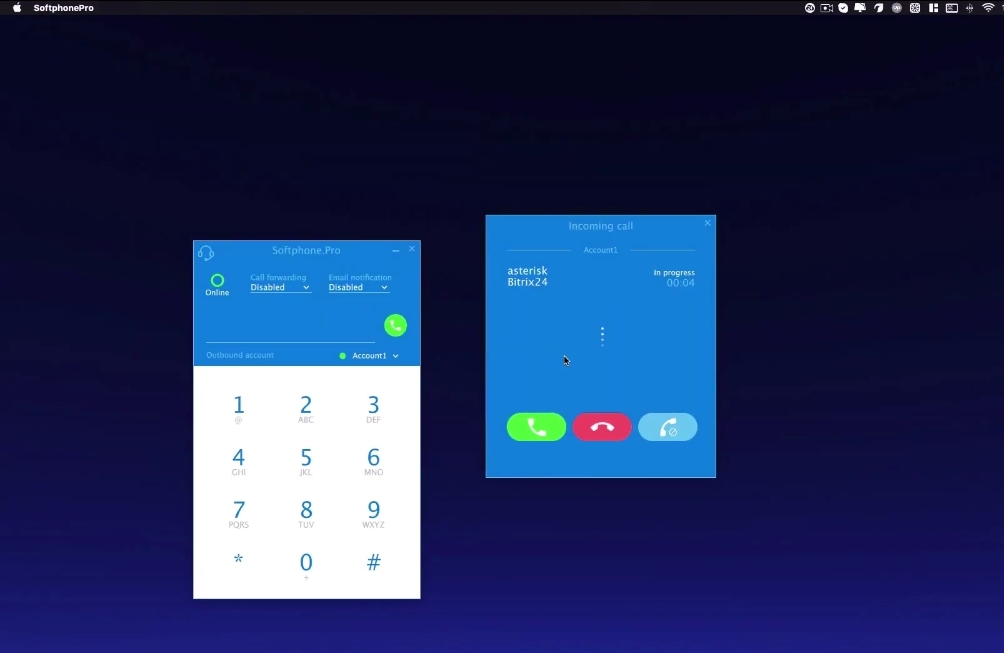
4. This call can be done with a virtual phone or a physical SIP telephone.
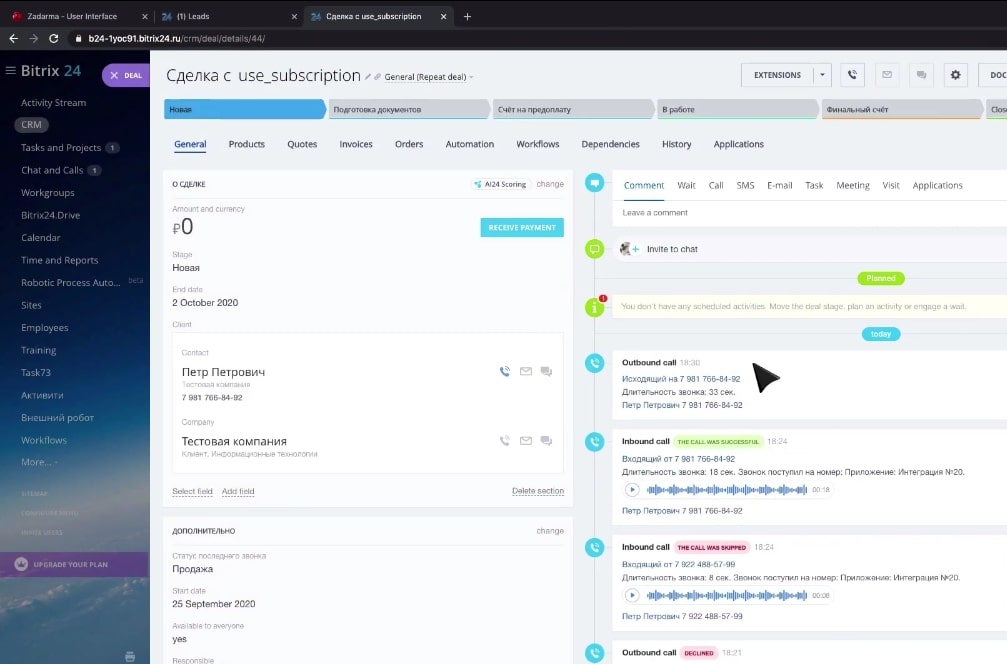
5. Its record will appear on the Bitrix24 interface as an ‘Outbound call’ at the end of the call.
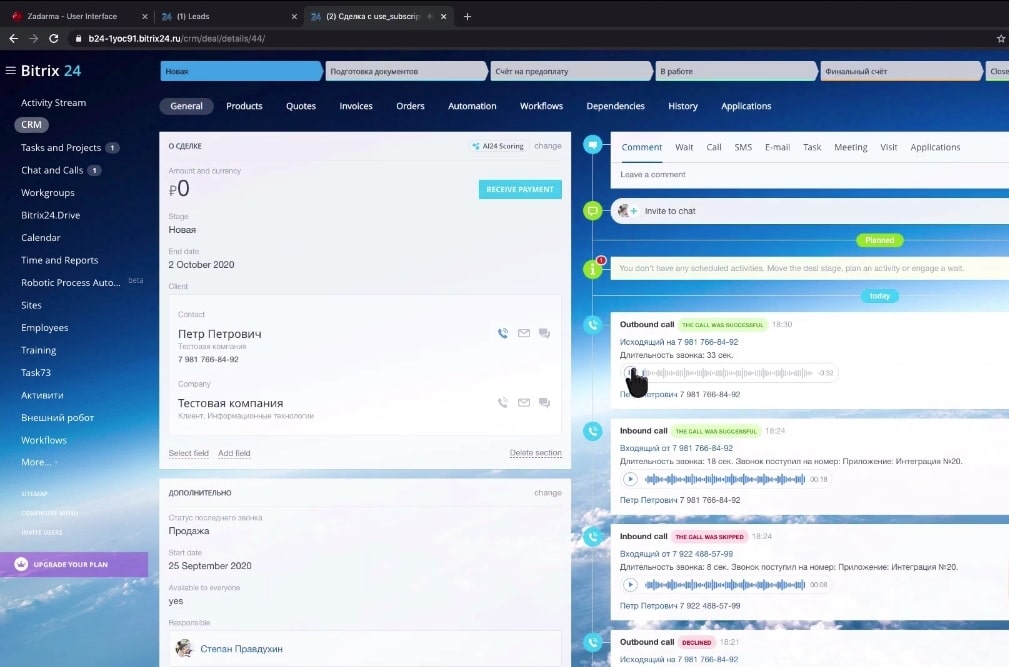
6. You’ll see the call’s record on the call notification bar, which can be used for different purposes: from service improvement to legal litigations.
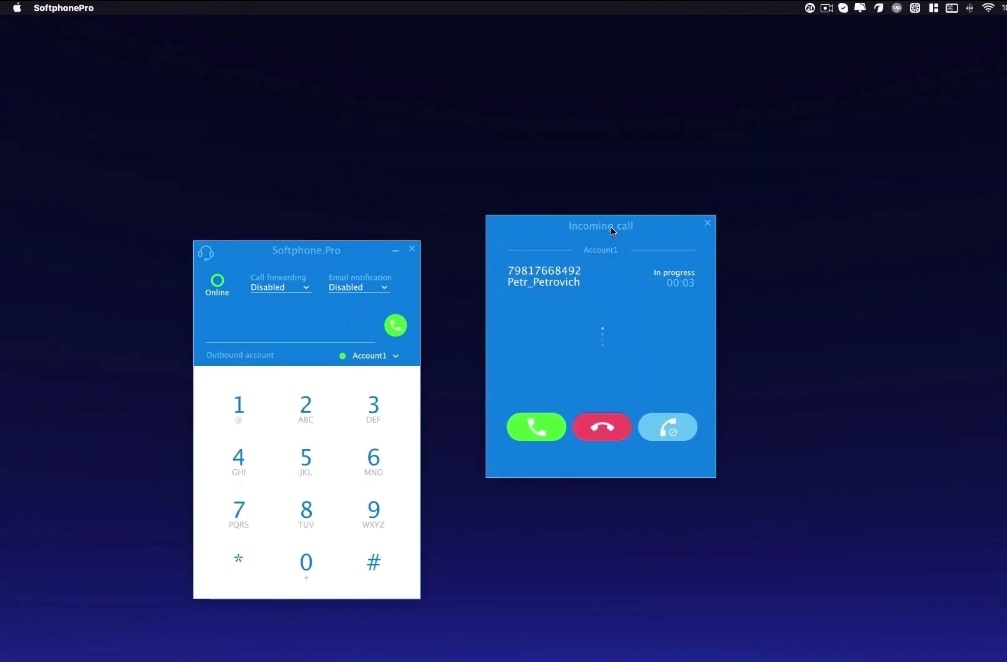
7. A customer’s information will appear on the call notification if it is already in your Bitrix24 CRM database during incoming calls.
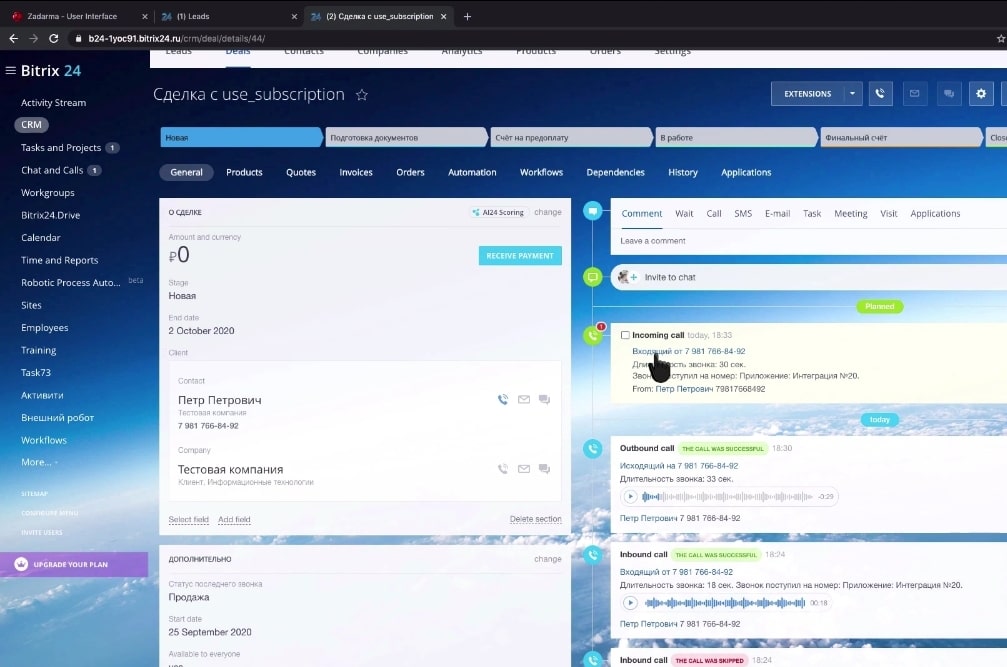
8. After an incoming call, details of the call, including its time, duration, and record, will also appear on the Bitrix24 interface.
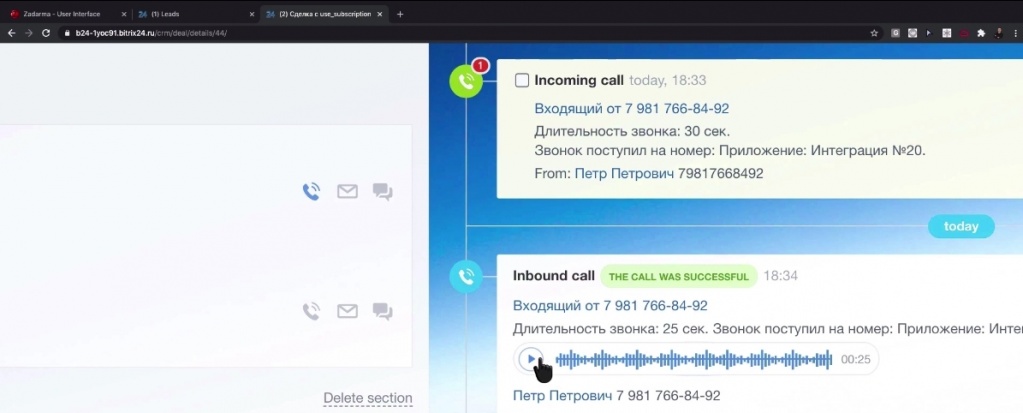
9. We can also perform specific actions on missed calls, as their notifications will appear on the Bitrix24 deal page.
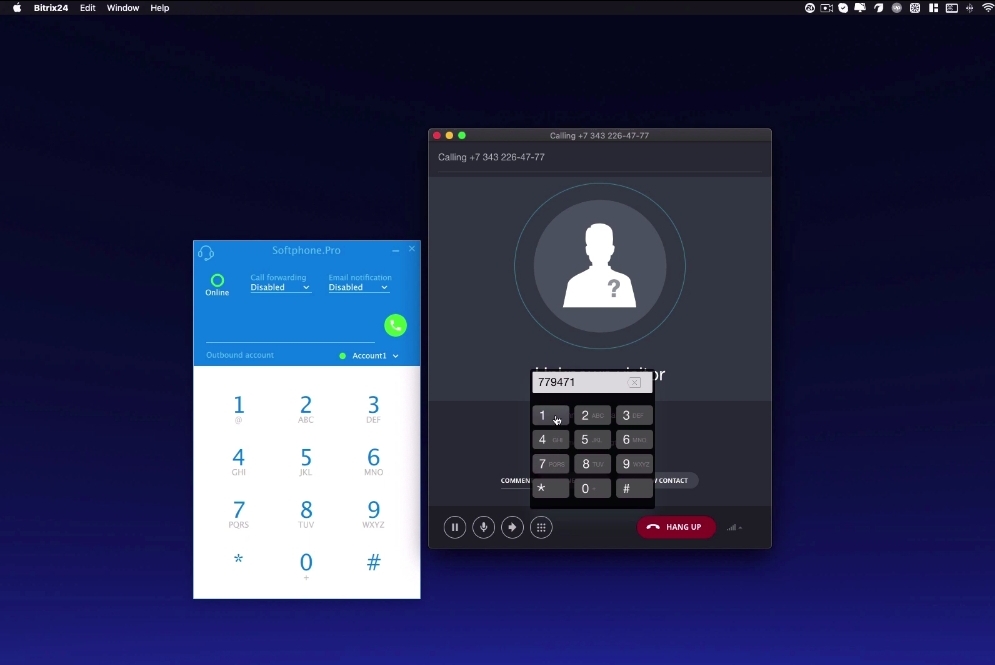
10. The missed call is shown under created lead and can be treated as standard Bitrix24 functionality.
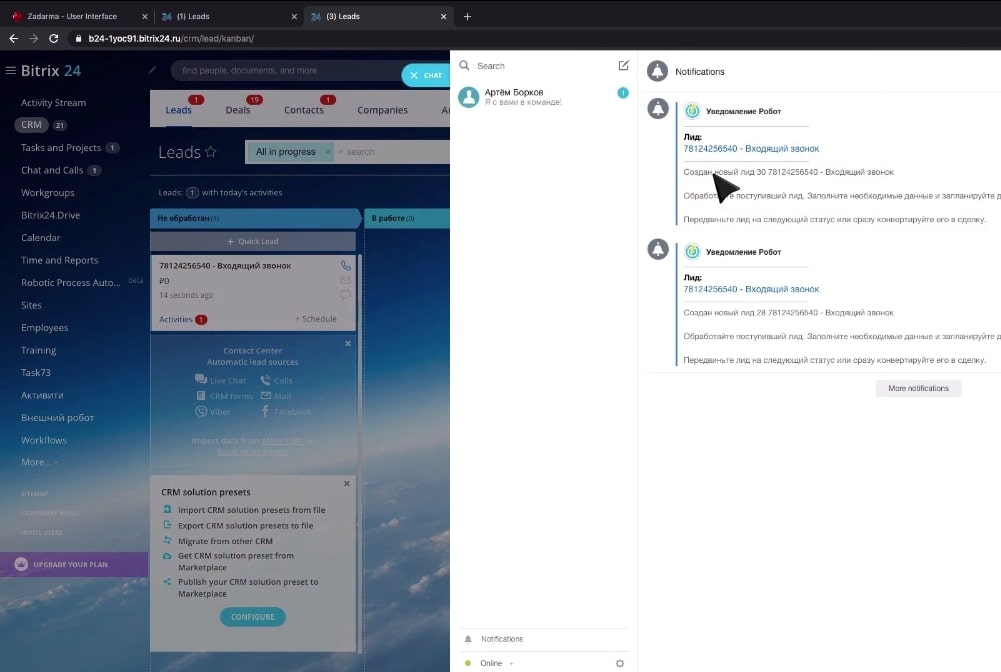
11. We can also filter / categorize the calls within the deals based on the agent responsible for each call.
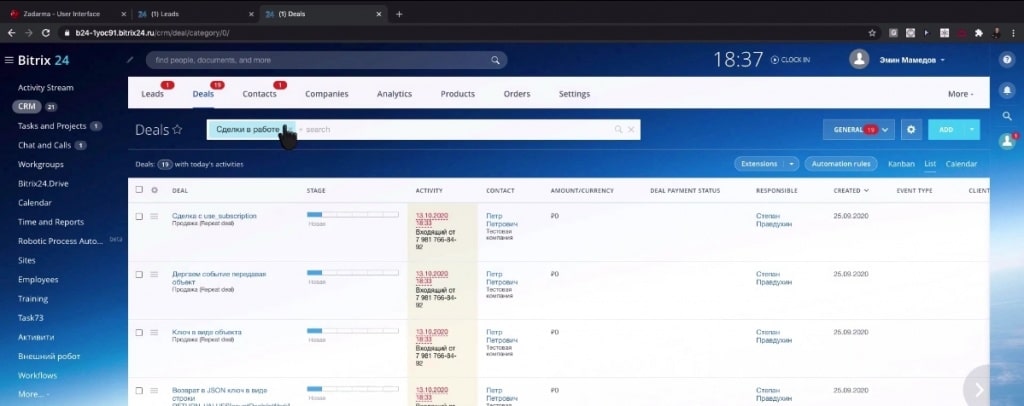
12. To get the call statistics on Telephony, we navigate Telephony, located at the end of the drop-down menu list on the left.
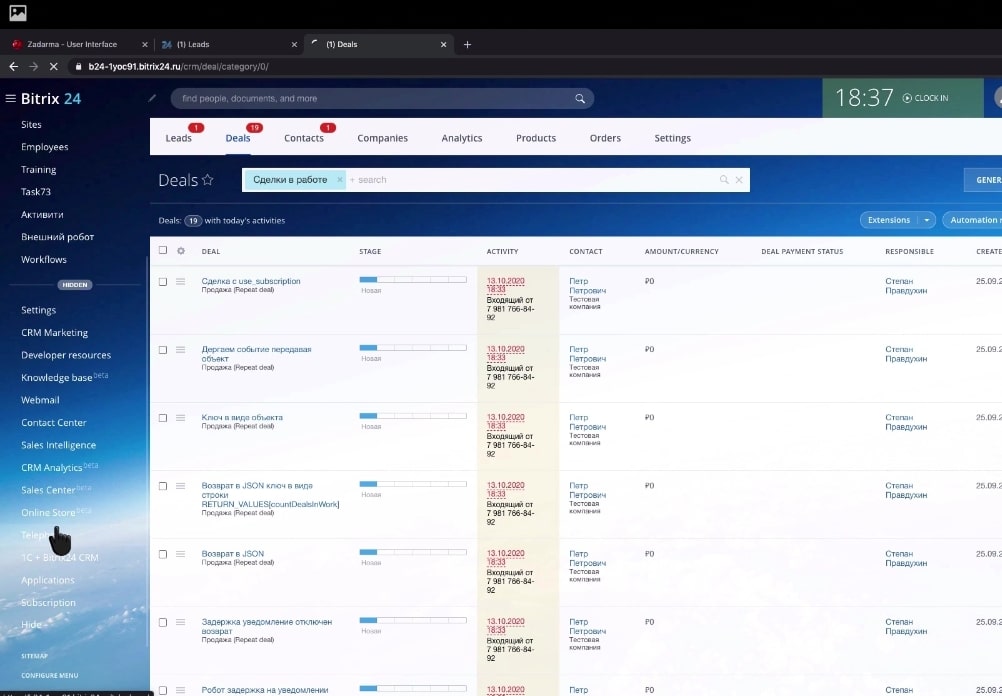
13. On Telephony, we click on call details, and we’ll have the statistics of all calls – both inbound and outbound.
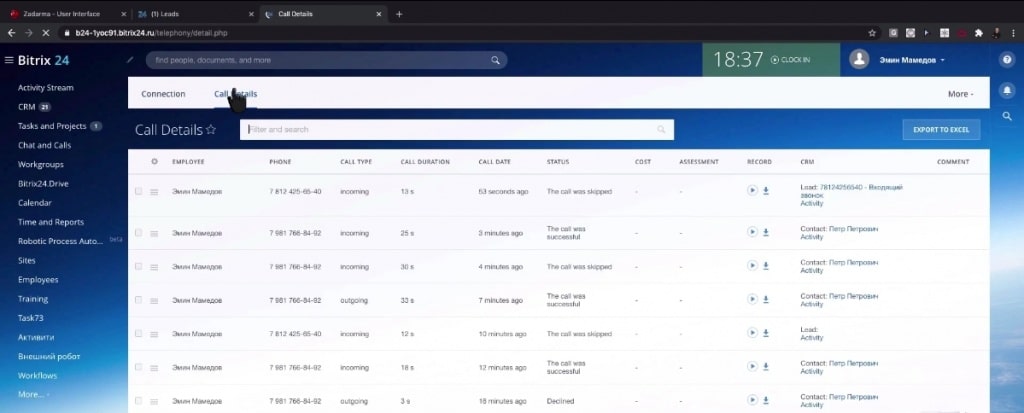
14. We can also search for calls on the Telephony interface using the ‘successful’ or ‘unsuccessful’ filter.
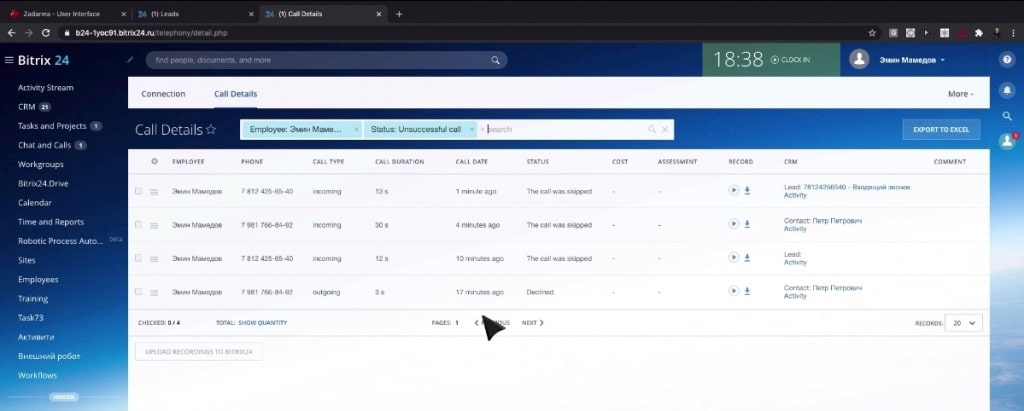
Please check below video presentation of that case
