| 885 Views | Amin

Consistency is key, and is what a call center script – included in our Call Center Script module for Bitrix24 – does for your company if your customer services must be exceptional. A call center script is a pre-arranged guide that contains information that is used by customer service agents during calls. It is also the bedrock of topnotch customer support systems.
However, most clients and agents believe that a call center script is somewhat artificial, and does not attend to the individual needs of clients. But the Bitrix24 call center script can confer the following advantages to your company – when used wisely:
No More Errors
Irrespective of how long your agents have been giving a particular response to clients, they are bound to make mistakes at one point or the other. Choose our Call Center Script module for the Bitrix24 today to ensure that your agents never make mistakes with the responses they give to your clients.
It Ensures Consistency of Service
Obviously, your customer support agents may not have similar educational and social backgrounds, and as such, may not approach situations in the same way. And irrespective of the level of training your company gives to them, you’ll still not be able to change their perspectives on life.
The Call Center Script module for the Bitrix24will ensure that your agents can approach customer issues in the same way. So that irrespective of the agent a client speaks to, they’ll have their issues resolved in the same way.
Boost Your Agents’ Confidence
Not every client will be polite during a customer support call, and nothing throws an agent off balance more than a rude, unhappy customer. Our Call Center Script module for the Bitrix24 will ensure that your agents maintain their cool, alongside a healthy dose of confidence during customer calls.
Synchronize Your Systems
With our Call Center Script module for the Bitrix24, you can synchronize your company’s systems to improve your customer experience. By integrating your call center script with your system database or PBX/IVR systems, you can easily access customers’ data to provide more specific and unique service to them.
Based on the benefits described above, EMCsoft’s provides you with the most specialized call center script for your company. Our script service ensures that you never miss any opportunity to impress your clients and offer them the best customer support service they can get.
The steps below will show you how to navigate our Call Center Script module for the Bitrix24 for outsourced customer calls.
1. On receiving a call from a client, and your agent receives a ‘yes’ to the question below, the first procedure will be followed.
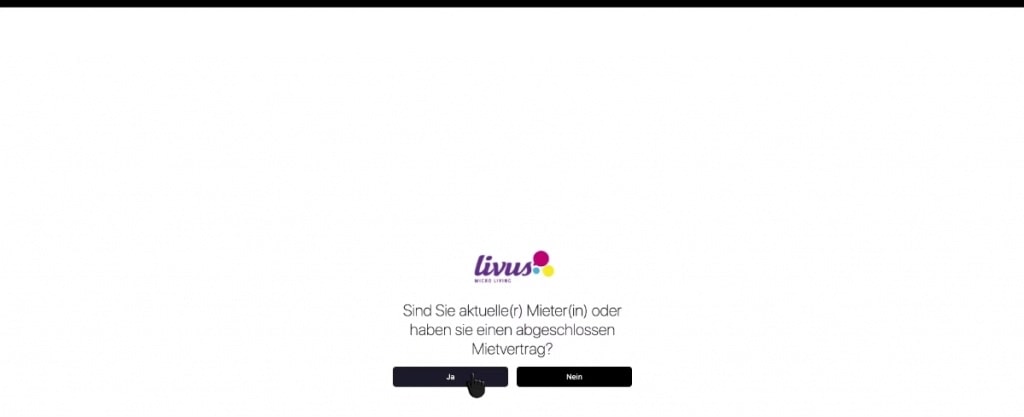
2. If your client’s response is ‘no’, your agent goes ahead to initiate the second procedure.
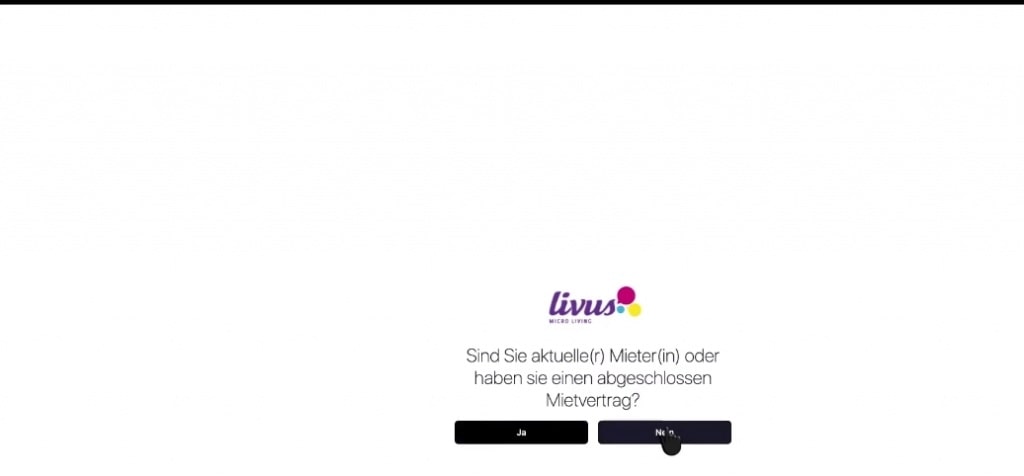
3. Next, your agent requests the client’s email address, and upon receipt of the address, will initiate the next procedure.
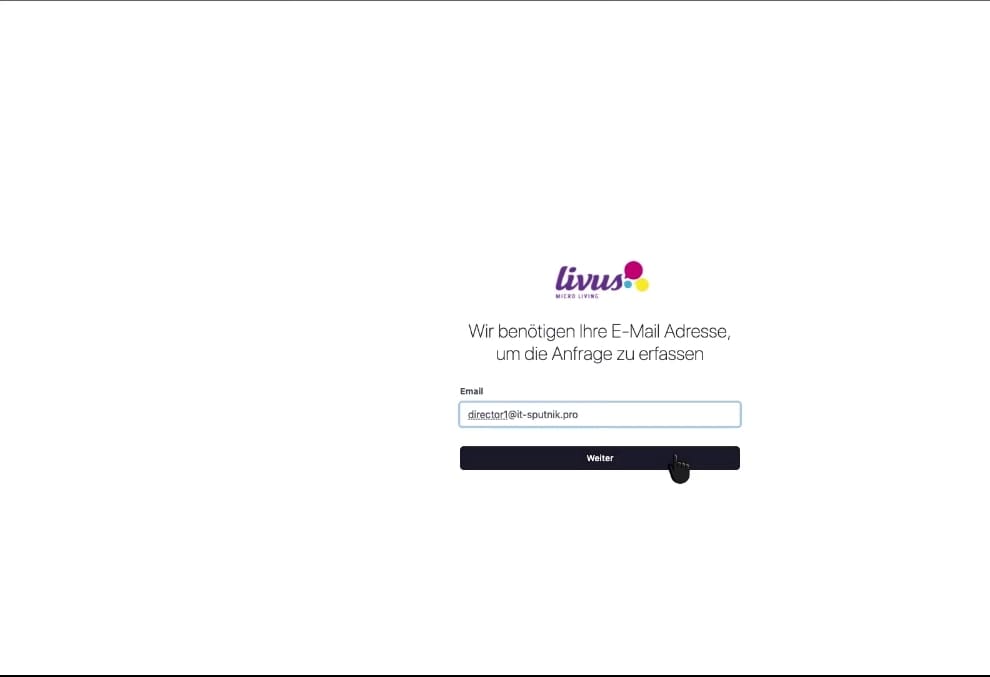
4. If your client’s email address is not in your company’s database, your agent will be required to set up their information. This will be done by requesting your client’s location and choosing from the list available.
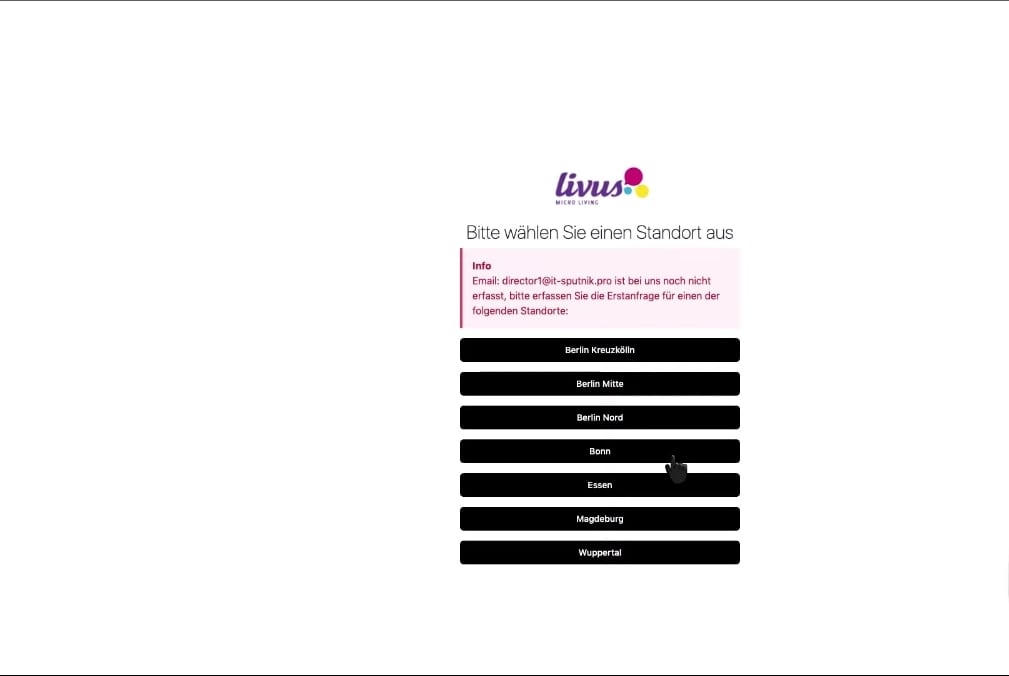
5. Your agent will then go ahead to fill a form that will include personal information about your client – which is to be integrated into your company’s system.
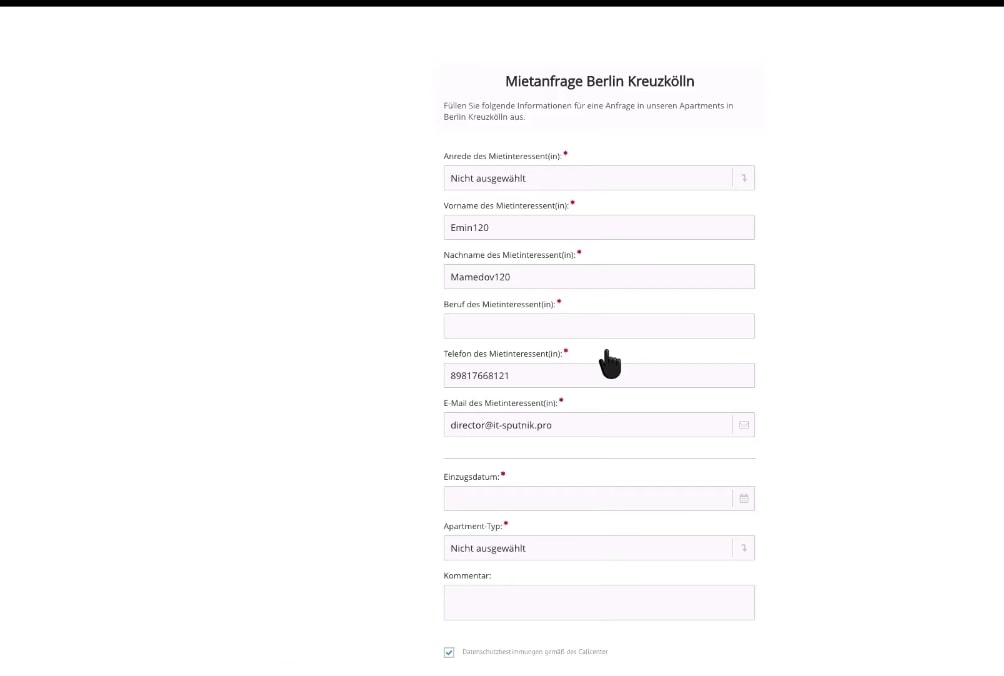
6. However, if your client’s email address is in your database, a different page will be opened.
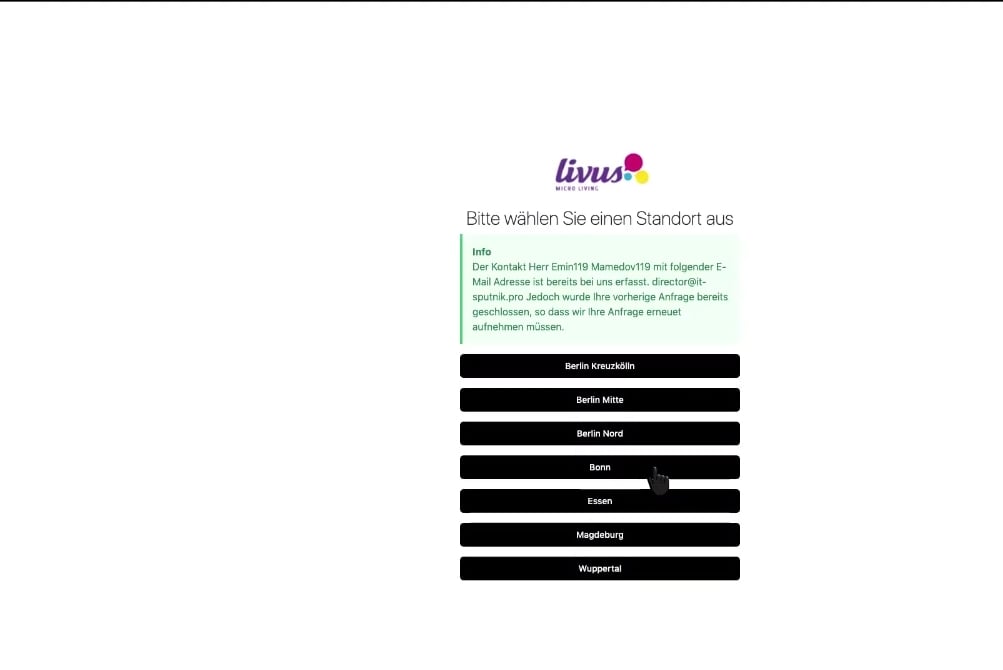
7. Also, your agent will be required to create a new Deal if your client does not already have an existing Deal. The information on the page below will be filled by your agent on behalf of your client
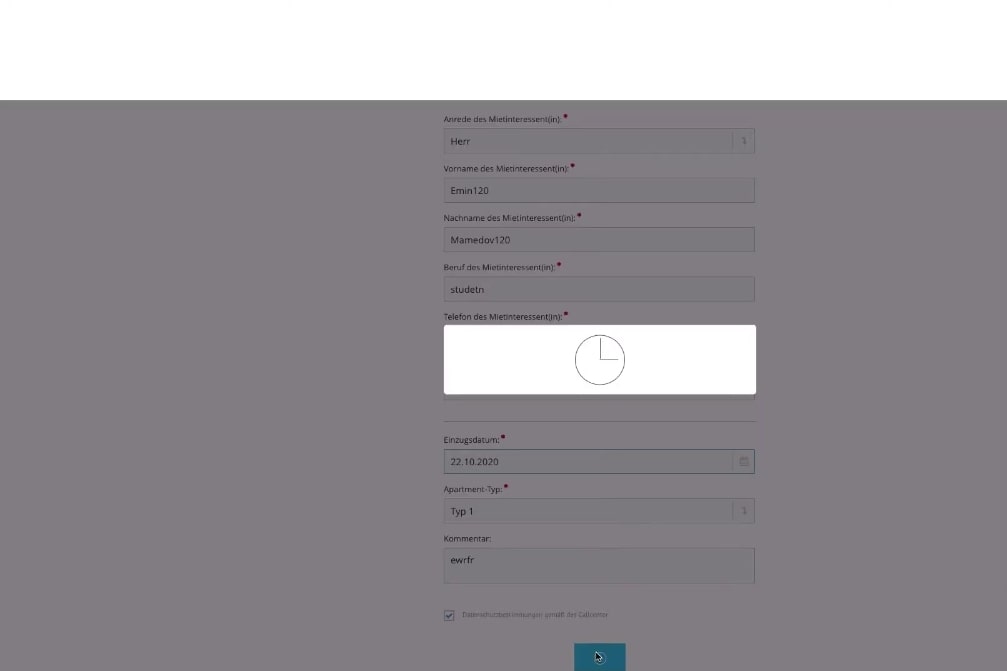
8. Upon creation of a new Deal for your client, the Deal will show on the Bitrix24 CRM. And your client’s information will now reflect in your database.
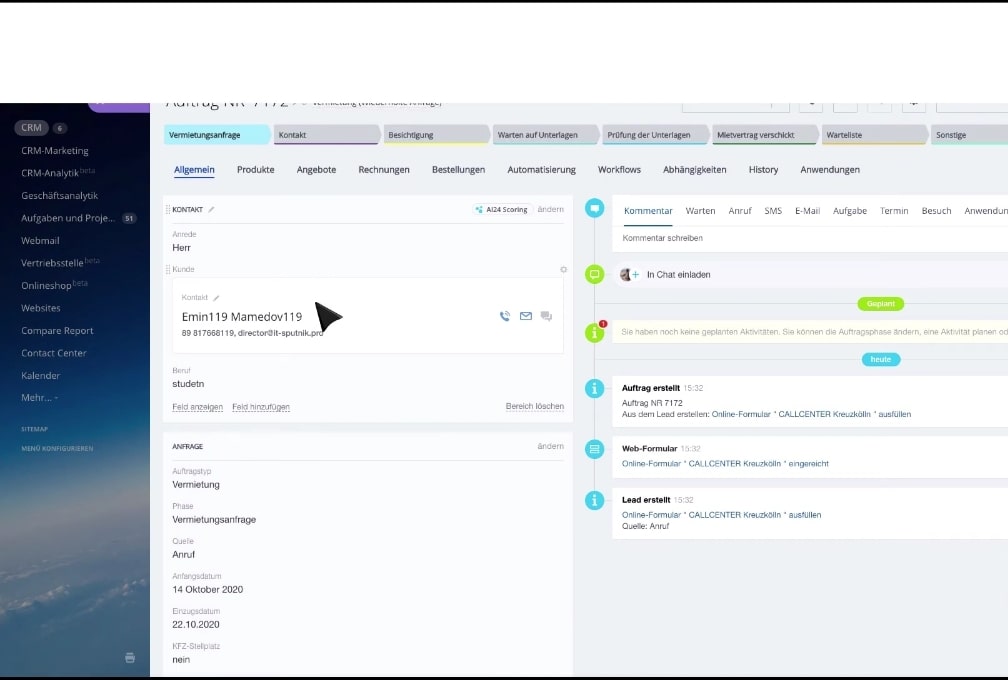
9. If on entering the client’s email, a Deal already exists with them, the system will show information about that Deal.
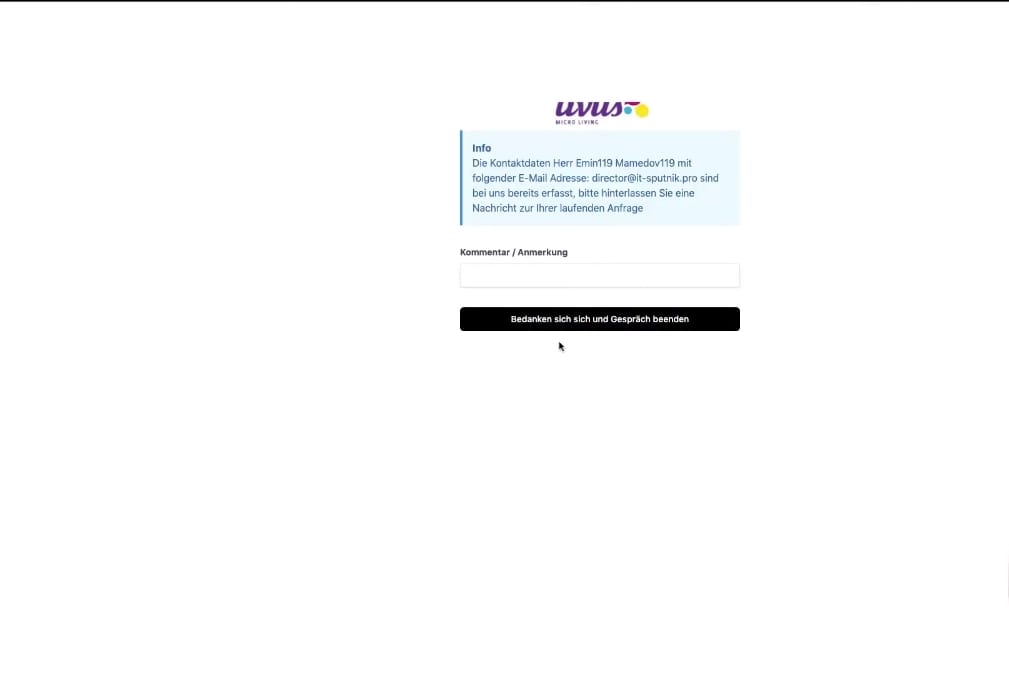
10. Your agent may need to do is to leave a new comment on that Deal – whether it’s been done or not.
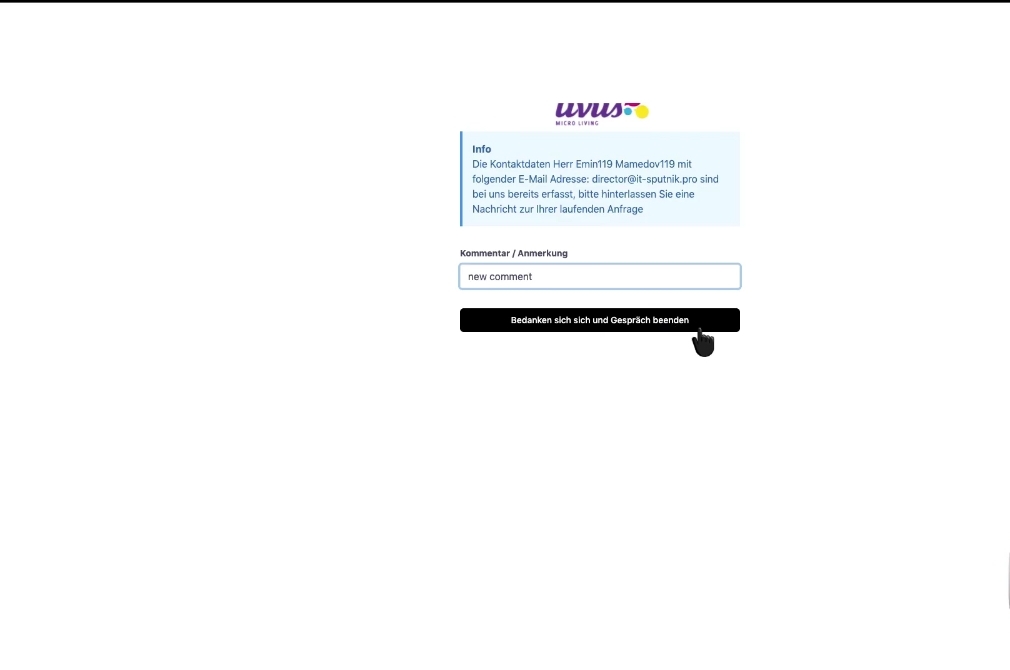
11. The comment update will also reflect on the Bitrix24 CRM, and your agent will need to view what the comment requires them to do.
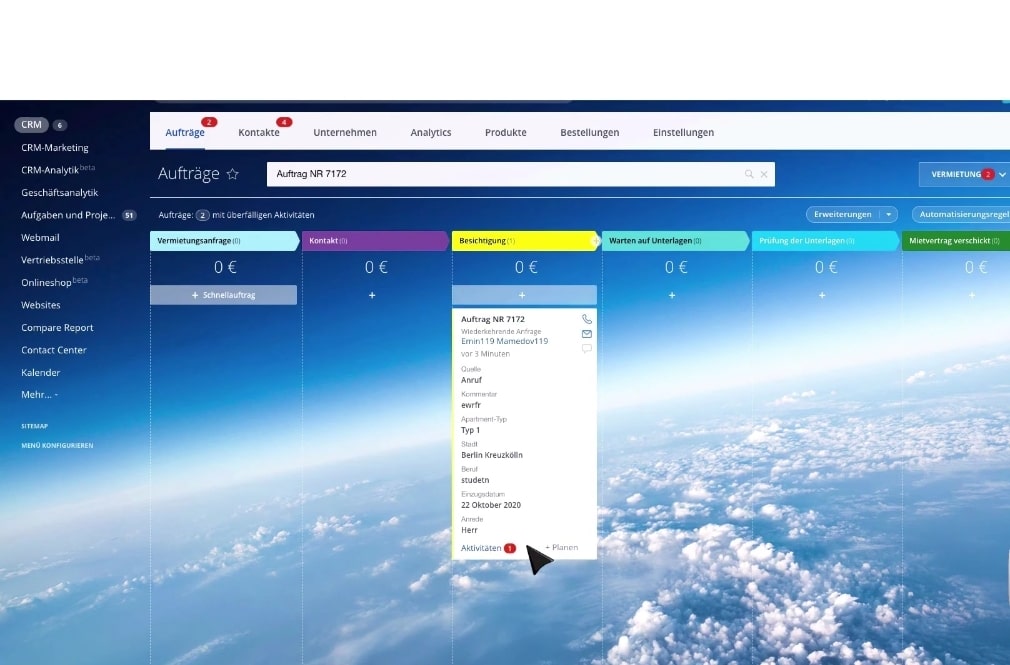
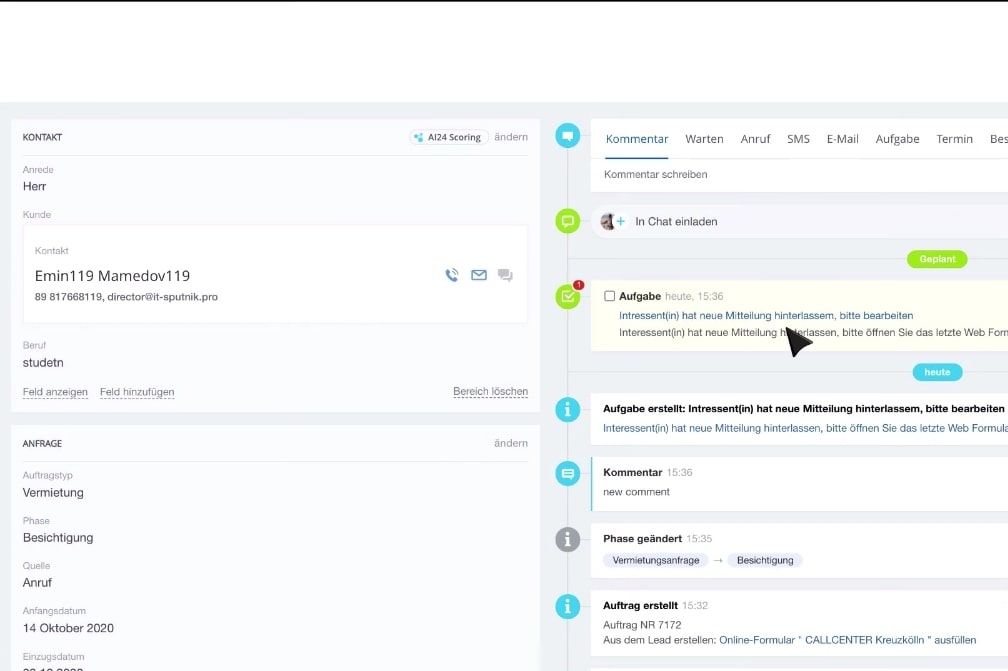
You may also watch the video below about that development!
