| 1032 Views | Amin

Every day, billions of people around the world move from place, and a large percentage of these people prefer to move in automobiles. Sadly, not every one of these automobile-lovers own their own vehicles. As a result, a car rental business is definitely no child’s play.
If you own a car rental company, you may have realized how complicated it can be. From keeping up with daily orders, to satisfying your customers and ensuring that one car is not ordered for at the same time, managing a rental business may not be all fun and entertainment.
But then, you know a thing or two about using software and devices to up your car rental game. And no, this is not about using Microsoft Excel, telephones or emails. Your Bitrix24 CRM can be integrated to streamline and organize your car rental business.
Upon integration Bitirx24 can help you:
- Consistent Customer Service;
- Manage your car orders;
- Enhance cooperation among your employees;
- Manage your car inventory;
- Centralize your business’s data;
- Enhance communication with your clients;
- Automate your notifications and quotations;
- Access your data from anywhere.
Benefits of integrating Bitrix24 for your car rental business:
You Always Know Which Cars Are Available
You don’t want to ever experience the disappointment of persuading a customer to rent a particular car, only to discover that another client is enjoying a date ride in it. A Bitrix24 integration saves your business disrepute of such confusions. By checking your Bitrix24 inventory for the plate numbers that are already booked, you can always know which cars are available.
Keep Your Cars in Good Shape
No client would ever want to rent a car with you again if one of your cars ever stops them in the middle of nowhere. You can avoid hitches like this by constantly running maintenance checks on your cars.
But how do you stay ahead of the maintenance schedule of a mind-blowing fleet of cars? By integrating your Bitrix24 with your rental business! After an initial input of your vehicles’ data, the system simply notifies you of any car that requires maintenance.
Enhanced Communication
With your current car rental system, can your clients rely on you to help them remain mobile even during emergencies? Or do they have to wait for your employees to transfer calls from one department to another before they’re attended to? Hopefully not! But if this is your case, then you may want to grow your car rental business by enhancing the communication channel between your employees and customers.
With a Bitrix24 integration, you eliminate lengthy phone calls and waiting time because all your employees get to see rental updates as soon as they are made.
Improved Customer Experience and Retention
Bitrix24 integration does not only organize your rental business, it also improves your customers’ experience. When your customers do not have to wait unnecessarily to rent a car from you, they’ll definitely appreciate your service.
And improved customer experience means customer retention, more referrals, and more profit.
So, if you’re ready to grow your car rental business immediately, take a look at what we did for our client who runs a limousine rental business. And do not make haste to contact us right away!
This client of ours runs his business in Canada, and every city in the US, and has customer service representatives in each location.
Steps how it works
1. Under their leads is a list of his customers who fills their web form. Our integration ensures that Bitrix24 automatically compiles this list. Some of the leads are also filled by their representatives who respond to customer calls.
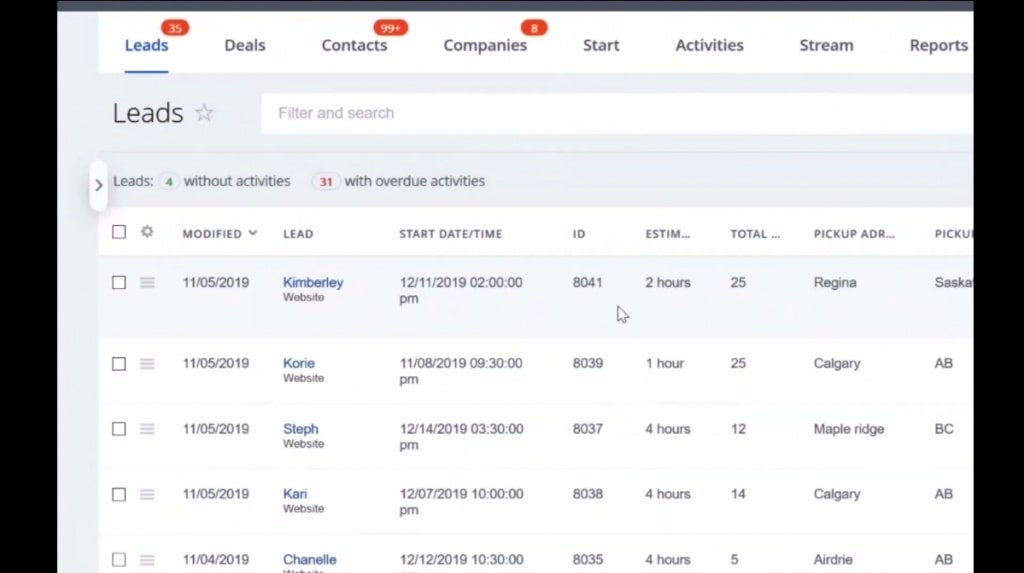
2. By clicking on any customer’s name, the customer’s details (as filled in the form) are displayed.
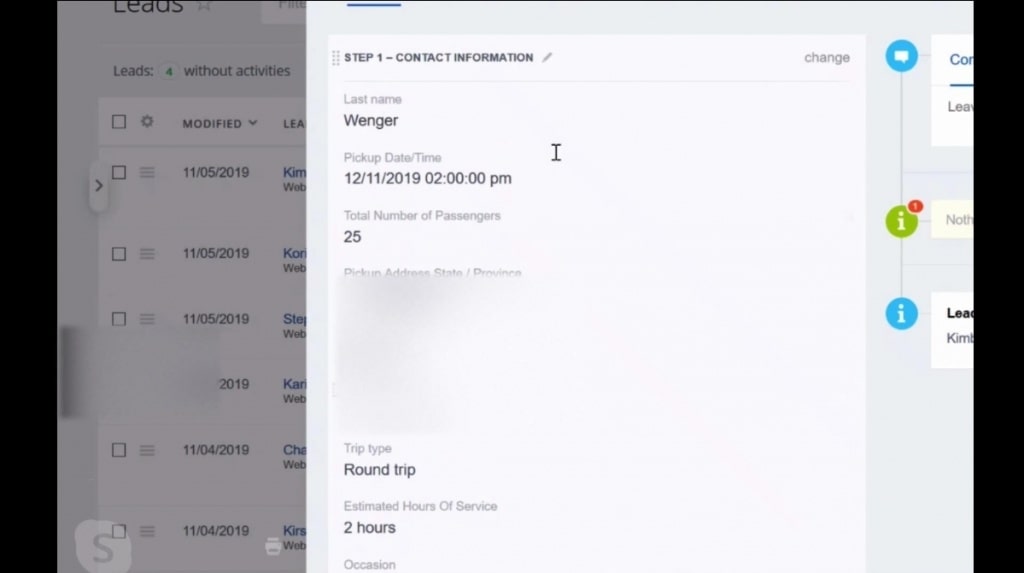
3. EMCsoft’s customization reflects in the blue menu on top of the leads page.
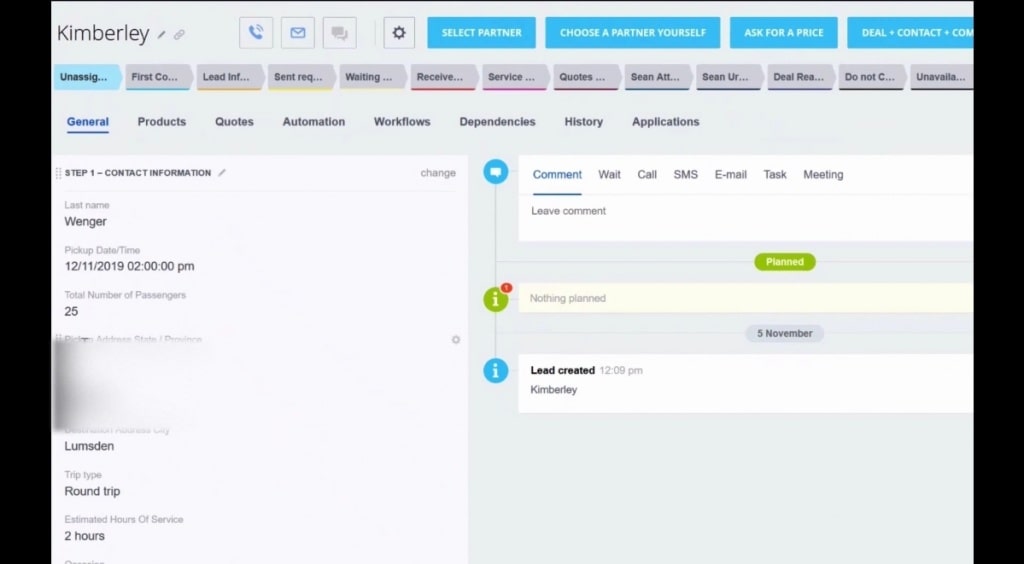
4. When a lead comes into their database, a customer service reps contacts their partners in the potential customer’s city. The system automatically selects this partner before the service rep links up with them.
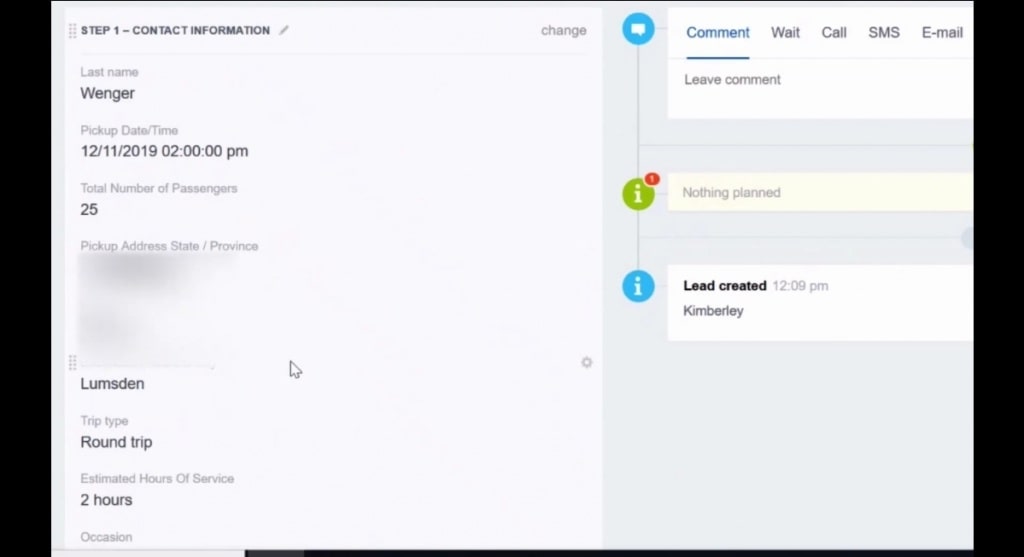
5. On seeing the lead, the service rep clicks on ‘ask for a price’ to request for service price from the partners selected by Bitrix24.
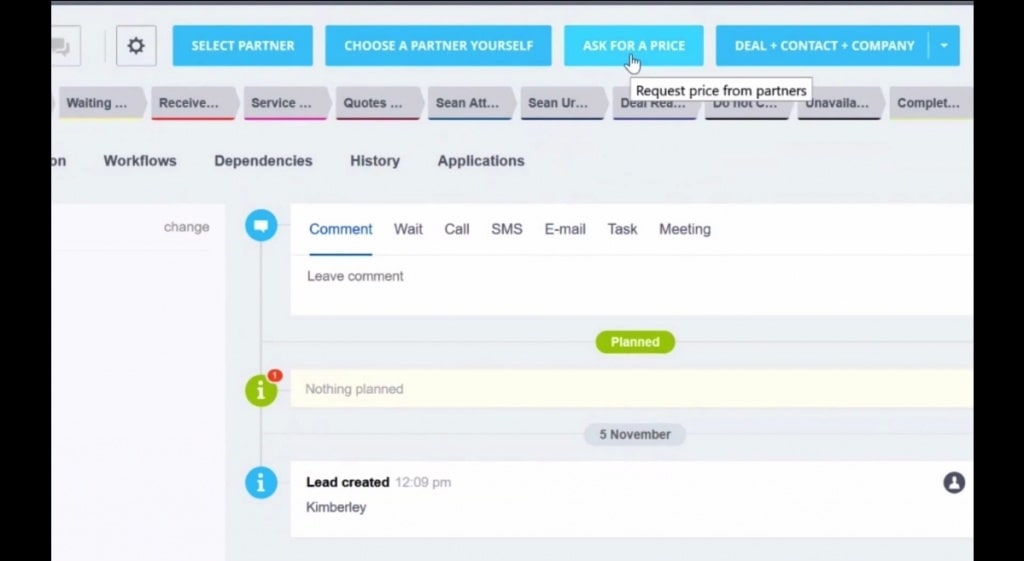
6. On clicking on ‘ask for a price’, customer representative gets to select the customer’s limousine choice. The products displayed are the ones available in the customer’s city.
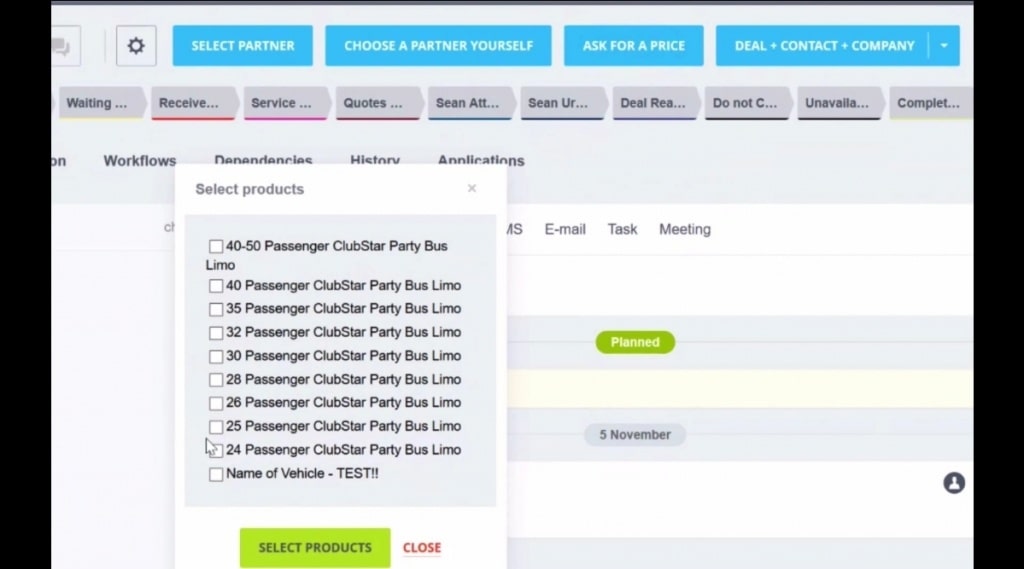
7. After selecting products, the list of partners in that city also pops up.
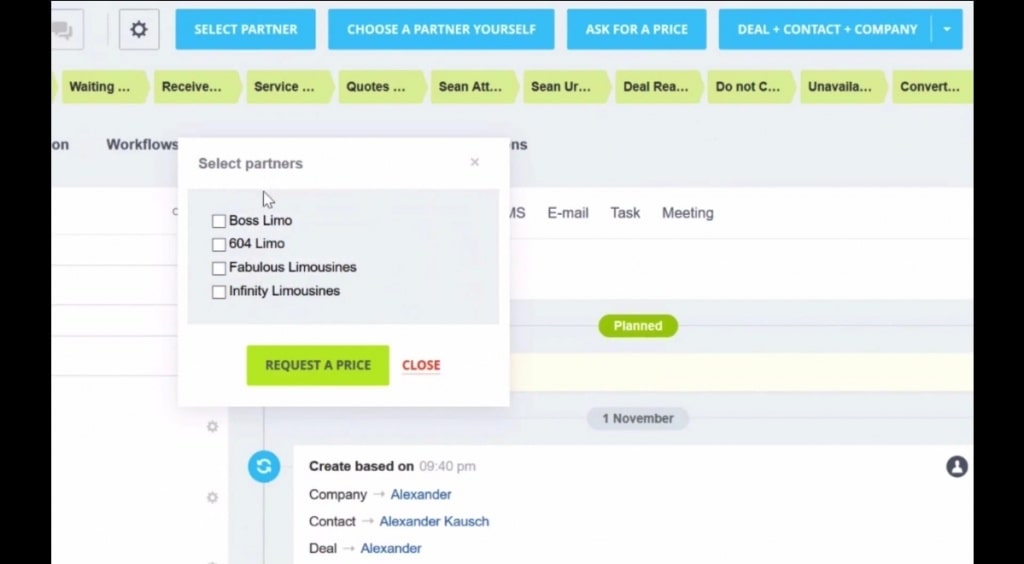
8. The service rep then selects a partner, and requests a price from them.
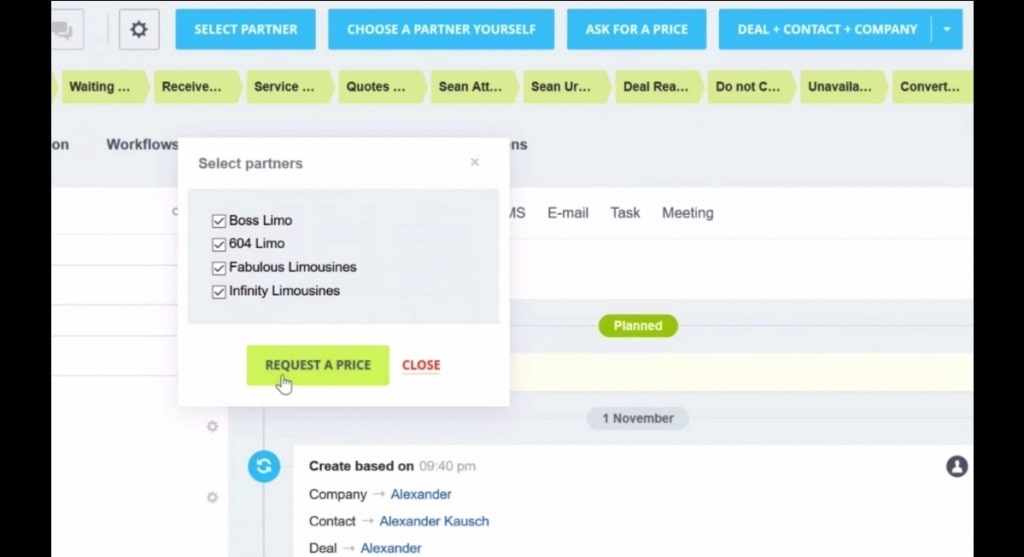
9. Without EMCsoft’s Integration, the request in 5 above is immediately sent to the partners. But with this Integration, a preview of the request is first displayed, and the rep and easily make changes to it before sending.
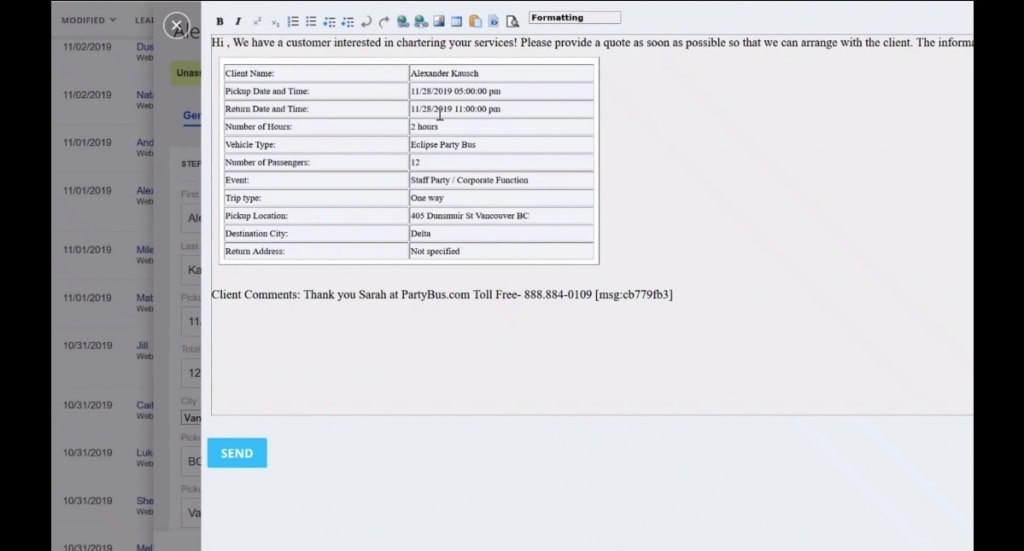
10. Note that the code highlighted in blue helps the system to automatically map the partner’s response back to the customer’s profile.
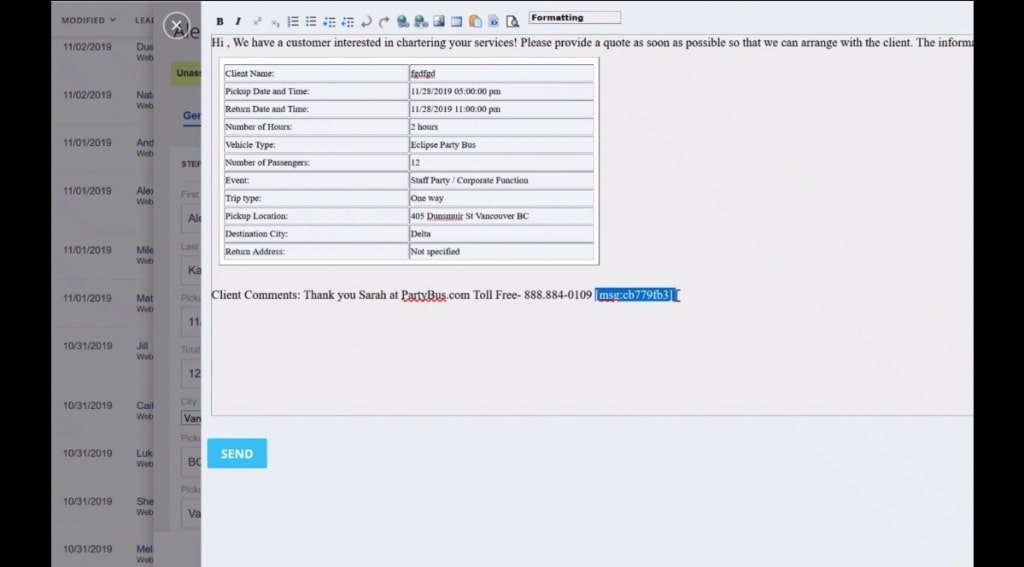
11. Partners’ responses are also displayed in the customer’s card as shown below.
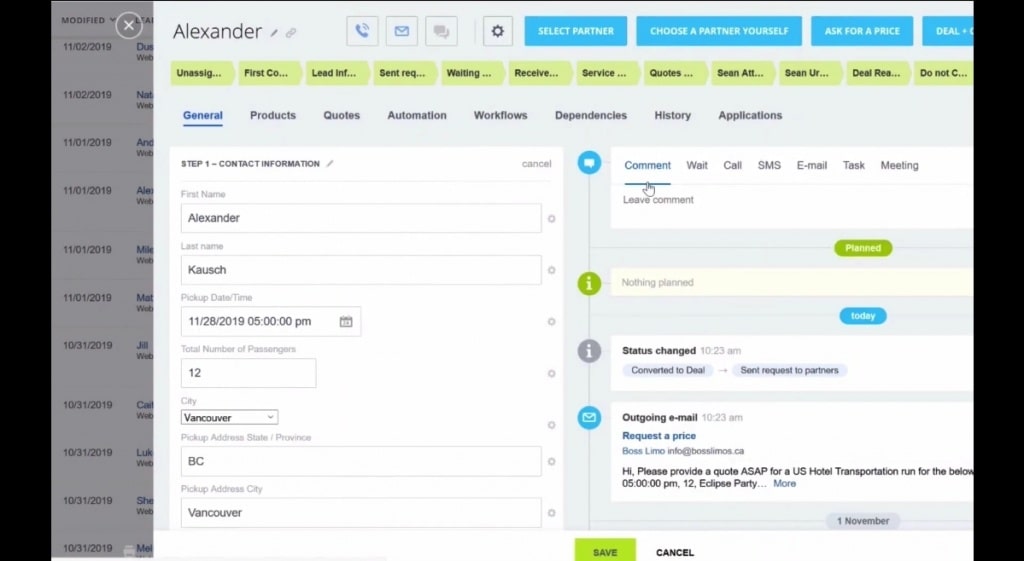
12. The service rep can open each response in the customer’s lead card for further details before choosing the best price.
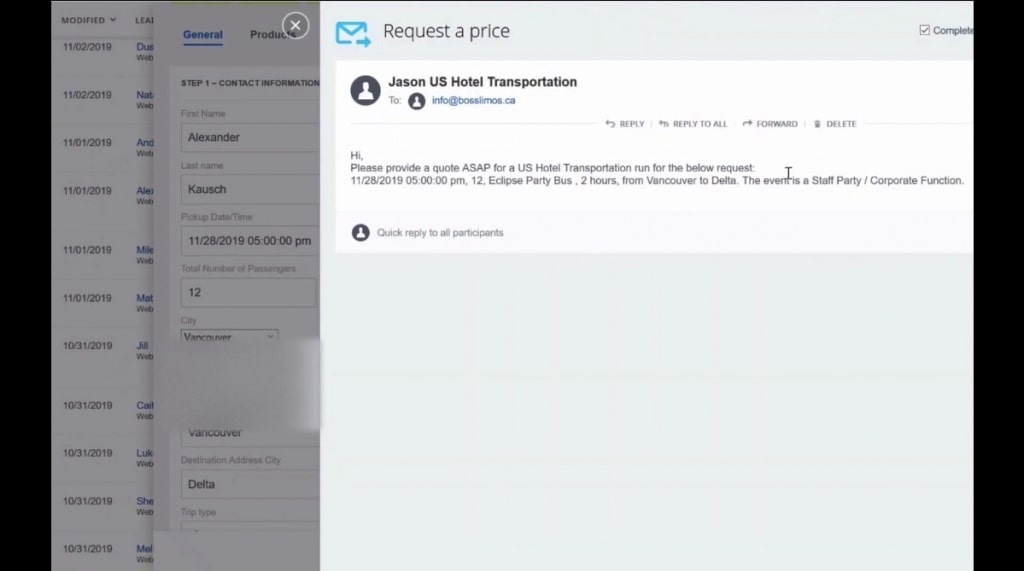
13. After deciding which partner to book with, the service rep clicks on ‘select partner’ to complete the order. Afterwards, partners that respond will pop up, and the rep makes their choice.
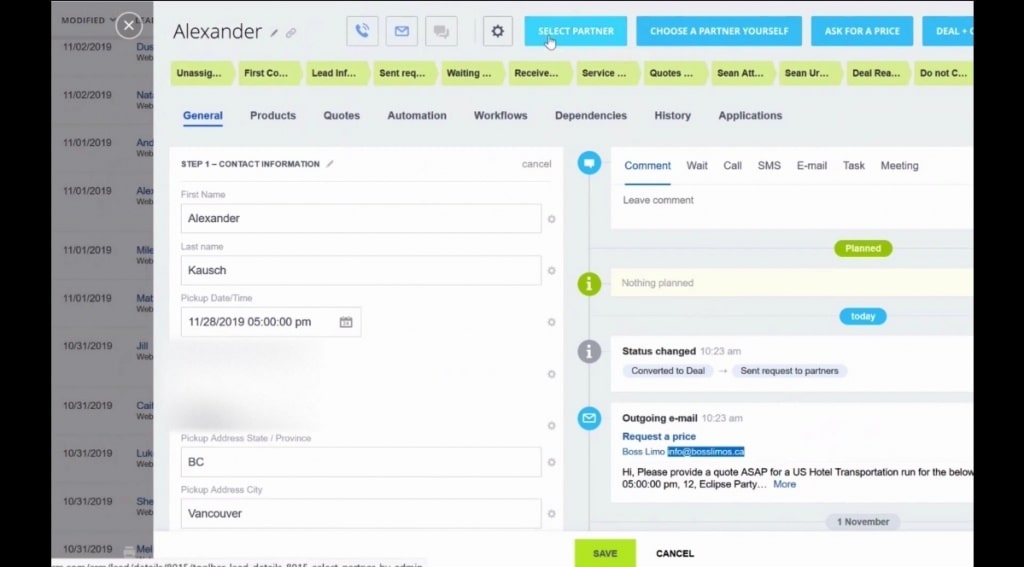
14. If the service rep cannot wait for partners to respond, they can go ahead to click on ‘choose a partner yourself’.
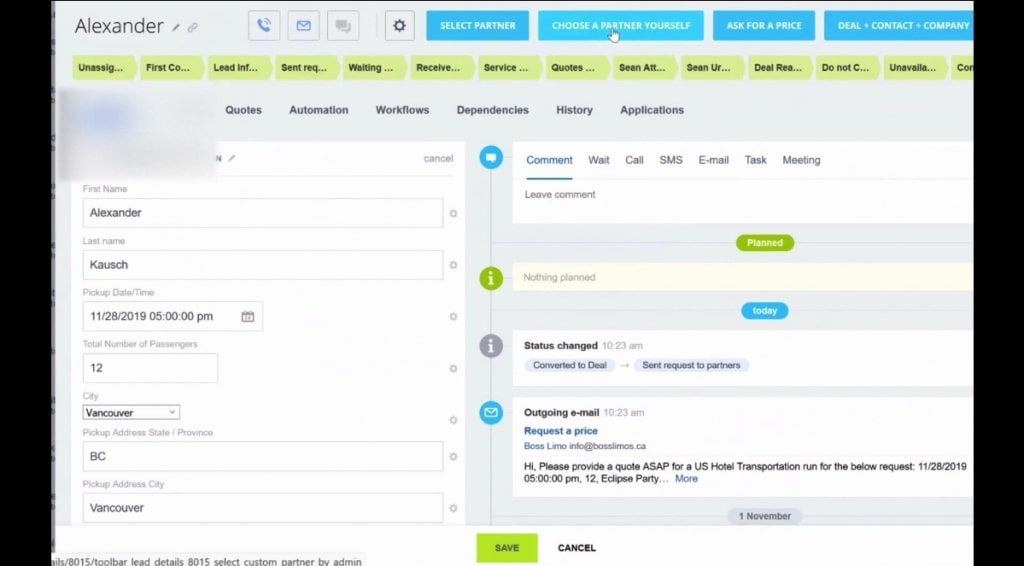
15. The list of all the business’s partners in every city comes up, and the rep chooses from either of them.
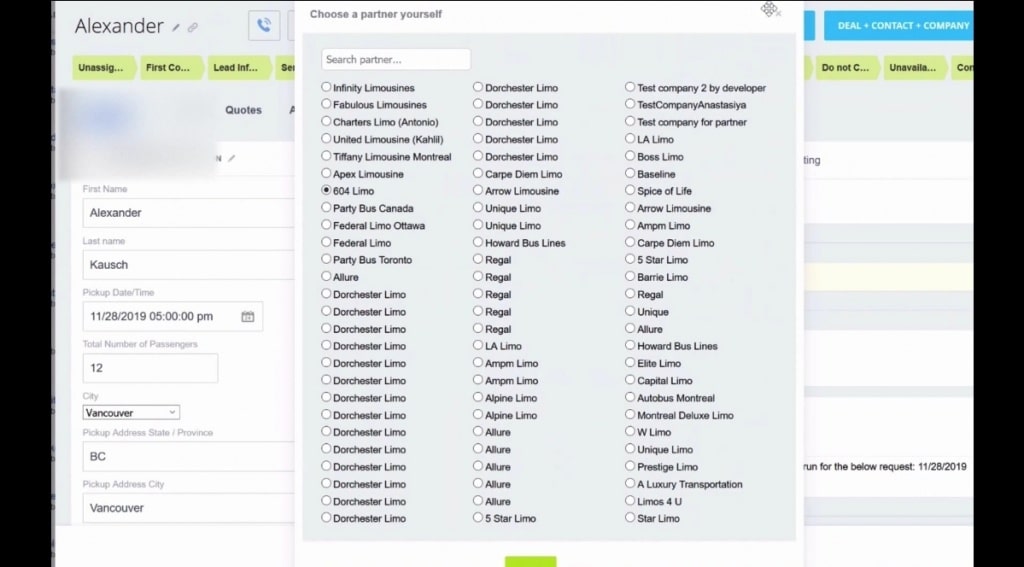
16. After selecting a partner, the rep gets back to the customer by clicking on the ‘deal + contact + company’ blue menu.
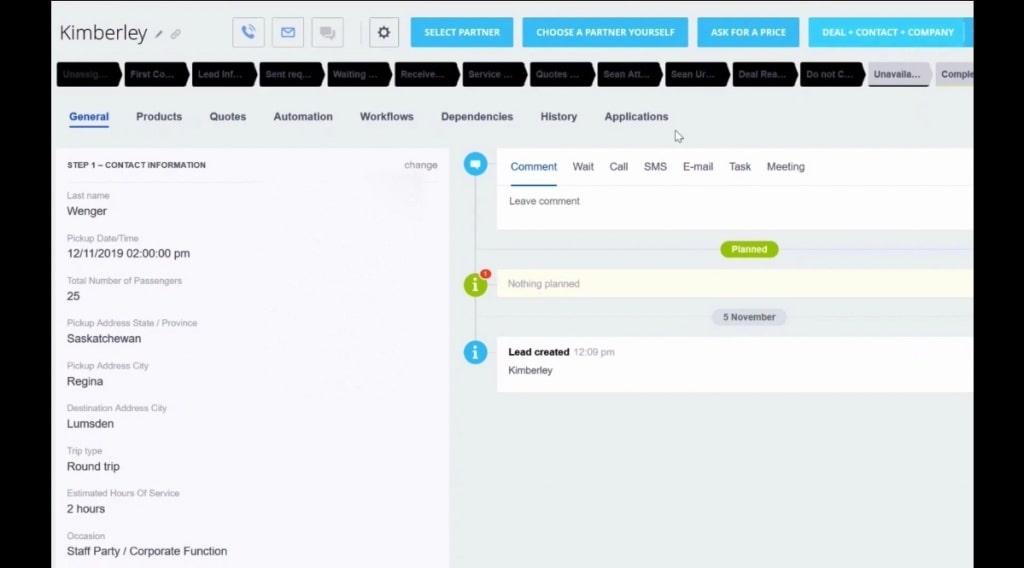
17. Number 13 automatically converts that lead into a deal, meaning that the service rep’s conversion is now with the customer. The customer’s details are also moved to the deal section.
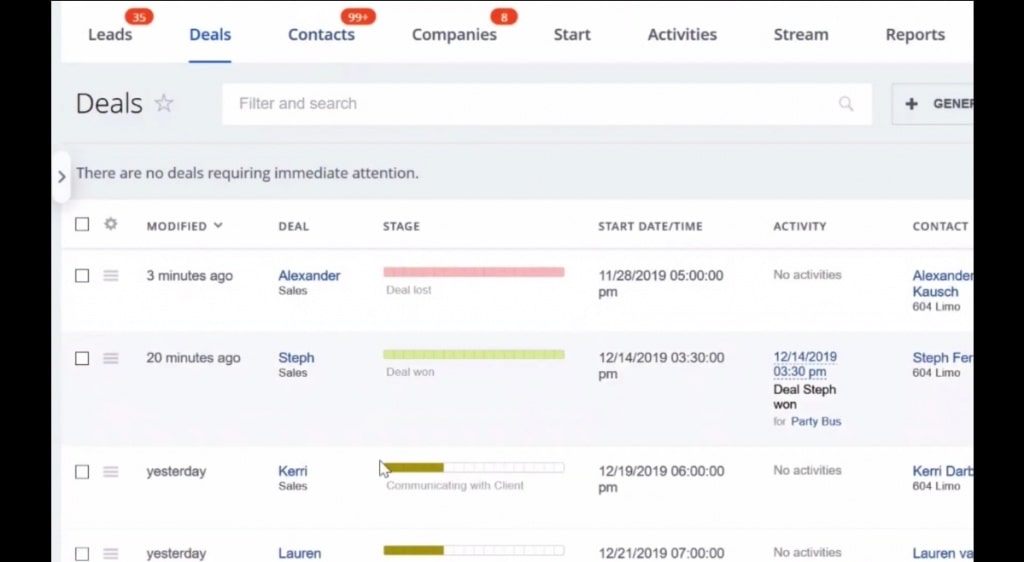
18. In the deals section, the details of the transactions regarding any customer (partner selected, contact and communications) are seen in the deal card.
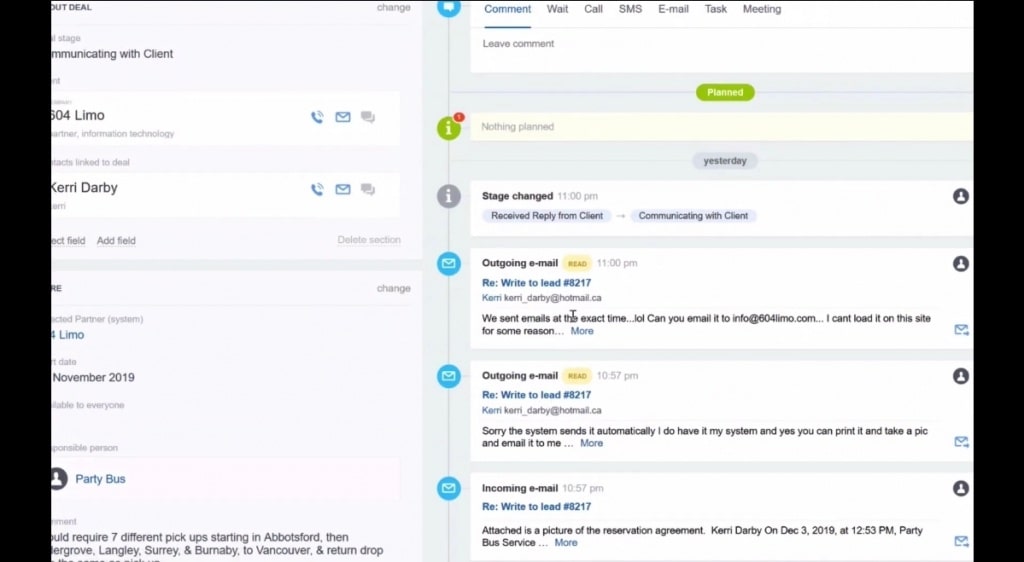
19. The customization under deals for each customer can be seen at the top part of the page. Now, the service rep sends the price to the customer by clicking on ‘send quote’.
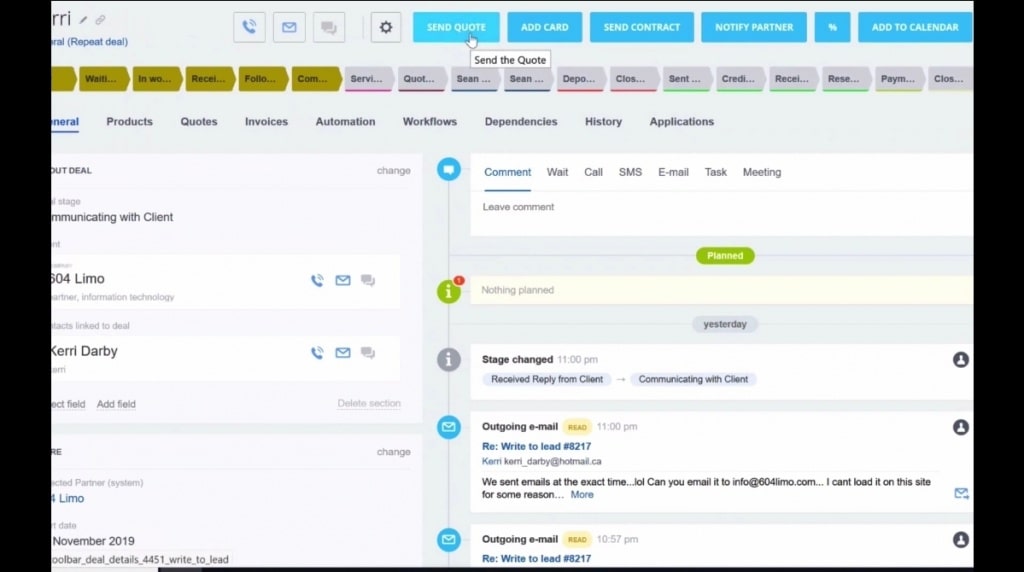
20. A customized quote template is automatically generated, and contains every detail of the customer’s order, and the partners price. The service rep can also edit the quote before sending it as an email to the customer. EMCsoft customized this service in such a way that the customer also receives this quote in a similar but concise form as a text message.
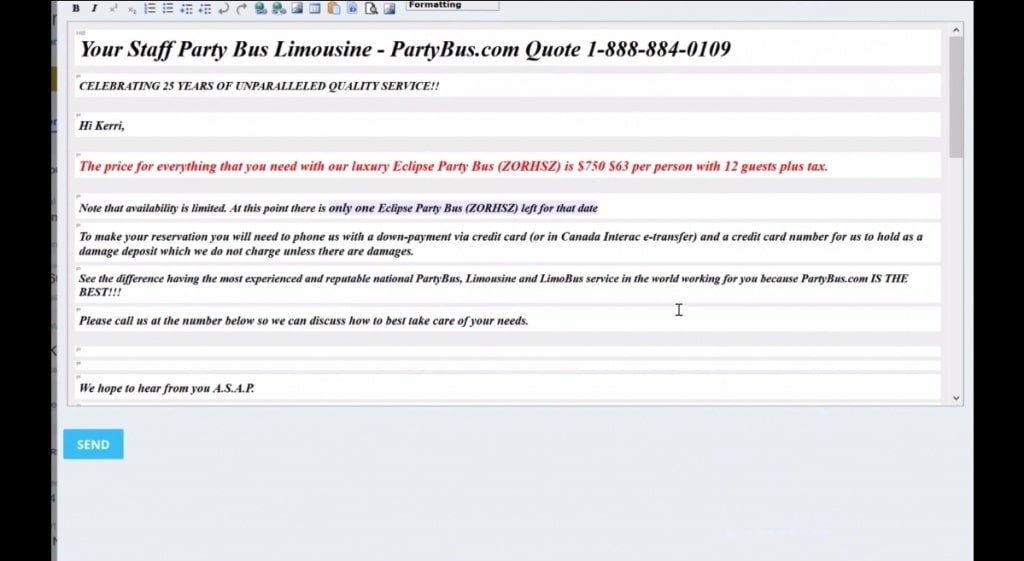
21. The customer can also reply via email or text message, and the system will automatically synchronize the conversation in the customer’s deal. The service rep can continue to communicate with the customer via email or text message in the deals section.
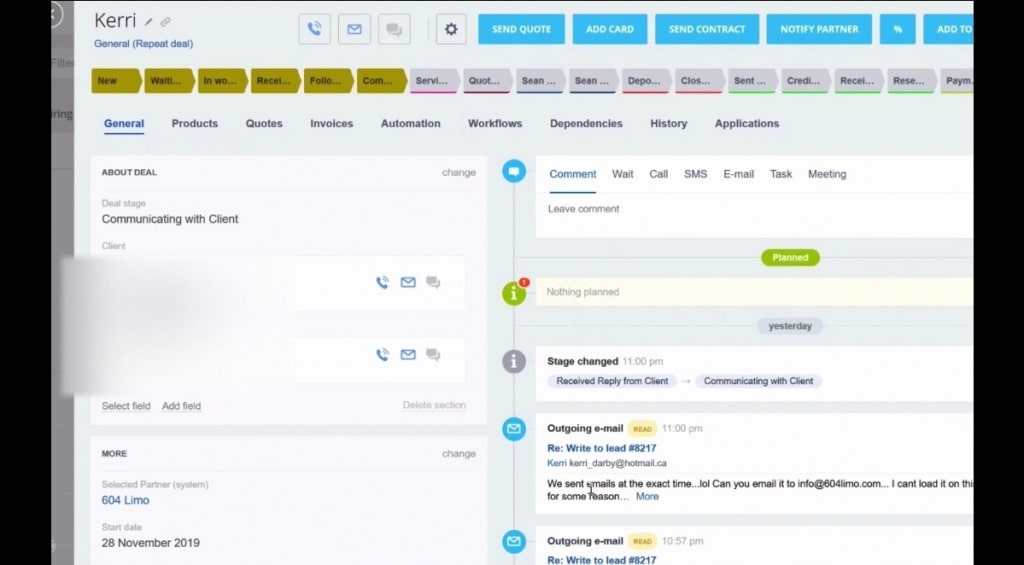
22. As soon as the customer agrees to the quoted price, the service rep enters their credit card information after clicking on ‘add card’.
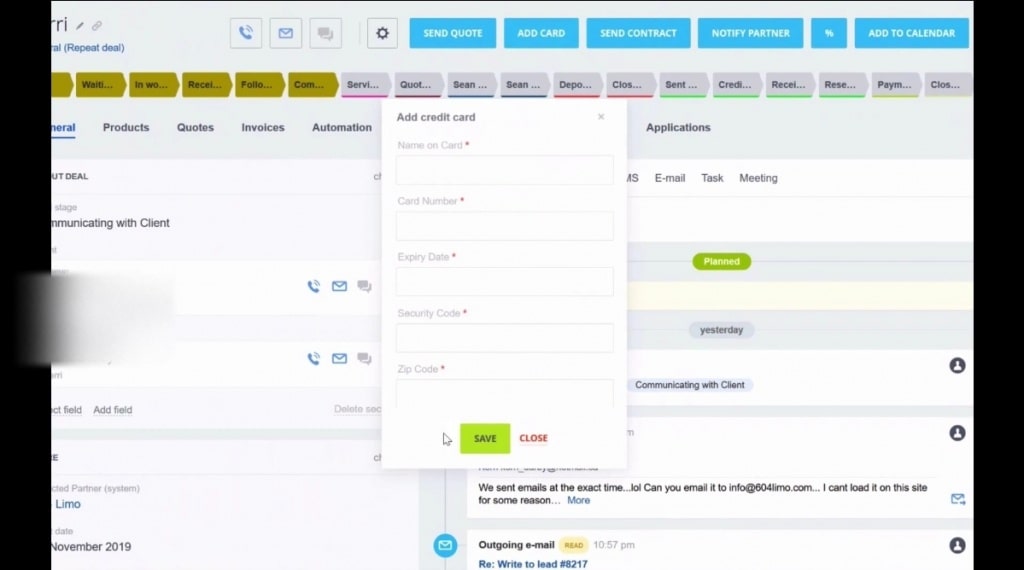
23. Afterwards, the service rep sends the contract terms and conditions to the customer by clicking on ‘send contract’.
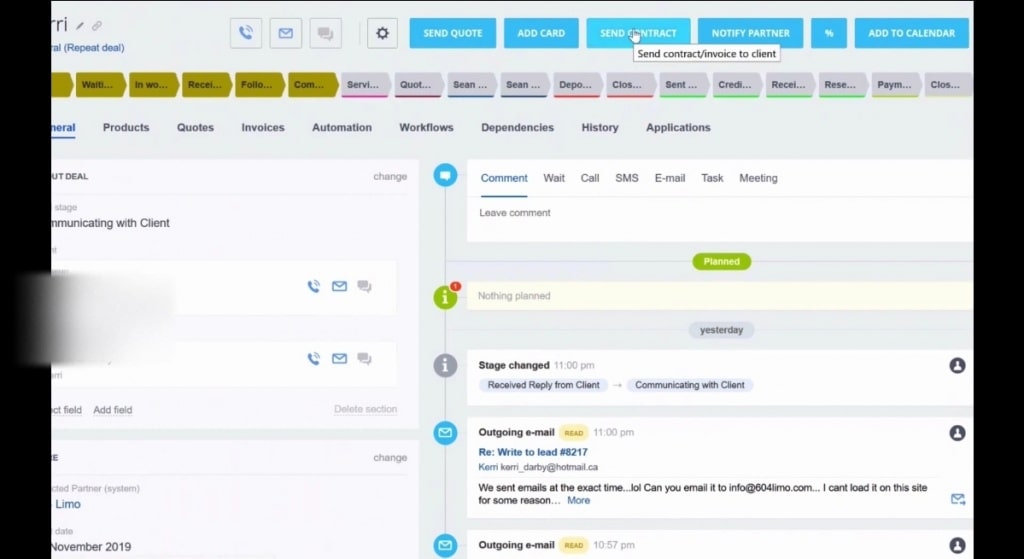
24. Again, the contract is automatically generated based on certain fields, and the rep can also edit its details. The customer has to sign and reply that they agree with the terms.
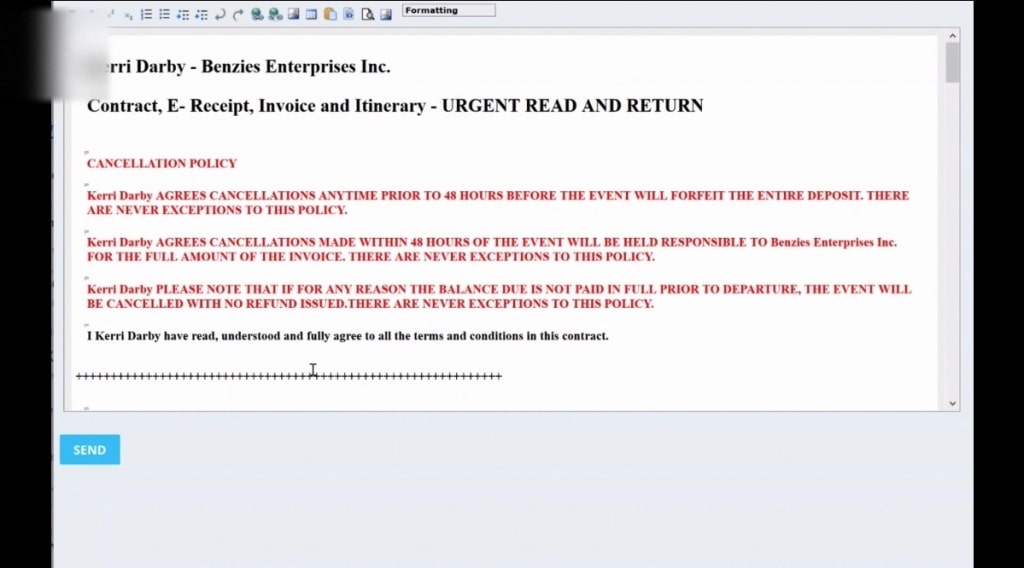
25. Afterwards, the service rep notifies the partner of the concluded deal by clicking on ‘notify partner’.
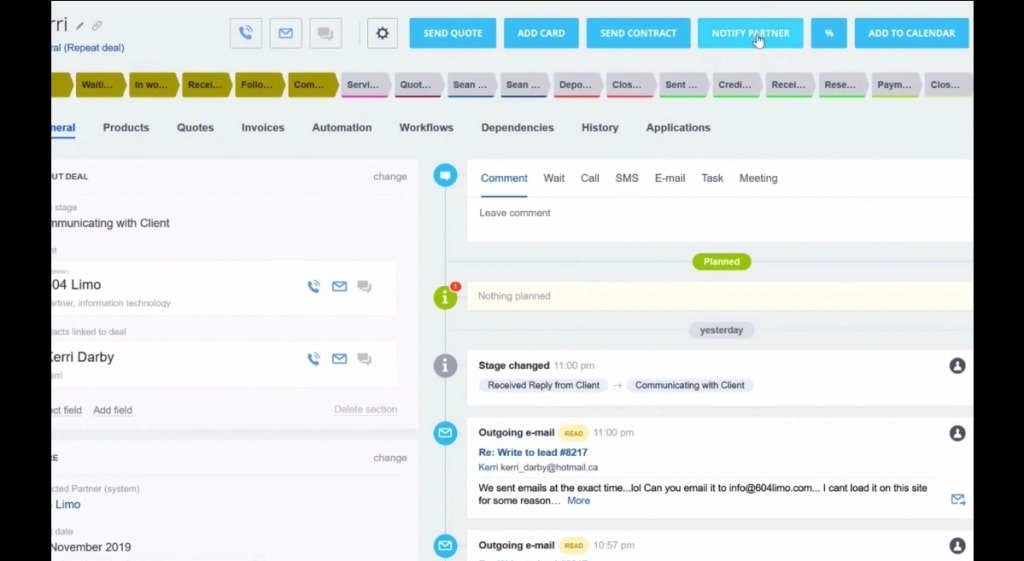
26. The notification template includes the customer’s order details and everything the partner need to have before releasing their vehicle. This notification template can also be overwritten before it is sent.
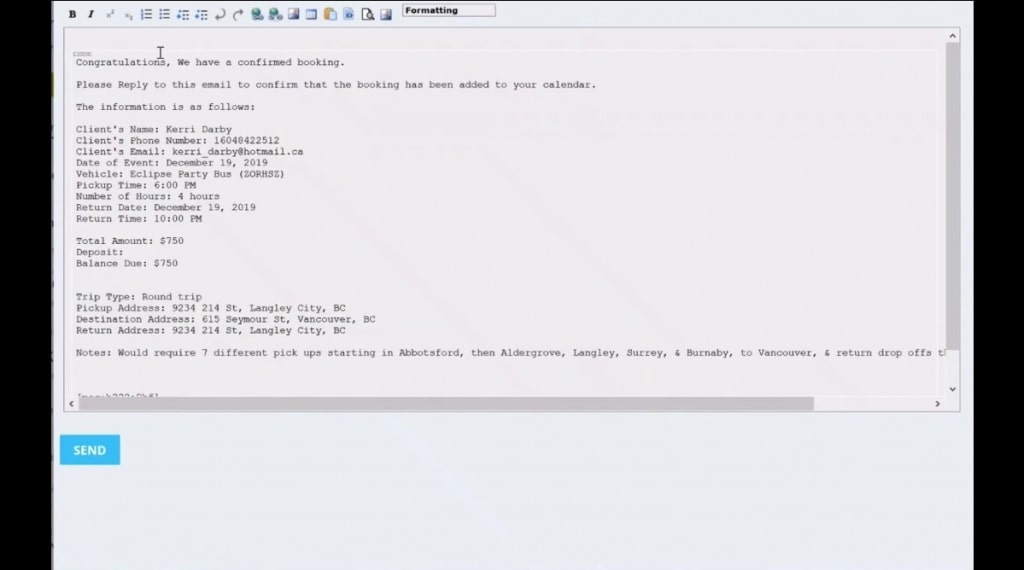
27. The entire order is then added to the rental company’s calendar by clicking ‘Add to Calendar’
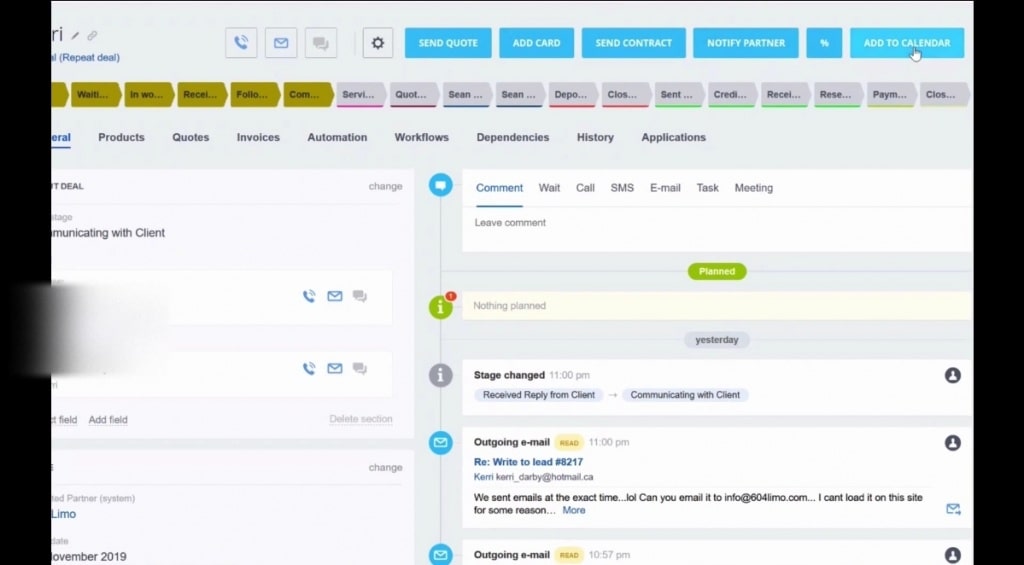
28. This company calendar can be seen by every service representative, and each customer’s booked order can be viewed from it.
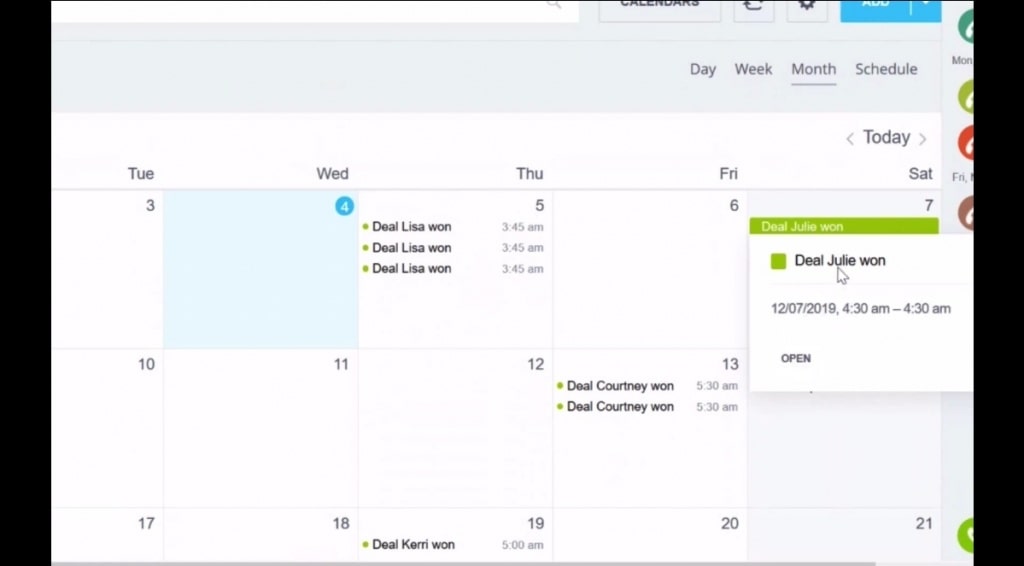
You can also watch the video below about that development
