| 1495 Views | Amin

Document routine in companies
Dealing with documents is an essential part of every business routine. Documents finalize oral negotiations between different parties and acknowledge their duties and responsibilities.
Usually, documents circulation consists of general stages:
– Document creation;
– Making changes by concerned parties or persons in charge;
– Checking and approval by higher managers;
– Forwarding to the recipient for the following actions.
As a result, a group of various people are concerned in paperwork. Every step can take a lot of time, especially if different departments are involved. That’s why it is so important to have a smooth flow of documents inside a company.
Integrations
Majority of businesses use global software as Microsoft Office. Growing popularity of remote work and advanced technologies increased a demand for cloud solutions. Global leaders are Google and Office365. There is no doubt that these software providers are commonly accepted and provide advanced functionality.
Consequently, CRM providers also improve their platforms’ usability and develop various integrations. We observed how to use Bitrix24 integrations with Google Docs here and also with Office365 here.
Templates in Bitrix24
However, there are documents which is required in business operations, but doesn’t require advanced functionality. Dealing with such documents in, for example, Microsoft Word, reviewing and saving it back and forth might be time consuming and inefficient.
In this case document creation and movement right inside of CRM can save time and efforts. Bitrix24 has flexible settings including, but not limited to Tasks and Projects, Marketing and Telephony. Templates are one of examples.
Using templates, you can create a document with chosen fields which will be collected from Bitrix24 database.In this video we created an Invoice template with automatically placed Invoice date and number, company address and product details.
Finding document flow bottlenecks
Finding bottlenecks connected to documents circulation between departments should be done on regular basis. There are several options whom to place in charge:
– related managers can face slowdowns during work and share their opinion with decision makers. To do so, company should have relevant environment which motivates managers to suggest improvements. Also, company departments should be ready to communicate and share experience between each other;
– software providers can check workflow in client’s company and suggest improvements, particularly in CRM program. With experience of setting up Bitrix24 in various business fields, EMCsoft consults business owners with step-by-step instructions;
– specialized consultants can also check your company internal operations and also form a list of suggestions. Usually, consultants inspect overall business activities and their services can be expensive.
Actions filter in Deal card
Another issue is that required documents can be tricky to find in the system. For example, in Bitrix24 in Deal card absolutely all relevant actions are shown in chronological order. Every checkbox, managers’ notes, attachments and so forth can form quite a long list. Finding something specific can take time.
However, thanks to the flexible interface we can configure Bitrix24 and add tabs in Deal panel to filter that list of actions and collect specific documents from all Deals in a list. Each field of that list will lead to the relevant task card.
We will observe such solution developed for apartment rental business at the end of this article.
Let’s see our case: edit standard documents in Bitrix24 environment.
1. We are in Kanban board with test Deal. Let’s go inside of it.
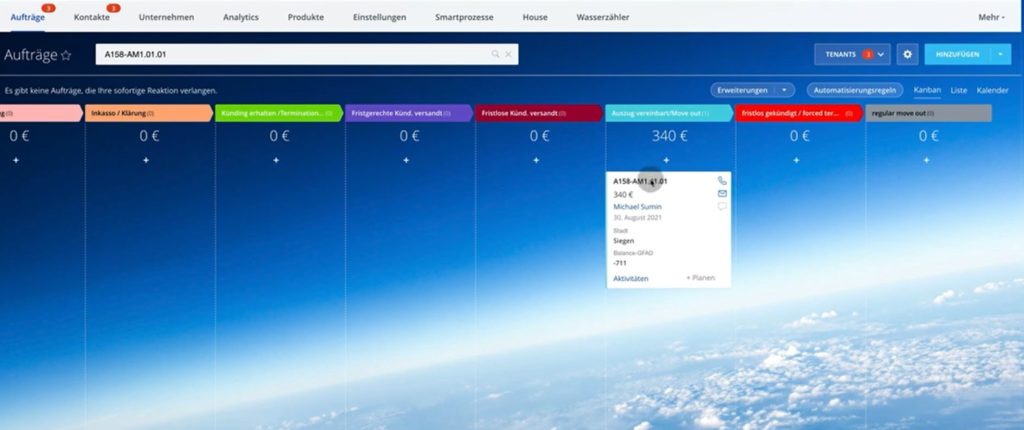
2. In the Deal we have a special tab called Deposit release.
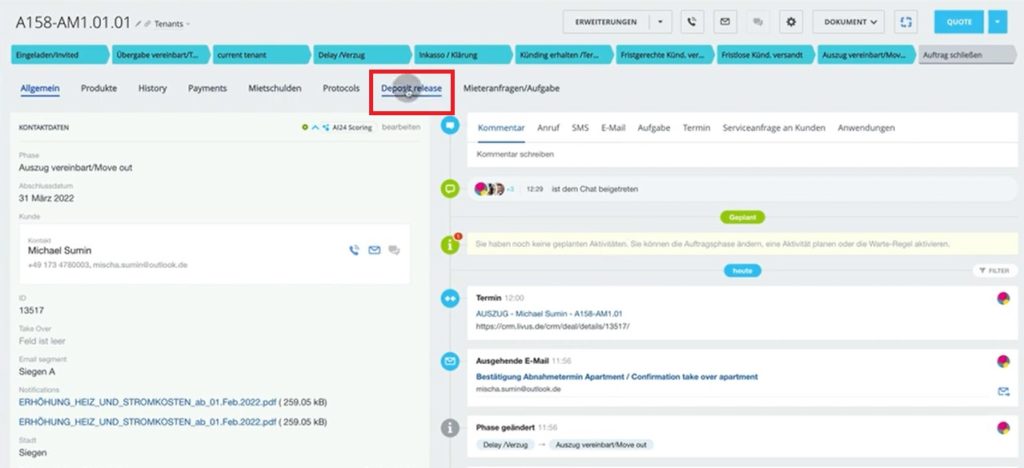
3. If we click that menu, we will see a Deposit release ticket.
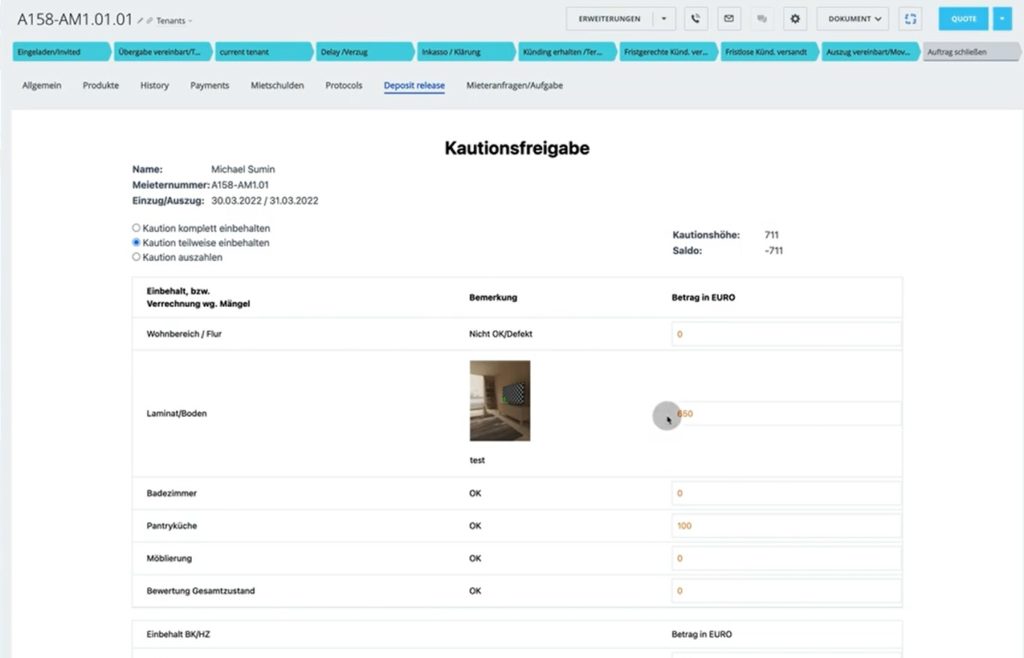
4. Here manager can change any field and total sum will be automatically corrected. For example, he can charge for apartment flooring condition.
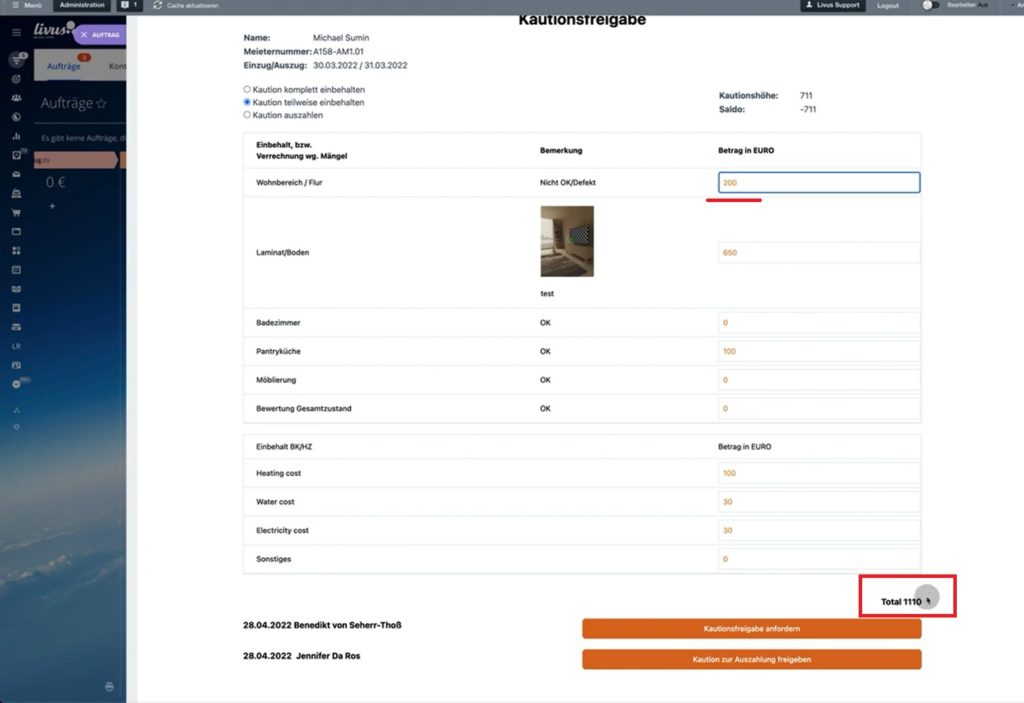
5. In the bottom we have a small business process for managers. Clicking the first field, manager will move this document to another manager for approval and simultaneously create a new task.
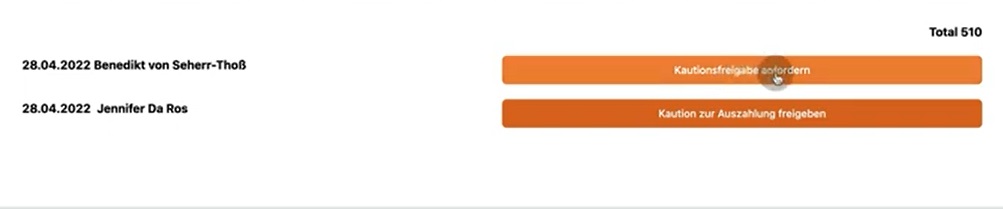
6. We see that the deposit release agreement is sent to Jennifer Da Ros for approval.

7. In the Deal a new task will be created automatically.
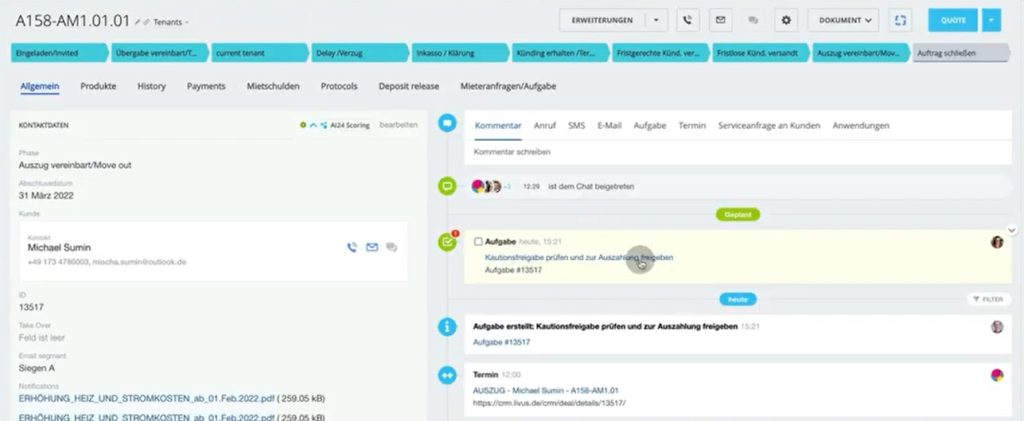
8. Clicking the task Jennifer will see who created a task and check the details. In description she will find an automatically generated link to the ticket.
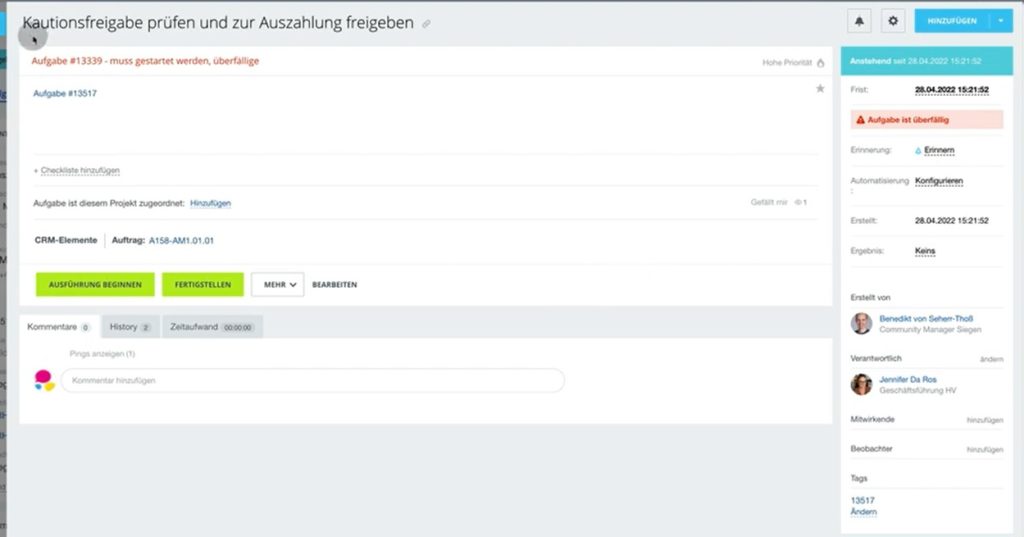
9. Clicking that link, she will see dive into that ticket and do the changes if needed.
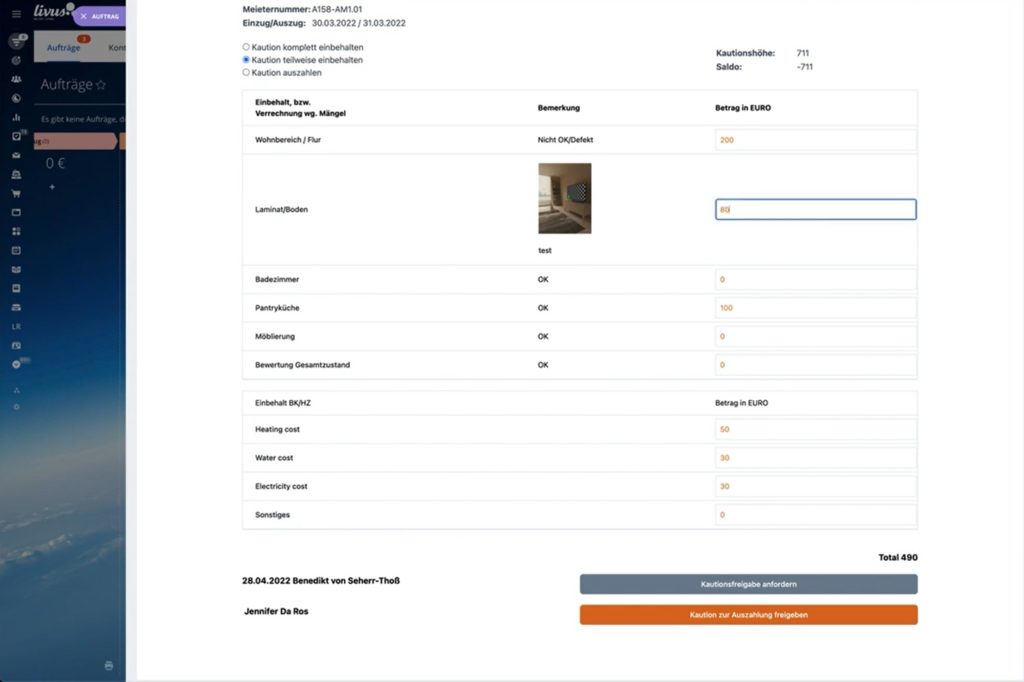
10. As soon as details are confirmed, she clicks Release deposit for payment.

11. We see that the deposit release agreement is approved and sent successfully, which means that Jennifer forwards the task further to another person in charge.
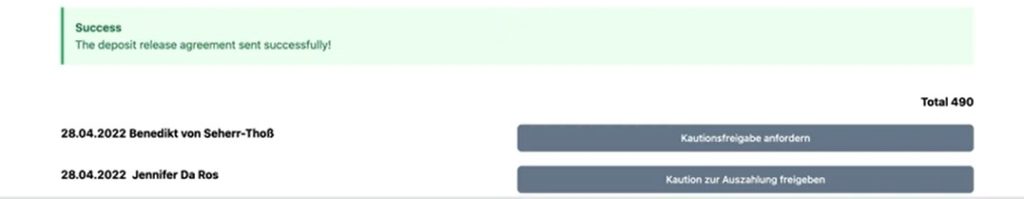
12. In the task we see dedicated managers and our approved document, which is attached as a .pdf file. It also can be a .doc file.
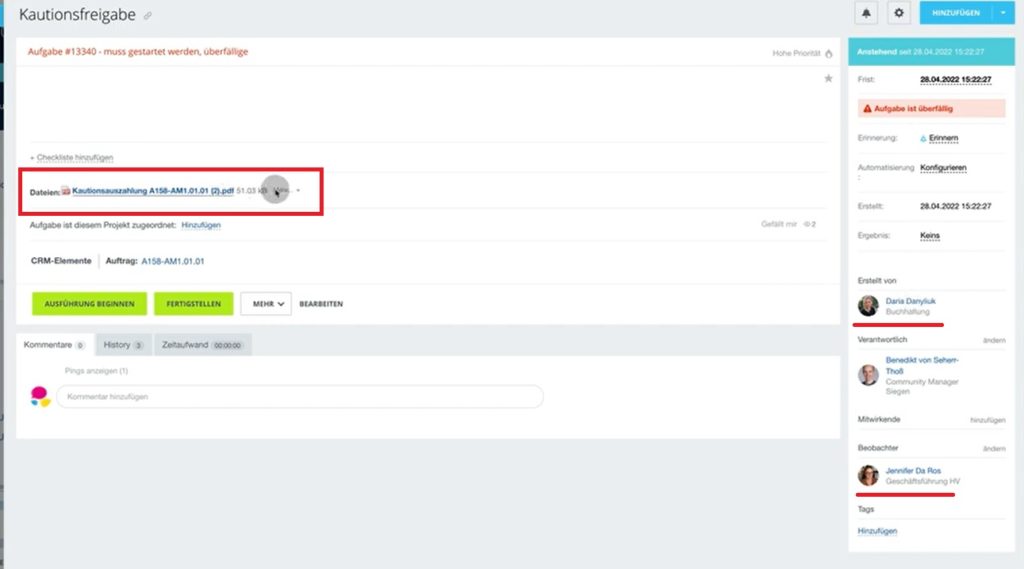
13. Manager is able to download the file.
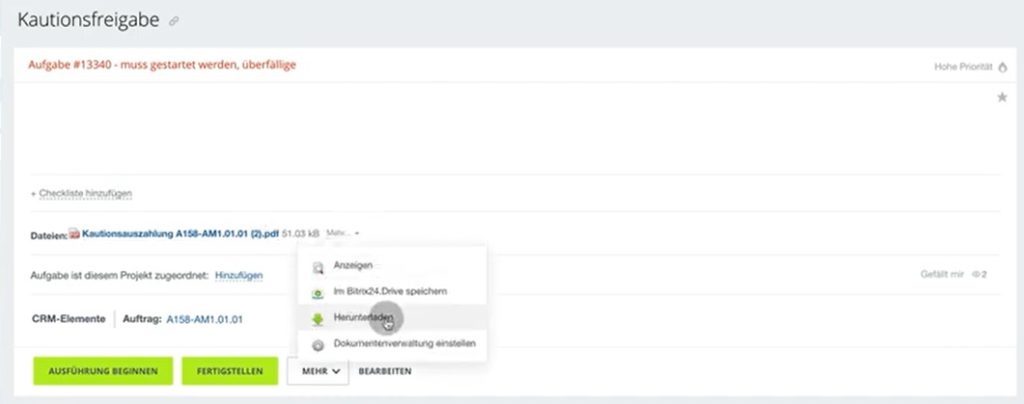
14. He can save it in cloud or local storage.
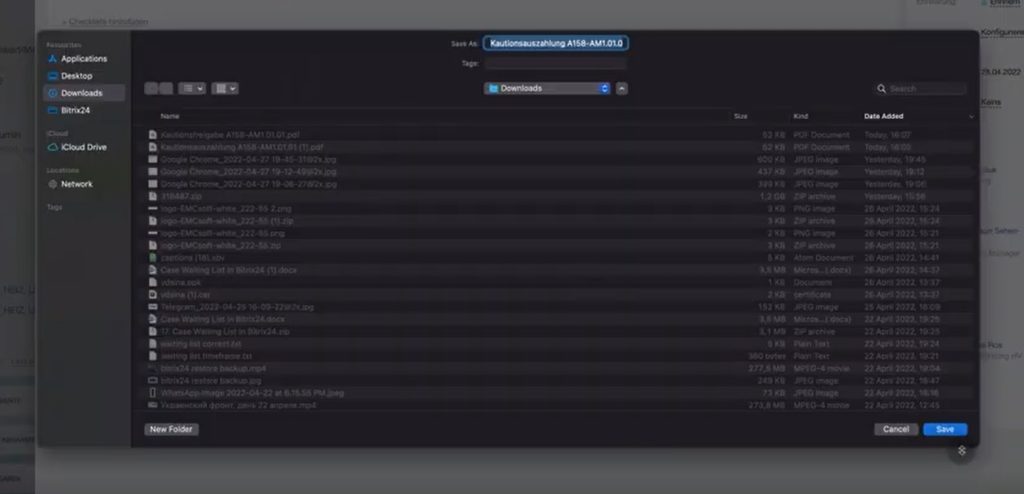
15. Here we see a final version of the document checked and processed by two managers.
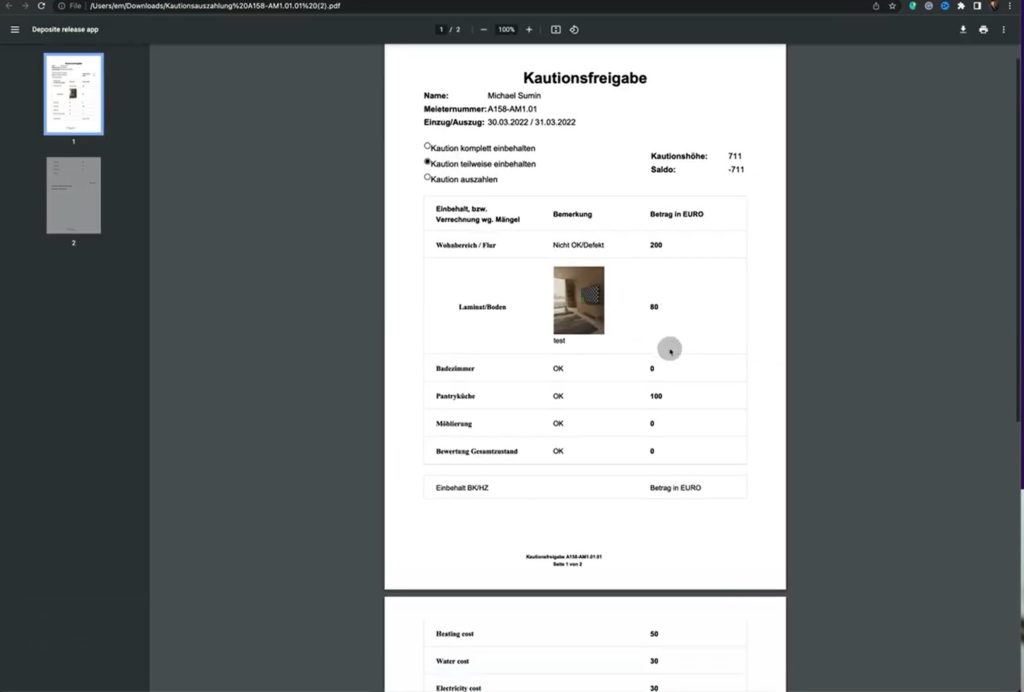
16. One more development to highlight is Tenant inquiries/Tasks tab.
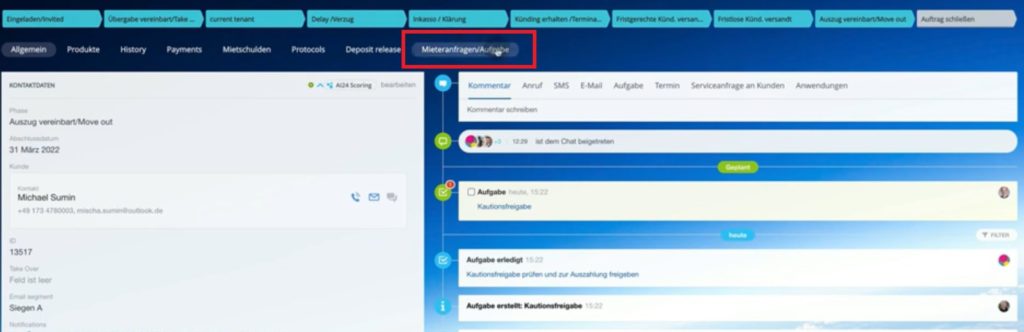
17. In this tab we can see all tickets from the deals as a list.
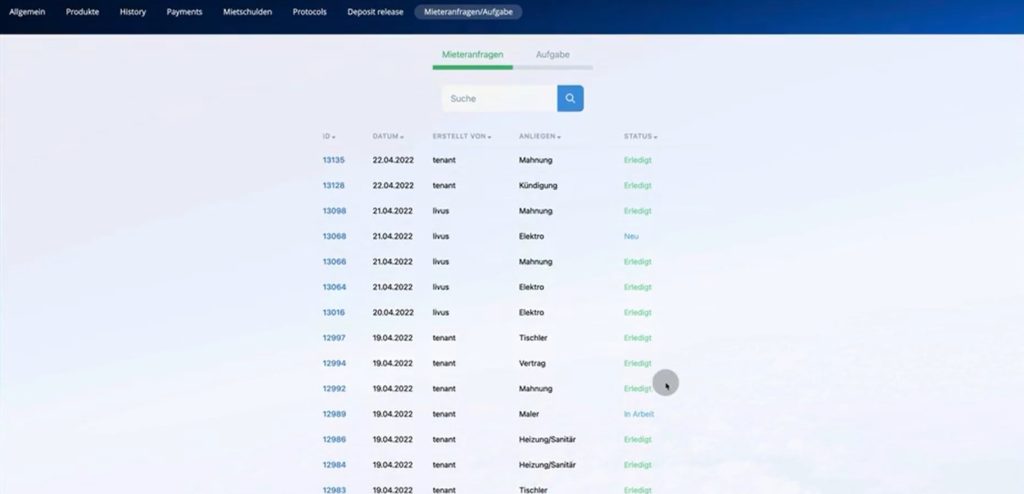
18. A list of tasks is located next to the tickets, however, they both are tasks.
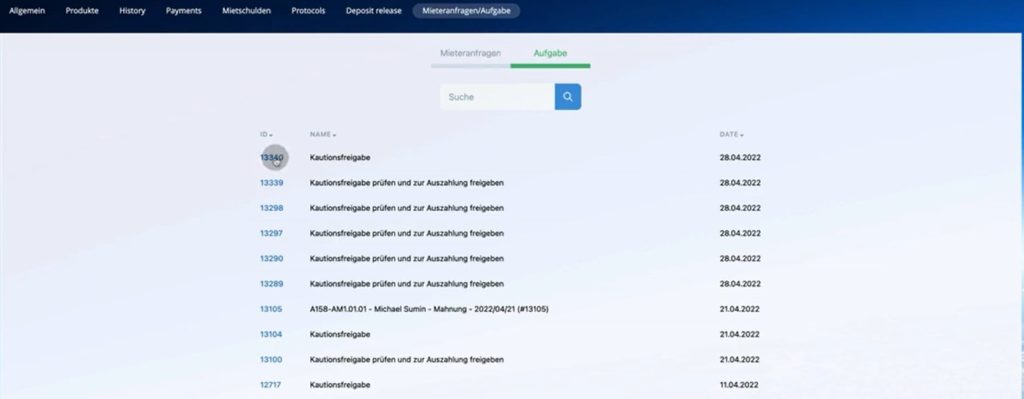
19. When you click on ticket ID, a new window with task description will arise. This is important, because usually there are a lot of various actions inside of the Deal and it can be difficult to go though them in order to find a certain ticket or task.
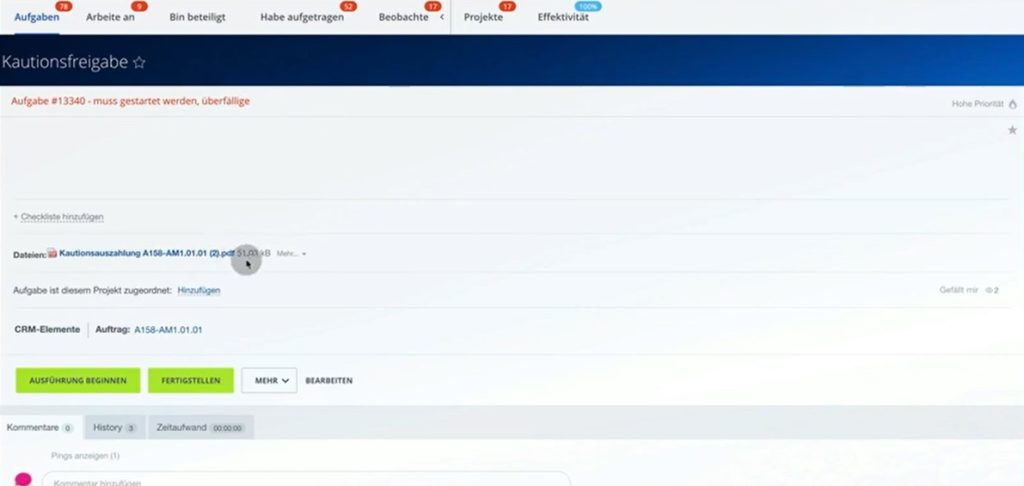
That was an overview of our developments created for apartment rental business. Thanks to the additional tabs managers are able to correct documents right inside of the deal in Bitrix24 CRM. Then they seamlessly create tasks to next managers in charge, who will find final documents as automatically attached PDF.
EMCsoft has a wide experience in Bitrix solutions with developments adapted to specific business models. Soon we are going to run free application for marketplaces. That app will be available for both self-hosted and cloud Bitrix solutions. Feel free to contact us in order to get that app.
If you like our case of seamless document editing right in Bitrix panel and would like to integrate something similar for your business, contact us here and we will prepare our offer asap.
You can also watch this video on Youtube.
