| 2158 Views | Amin

Just like checklists, ticketing systems are handy tools that ensure that business processes are organized and executed in their order of importance. For organizations that are keen on customer service and support, a ticketing system enables their service agents to serve customers excellently. Advancements in technology now allow businesses to set up online ticketing solutions for their customers. On such systems, customers get to make requests which are then forwarded to the company as tickets.
However, not every ticketing solution assures excellent results and 100% organization. For a ticketing system to yield goal-oriented results, it is crucial to pay attention to the following:
System Must Support Communication Between Customers and Agents
You must keep your customers updated on the progress of their issues. Let them know its current stage and the efforts your team members are making to resolve their issue. This communication can only be possible if your ticketing system allows your customers to send and receive messages to and from your agents on the same platform.
Tickets Must Be Forwarded to the Right Desk
When customers set up tickets on your ticketing platform, they can only be satisfied if such tickets get their problems solved. And if customer issues are going to be resolved, tickets must be forwarded to the right desk..
It would be inconsequential to forward tickets set up by customers who need technical support to, say, your M & E team. It would be rather productive if such tickets are immediately sent to the technical crew for a quick resolution.
Tickets Must Enhance Collaboration Among Different Departments
The effectiveness of tickets is evident in how quickly they get customer issues resolved. And most times, support agents are usually not the persons responsible for solving customer issues. They may have to reach out to other departments.
If a ticketing system does not allow for a graceful collaboration between the various departments in your organization, then it might as well not be effective. You’ll end up keeping customers waiting while agents go from office to office in search of the departments responsible for such issues.
System Must Be Able to Yield Detailed Reports
In addition to responding to customer requests, ticketing systems also help businesses monitor their service progress. Hence, an effective ticketing system must give a detailed report of a business’s support service.
To thoroughly analyze a business’s support service, ticketing systems must be able to track messages, communication channels, customer reports, as well as response details. This analysis can be utilized to improve the efforts of different departments, particularly the customer service unit.
Ticketing System for a More Efficient Bitrix24
In this illustration, we developed a ticketing system for our agents who run a heating and cooling servicing company. The shots below explain how the system works.
The illustration below shows that development.
1. First, we create a contact using the email of a client.
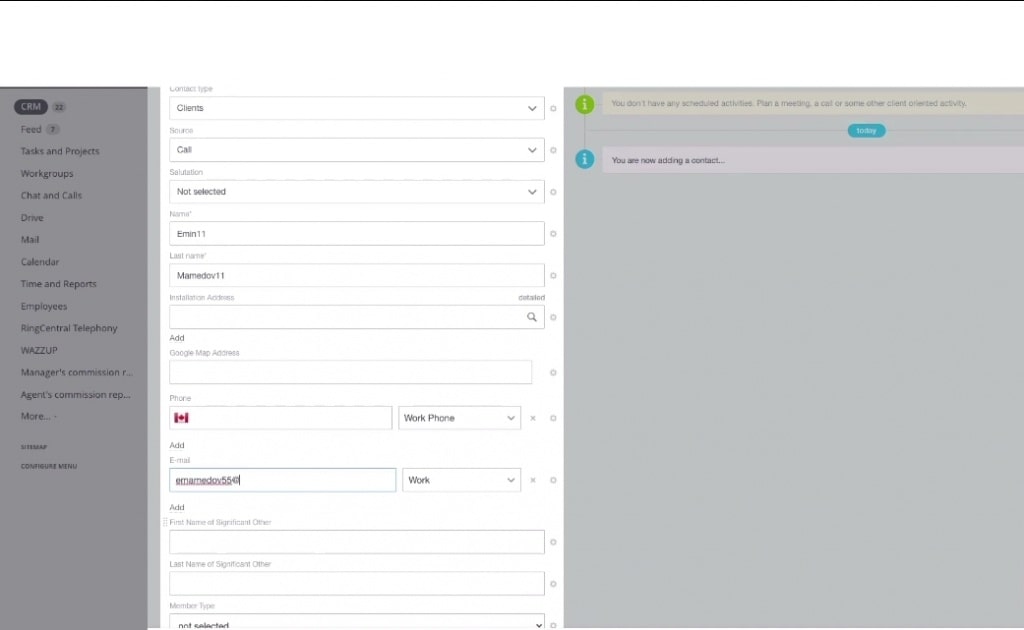
2. Next, we go to deals and create a new deal using the contact in (1) above.
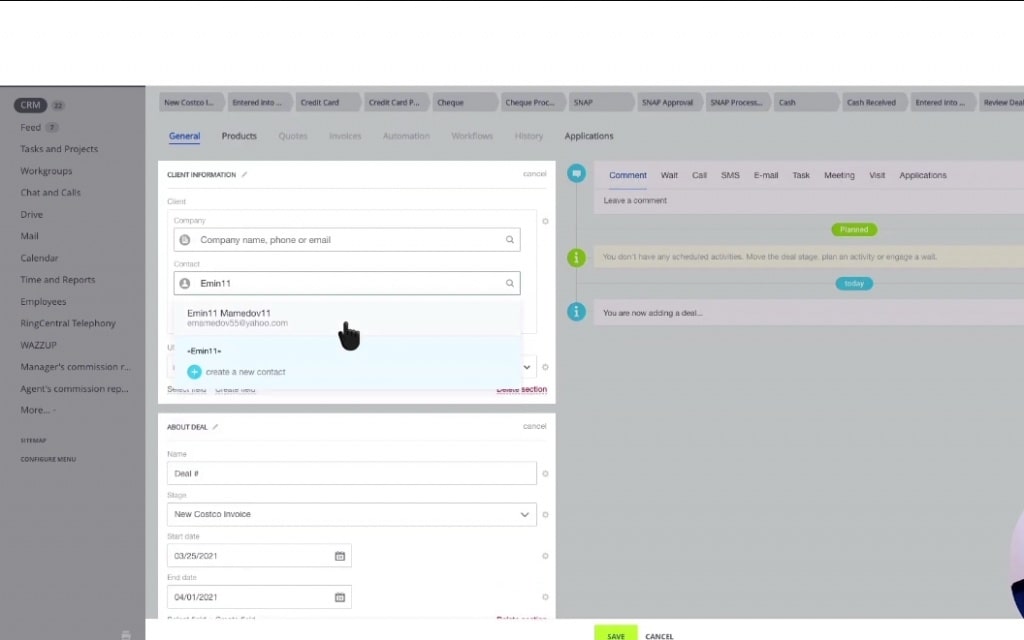
3. As soon as the deal is created, we close the contract as a successful one.
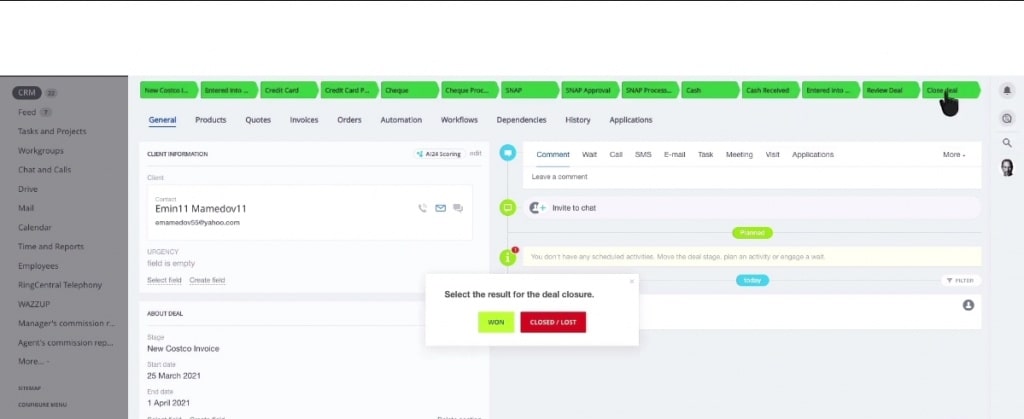
4. Before we close the deal, we need to fill in some required fields and save them.
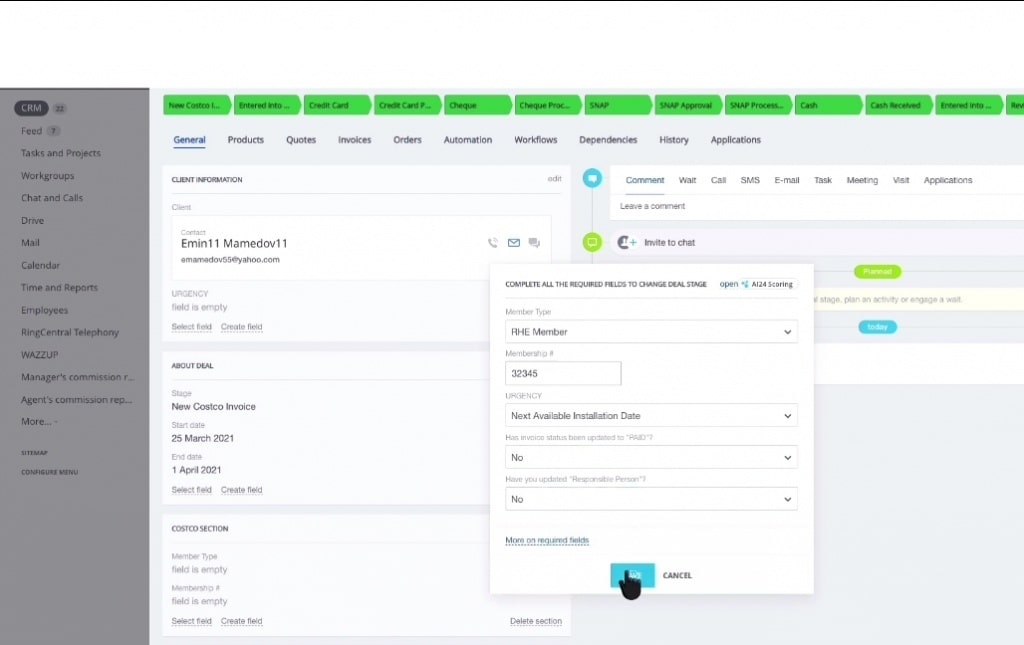
5. On closing the deal, the customer receives an email notification containing the link to a ticketing system. They have to register for the ticketing system using the link.
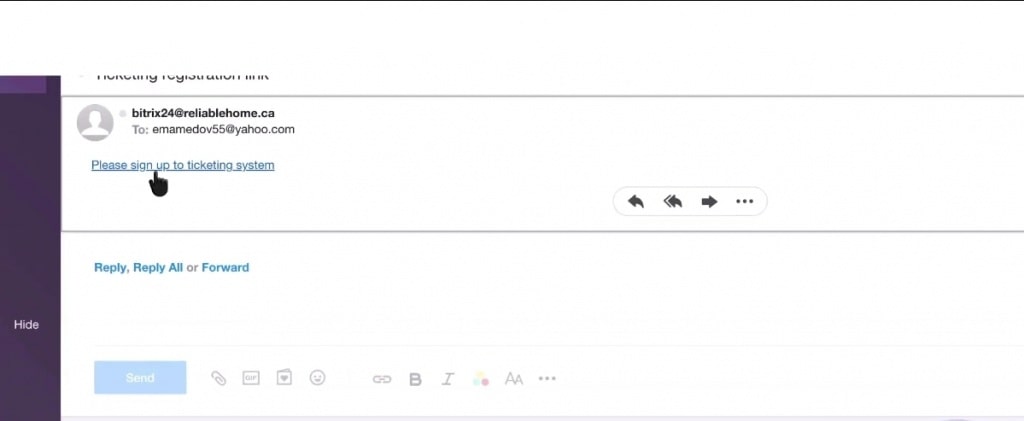
6. The customer creates an account by setting up their email and password.
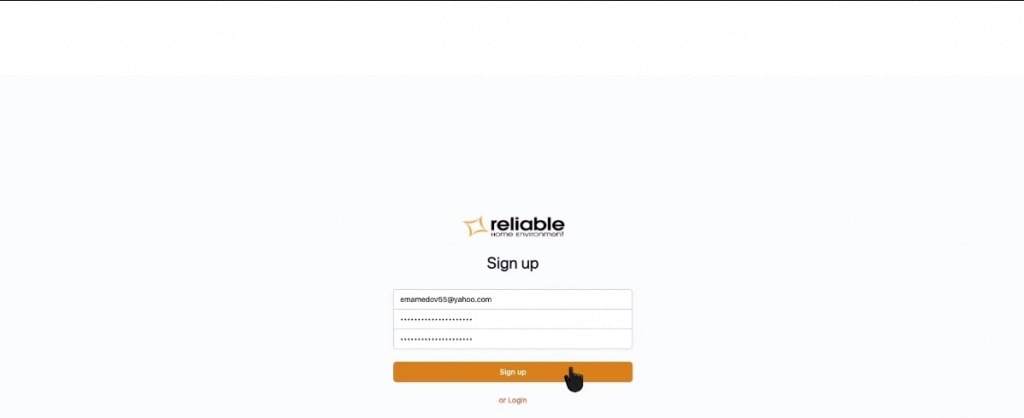
7. After registration, the customer has to log in to access the ticketing platform.
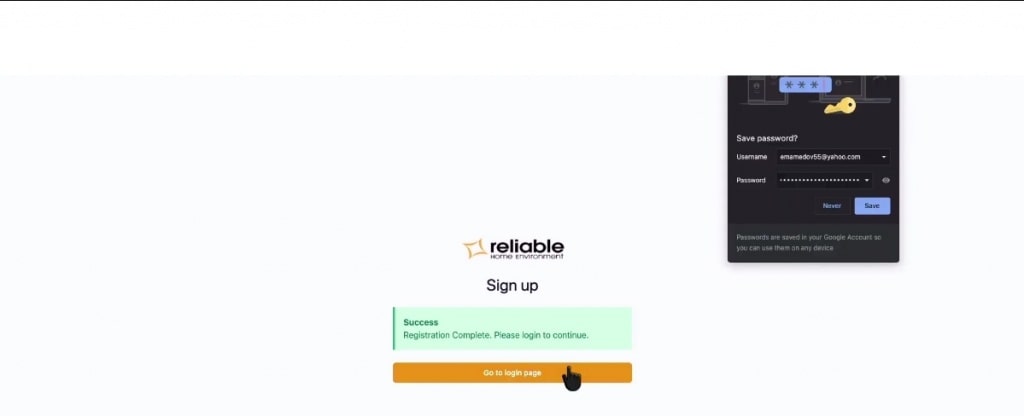
8. In the system, customers can create a ticket whenever it is necessary.
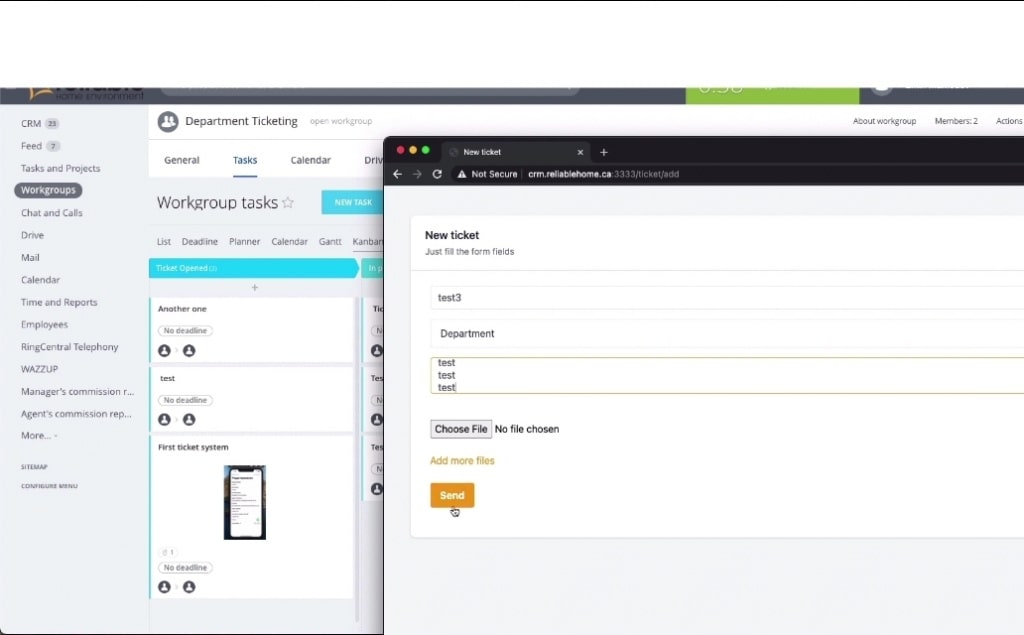
9. When customers set up a ticket, it appears in our client’s Bitrix24 ‘ticketing department’ workgroup as a new task.
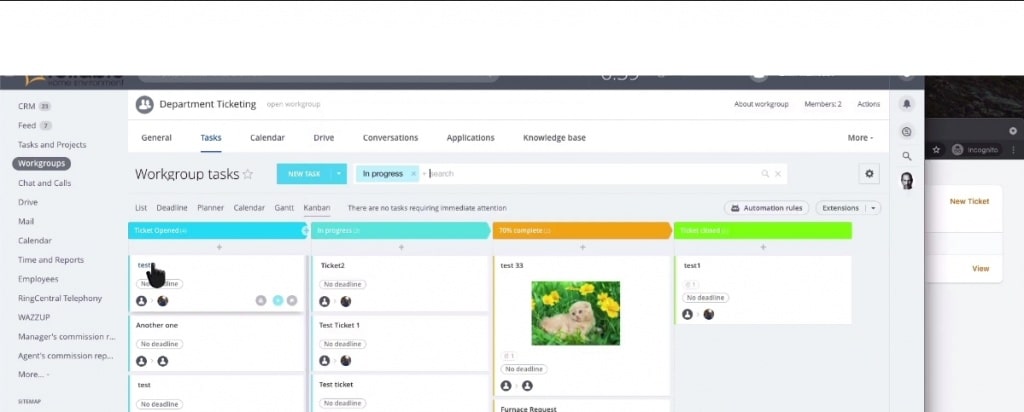
10. Within the task, the customer’s contact can be seen, as well the persons responsible for the ticket.
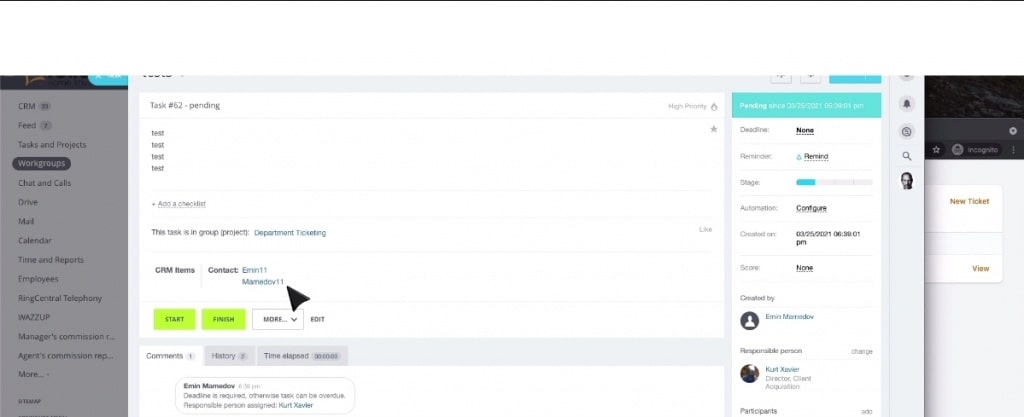
11. Support agents have to move the new task to the next stage.
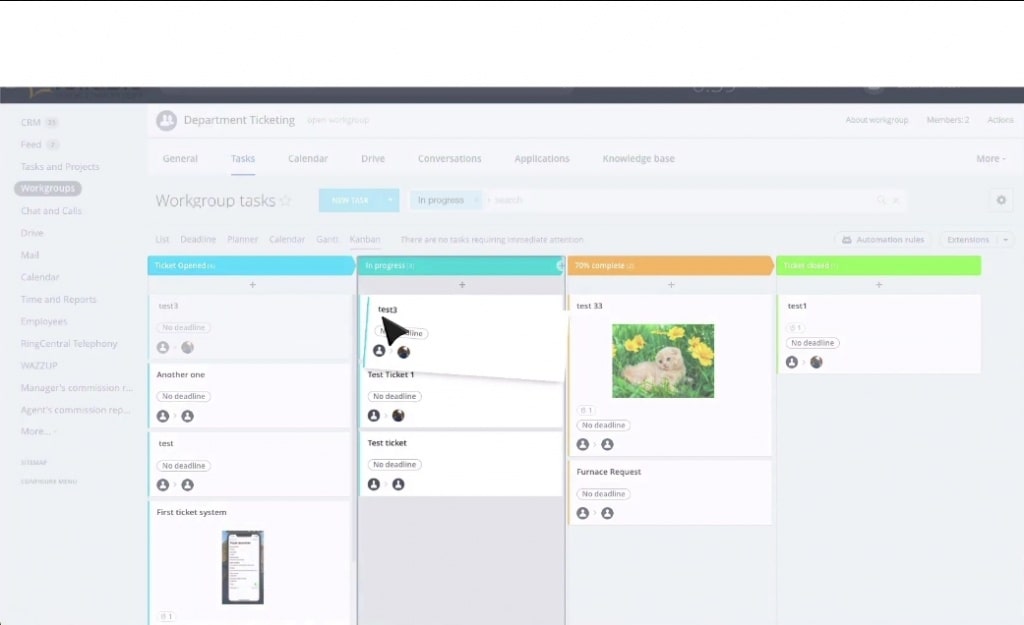
12. The agent can also respond to the customer accordingly.
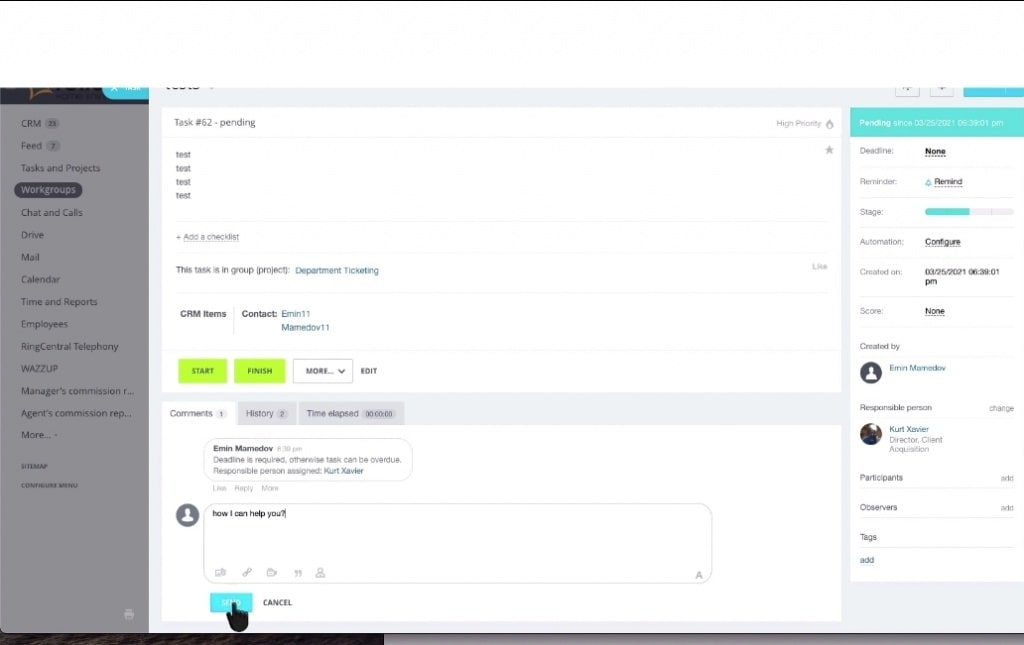
13. This ticketing system also sets up a communication channel between the customer and the support agent as the customer can ask further questions within the tickets.
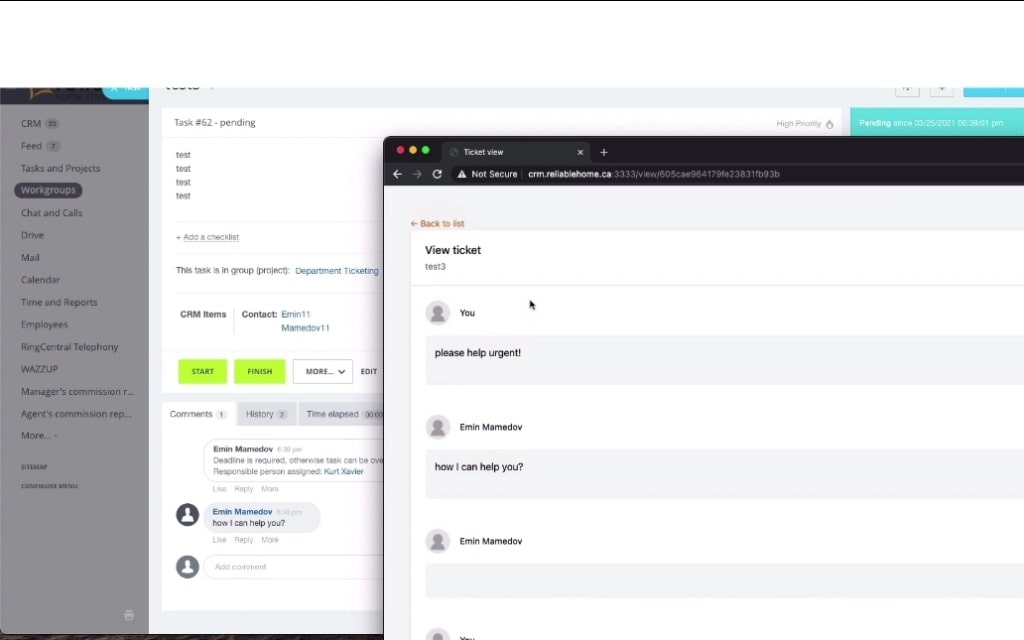
This development is unique because it allows every permitted user of a company’s Bitrix24 to access the correspondence between agents and customers. Consequently, different departments – including those responsible for resolving customer’s issues – get to see the ticket. As a result, customer complaints can be resolved as quickly as possible.
You can also watch the video of this development below.
