| 1615 Views | admin

Trust starts with transparency
In this session, we’re diving into a topic that is not just important—but absolutely essential if your business handles customer data: GDPR compliance.
If you manage customer information, especially from users in the European Union, it’s critical to understand and apply the General Data Protection Regulation (GDPR). This isn’t just a legal requirement—it’s about demonstrating that your business respects personal information and values privacy.
Why GDPR Matters:
Data privacy is more than a checkbox.
It’s about building customer trust and proving your business is committed to handling data securely and responsibly.
GDPR protects individuals’ personal data.
It gives your customers the right to:
- Know what data you collect
- Understand why you collect it
- Learn how long you retain it
- Request access to it
- Ask for correction or deletion of their data
Security and consent are key components.
GDPR requires that businesses:
- Obtain clear and unambiguous consent before collecting personal data
- Protect that data from unauthorized access
- Do not share it without user consent
- Allow users to access, update, or delete their data
- Notify users and authorities in the event of a data breach
With Bitrix24, you have the tools to manage GDPR compliance efficiently. In this video, we’ll guide you through the steps needed to ensure your CRM handles data the right way—from managing consent to responding to data requests—using the built-in features of Bitrix24.
Detailed Instructions are given below
1. To add or edit a “consent user agreement” in Bitrix24 forms, go to the CRM section, then select CRM forms. From there, either edit an existing form or create a new one.
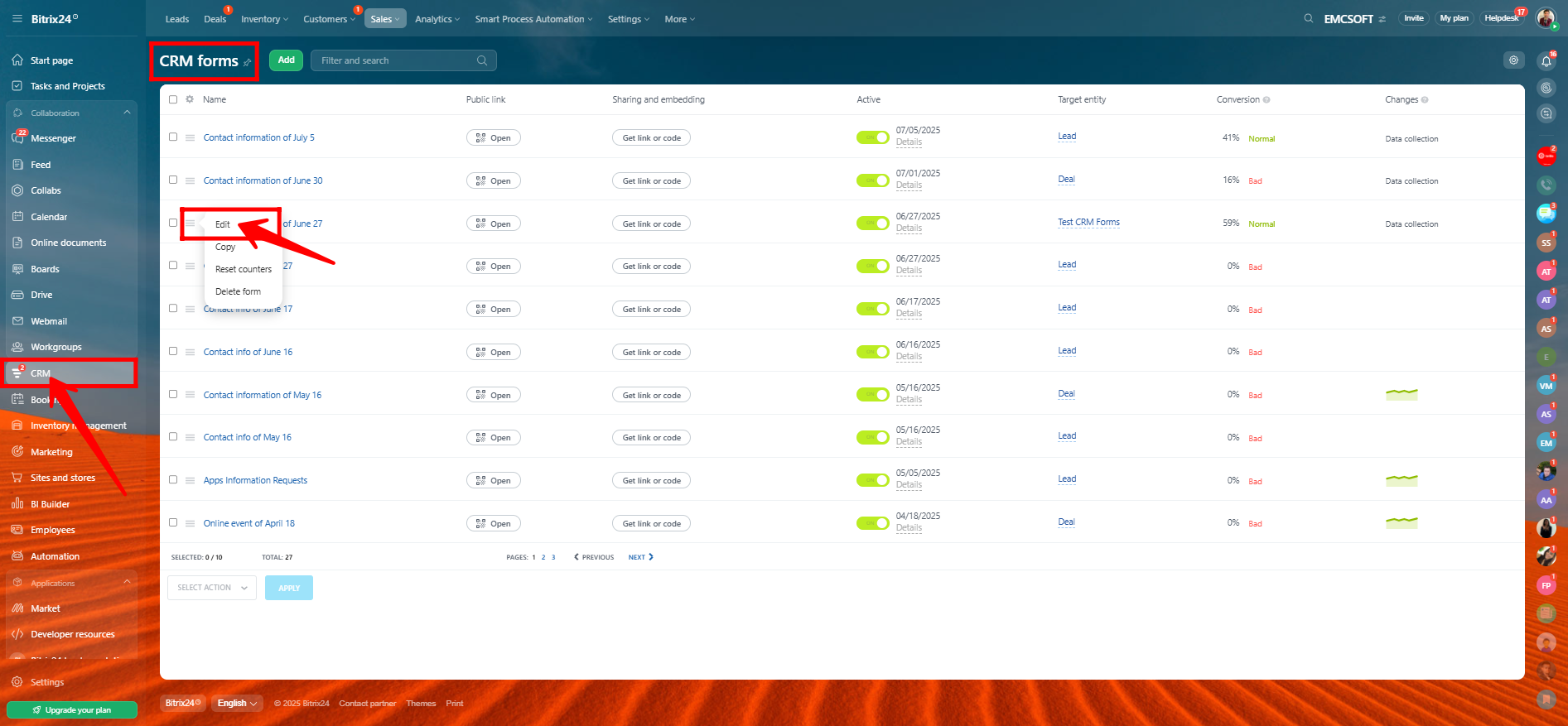
2. In the Agreements section of the form settings, you can either select a previously configured user agreement or create a new one to ensure proper consent is collected from users.
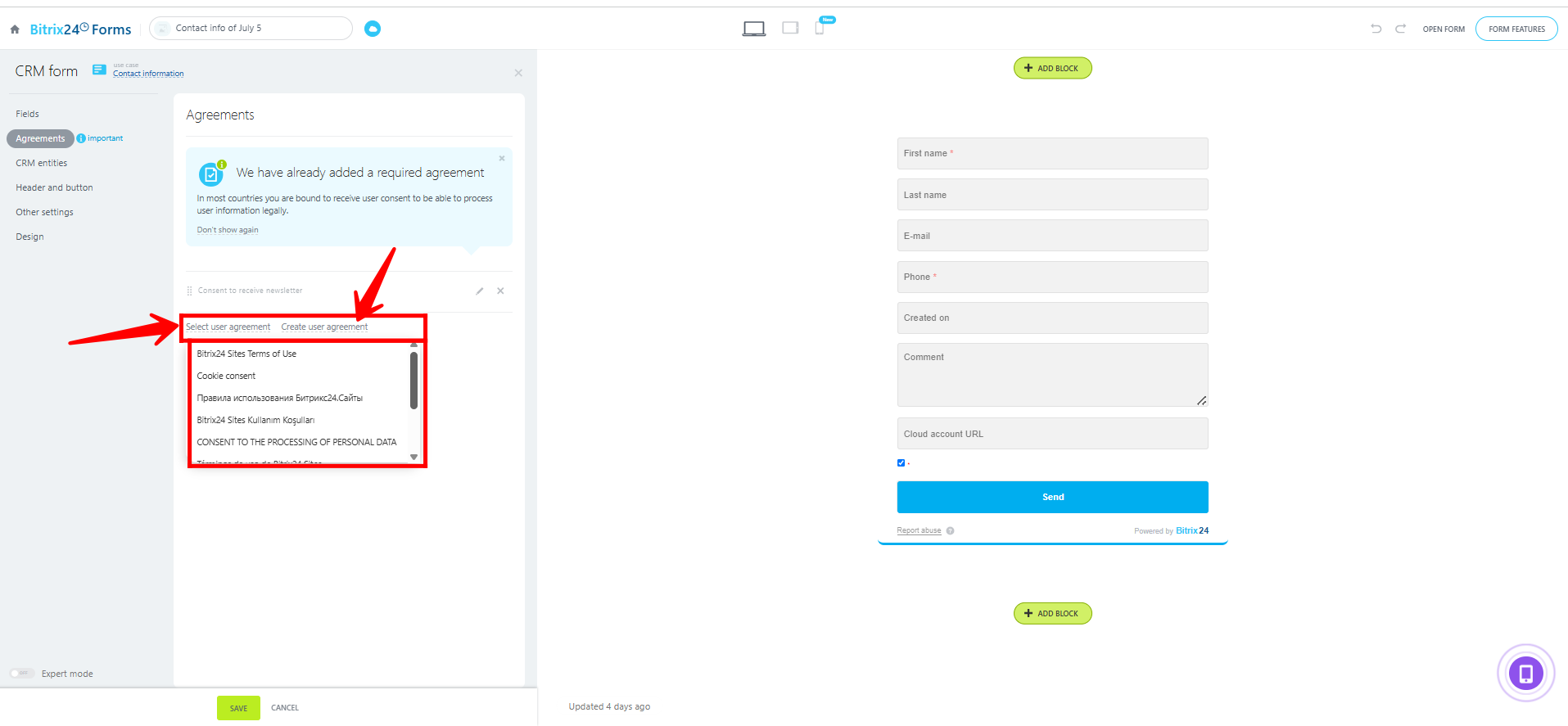
3. In this example, a previously configured consent agreement is selected, and under Agreement Behaviour, you can choose how the system handles user consent—for instance, whether consent is required and must be explicitly read, or whether it is auto-accepted. To fine-tune these settings, click Edit on the selected agreement, allowing you to review or modify the text and conditions based on your data collection needs.
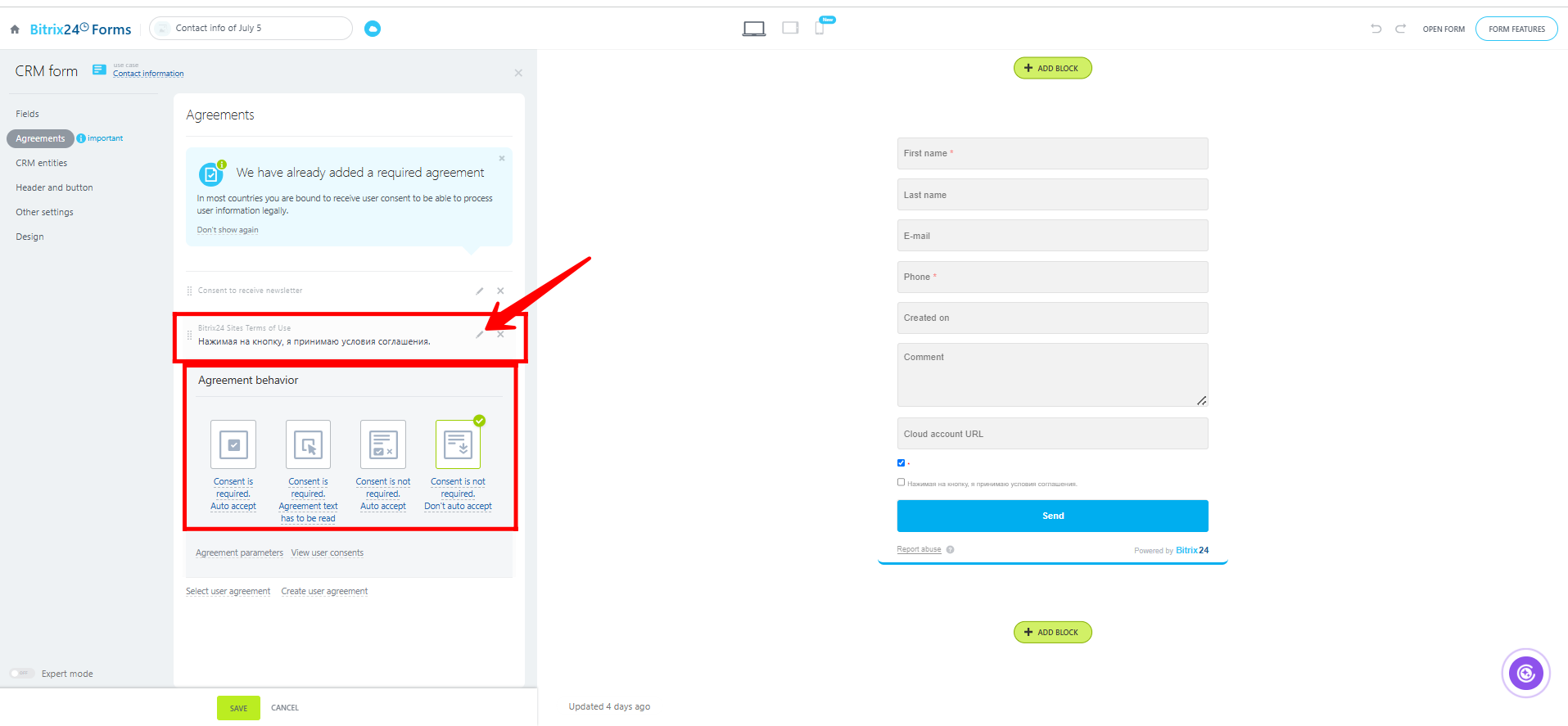
4. In the “Name and Text” tab of the agreement editor, you can assign a name to your agreement and define the type—select either Custom, Standard, or Agreement/Consent Text—depending on whether you want to create a personalized consent message or use a predefined one for GDPR compliance.
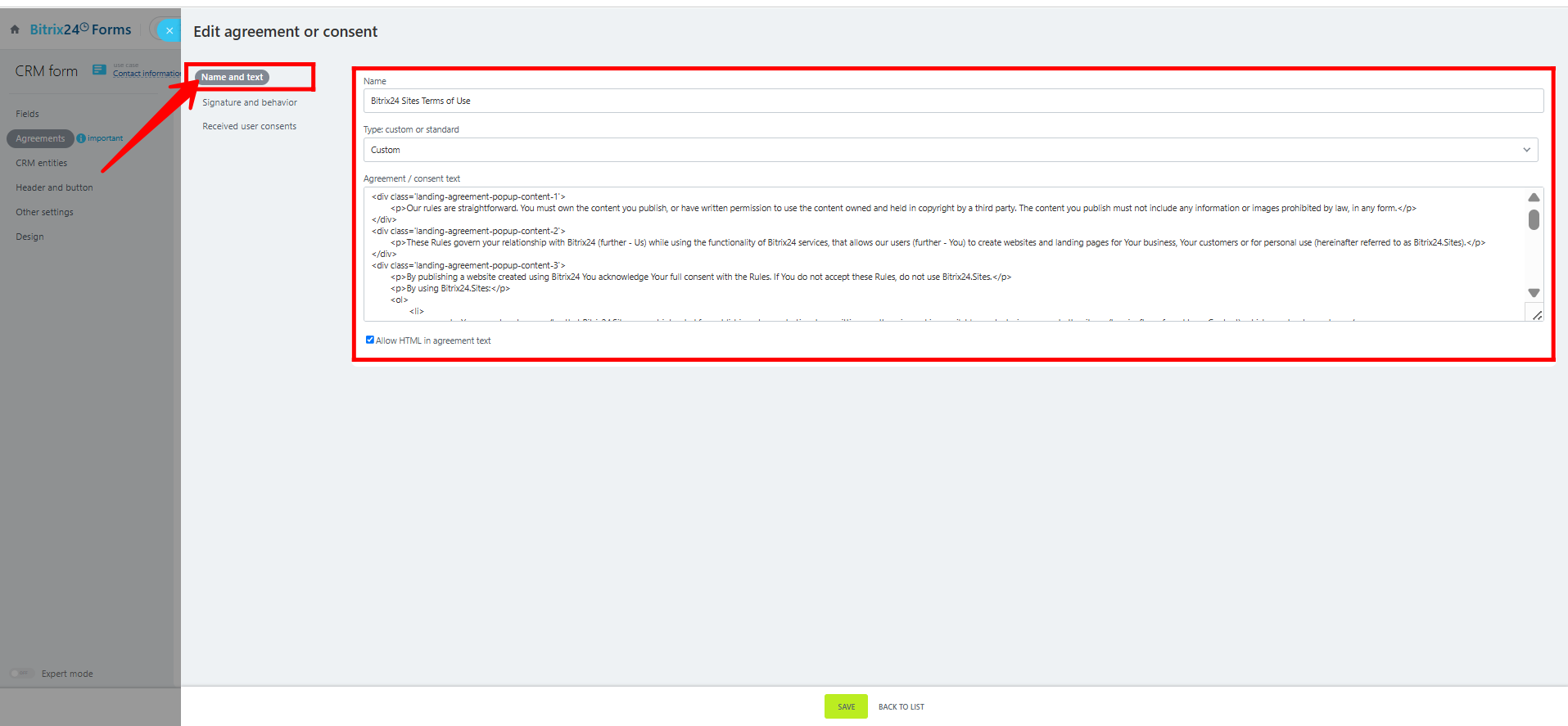
5. In the “Signature and Behavior” tab, you can set the Title of the consent checkbox that will appear on your form. If needed, check the box to “Open the third-party link or file when clicking the link”, and then provide the URL or file link that should open when users click on the agreement text.
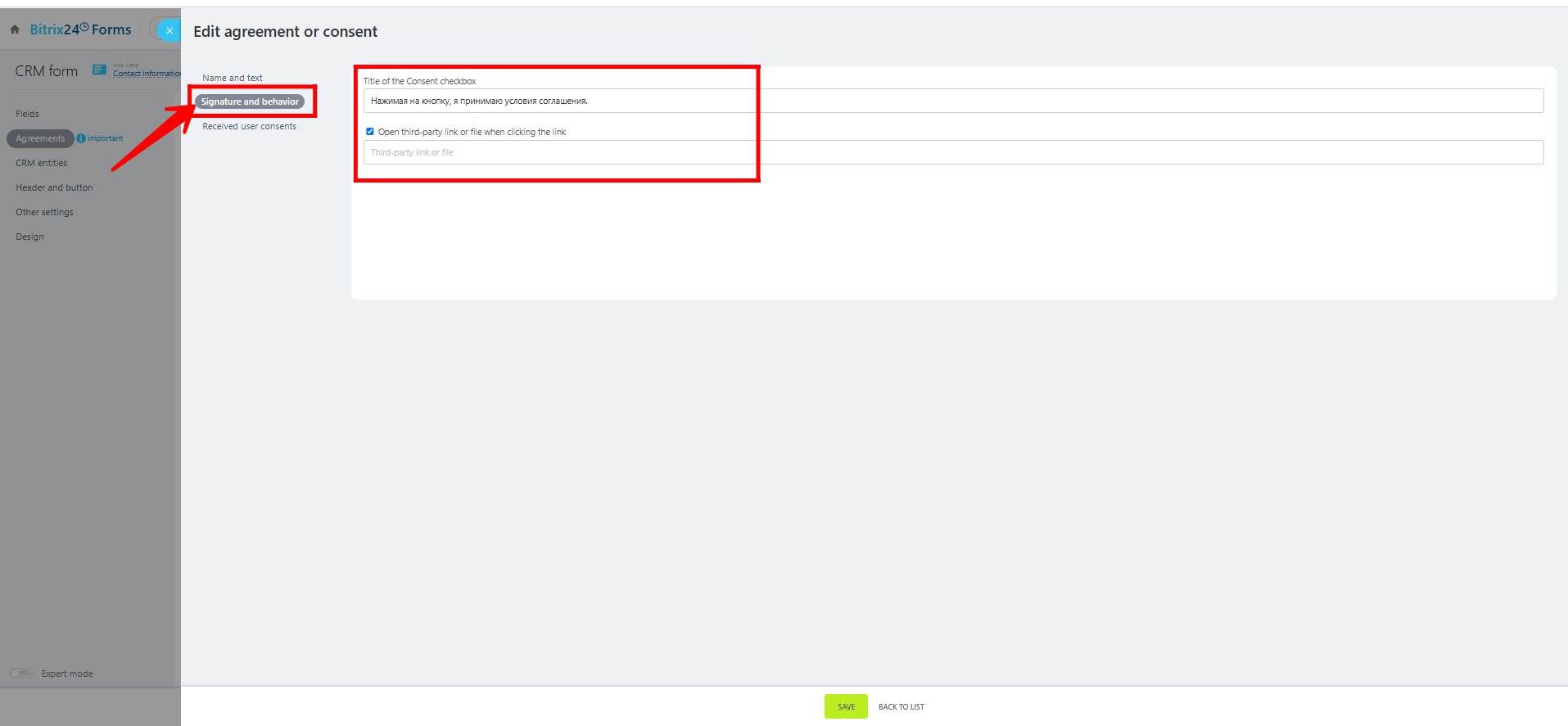
6. In the “Received User Consents” tab, you’ll find a detailed list of all consents collected from users, including the date, user name, web address (where the consent was submitted), and the IP address associated with each entry.
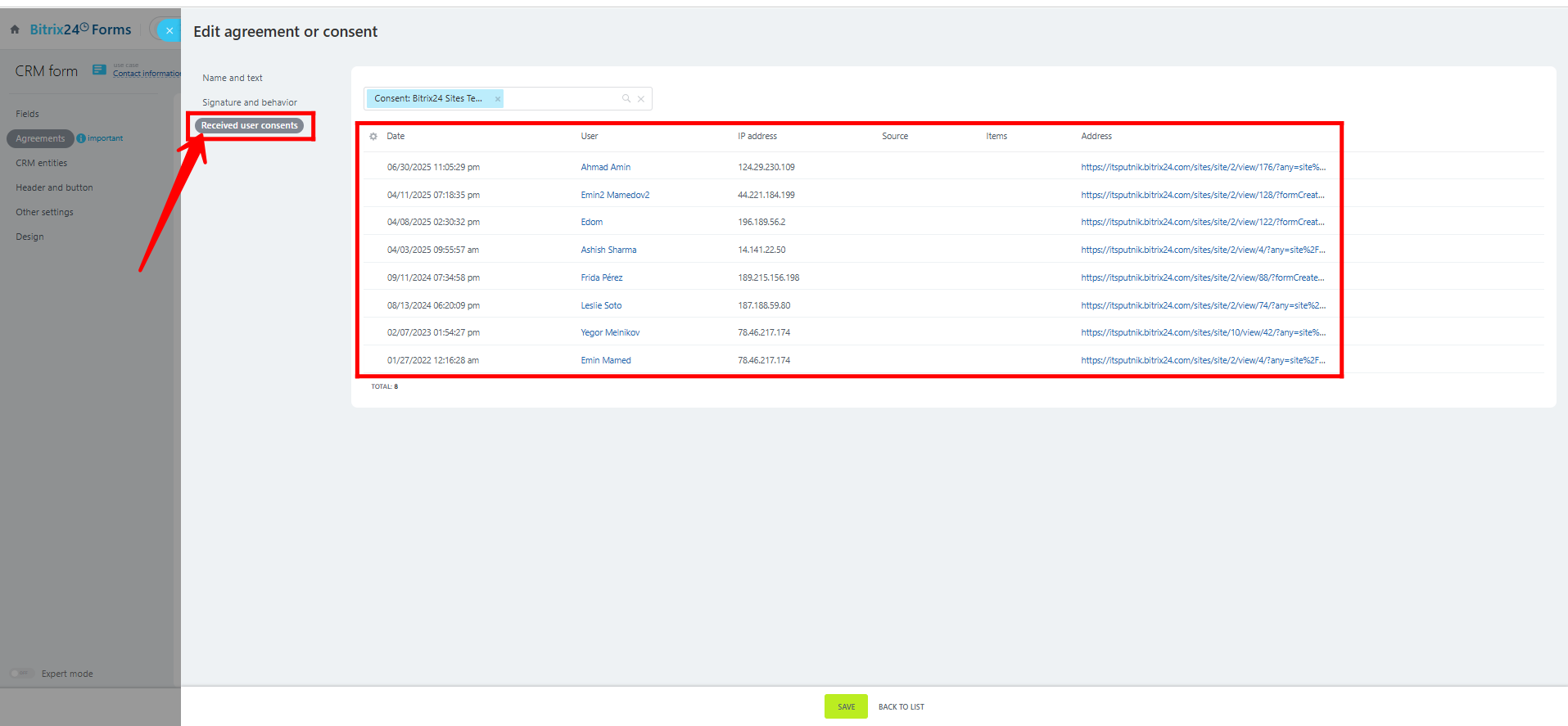
7. Respond to data requests efficiently. Under GDPR, your contacts have the right to request access to their personal data, and you’re required to respond within 30 days. Bitrix24 simplifies this process by allowing you to quickly locate contacts using the CRM search bar and export all related data with a single click. To delete data, simply use the “Delete Contact” option and confirm permanent removal. For manual export, go to CRM > Customers > Contacts, click the Settings icon, and choose to export to Excel or CSV. Being transparent and responsive builds trust—GDPR compliance isn’t just legal obligation; it’s a sign of respect for your customers’ rights.
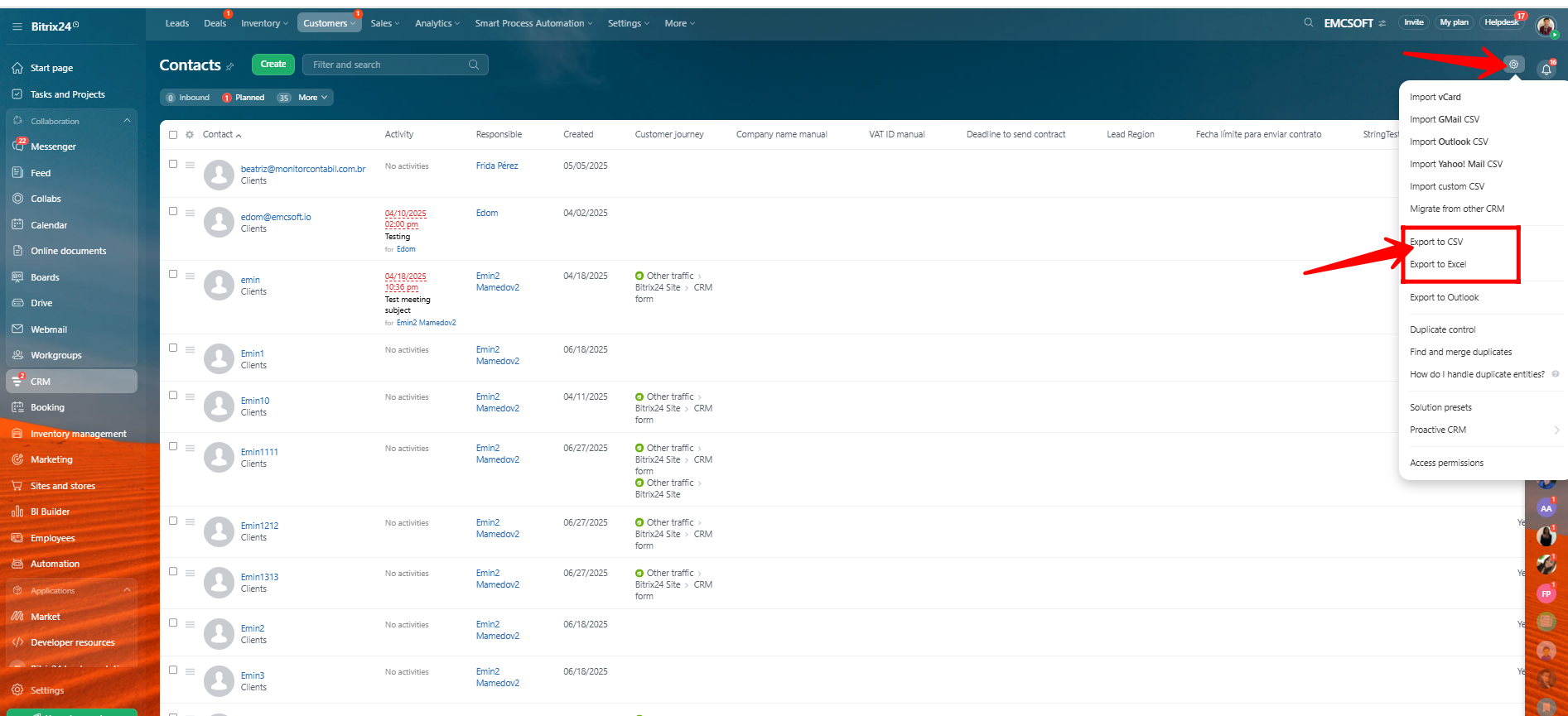
8. Check the box labeled “Export all details” or “Export all contact fields” depending on your requirement, then click Run to start the export process.
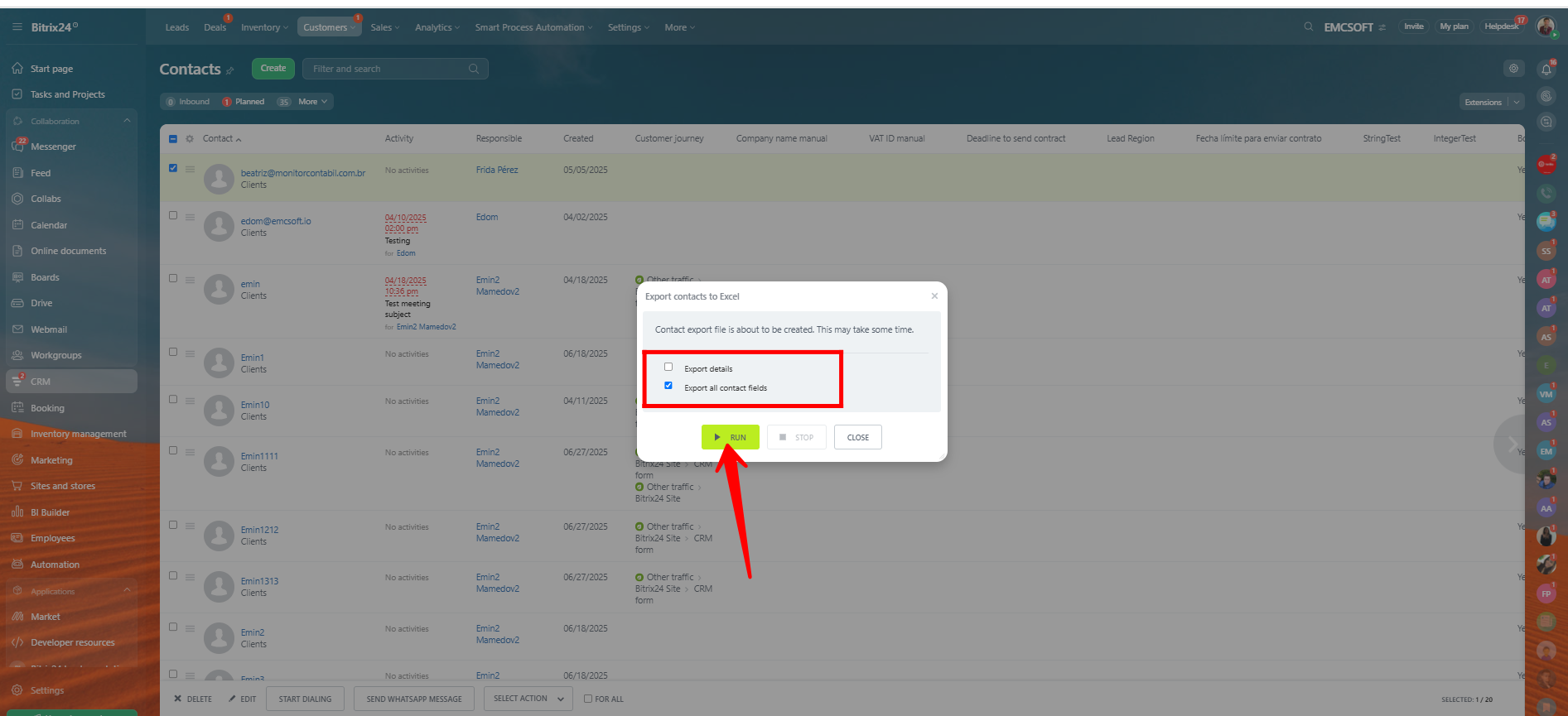
9. Click “Download Export File” to access and view the complete details of all exported contacts.
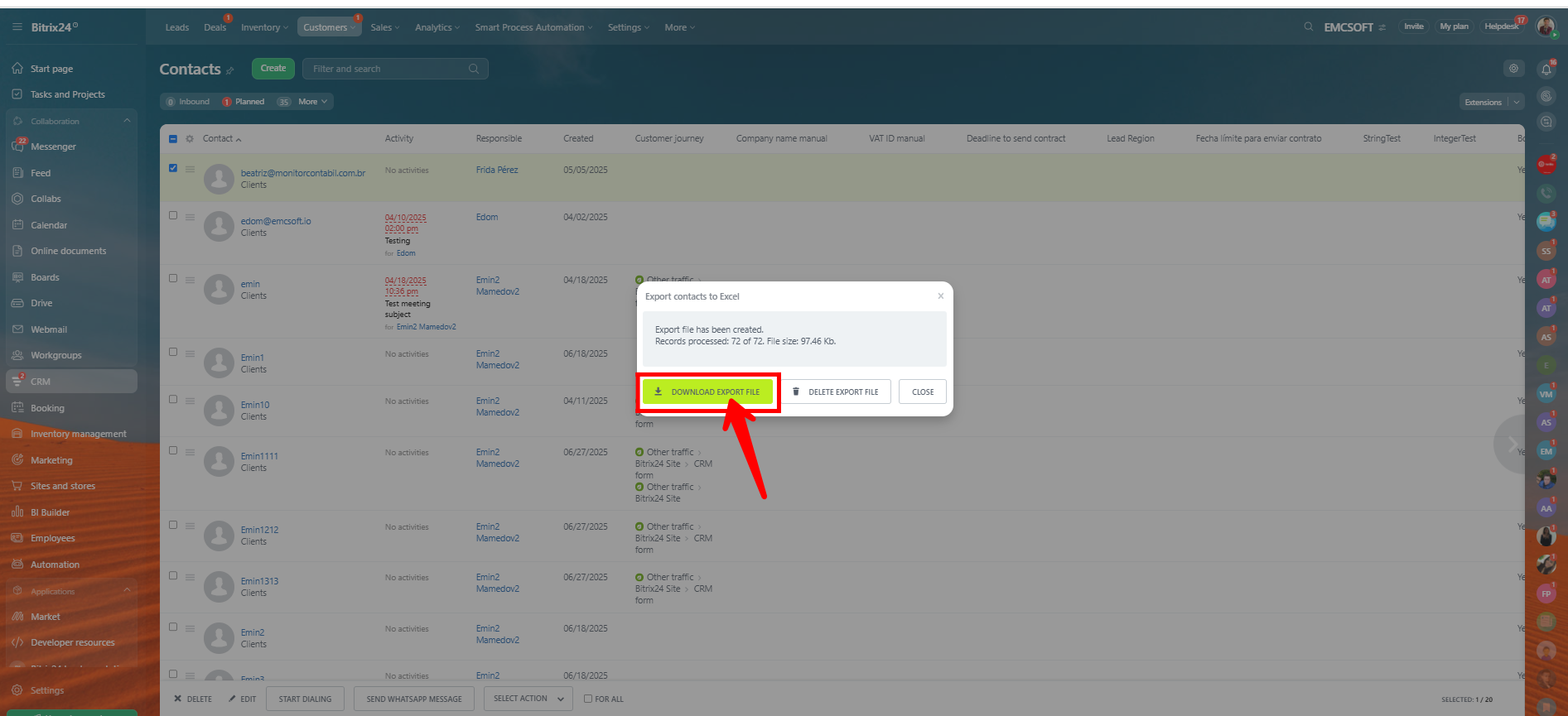
Contact us at emcsoft.io/contacts/ and let us assist you with all your GDPR configuration needs.
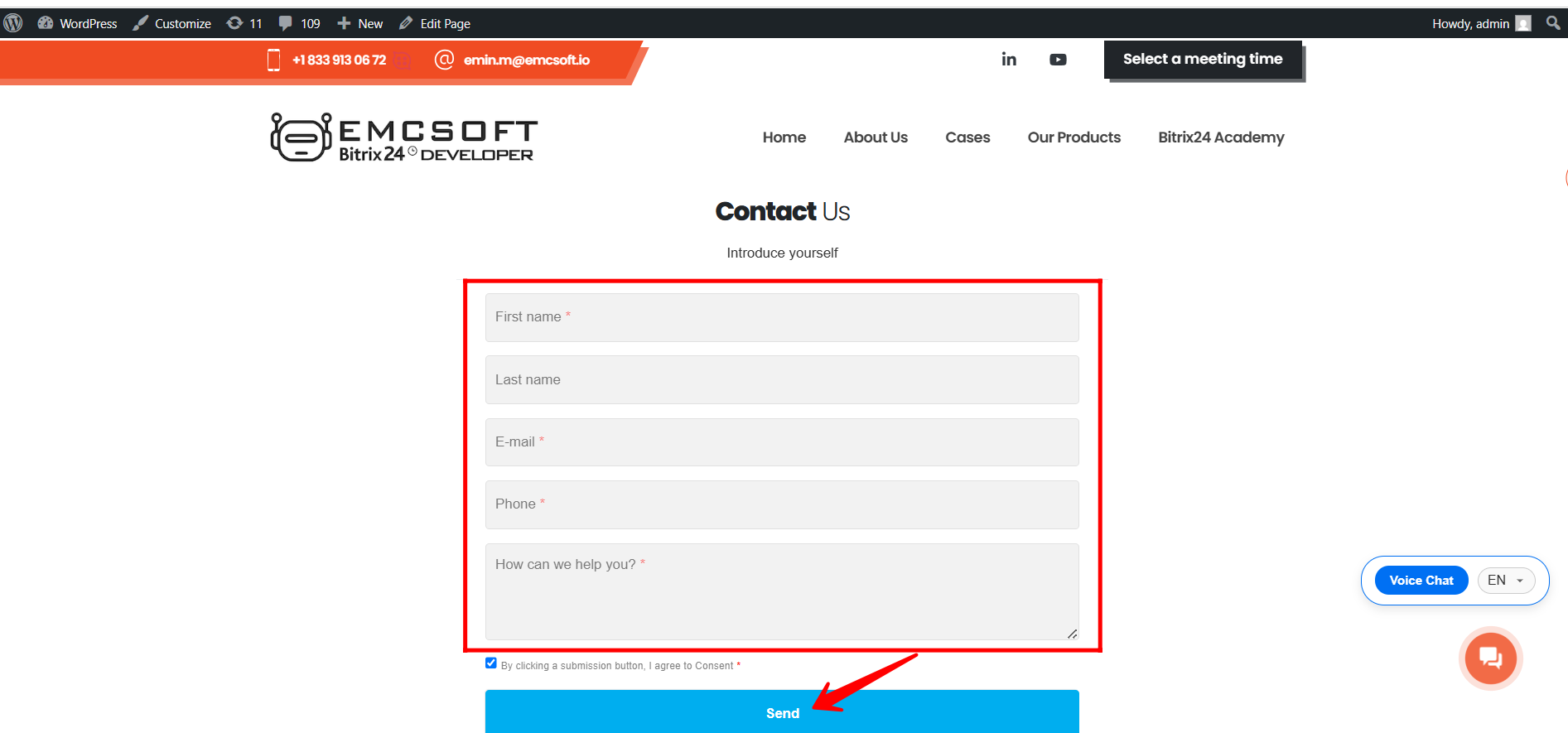
“You can also watch this video on Youtube”
Your CRM contains sensitive customer data — and protecting it isn’t just a legal responsibility, it’s a matter of trust.
In our latest Bitrix24 Success Series video, we break down how to secure your data, build transparency, and meet GDPR requirements without headaches.
🔶 Understand your GDPR obligations
🔶 Add transparent consent checkboxes in forms
🔶Minimize data collection and manage access
GDPR isn’t just for compliance — it’s your chance to show customers that their privacy matters to you.
