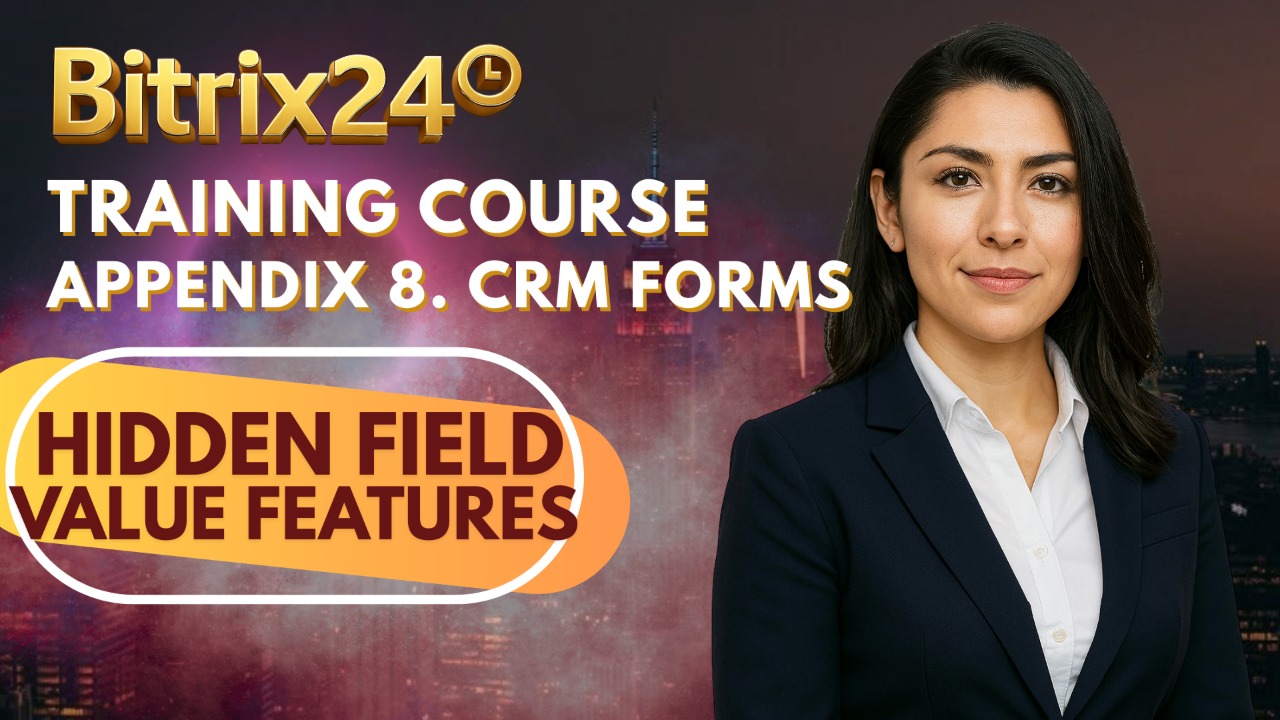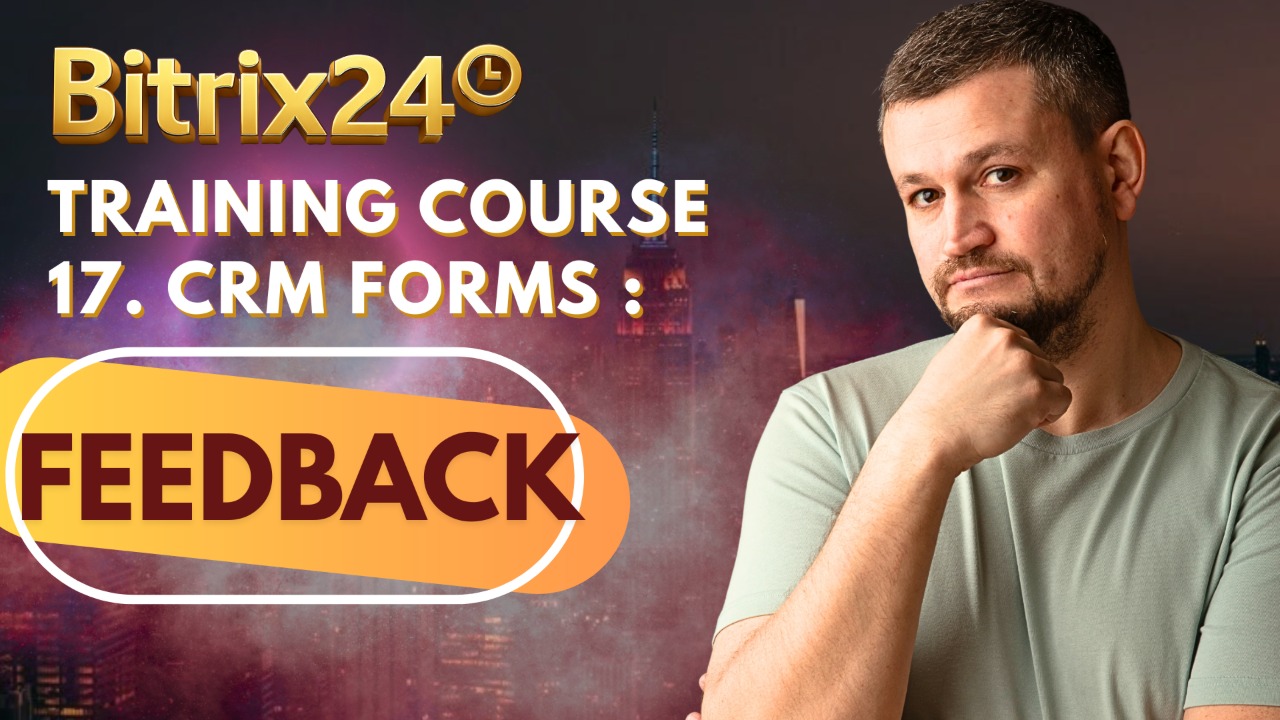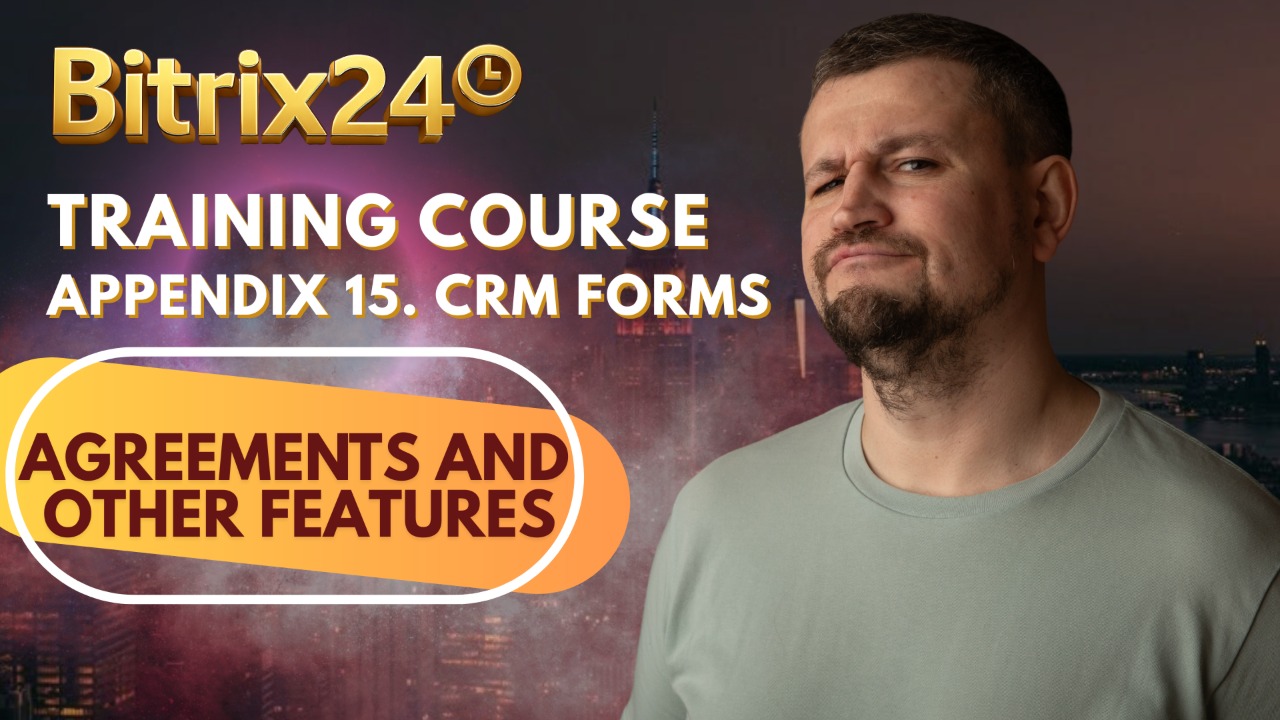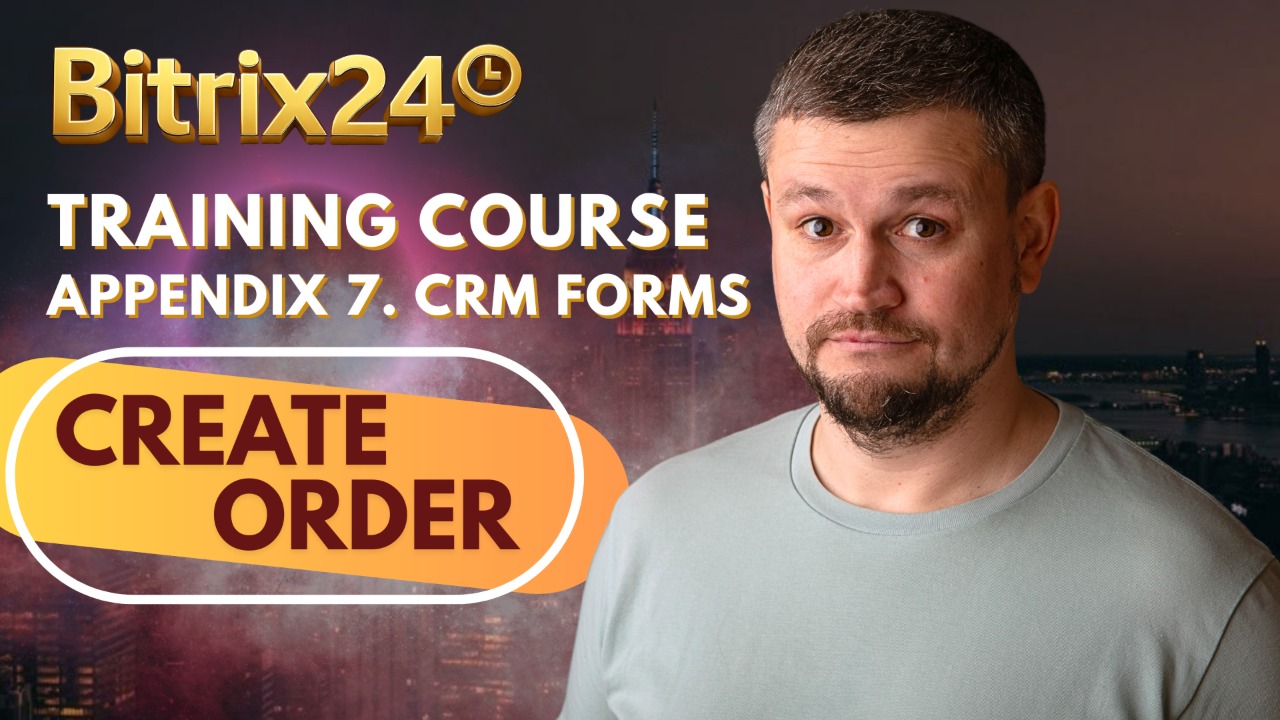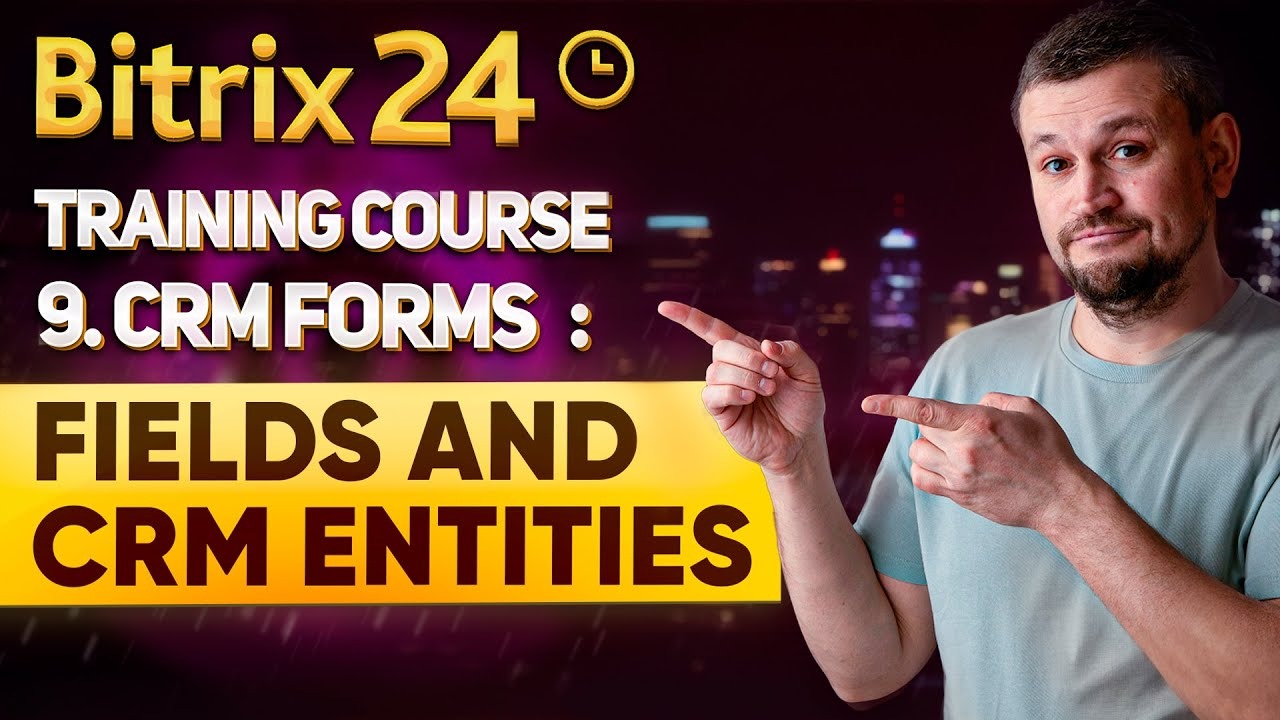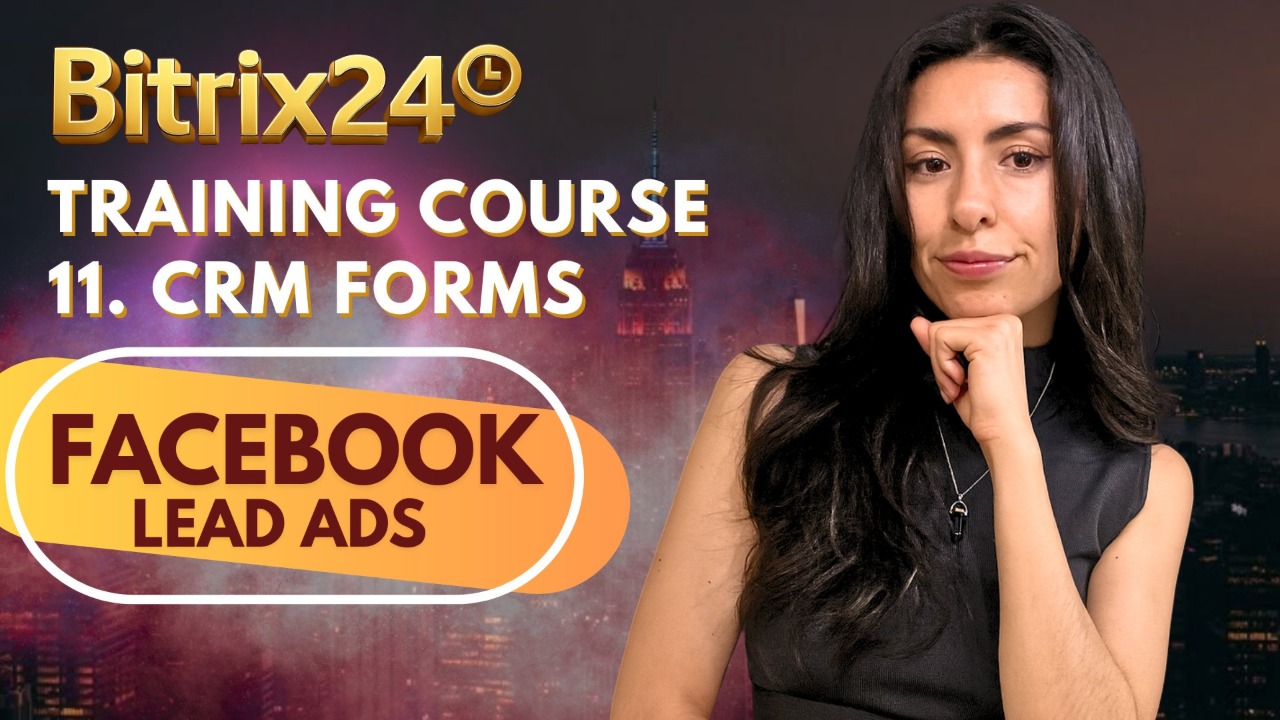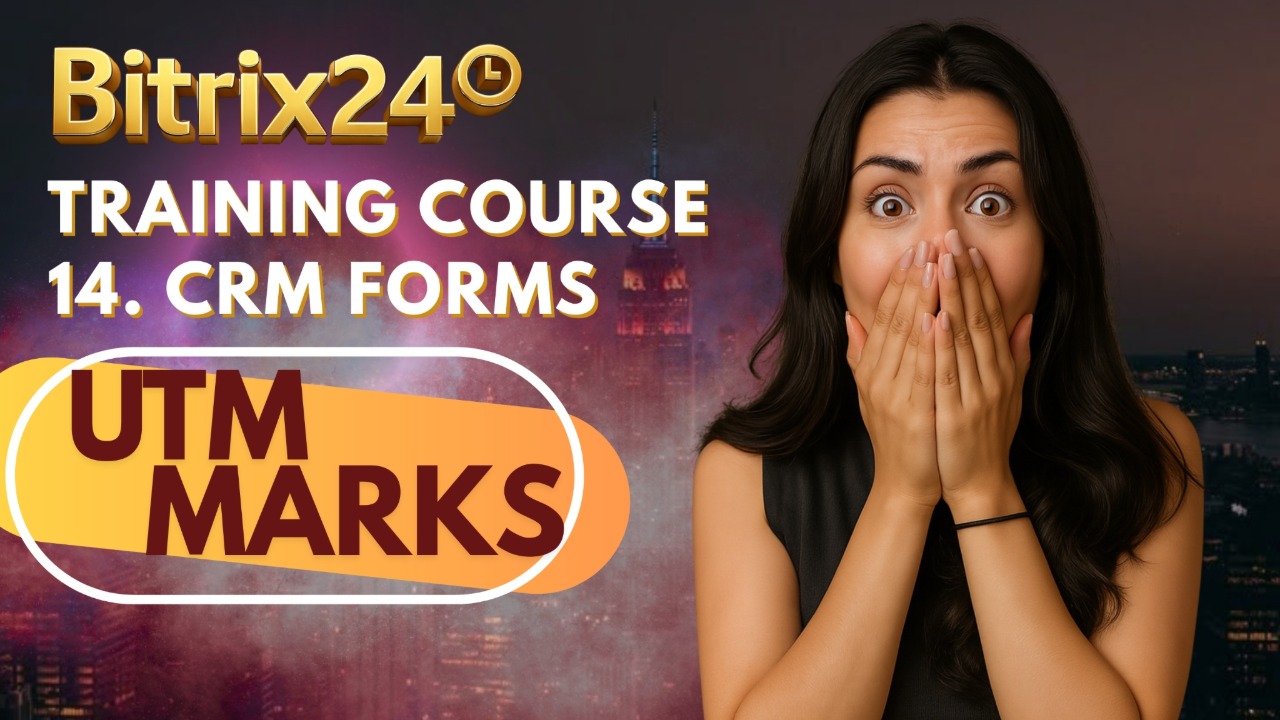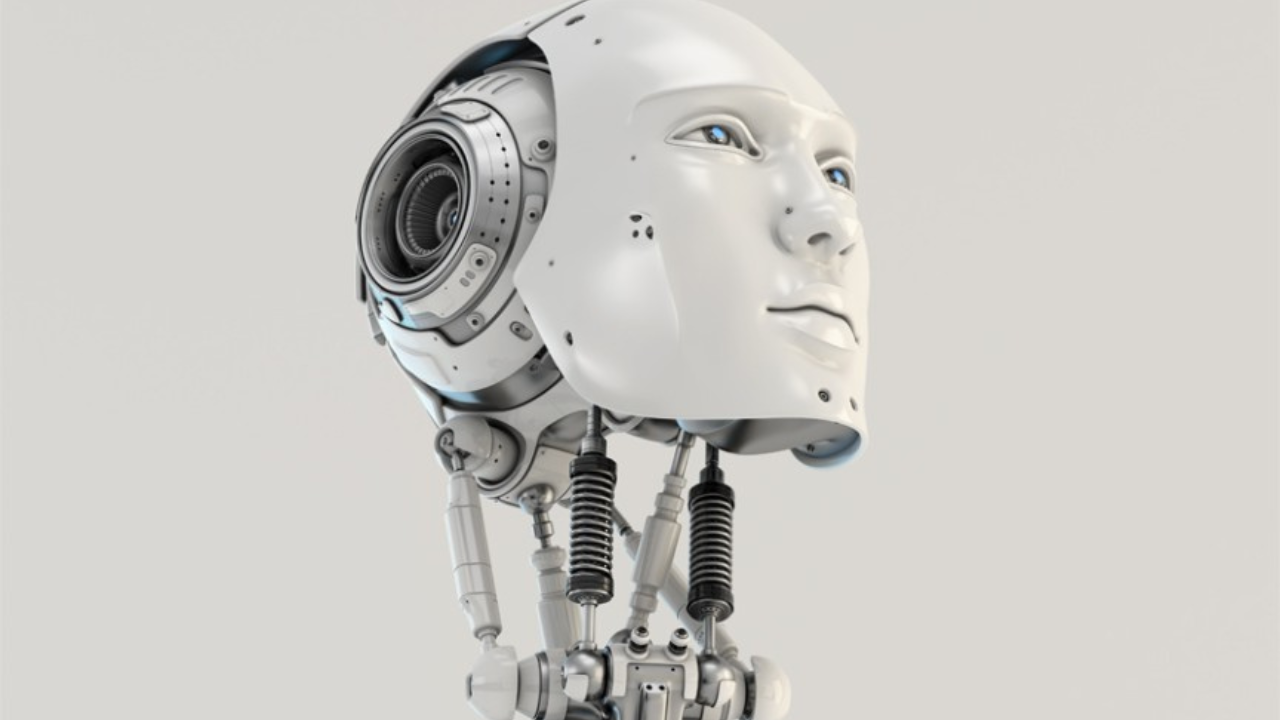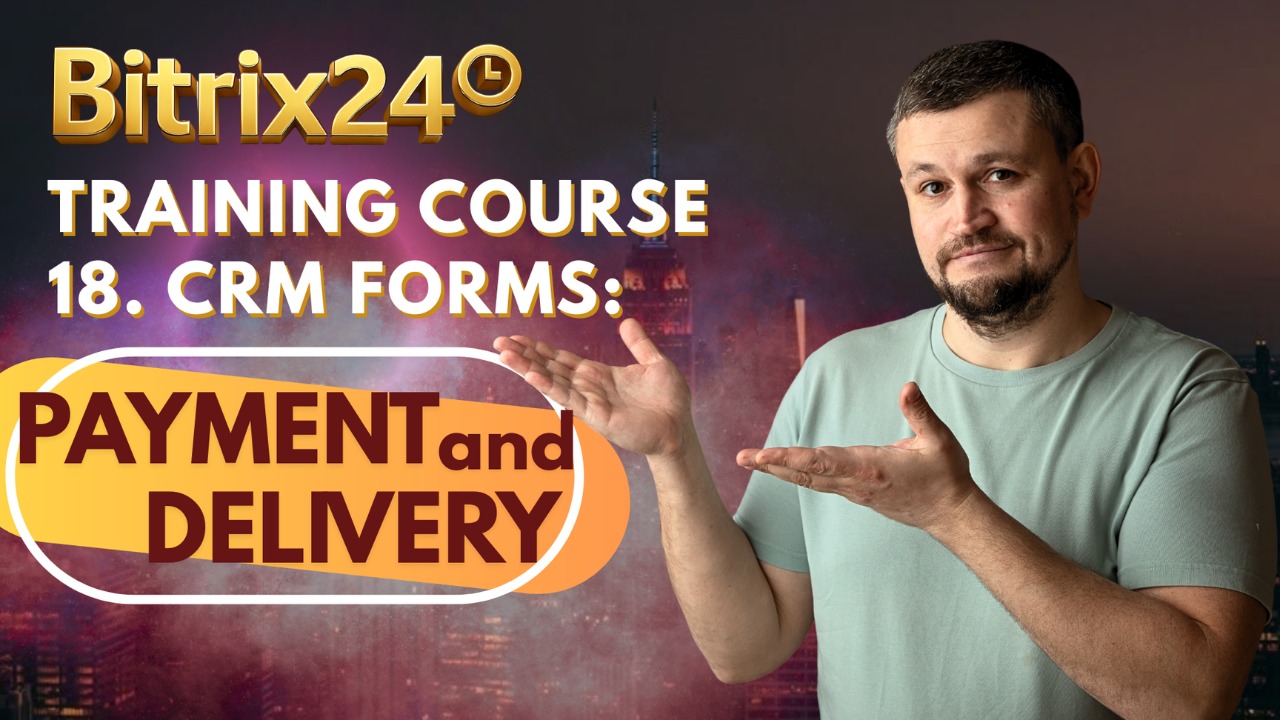
| 75 Views | admin
Bitrix24 Training Course 18. CRM Forms: Payment and Delivery
The article on Bitrix24 CRM Forms: Payment and Delivery explains how to set up forms for product sales, order management, and payment collection. It guides users through creating new forms, selecting the type of sales form, and automatically generating fields such as customer contact details and product selection. Users can test these forms by filling […]
Read More