| 3265 Views | Amin
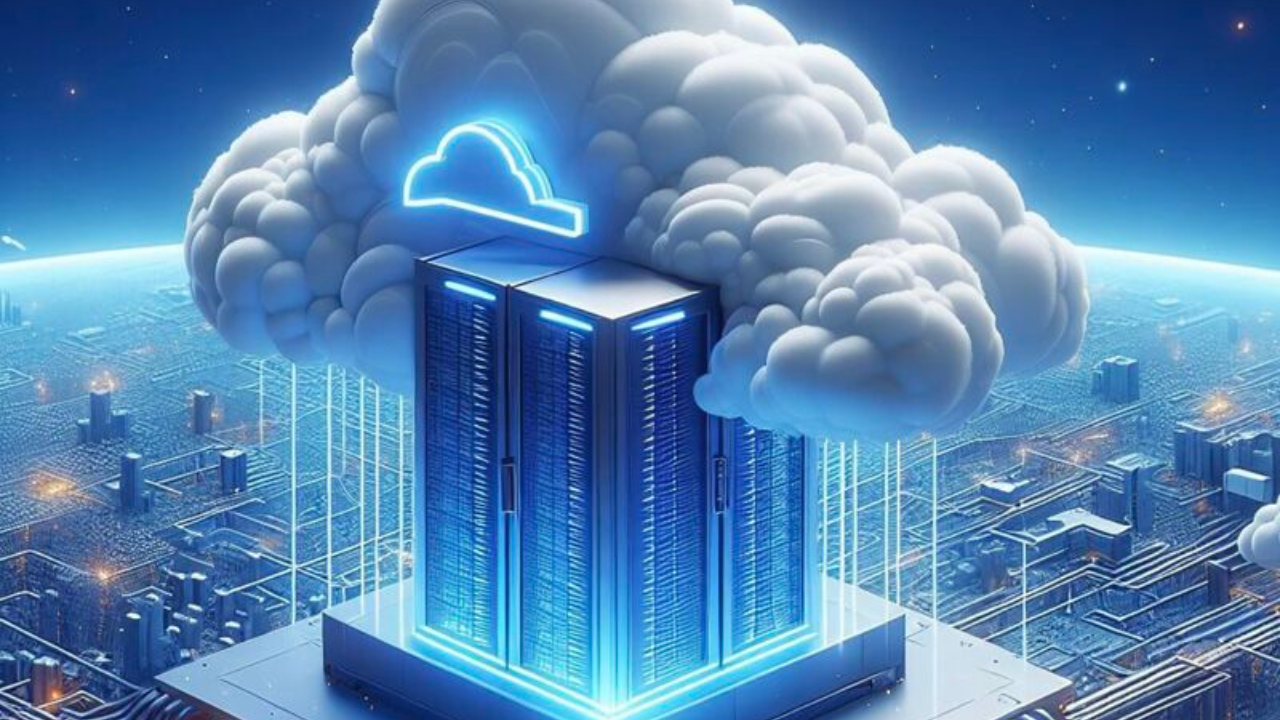
Today we would like to take a closer look on advantages and disadvantages of Bitrix cloud and self-hosted solutions. Obviously, you can find a lot of comparisons from Bitrix official website and its partners. However, that information might be not accurate and complete, and underwater stones can be found when you start actually use Bitrix CRM.
We will tell the process as it is and share our view on pros and cons from our experience and, of course, from our clients’ feedback.
Bitrix solutions
Bitrix has 2 options: cloud and self-hosted, also known as on-premise version of its software. Each of these solutions has, in turn, pricing plans which vary depending on users’ quantity: 5, 50, 100, 1000 etc. In cloud version all data is stored in remote Bitrix servers while self-hosted have to be installed on your own server.

Free plan for cloud
Cloud pricing include a free plan to help businesses to start out. The most appealing thing is that in free version you can use almost 90% of commercial cloud Bitrix features. For example, email marketing, product catalog, website builder and hosting, chats and workgroups and so on.
Of course, there is a limitation – you can use only up to 5 Gb of online storage for entire account. However, there is no limits on time period, so you can try out various tools and understand if they are suitable for your needs.
If your needs exceed 5 Gb or you want advanced tools as collaborative document editing, pipeline sales process, integrations with Zoom, Office365 and so on, you can go on commercial plans.
Cloud advantages
Let’s start from cloud Bitrix advantages.
1. Obviously, the main advantage is price. You can start using it from as little as 61$ per month. If you pay in advance, you can reach the cheapest monthly price of 49$. This is quite affordable offering for CRM with integrated communication and document flow system.
Important to note, Bitrix charges subscription for a bunch of users, not for each user. So, you can add and remove your users within subscription capacity.
2. Next is speed of setup: you can create free account for trial, connect email and start working immediately. No skills required to launch this type of CRM.
Therefore, cloud Bitrix would be really comfortable for small businesses with low budget, small team and lack of time.
Self-hosted disadvantages
Bitrix on-premise main difference is that it should be hosted on a separate server with an onboard SSL certificate. Hence it follows that installation requires server configuration, which is only skilled operator can deal with. So, user will face the following challenges.
1. Self-hosted Bitrix complicated installation. Before you start using it, you need to:
− find a host;
− install on AWS/DigitalOcean/other cloud server or own server;
− then install CentOs and Bitrix Environment;
− set up outgoing emails (here is a quick way to do it).
For all of these actions you need someone who can handle it. Therefore, you need a dedicated specialist in-house or find integrator/service specialist or company.
2. Second disadvantage is price. Obtaining a server from service provider costs around 2000-2500 $/year. Then you pay for Bitrix license – for 50 users it’s 3000$ one-time payment. Don’t forget to pay for support because you will inevitably face some problems such as PHP update, Bitrix Environment updates, firewalls etc.
Self-hosted advantages (and cloud disadvantages)
1. In long-term using self-hosted looks more beneficial. At second and consequent years you pay 25% of the first-year price. While in cloud you pay fixed amount as for the first year.
2. Second, but very important – you can change Bitrix as you want. As an example, on-premise users can build and sell its own applications. We at EMCsoft are currently selling our own solutions designed and available for self-hosted only as internal application: Signup24, Voicemail24, Twicall, Ticket24 and TwiSMS.
Even for simple business process: in self-hosted you’ve an option of running external PHP which is located on your server; in cloud no such option – you have to run it only internally.
However, you will need to find good subcontractors, because unprofessional may damage or even crush your system.
3. Additional features as Active directory and PHP code are available in self-hosted.
4. Easier administration. In self-hosted Bitrix you can login in portal as any user. Doing that you can run and check business process from any user’s view. In cloud you always need every user login and password, which can be problematic to collect in time.
5. Code changes in self-hosted allow to do various features, including minor things as login page with brand elements and so on.
6. Easy to integrate with any ERP or any third-party integrations.
7. Final but critical advantage is data security. All data is kept inside of company or inside of your chosen server. So, there is no external access; you can block any connection from outside. We have a case of a client with 2 portals: external and internal. And we as contractors are performing operations in external portal and after that company employees copy it to internal database. This is how total data privacy looks like.
As we gone through all pros and cons, you can go through these questions and find our which version is suitable for you.

Summary
Bitrix offers two solutions which satisfy need of different segments. Company of any scale can use Bitrix as CRM software.
We advise to use cloud version if you just begin acquaintance with Bitrix CRM. This is the quickest and cheaper way to do that. Then, as far you try out different Bitrix tools and features, you can make provision in your budget, find suitable contractor and go to self-hosted.
However, self-hosted would be the only option for those companies which have high standards of data security. For example, government or innovation companies which are required to keep data internally.
If you decide to move from cloud to self-hosted, then find a contractor and he will ask to copy cloud database as a Bitrix partner. Then, in turn, Bitrix will ask your permission to download the database. Then contractor will get it, install self-hosted portal on your server and copy cloud database to the portal.
So, to sum up:

We hope that we sorted through all pros and cons of cloud and self-hosted Bitrix. This will help you to choose between options depending on company requirements.
If you still have questions or want to move from cloud to on-premise solution, do not hesitate to contact us via website form.
You can also watch this video on Youtube
