| 2086 Views | Amin

If you own a building, you surely do not want to accept payment for an apartment, only to later discover that it is already in use by another. While a refund will quickly solve the problem, a properly integrated inventory system will ensure that such incidences never occur in your business.
Proper and adequate inventory management is essential for the survival of every business that deals with stock (products) of any kind. From sparing your business the undue pressure of being understocked and not being able to meet demands to saving you the havoc of deteriorating your business’s bottom line with excess stock, inventory management benefits your business in different ways.
However, the benefits of an inventory system are augmented when an integrated system is involved. When we integrate Bitrix24 with your product management system, your business enjoys the benefits:
Seamless Flow of Data
On integrating Bitrix24 with your product management system, your business enjoys a seamless flow of data from one module to another. Since the system keeps an automatic record of your stock and inventory level, the resulting information can be accessed, imported or exported on any of your system’s modules.
Real-Time Inventory Management
With an integrated Bitrix24-product counting system, you get to monitor your inventory in real-time. Physical presence or manual inventory management will not be needed to keep track of your products.
An example is the case study used in this tutorial. This house owner had to keep an updated record of the various flats in their building. By integrating Bitrix24 with the inventory system they used for the apartments, they were able to ascertain vacant flats, as well as those that are occupied.
Elimination of Human Errors
With an integrated product counting system, you overcome the risk of leaving your inventory management vulnerable to human errors. And since your system does not need to be regularly updated manually, you reduce the chances of erroneous record keeping in your business.
Business Assessment
Without adequate inventory management, you’ll never be able to tell if your business is making profits or simply embracing losses. An inventory management and control system helps you assess the worth – both the assets and products – of your business for operational and tax purposes.
Example of Integration of Bitrix24 with Products’ Counting System
The steps below explain how we help you integrate Bitrix24 with your inventory system for adequate management.
In this tutorial, we’ll see how occupied, and vacant flats in a building are distinguished, and assessed for records and lease purposes. This integration will help your clients to know the apartments that are available for lease.
1. Clients accounting system send to partial email address backup data with the status of flats: occupied or free. The content of the mail is the ccv file generated from the backup of the software.
This method may not actually be the best approach to this integration. Still, we have tangible reasons for adopting it, and it works fine with Bitrix24.
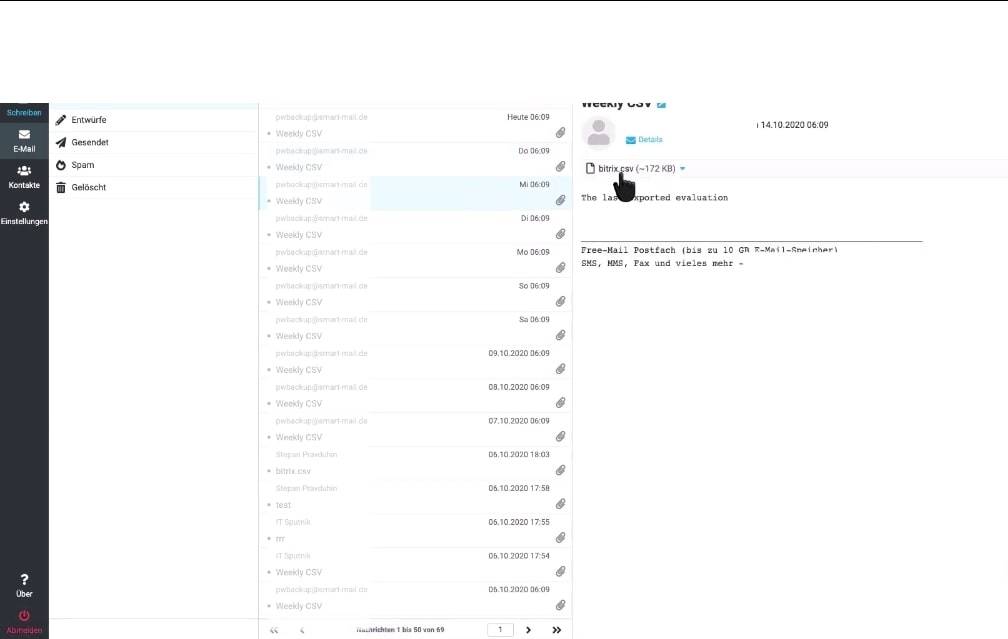
2. When we open the scv file in the email, we then get a data interface like the one below.
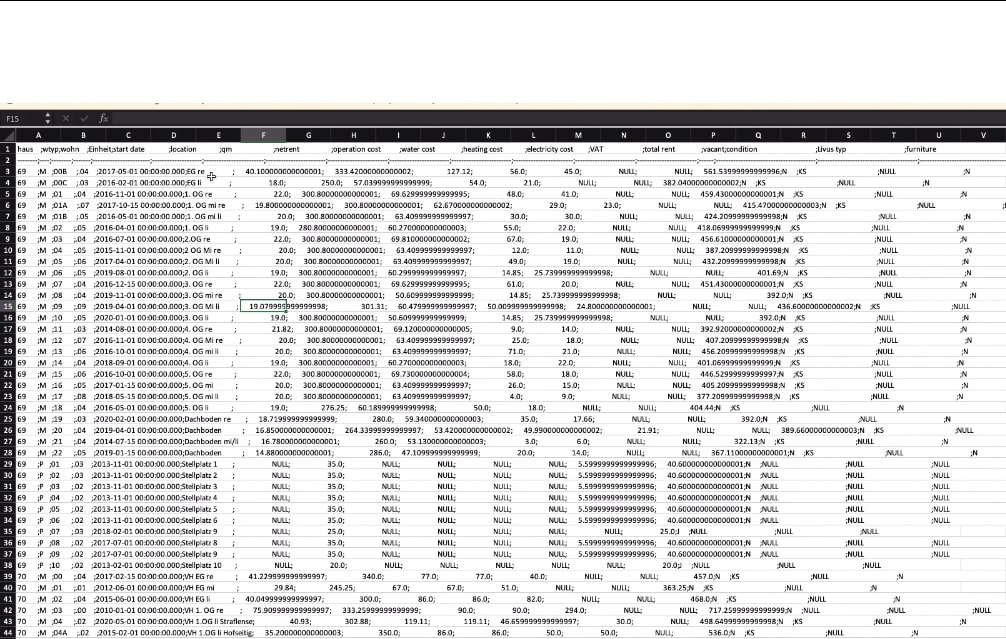
3. Our script upload the data to Bitrix24, and they’ll appear on the system’s page along with information about each flat as generated by the software.
You can see the availability status of each flat which is denoted by active or not active. The active flats are available for lease, while the inactive ones are occupied.
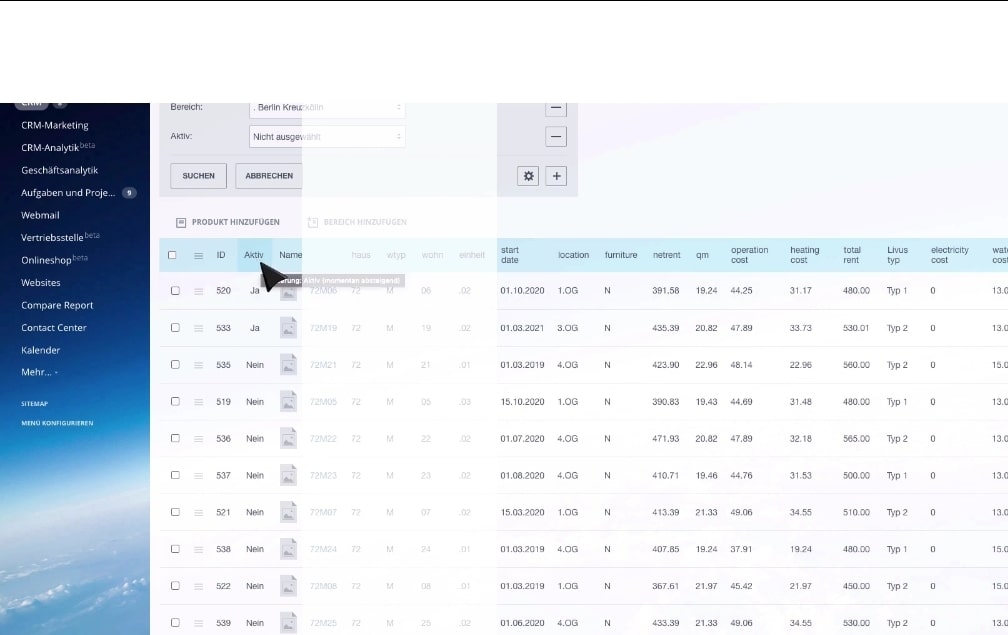
4. To actively use this integration as a manager, we create a deal first, and then upload our client’s data to the system.
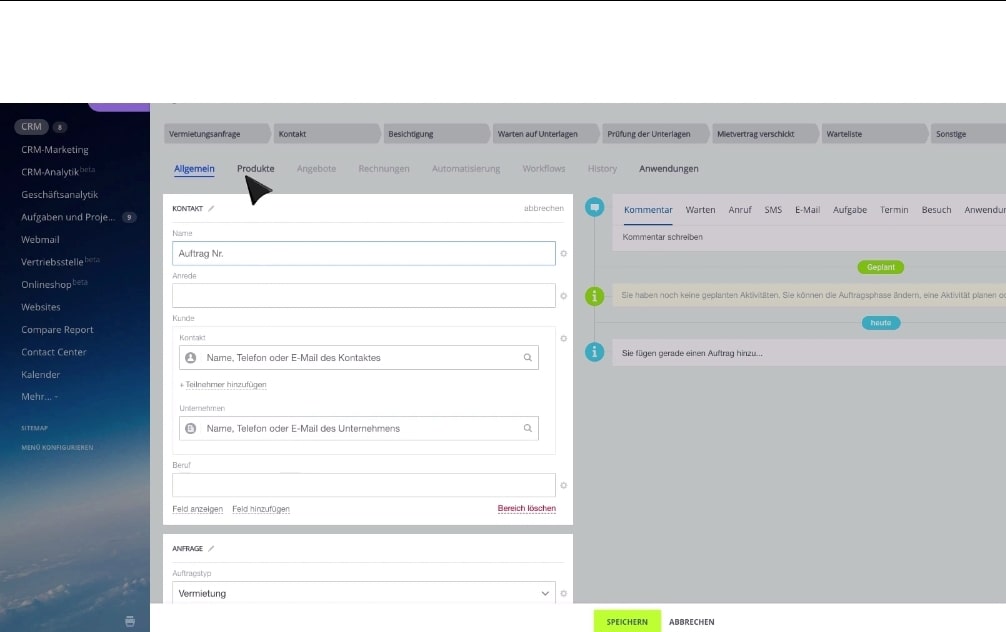
5. Next, we click on the ‘Products List’, and a list of the products managed by the software is displayed.
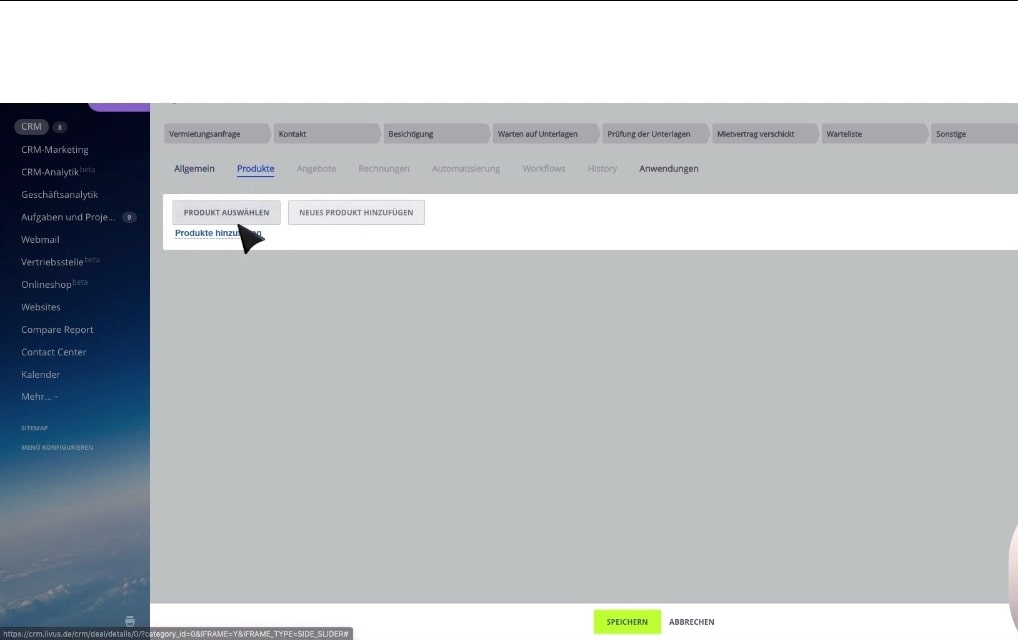
6. Finally, by clicking on the city where the building is located, you can see that only active (available) flats are now displayed.

This process ensures that an inactive (occupied) flat is never rented out to prevent confusion and ensuing disputes. And our team of experts are always willing to carry out this integration for you based on your request. Below video presentation of that case
