| 2018 Views | Amin

Emails have become a necessity in the world today – irrespective of your lifestyle and business type. At the cost of almost nothing, emails have afforded mankind the convenience of communicating at the speed of light without making as much as a sound. You can send an email to someone in another region of the world, and the next person won’t even know you’re in touch with someone else. Amazing!
However, at the advent of social media and messaging applications, emails became the more professional method of communication – and still is. And no matter what the niche of your business is, you still need email at one point or the other.
Obliterates Geographic Barriers
With emails, geography is irrelevant as you can communicate with someone who is continents away in a matter of seconds. As a business owner, you can easily reach your customers with a message or campaign, their locations notwithstanding.
Cost-Effective
In addition to being a fast method of communication, emails are also cost-effective. They save your business the cost of physically meeting with your clients or potential customers on business deals.
Marketing Purposes
You can also send targeted messages to your customers or potential customers via email. With advanced upgrades to most emailing services, you can create your campaigns based on your customers’ preferences for better results. And if you can set up an attractive email signature , every email you send will automatically market your business.
Marketing messages sent by email are also easier to share, and your customers can conveniently spread the word to their friends on your behalf.
Automatic record keeping
When you send emails for business purposes, the messages are automatically stored, and can be assessed whenever they are needed.
G-Suite Webmail and Bitrix24
When G-Suite is integrated with your Bitrix24 CRM, you stand to enjoy better organization and messaging system management. The illustration below explains how you can open G-Suite webmail in Bitrix24 for a more convenient emailing service.
The illustration below shows that integration.
1. When you try to log in to Gmail using the standard Bitrix24 feature, you’ll receive a notification saying the password is incorrect. This message is because such a connection cannot be made directly. You need IMAP to establish the connection.
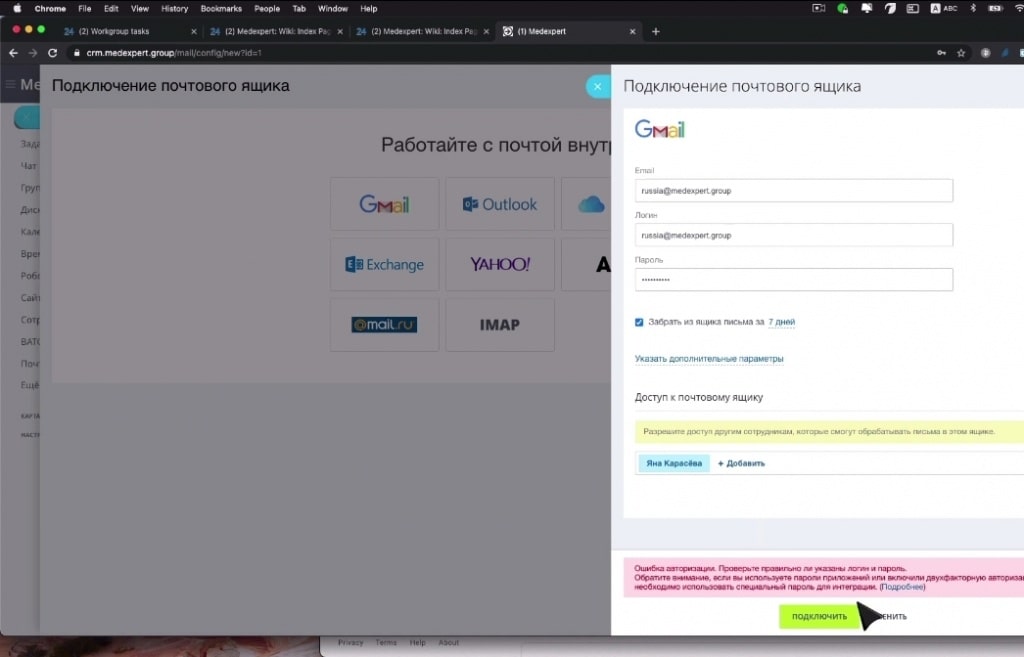
2. However, you need to assess the settings of your Google Accounts. Afterward, give access to a less secured app.
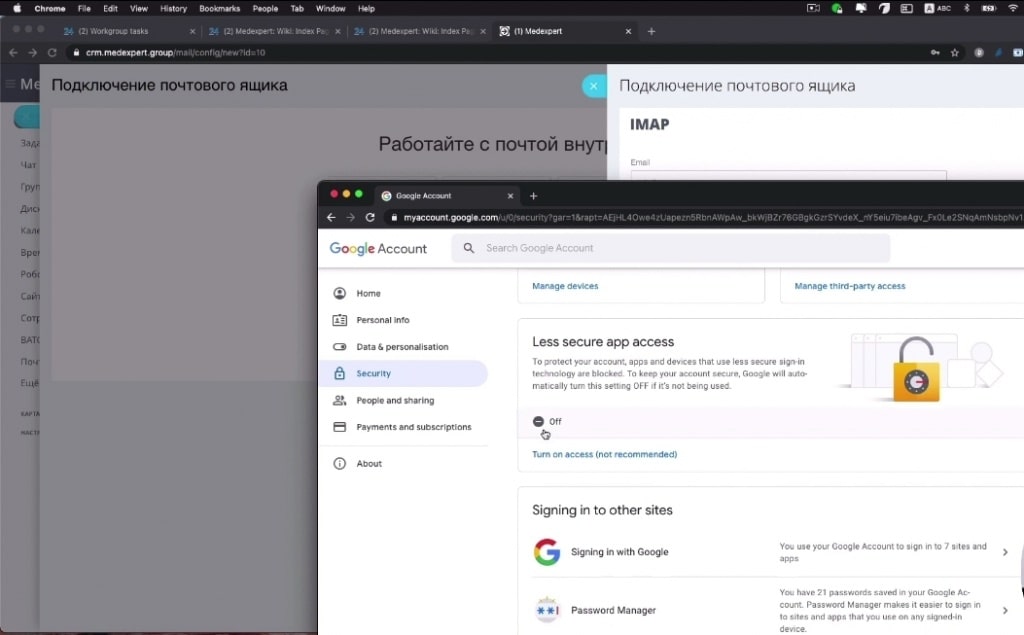
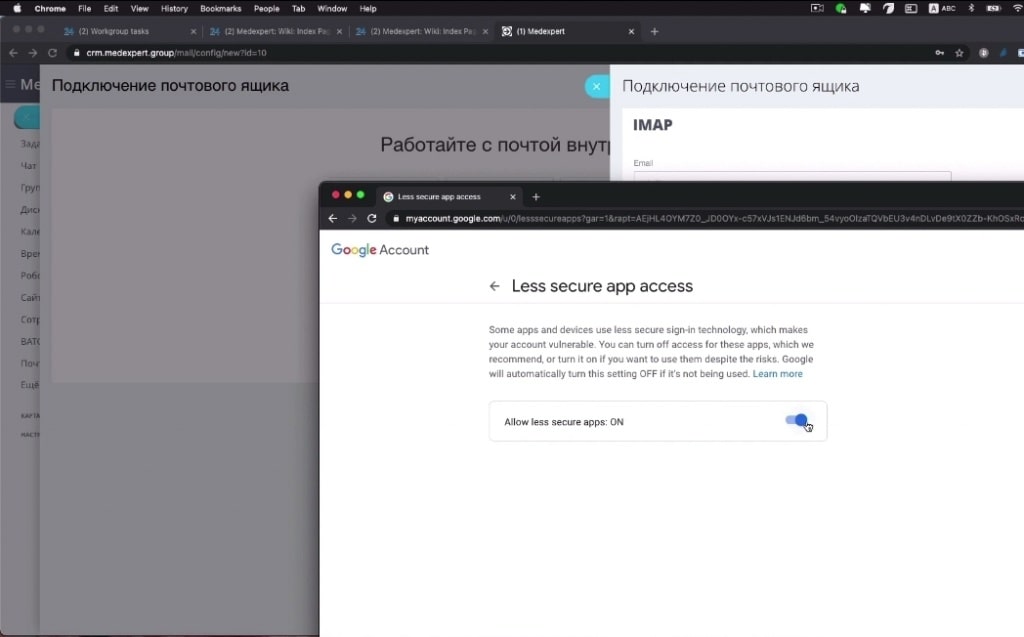
3. Also, you need to activate the Less Secure App option in the main admin console in google workspace.
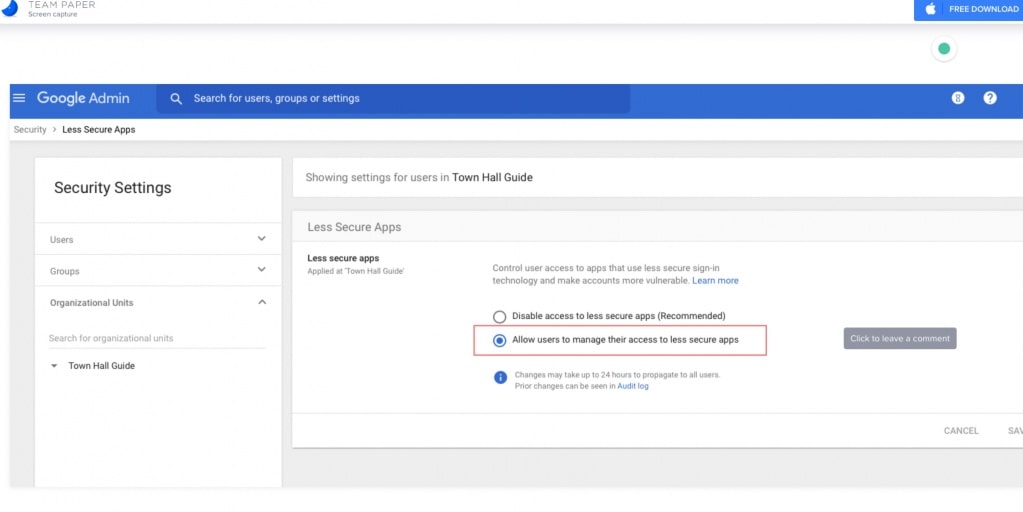
4. Returning to IMAP, enter necessary details, and then the login details and connect.
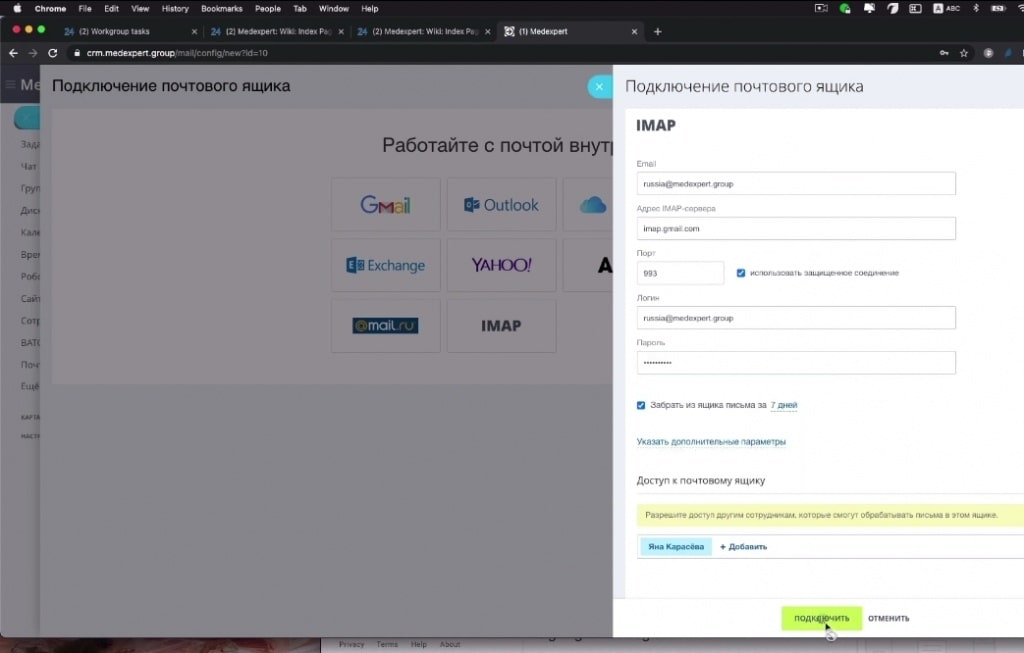
5. As soon as you connect, your Gmail opens.
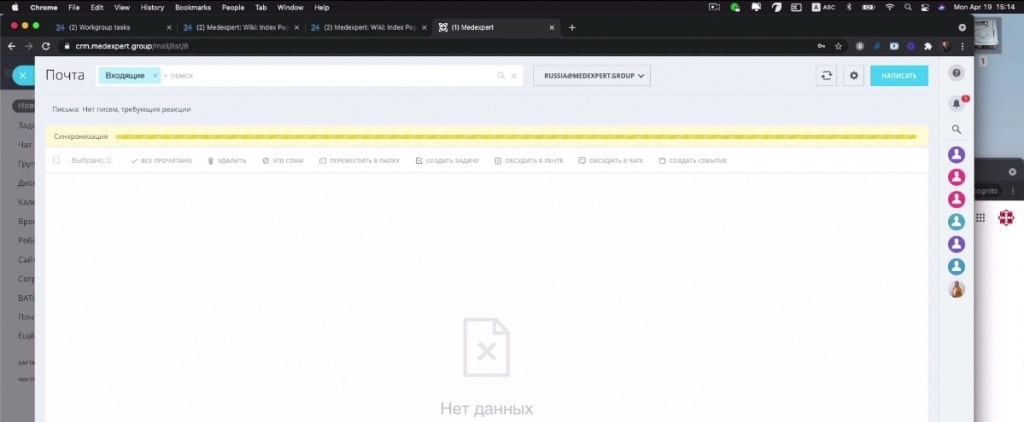
You can also watch the video of this development below.
